The Best Mobile Apps for Infographics on Android and iOS
To create infographics, you can use a variety of mobile apps on your Android or iOS device. This article will look at some of the best mobile apps for Android and iOS devices.
Sometimes, it can be tricky to understand large sets of data. But, data becomes easier to understand if you represent it in visual terms. Infographics invoke a data user’s attention and make data easy to digest. But creating these visual representations of data might be daunting.
One way to simplify your work is by using an app. There are different kinds of mobile apps that you can use on your Android or iOS device to create infographics. This article will explore some of the best mobile apps, whether you have an Android or iOS device. Here’re some of the best mobile apps that you should try.
1. Canva
The first tool on your list should be the Canva app. This tool stands out for various reasons and will significantly simplify your work. There are hundreds of templates that you can find on Canva. Templates can help you create infographics faster and help make the process engaging.
You can ensure your infographics stand out by using the plethora of features this tool offers. For instance, you can find illustrations, images, and icons. Collaborating will also be effortless if you use Canva. This will help you have a well-coordinated team that will deliver results faster.
2. Adobe Spark
You will love the simplicity of this app from the first time you use it. Adobe Spark has features that can make your work flow smoothly. You will find a wide range of easy-to-use templates on the home screen. This ranges from travel, school, food, and many other categories.
It is also possible to import images from your phone or the web. You can also change the shape, spacing, and anything else you want by tapping these images. It is also possible to export images from Adobe Spark to social media pages like Instagram, Facebook, Twitter, etc.
3. Adobe Illustrator
This tool works perfectly on Android, iOS, and even Windows. It comes with various tools that you can use to enhance your infographics. You can use the over 17000 fonts it has and choose your desired color palette. But you might face a few challenges if you are a first-time user.
Adobe Illustrator has a steep learning curve that you need to go through. Thankfully, there are Adobe tutorials that will help you learn it. On top of that, you can receive the latest news on the platform Android news and many other software apps work with Android. This will help you get started with infographics design.
4. Desygner
This is one of the most powerful tools, even if you are a non-designer. You don’t need any technical knowledge to leverage the power Desygner gives you. It comes with a drag-and-drop interface that will make altering text, changing colors, and adding images almost effortless.
You can also share your infographics directly from Desygner to social media and emails. In addition, you can use Desygner’s free version and still make quality designs. This tool is also available both on Android and iOS. Alternatively, you can consider using its web interface.
5. Crello
This tool has a lot of features that will help streamline your work. There are over 50,000 templates that you can use for your projects. It also comes with an easy-to-use interface and features millions of stock images. This means you can find everything you need under one roof.
There is a free and also paid option when it comes to Crello. You won’t go wrong with either if you are getting started with designing. This means you don’t have to break the bank if you choose Crello, especially for one-time projects. You can use it both on Android and iOS.
6. Piktochart
This app has all the features you need to get the desired results from your design projects. It comes with over 800 templates that you can leverage for your design work. You can also use it even if you have no background as a designer because it has an easy-to-use interface.
There is a feature that will make it easy to edit your designs. For instance, you can add text to it or even adjust the background. You don’t need to pay for Piktochart because its free version has several features. But you can upgrade to the pro version to access more features.
7. Easelly
Another tool that will help you grow your business quickly is Easelly. It has a wide range of features but stands out because of its organization. You won’t spend too much time trying to find a feature because its interface has everything laid out well for easier access.
The free version of this tool comes with all the features you need for your work. Also, creating designs using this tool is easy because it uses drag-and-drop features. But then, the downside to using the free version is that you’ll only export low-quality images and graphics with it.
8. Visme
This is one of the best tools you should consider when creating infographics. It has a great interface that allows you to choose from different processes, reports, timelines, etc. You can also directly import spreadsheets from Excel into Visme and add stats, images, text, etc.
These are some of the features that make Visme stand out. The good news is that you can find many of its features on the free version. This includes a section dedicated to diagrams, images, statistics, and more. Thus, you won’t have to worry about any missing data.
Start Creating Infographics With Your Android or iOS Device
Those are some of the best mobile apps to use when creating infographics. These tools will help you create designs that can spice up your website, social media, etc. Creating infographics from scratch can make it easy to ensure you communicate your message more effectively.
Every tool we have discussed has strengths that you must maximize. You can decide on the best tool to use by looking at the features and comparing them. You will need to consider your business needs when choosing an app. This will make it easy to ensure you get the desired results.

Subscribe & get all related Blog notification.
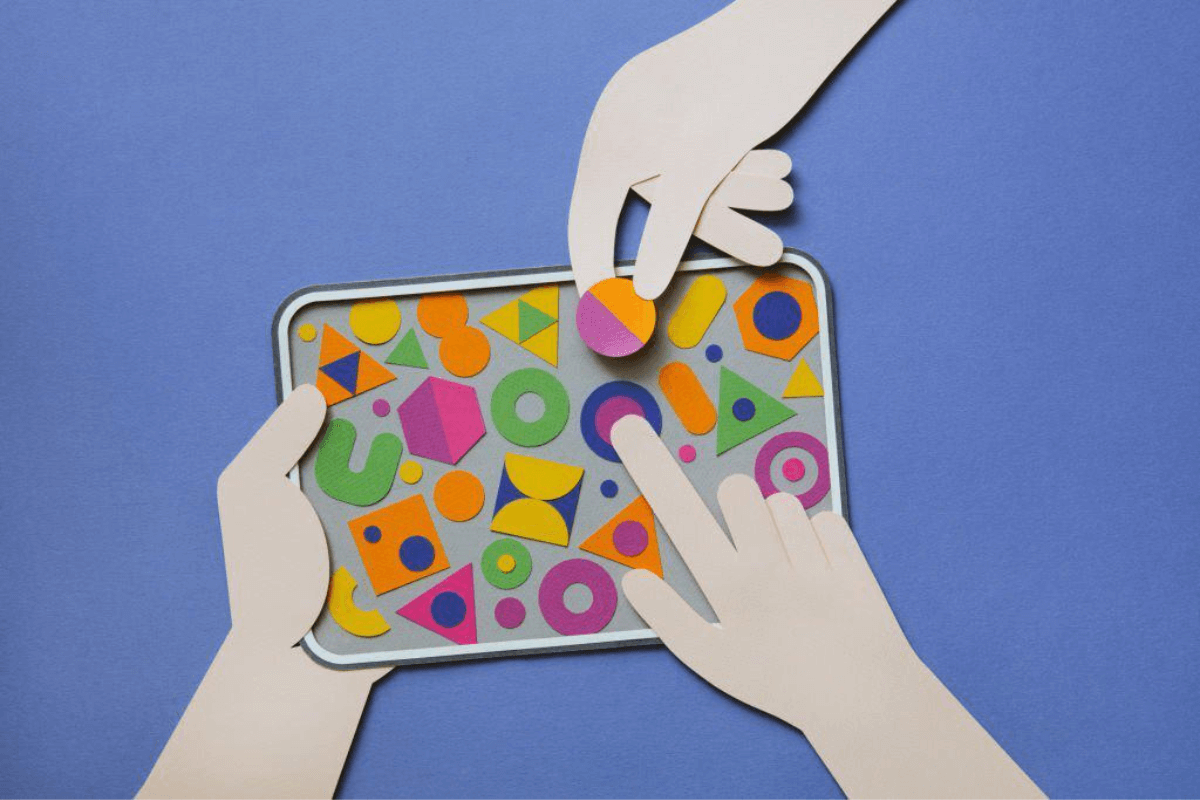




Post your comment