Data Backup 101: Exploring the Four Core Types for Optimal Data Protection
In this guide, we explore the four essential types of data backups: Full, Incremental, Differential, and Mirror. Each type offers unique advantages in data protection, helping businesses prevent data loss and ensure quick recovery. Learn how to choose the right backup strategy to safeguard your information and optimize your disaster recovery plans.
As we live in the digital era, securing data, now more than ever, has become a higher priority for both end users and organizations. Hardware failures, cyberattacks, innocent human error—data loss can be challenging.
Comprehensive data protection, recovery, and resiliency are also important to safeguard your organization against these threats. You can leverage backup to implement a robust backup strategy.
Here, we will look at the four main types of data backup with optimization, leading to better data protection.
The Importance of Data Backups
We all know that data loss can happen in many ways, from accidental deletion or software corruption to more severe events such as ransomware attacks or natural disasters. The effects of these losses can be major; some examples include downtime, lost revenue, and data wiping.
The best thing is that there are ways to mitigate these risks with an efficient backup strategy that helps support quick and efficient data recovery. This also ensures business continuity, regulatory compliance, and operational constancy. However, using the right combination of backup strategies and automation and keeping your backups up-to-date will provide the best protection for your data.
And finally, we will go over the four backup options that make a good data backup strategy.
1. Full Backup
What Is a Full Backup?
A full backup is a form of backup in which all data within a proprietary system is copied and stored. This means every file, folder, and data from that selected source is completely backed up. Since full backups are time-consuming and require storage, they are usually done at set intervals.
Advantages of Full Backup:
-
Complete Data Capture: Every file is copied with a full backup containing a system snapshot. This makes it straightforward to restore data since you never have to worry about piecing together your data from many different sources.
-
Simplified Recovery: When it comes to data recovery, a full backup will be enough to recover and restore the system. Retrieval of multiple backups is not required.
Disadvantages of Full Backup:
-
Storage Requirements: Full backups can use up a lot of storage space, because they copy all data in each backup session, whether or not changes have been made.
-
Time-Consuming: Copying everything is slow, so taking full backups becomes impractical for daily use if you have a vast storage capacity and network speed.
Best Use Cases:
-
Initial Backup: Full Backup is the best start to any backup plan. They take a picture of the entire system for all future inspections (they provide an initial baseline).
-
Periodic Backups: They are usually scheduled less frequently (e.g., weekly, monthly) because they take up more storage space and time, but you would also have other backup methods for your daily operations.
2. Incremental Backup
What Is an Incremental Backup?
An incremental backup takes only the changes since the last full or partial backup. Rather than copying everything, it only keeps the new or changed data, reducing backup times, and better utilizing storage.
Advantages of Incremental Backup:
-
Efficient Use of Resources: Instead of duplicating everything, incremental backups record changes, saving time and lessening the need for storage.
-
Faster Backup Process: New Files are the only ones that will be the same because they have already been completely backed up at some time.
Disadvantages of Incremental Backup:
-
Complex Recovery Process: Data recovery is available with the latest full backup and all incremental backups. This takes place by default, making restoration a substantially more time-consuming and complicated procedure, especially if just one incremental backup turns out to be corrupted.
-
Higher Chance of Incomplete Data: In the event of a failure during an incremental backup, there is a risk that full restoration would have been impossible due to the incompleteness of data.
Best Use Cases:
-
Daily or Frequent Backups: Incremental backups are an excellent backup method for organizations that need to back up their data every day, possibly even several times a day, but want to avoid the time and storage expense of running full backups.
-
Systems with Low Data Change: This is used when the data change from one backup session to another is manageable.
3. Differential Backup
What Is a Differential Backup?
Differential backups are analogous to incremental backups in many ways. Still, with one significant difference—unlike incremental Backups, which save only the changes made since the last full backup, differential backups capture all changes back to that last full backup. Each differential backup also expands with its complement by adding every file that has changed since the most recent full backup.
Advantages of Differential Backup:
-
Faster Restore Process: As a differential backup includes all changes made since the last full backup, recovery is faster than incremental backups, for which you need the full backup and all subsequent incremental backups to restore.
-
Reduced Risk of Data Loss: If a single differential backup fails, you can always restore any of the prior differential backups; this is not possible in the case of incremental backups, whose failure may result in gaps.
Disadvantages of Differential Backup:
-
Increasing Backup Size: The differential Backup enlarges as a large amount of data is modified and added over time. This can potentially be more difficult to manage in terms of storage management.
-
Slower Backup Times: They are faster than full backups but become slower as more data is accumulated from one differential backup session to another
Best Use Cases:
-
Short-Term Data Recovery: Businesses looking to restore their critical data faster than it would take with incremental backups should opt for using Differential backups.
-
Moderate Data Change: Use if changes are moderate and large backups do not grow too quickly.
4. Mirror Backup
What Is a Mirror Backup?
A mirror offers no protection as it keeps an identical copy of the source files, folders, and data structures. Unlike other kinds of backups, however, a mirror backup does not attempt to compress or save historical data—the state of the files is mirrored.
Advantages of Mirror Backup:
-
Fast and Immediate Access: Since mirror backups copy the data in real-time, it is readily available to restore files immediately.
-
Efficient for Critical Data: Given that it only snapshots the most recent version of files, there is no need to sift through history or enumerate date and de-dupe several branch backups.
Disadvantages of Mirror Backup:
-
No Version History: That means, finally, no version history —mirror backups keep only the most recent data, and any previous versions will be lost whenever they are written over.
-
Potential Data Loss: In cases where something causes the main system to delete or corrupt data, the same changes will happen with the mirror backup and result in potential data loss.
Best Use Cases:
-
Real-Time Data Protection: They specifically focus on companies that require their reflected data to appear at their most recent informal, irrespective of what.
-
High-Priority Systems: High-level systems should have access to the latest data; hence, backing up is essential.
Choosing the Right Backup Strategy
In general, each kind of backup has its pros and cons, such that a combination of those will ensure ultimate data protection:
-
Full backup + Incremental Backup: This method generally begins with a full backup followed by daily or frequent incremental backups. It uses less storage space. However, the data is protected regularly.
-
Full Backup + Differential Backup: Full backup stores all of the information on your computer, while differential backup restores recent changes made to files instead of restoring entire data every time. Full backups are scheduled at intervals (e.g., weekly), and differential backups occur between these periods, so restoration can be done quickly.
-
Mirror Backup: As the name suggests, if you want to keep an updated version of your data always available yourself for critical systems or high-priority files, mirror backup settings can help you a lot.
Conclusion
Types of backup tools let firms maximize their data protection resources—in lockstep with minimal downtime, accelerated recovery, and strong data integrity. Whether defending against hardware failures, ransomware attacks, or plain old accidental data deletion, a properly consolidated backup strategy is the root of any layered data protection framework.

Subscribe & get all related Blog notification.



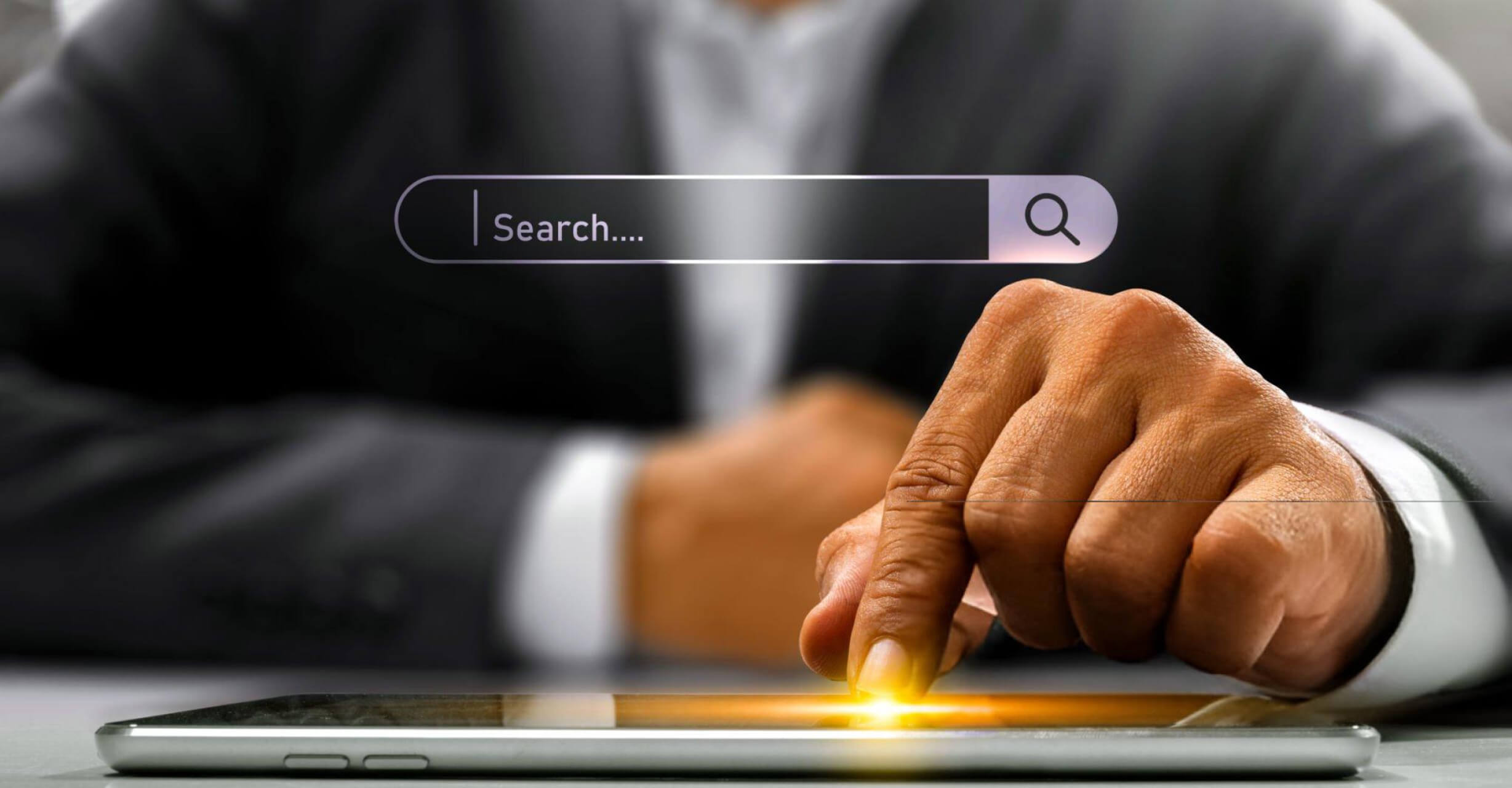

Post your comment