How Designers Worldwide Integrate AI into their Workflows (Top AI Tool Picks)
Discover how designers worldwide incorporate AI into their workflows.
Does anyone remember those good ol’ days when design was all about messy desks, and endless coffee refills, Yea?
Certainly, the pre-AI design world - with late-night brainstorming sessions leading to hundreds if not thousands of prototypes. Well, in case you are GenZ, there’s hardly any possibility you might know about the manual extensive job that designing used to be.
But hey, cut to when the robots invaded... They brought with them their superpowers: lightning-fast automation, data-driven insights, and a whole new playground of creative design ideas within seconds.
Like, just think about the AI tools that came into the markets in the last couple of years. Midjourney, UIzard, Adobe Firefly, Dall-E, Canva, and a zillion other tools.
An interesting insight from the survey results was - 86% of the designers have adopted ChatGPT, which is the most popular AI tool currently in the AI landscape. The image below is a complete breakdown of AI tools.
With the help of AI, designers have opened new avenues for creativity, efficiency, and precision.
In this blog post, we will dive into how designers worldwide, employed by tech giants such as Adobe, Meta, Google, Microsoft, Oracle, and Flipkart, leverage AI tools to unleash their creativity in the field of web design.
The data mentioned in this blog is based on the findings of the 'The Impact of AI in Design Industry' survey report, where 418 designers across the world participated. This report was published by Procreator Design, a global UI UX design agency. So let's get started!
• Design before AI
Like any other industry where automation robots and AI weren’t involved, similarly, the creative process in the design industry was largely manual and time-intensive.
The designers were solely reliant on their skills, intuition, and experience to create, iterate, and finalize designs.
If we were to tell you what the process of design before the fusion of AI looked like, you’d probably go nuts – sketching on paper, building physical models, and manually experimenting with different styles and layouts.
The scope for personalization and data-driven design was also limited, as designers based most decisions on experience and client feedback rather than on analytical insights.
But hey, cut to 2024 - The AI age. Now, the integration of AI in design, a concept once felt like sci-fi, is a reality.
And boy oh boy, the power these AI tools hold, is just unimaginable! Not only they can help us brainstorm a million logo variations in a matter of few seconds but do a lot more crazy stuff like personalise experiences, audit a website UX, and whatnot.
• Understanding AI in Design
AI in Design transforms the traditional boundaries of human creativity, thus introducing a new era where machines and algorithms play a crucial role in the creative process. (PS. Do you think AI can feel and understand human psychology?
At its core, AI in Design is about leveraging machine learning and data analysis to improve and streamline the design process. AI can analyze vast datasets to identify trends, predict user preferences, and suggest design adjustments, making the design process more efficient and data-driven.
This technology enables designers to focus on the more creative and strategic aspects of their work, leaving repetitive and time-consuming tasks to AI.
Moreover, AI for designers has opened up new possibilities for personalization and customization at scale while saving a good amount of time. AI in Design is also about redefining user experience, offering more intuitive and responsive designs that adapt to user behavior and feedback.
The future of AI in design promises even more advancements, with potential in areas like generative design, predictive user experience, and automated content creation, ultimately leading to more innovative, user-centered design solutions.
Now let us come to the meat of this blog, the exact reason why you are here, which is how designers from around the world are leveraging AI into their workflow.
• How Designers Integrate AI into their Workflows
Let us see how AI integration has become a game-changer, helping designers enhance their workflows with efficiency and creativity.
1. Content Generation and Ideation
Designers integrate AI to generate innovative concepts and ideas. AI tools like ChatGPT, using vast datasets, can suggest unique design elements, color schemes, and layouts, providing a diverse range of creative options.
This scenario is particularly useful during the initial stages of a project, where AI can spark inspiration and offer unique perspectives.
2. User Experience Personalization
AI plays a crucial role in customizing user experiences. AI can analyze user data and user behavior and give tailored interfaces and interactions to individual preferences.
This process is vital in creating user-centric designs that adapt to specific user needs leading to a seamless overall user experience.
3. Automated Design Tasks
Repetitive and time-consuming tasks such as resizing images, adjusting layouts for different devices, or creating color palettes can be automated using AI.
Integration of AI in the design process allows designers to dedicate more time to strategic and creative aspects of the design project. The report states that 38% of the designers feel that AI has helped them in speeding up the design process.
4. Predictive Design Choices
In product design, AI algorithms predict future trends and user needs. Designers utilize these insights to make informed decisions about product features, aesthetics, and functionality, ensuring their designs remain relevant and appealing to their target audience.
5. Enhanced Prototyping and Testing
AI tools can simulate user interactions and provide feedback on design elements, helping designers refine their products for optimal user experience before launching them in the market.
Let's now delve into examining three of the leading AI tools that designers can leverage.
• Top 3 AI Tools for Designers
Here are the three AI Tools that stand out for their unique capabilities for use cases related to designing: ChatGPT, Midjourney, and UIzard.
Let's delve into a comparative analysis to understand their strengths, limitations, pricing, and best-suited applications.
| AI Tools | ChatGPT | Midjourney | UIzard |
| Description | ChatGPT is an AI-driven tool specializing in generating text-based content. It's adept at understanding and generating human-like text, drafting scripts, marketing materials, and brainstorming sessions. | Midjourney transforms text descriptions into unique and often surreal visuals. It excels in creating conceptual images and aiding visual brainstorming. | UIzard is tailored for UI/UX designers, offering AI-assisted design features to quickly turn ideas into prototypes. It comes with templates and automatic design suggestions. |
| Features | Text-based input, Natural Language Processing, Content generation | Image generation from text. High customization. | UI prototyping, Templates, AI-assisted Design |
| Pros | Excellent for generating content ideas and scripts. User-friendly interface. | Produces highly creative and unique images. Intuitive to use. | Streamlines the prototyping process, User-friendly with a focus on UI/UX/. |
| Cons | Limited to text-based output, May require fine-tuning for specific design contexts. | Sometimes unpredictable results. Limited to visual output. | More suited for the initial stages of design. May lack advanced customization options. |
| Pricing | Free with premium plans available. ChatGPT 4 is available at $20 per month. | Various subscription plans. The basic annual subscription cost is $96. | The Pro Plan is for $12 per month. Business plan is for $49 per month. |
| Best suited for | Content generation, scriptwriting, brainstorming ideas. | Concept art, visual brainstorming, abstract design projects. | Generating UI designs (wireframes and prototypes) from text prompts. |
• Best Practices For AI In UX Design
Although the AI tools are here, they have not truly arrived at giving their best outputs. Therefore, we must adhere to best practices to achieve our desired results.
1. Start with Clear Objectives
Before you proceed to generate the output, define clear goals. Understand what you want to achieve – be it enhanced creativity, efficiency, or data analysis.
This clarity helps in selecting the most suitable AI tools and approaches for your specific project needs.
2. Combine AI with Human Creativity
Let us all agree that AI is just a tool and not a replacement for human ingenuity. That is why you always use AI to augment your creative process, not dominate it.
Blend AI-generated suggestions with your unique creative vision to produce original and effective designs.
3. Stay Informed about the Latest AI Trends
The field of AI in design is rapidly evolving. Stay updated with the latest tools, techniques, and best practices.
Here are a few resources you can keep in touch with:
- Open AI Blog
- MIT Article
- Towards AI
Regularly exploring new AI software and updates can provide fresh perspectives and innovative approaches for your design projects.
4. Prioritise Ethical and Responsible Use
Now this goes without saying - As AI becomes more prevalent in design, ethical considerations are crucial.
Be mindful of privacy, data security, and potential biases in AI algorithms. Ensure that your use of AI respects user rights and promotes inclusivity.
5. Experiment and Learn Continuously
Don’t hesitate to experiment with different AI tools and techniques. Trial and error can lead to discovering new ways AI can enhance your design process.
• Conclusion
From predictive analytics to automated tasks, AI tools are no longer just futuristic concepts but essential instruments in a designer's toolkit.
It would be fascinating to learn how you, whether as a designer or from any other field, are using AI in your workflow. Do share your experiences (and any clever tricks you've discovered) in the comments below!

Subscribe & get all related Blog notification.

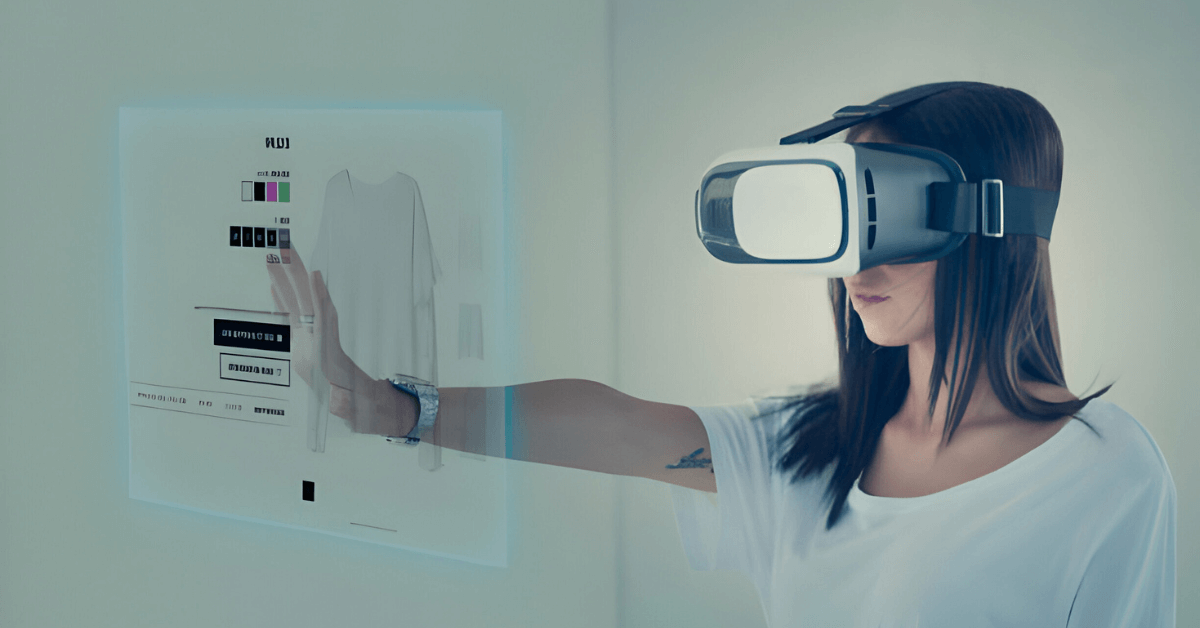
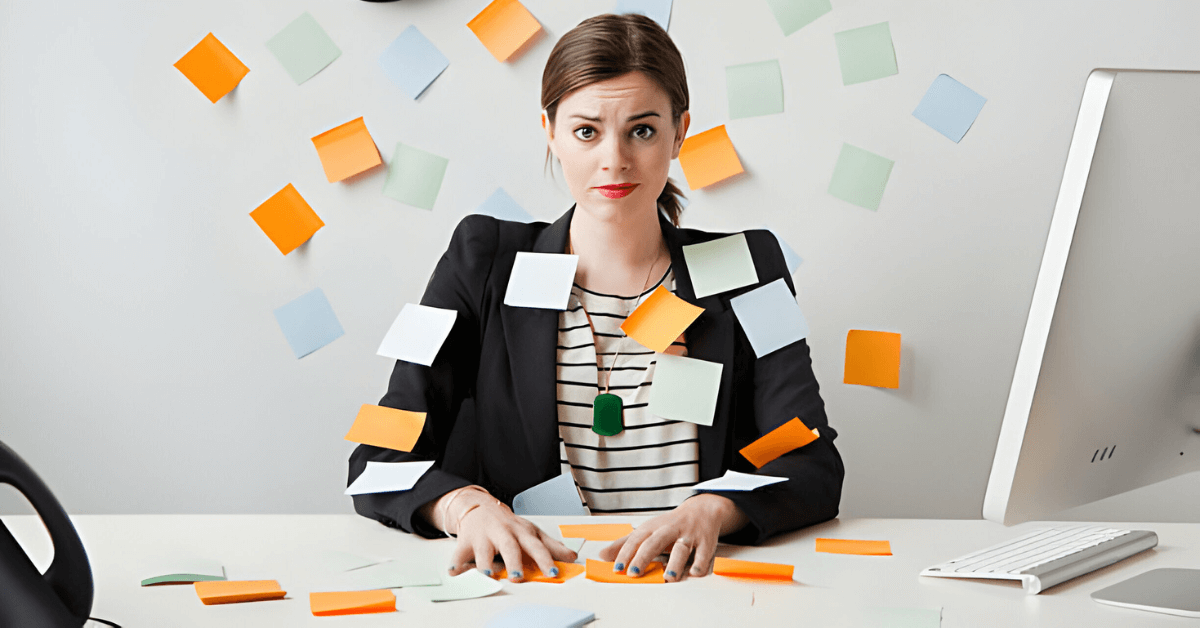
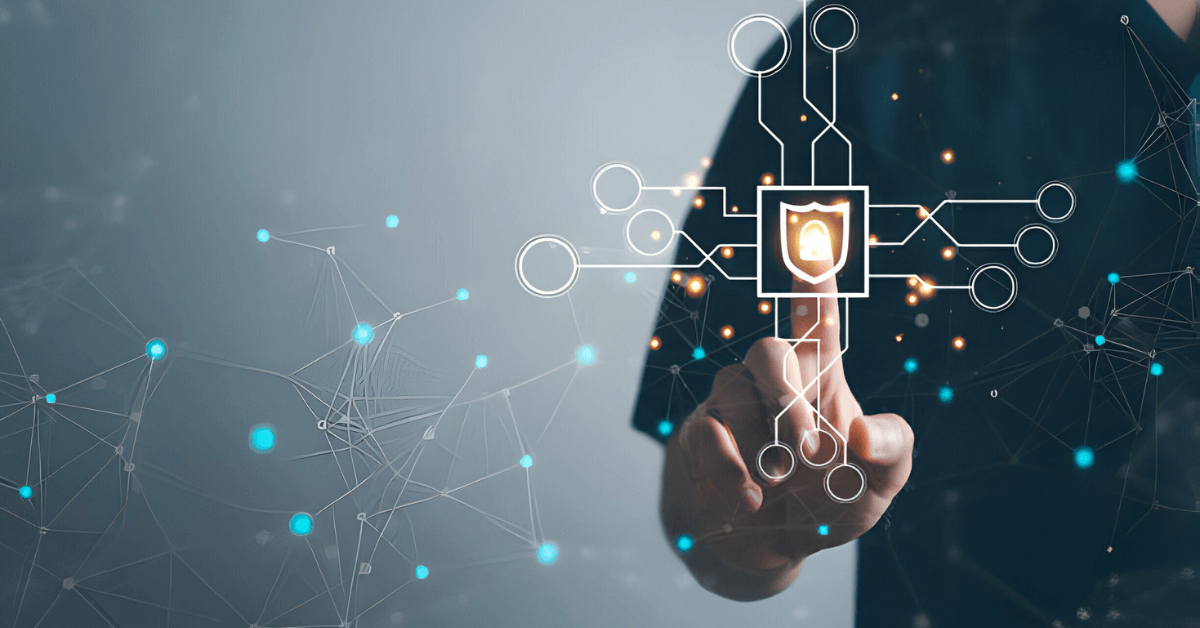

Post your comment