How to Build a Remote-Ready Business
The article How to Build a Remote-Ready Business provides a step-by-step guide for companies looking to transition to or strengthen remote work operations. Key areas covered include defining a remote work strategy, equipping teams with the right tools, setting clear policies, choosing a reliable internet plan, fostering communication and collaboration, monitoring productivity, and enhancing cybersecurity. The piece emphasizes starting small and scaling thoughtfully, ensuring businesses are well-prepared for the evolving remote work landscape.
Remote work has evolved from a short-term solution to a permanent fixture in the modern workplace. As more companies recognize the benefits of allowing employees to work from home or other locations, building a remote-ready business has become a strategic priority. Whether you're starting fresh or adapting your current model, preparing your business for remote operations can enhance flexibility, increase productivity, and attract top talent no matter where they live.
Here’s a comprehensive guide to help you create a business that’s built for the remote era.
Define Your Remote Work Strategy
Before you roll out remote work policies, it’s essential to define your strategy. Not every job or task is suitable for remote work, so start by identifying which roles can be performed effectively outside the office. You’ll also need to decide whether you want a fully remote or hybrid model, where employees split their time between home and the office.
Be clear about your goals: Are you aiming to reduce overhead costs, expand your talent pool, or improve employee satisfaction? Defining your goals upfront will shape your policies, remote working tools, and expectations moving forward.
Equip Your Team with the Right Tools
One of the foundations of a successful remote business is giving your team the tools they need to stay connected and productive.
At a minimum, this includes:
-
Communication tools like Slack, Zoom, or Microsoft Teams
-
Project management platforms such as Asana, Trello, or ClickUp
-
Cloud-based file storage through Google Workspace, Dropbox, or OneDrive
Choose tools that integrate well and are easy to use, so employees aren’t bogged down by tech issues. Once you’ve selected your software stack, provide proper training and resources to ensure smooth implementation.
Establish Remote Work Policies and Guidelines
Setting clear expectations helps remote teams stay aligned.
Develop a policy that outlines:
-
Core working hours or time zone requirements
-
Availability for meetings or collaboration
-
Communication standards (response times, preferred platforms)
-
Guidelines for data security and use of company devices
You may also want to include a section on accountability and performance measurement. A formal remote work agreement can reinforce these policies and ensure employees understand their responsibilities.
Choose the Right Business Internet Plan
Reliable, high-speed internet is the backbone of a remote-ready business. Employees depend on it for video conferencing tools, cloud-based collaboration, and real-time communication. If your internet connection is slow or inconsistent, productivity can take a serious hit.
When selecting an internet plan for your business or remote team, consider the following:
-
Bandwidth and speed: Ensure your plan can handle video calls, file transfers, and multiple users simultaneously.
-
Reliability: Look for providers that offer high uptime and quick customer support.
-
Security: Ensure compatibility with virtual private networks (VPNs) and business-grade firewalls.
-
Scalability: As your business grows, your internet plan should grow with it.
If you're based in Manitoba or have remote employees in the region, it's worth exploring local providers who understand the connectivity needs of your area. For tailored support and reliable service, contact Westman Communications Group for manitoba internet plans that are built for businesses of all sizes.
Prioritize Communication and Collaboration
Communication is the glue that holds remote teams together. Without watercooler chats or in-person meetings, it’s easy for team members to feel disconnected. To prevent this, implement a regular cadence of:
-
Team check-ins and stand-up meetings
-
1:1s between managers and employees
-
Virtual brainstorming sessions or collaboration hours
Encourage a culture of openness and transparency. Video calls, casual Slack channels, and virtual team-building activities can help create a sense of community and belonging even when you're miles apart.
Monitor Performance and Productivity
One concern many business owners have about remote work is whether productivity will suffer. But with the right tools and metrics, it's easy to track performance. Set clear goals and use key performance indicators (KPIs) to evaluate progress.
Some businesses use time-tracking software, but it’s just as important to focus on output and results. Regular feedback, check-ins, and performance reviews help employees stay on track and feel supported.
Celebrate wins and recognize achievements to keep morale high and encourage continuous improvement.
Keep Cybersecurity Front and Center
Cybersecurity risks increase with remote work, especially when employees access sensitive information from various locations and devices. Protect your business with:
-
Secure company-issued devices
-
Mandatory VPN use
-
Multi-factor authentication (MFA)
-
Regular software updates and patches
-
Employee training on avoiding phishing attacks and other scams
Partnering with a cyber security tools provider or IT consultant can ensure your systems are protected and compliant with industry standards.
Take the First Steps Toward Going Remote
Building a remote-ready business doesn’t happen overnight, but it doesn’t have to be overwhelming. Start by evaluating your current capabilities: Do you have the right tools? Are your internet systems strong enough? Do your employees know what’s expected of them?
Implement one step at a time beginning with upgrading your internet infrastructure, then moving into tools, policies, and training. With a thoughtful strategy and the right support, your business can thrive in the remote work era.

Subscribe & get all related Blog notification.



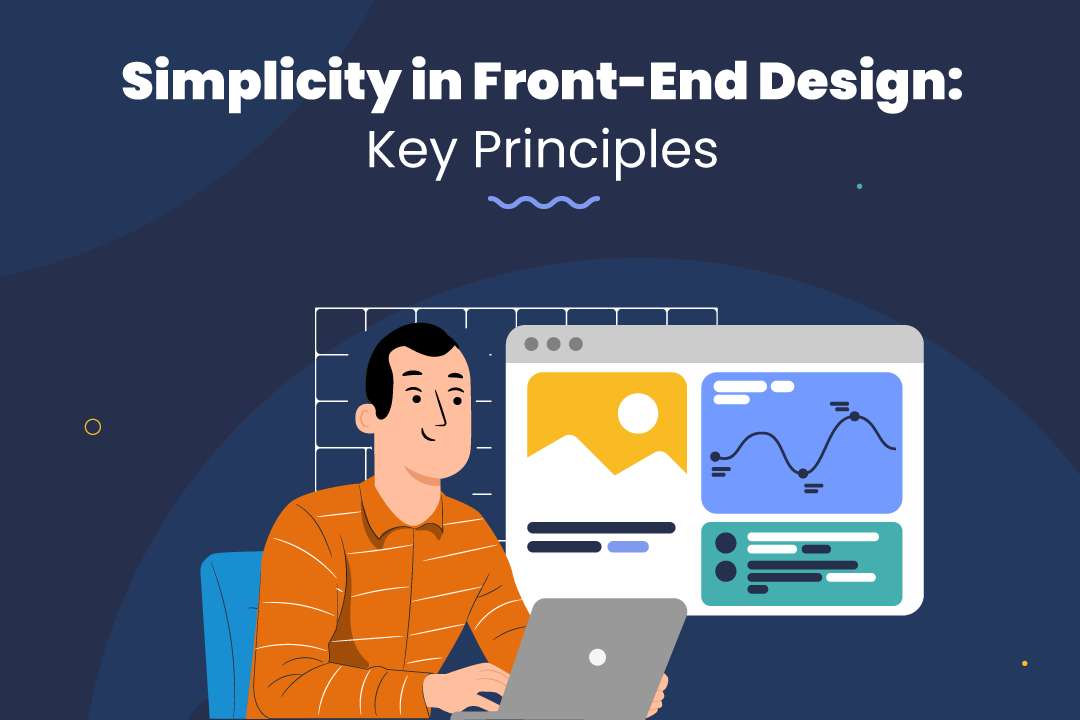

Post your comment