Best 7 OCR Tools to Extract Text from Image
Discover the top 7 OCR tools for effortless and accurate extraction of text from images. Our review will help you find the perfect tool for your needs.
OCR (Optical Character Recognition) is the only bridge between paper-based data and digital information to make the work easier. In this informative blog post, we shortlisted a few best OCR tools that help to extract text from image files, scans, and more to boost your workflow.
Did You Know!
If you want to experience OCR text extraction right now, then visit this website that contains the best image-to-text converter through which you can easily copy text from document images and scanned files within no time.
Nanonets:
Nanonets has served you for decades regarding batch file conversions for free of cost. This OCR text extractor allows you to extract text from image files including photographs, ID cards, tax forms, invoices, mortgage documents, and more. The upside is that this OCR tool uses artificial intelligence and deep learning for spotting text and other elements within images and swiftly extract them into appropriate blocks.
Also, it lets you proceed with API, this is indicated as the best way to build the same OCR capabilities into your own application. You can stick with its paid plan for extracting tens of thousands of fields of data as well as the fast processing and more crucial upsides.
Cardscanner:
This is another authorized OCR-dependent utility that is loaded with the best card scanner app for iOS and Android devices. Apart from that, it is loaded with the best JPG to Word and image-to-text converter by cardscanner sources that lets you copy text from image files with no error. The most auspicious thing about this OCR tool is that it always proceeds quality and formatting preservation conversion free of cost. No matter how many images you have for text extraction, it allows you to process photo text extraction for free of cost.
Additionally, you can unfold certain considerable features regarding quality, formatting, import/export files, and more with its Pro subscription plan. You can find that it is only a one-stop solution that lets you convert more than 10 files for OCR text-based conversions for free.
Free OCR:
Its name reveals that this is one’s free-to-navigate OCR-based tool. Although it is freeware, but still provides you with optimal and quick OCR-based image text extraction. Get this best open-source tool that is powered by a remarkable and authorized source named Tesseract. Since 2005, its development has been sponsored by Alphabet Inc. Google systems. This is the way through which it moves from proprietary tools to an open-source conversion engine.
Moreover, this OCR photo to text conversion tool is mainly used for extracting text from an image that’s just been scanned. Remember that you don’t have to choose the document areas to proceed with the OCR function as Tesseract swiftly identifies text blocks and simply turns them into an editable text file. If you want to make scanning for bulk paper documents for digitization, then this OCR text extractor is the ultimate option.
ABBYY Cloud OCR:
This is a well-known API of FineReader from the source of Abbay. Get this full-fledged API that assists to handle bulk features such as data extraction, text recognition, and swift document conversion.
You can use the REST API that lets you integrate this OCR tool with your desired application. It is only accessible via the web as it is a cloud-based utility. It is indicated as the powerful combination of document and workflow management systems.
The Online Converter:
The name shows that this is an online converter utility that lets you make a wide array of files conversion. You can get its free and easy-to-process image-to-text converter that uses advanced OCR function to extract text from an image. No matter what image format you have for text extraction, this OCR tool helps to make handy conversions with no errors.
Apart from image-to-text conversion, this web-based application offers different other OCR tools such as JPG to Word and Image to Excel converters.
Amazon Textract:
It is another API tool packed with AI models that are perfectly and legitimately trained on “tens of millions” of documents from virtually considerable industries. The reach of Amazon has substantially contributed to the development of this OCR to a razor's edge and high capability for table and form extraction, among other things.
This handy tool is ideal for bulk workflows through which thousands of documents are scanned and even archived regularly.
Fortunately, you looked into the user-friendly OCR programs that let you accurately copy text from images.
OneNote:
Microsoft not only lets you proceed with voice recognition but also works best for text recognition. OneNote is loaded with the full-fledged capabilities of an OCR image-to-text converter that lets you copy and extract text from the image files. It provides you with accurate OCR results, the result only gets worse when the text is virtually unreadable even by humans.
The upside of OneNote by Microsoft 365 is that it is loaded with holistic cloud-based SaaS that lets you increase productivity for the workflow. If you already using Office 365 pro plan, then you better know about the OneNote OCR.

Subscribe & get all related Blog notification.

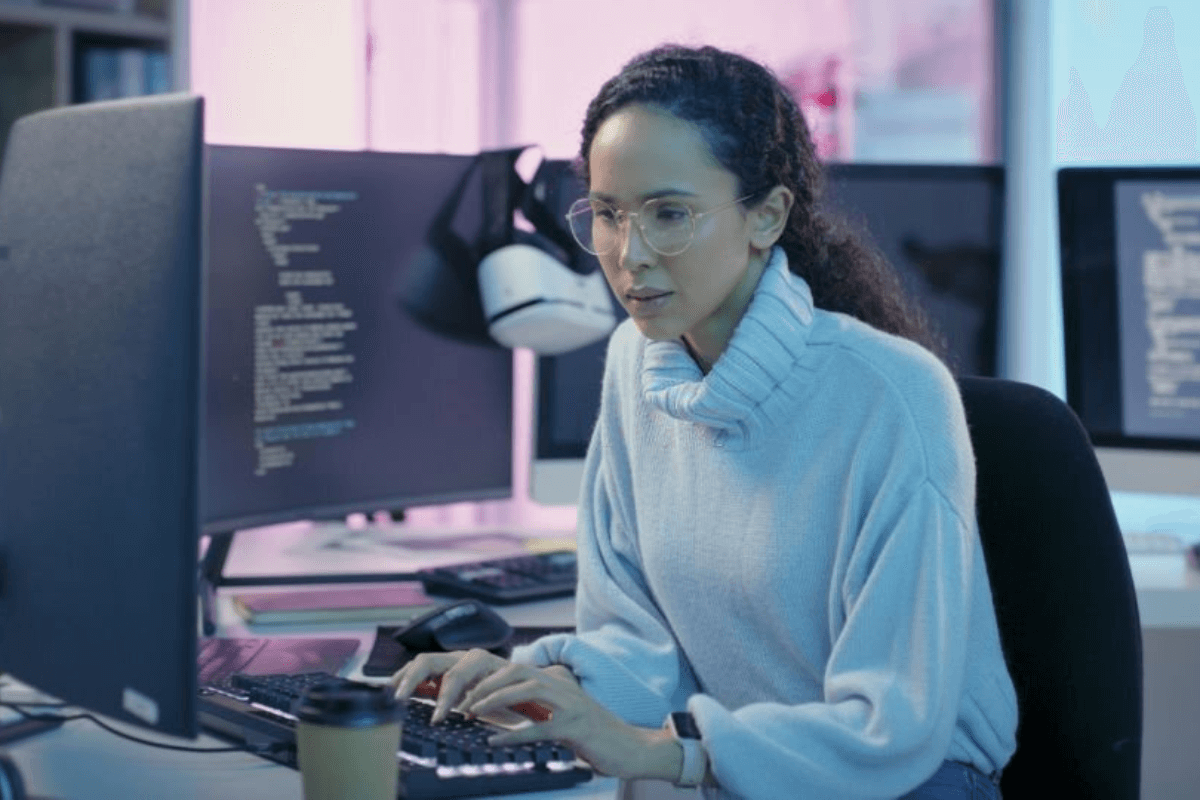



Post your comment