The Rising Importance of Real Device Testing
In todays competitive app market, delivering a seamless user experience is vital. This article explores the significance of real device testing, its advantages over emulators, and outlines the step-by-step process to ensure your application works reliably across all devices. Learn how cloud-based real device testing improves performance, reduces costs, and boosts user satisfaction.
In today's fiercely competitive landscape, businesses need a mobile app to showcase their offerings to potential customers. Technoport reports that smartphone users engage with 10 apps underlining the importance of mobile apps to build brand awareness in our smartphone-driven world.
Keep in mind, users will buy your products or use your services if they have a good experience with your website or mobile app. Given the recent increase in app rejections and uninstallations, your app's success hinges on its quality being top-notch.
The only real way to make sure your app meets user expectations is through thorough testing. And not just any testing—it has to be done on real devices. Why? Because users have different phones, operating systems, and screen sizes. If your app doesn’t work consistently across all of them, your testing efforts may not count for much.
By testing your applications on real devices or through a reliable device farm, you can verify their performance and functionality. This article will discuss in detail about real device testing and analyse how critical it is to make it an integral part of your software testing process.
Understanding Real Device Testing
Real device testing is the process of assessing how an application behaves on various devices, such as tablets, smartphones, and other wearable devices. It tests the application’s usability, responsiveness, and overall user experience on these devices.
The real testing devices are actual physical devices that support a specific testing environment. To identify bugs, testers interact with real devices the same way that a user does.
Real device testing is more effective than testing with virtual devices like simulators and emulators. Virtual devices, though they can replicate the software environment of real devices, cannot mimic features like incoming calls, device battery, or push notifications.
Real device testing on the Cloud
Most organizations prefer conducting real device testing on cloud environments, which involves scrutinizing websites and apps on a wide range of real desktop and mobile devices that are hosted on cloud-based servers. A real device cloud allows testing teams easy access to thousands of actual devices, facilitating automated and manual testing in real-time.
In addition to being cost-effective, real device testing on the cloud frees testers from the constraints of limited device/browser/OS coverage and dispenses with the tedious setup and maintenance processes associated with traditional testing.
Key Reasons Why Real Device Is Indispensable in Software Testing
Testing on actual devices makes sure your software is dependable, easy to use, and works well on different platforms and gadgets. Here's why you shouldn't skip this step:
1) Makes software work on different devices
With so many devices out there, it's crucial to have your software run on all of them. Testing on real devices helps spot issues with compatibility allowing developers to tweak the software for the best performance.
For example, your testing team might find that the app doesn't work well or at all on a certain mobile OS version. Finding this problem lets the tester look into it more and fix it leading to smooth operation.
2) Makes users happier
How much users like an app decides if it will do well. Testing on real devices lets you check different things about how users feel, like how fast the app responds how long it takes to load, or how easy it is to use overall. It also makes sure the app looks good on different screen sizes, so it stays nice to look at on all kinds of devices.
Also, testing on real devices helps get useful feedback from people who try the app on their own phones or tablets. This feedback shows what needs to get better so testers and developers can take steps to make users happier.
3) Finds big problems
Testing on real devices is a great way to spot possible issues that show up in real life. Testers find and fix bugs, crashes, and slow parts, which leads to a smoother and more reliable app for users.
By using actual devices, testers can copy real-world conditions, like when the battery is low or the internet is slow, which can hurt how well the app works.
Steps involved in the real device testing process
Let us understand the real device testing process in detail:
1) Setting test objectives: The first step involves defining the testing process's specific goals and objectives. This requires determining the key performance indicators to be measured and evaluated.
2) Making test plans and scenarios: By making test plans, you determine the specific tests to be run during real device testing. This involves defining test data and cases, as well as anticipated outcomes for each test scenario.
3) Identifying target devices: To ensure comprehensive testing, your testers must first determine the target devices on which you want to test your application. Consider the different operating systems, screen sizes, and hardware specifications.
4) Test execution: After creating test plans and scenarios, the testing process begins. The testers install the application on the target devices and execute the defined test cases to evaluate its performance.
5) Recording and analysing test outcomes: During the testing process, test results are analyzed, and defects and issues are identified. The application’s behaviour, along with the performance metrics and user feedback, is monitored.
Conclusion
Real device cloud testing has emerged as a transformative force in software testing, offering advantages like scalability, cost-effectiveness, and greater efficiency. It is indispensable for organizations aiming to elevate the quality of their software products.
TestGrid’s real device cloud empowers organizations to provide a 100% real user experience by offering a wide range of real devices and browsers for users to test their mobile and web applications.
The platform’s cross-browser testing feature lets you build scripless tests and run them automatically across browsers in parallel or in a sequence. TestGrid’s cloud infrastructure offers enterprise-grade security that ensures the sensitive data on your applications is safe. For all your testing needs, including API testing and visual testing, TestGrid is the one-stop platform that consistently ensures high-speed and efficient testing.

Subscribe & get all related Blog notification.
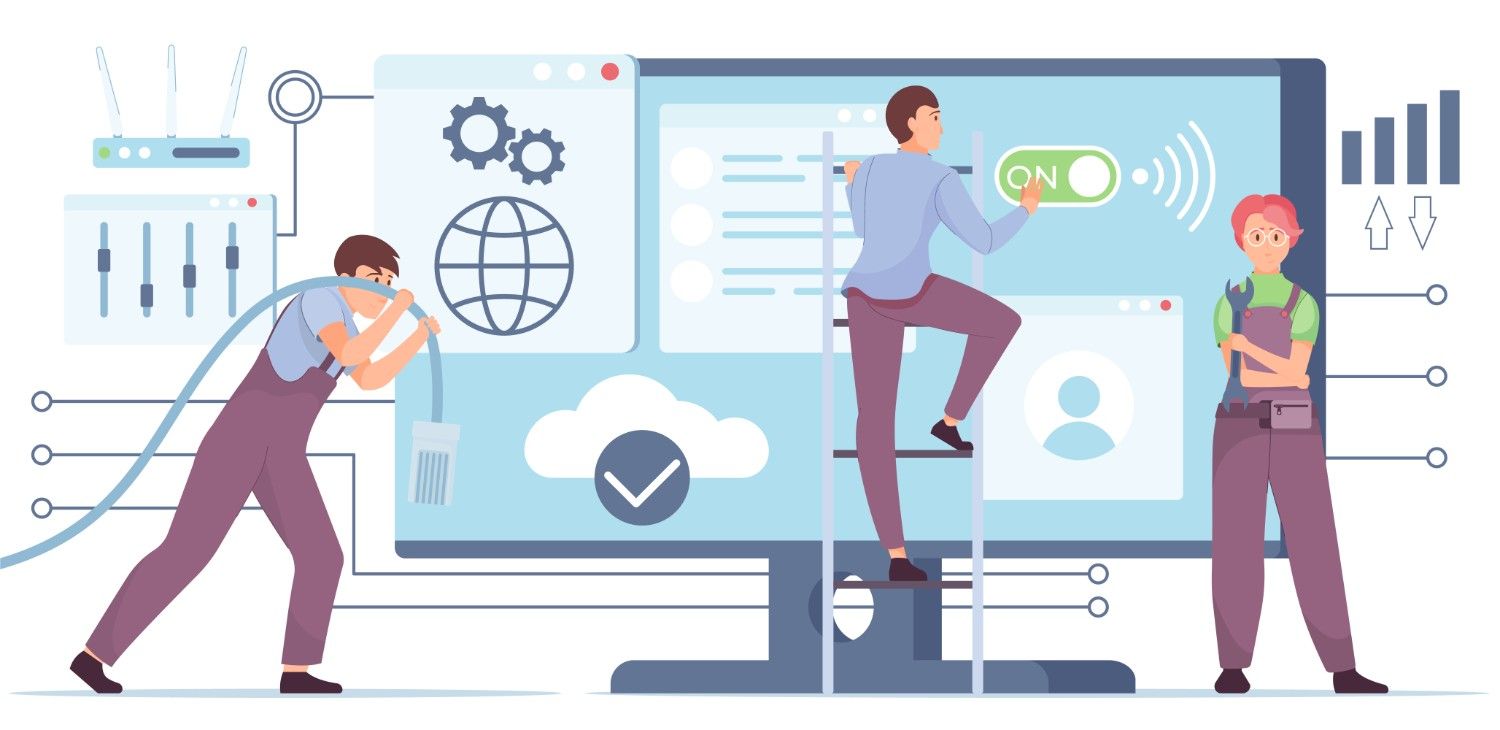



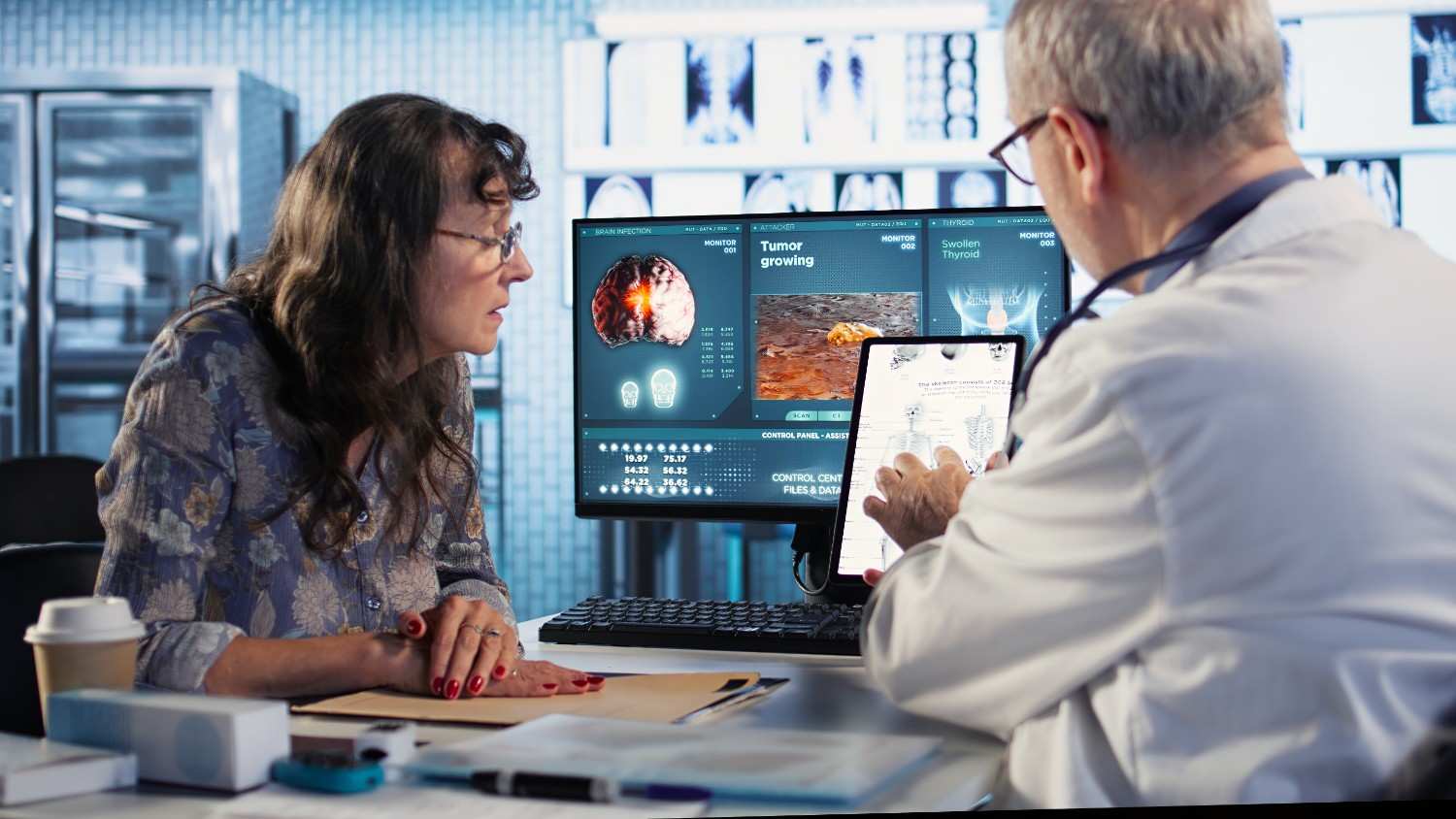
Post your comment