Does Reverse Image Search Work for Flickr
Find out if reverse image search works on Flickr and how effective it is. Examine the possibilities of this sophisticated tool to see if it matches your requirements.
Image sharing has gained popularity with the expansion of the internet. Platforms like Flickr have simplified the process of uploading and sharing pictures with global users. However, along with the surge in image sharing, copyright infringement has also escalated as a concern.
The good news is that reverse image search has been created to tackle this issue. Now, the question arises - does reverse image search function for Flickr? Let's discover the answer. This article will cover the possibility of using reverse image search on Flickr and how it works.
What is reverse image search?
Reverse Image Search - Find Similar Images by Free Photo Lookup is a beneficial tool that allows users to search for images similar or identical to one already in existence. Reverse image search is the process of uploading an image or its URL to a search engine to find matching or identical images on the internet. This technique proves useful in detecting unauthorized usage of images, tracking down the origin of an image, and finding the original image.How Does Reverse Image Search Work on Flickr?
Flickr does not have its own native reverse image search tool, but other third-party tools can be employed for the purpose of conducting such a search. Some common examples include Google Images, TinEye, and Bing Visual Search free reverse image search apps.To apply the search feature in your capacity for photos on Flickr, follow these steps:
1. Open Google Images and navigate to any of the sites mentioned earlier.
2. Click the camera icon or the ‘Search by Image’ text box.
3. Upload the image or paste its web URL link.
4. Then, click ‘Enter’ to initiate a search.
These sites will generate several results that match different aspects of the original picture searched upon be it color themes, composition, resolution, etc.
Advantages of Using Reverse Image Search in Flickr:
Providing you with new opportunities to find sources of inspiration ranging from artistic clusters across several platforms.It helps deter copyright infringement by discovering reproduced duplicates or manipulated versions that differ marginally from the original source images.
Users can determine if an image has been wrongly attributed or not to help ensure accuracy and accountability.
Reverse image search can help you find similar images to the existing ones you are searching for on Flickr.
FAQs
Q1= What kind of files does one need when performing a reverse image lookup?
A= One may either use JPEGs or PNG file types since that is all that Flickr supports.Q2= Can we search for images using keywords instead of reverse searching for the image?
A= Yes, sure, but the results may not be as accurate as a reverse-image search because there are often many duplicate copies or altered versions of a specific photo shared on Flickr's platform.Q3= Is this feature available explicitly within Flickr?
A= Flickr does not have its own native reverse image search tool, so users must use third-party sites to conduct such searches.Q4= Does utilize a different service to run an inverse query infringe on copyright law?
A= No; there is no violation as long as records' permissions allow them to copy and process their visual contents across web-based locations.
Conclusion
The ability to run an inverse picture quest via third-party utilities opens up countless new avenues for researching your work efficiently, resolving issues, verifying annotations, and discovering creativity prospects in the art world. With such tools at your disposal and awareness of how they operate on platforms such as Flickr, the possibilities are endless!

Subscribe & get all related Blog notification.




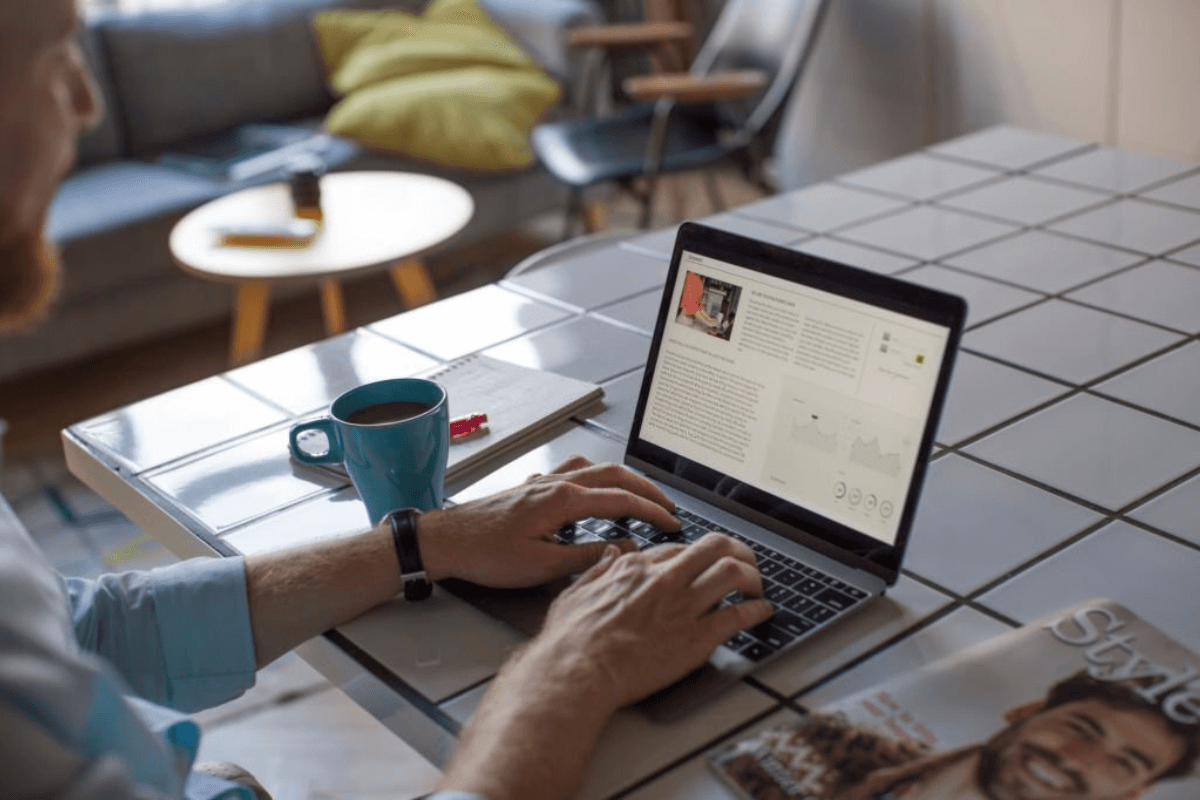
Post your comment