Simple Cloud Cost Optimization Guide to Help Users Optimize Costs & Maximize Savings
In this article, well go over the cloud cost optimization components that you can use. Before we get there, lets define cloud cost optimization.
In March 2022, Google announced a price change for their Cloud storage facility that has already come to effect in October 2022. For a few companies, AWS cloud bills also have grown significantly in the last few years.
The shift of cloud providers from a competitive standpoint to more revenue-oriented pricing is nothing short of a horror story for companies relying on the cloud for their operations.
With the modified pricing structures, the need for cloud cost optimization has fallen upon organizations. As a cloud-based business, staying competitive in the market requires you to minimize additional cloud costs.
In this article, we’ll go through the cloud cost optimization components that you can benefit from. But before that, let’s understand what cloud cost optimization is.
What Is Cloud Cost Optimization?
For businesses dealing in physical products, their cost optimization mainly relies on sourcing bulk products, finding a suitable manufacturer, and reducing logistics costs. However, for cloud-based businesses, the cost optimization options are limited to efficiently using the cloud services to their advantage.
Cloud cost optimization is analyzing ways that you can perform work in the cloud, run applications, and provide value through efficient management of cloud services. Although cloud cost optimization aims to reduce cost, it needs to be done in a manner that doesn’t affect the users and the operations with great cloud security.
How to Do Cloud Cost Optimization?
Several optimization opportunities are present in the cloud computing environment to maximize savings.
1. Terminate Unused Resources
More of than not, users create cloud resources that are used a few times and are forgotten. These unused resources, if not terminated, keep adding to the cloud bill.
A cloud provider, like AWS, can’t turn these resources off automatically because they don’t understand when they might be needed later.
The simple solution to this is color coding. Consider developing a policy around your cloud computing operations to determine which resources are active and which ones are unused or idle. If idle resources aren’t necessary, consider terminating them to save money.
2. Consolidate Underutilized Resources
Businesses, often succumbing to traditional data center habits, fall prey to over-purchasing resources. It’s like renting a huge office space and using only 20% of it.
Whether you utilize the resources or not, you’re responsible for paying for the chunk. If you aren’t utilizing your resources effectively, consider downsizing to a more economical solution.
Furthermore, as scalability is one of the primary benefits of cloud space over data centers, you can scale up your operations by purchasing more storage when required.
3. Understand the Visuals
Most cloud storage providers offer a great deal of analytics to the users. Although they are sufficient for most users, third-party cloud cost optimization solutions are available for power users.
Consider learning the visuals offered by the solutions to understand when and how your resources are being utilized. Sessional spikes can be deceiving, but they shouldn’t be the only reason to upsize your cloud space.
Visual tools like heat maps empower you to understand the computing demands of your operations. It can help you establish start and stop times to optimize costs and promote savings. For instance, most corporations shut down their development servers during the weekends.
4. Invest in Reserved Instances
Reserved instances are financial commitments toward the cloud space provider for a prolonged period of one to three years. As upfront payments are involved in reserved instances (RI), huge discounts are offered by the providers to the user.
In some cases, you can save up to 75% of normal on-demand pricing. RI requires you to make a significant commitment, but the flexibility and savings it offers are well worth the initial investment.
However, if your linked accounts fail to utilize the resources efficiently, the upfront payments are often a burden rather than assets.
5. Utilize Spot Instances
Spot instances are like auctions. They’re not always available but can contribute to more excellent cloud cost optimization. Regarding AWS, spot instances are EC2 capacity resources that are available at a cheaper price than on-demand pricing. The spot pricing is determined by the providers and is adjusted based on the long-term supply-demand variables.
For businesses, spot instances can be used to run applications that can be interrupted. Data analytics, background processing, and batch jobs are well-suited for this cloud space. Depending on your requirement, you can request one-time or persistent spot instances. Whenever a spot instance request is interrupted, the provider automatically places another request to fulfill the requirement.
6. Consider Using Single-Cloud
Easier said than done, using a single-cloud solution can help with cloud cost optimization. When using multi-cloud solutions, you’re dividing your investments between the providers. While it may not seem like an issue, the discounts available at higher spending brackets can’t be utilized through purchasing from different providers.
For example, if a cloud solution offers a 40% hourly discount after $500K spending, you won’t be able to benefit from it by relying on a multi-cloud setup.
However, if not done earlier, migrating from a multi-cloud setup to a single-cloud solution may not be feasible. The resource requirements will outweigh the savings offered by the provider.
7. Workflow Automation
Terminating unused or underutilized resources, facilitating spot instance requests, load balancing, and other repetitive tasks can be automated for faster initiation and cost savings. While all these tasks can be managed by the admins, automation reduces the need for manually setting the start and stop times of the cloud servers.
Moreover, automation can remove unused resources, autoscale the resources to handle the spikes and handle spot instance interruptions gracefully.
The Bottom Line
Hopefully, you’ve understood what cloud cost optimization is and what can be done to facilitate it. Major savings can be achieved by terminating unused or underused resources, utilizing spot instances, and using single-cloud solutions.
However, simple practices like reserved instances and understanding the heat maps can also help save a lot. Moreover, consider automation with your cloud to achieve a greater balance in terms of efficiency and cost-saving.

Subscribe & get all related Blog notification.



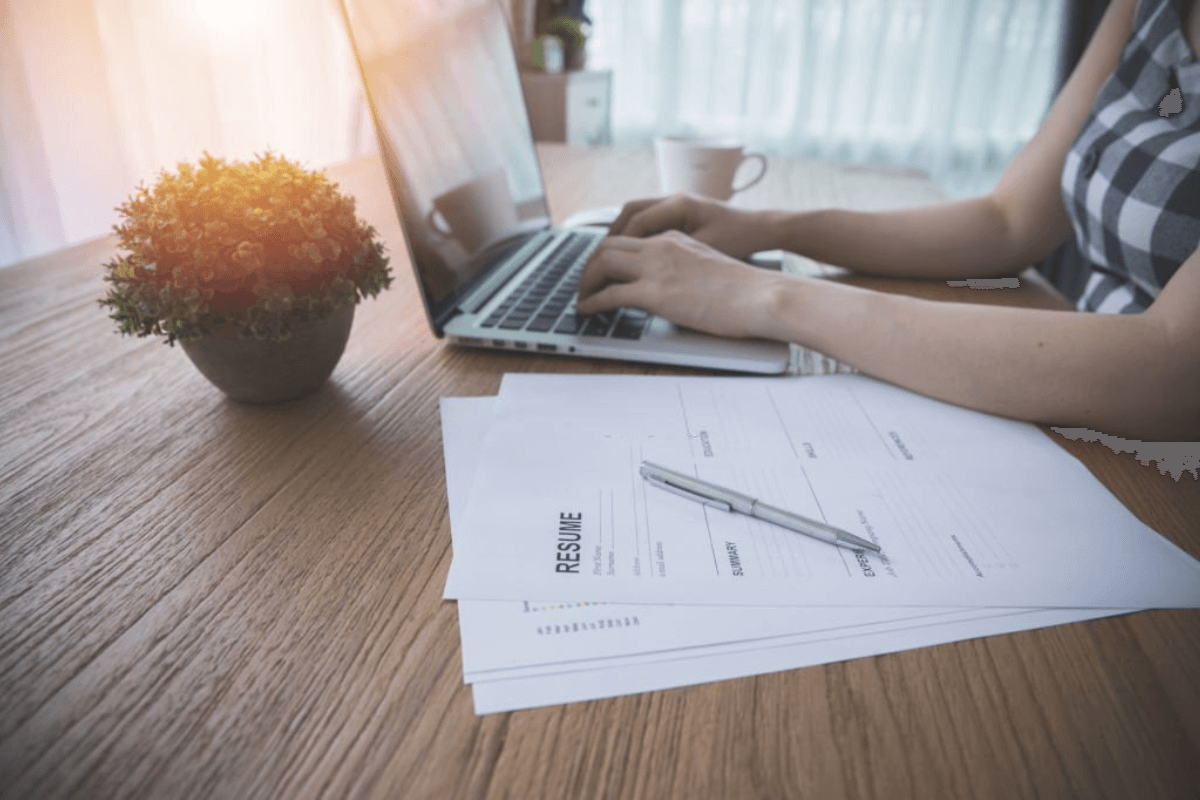

Post your comment