Simplicity in Front-End Design: Key Principles
The article emphasizes the importance of simplicity in front-end design, highlighting how clean, minimal interfaces enhance usability, reduce cognitive load, and improve performance. It outlines key principles such as focusing on core messages, using intuitive layouts, managing negative space, minimizing decorative elements, and prioritizing function over form. The goal is to create aesthetically pleasing yet functional designs that improve user experience and engagement.
In simple words, front-end design is the integration of a website’s visual design with its user interface. Over the years, front-end design has evolved from basic, static web pages to dynamic user interfaces. Previously, front-end design focused on HTML and inline styles. The introduction of JavaScript and CSS, with technological advancements, brought richer and more sophisticated designs. It creates room for developers to develop aesthetically pleasing websites that are also interactive.
Despite this transformation, simplicity in design continues to hold its place. Simple designs eliminate unnecessary clutter, and it becomes easier for users to focus on what’s really important. They come with manifold benefits in the form of streamlining interactions, minimizing distractions, and reducing cognitive overload.
This blog will explore the essential principles for achieving simplicity in front-end design. Businesses looking to hire front-end developers for their next project will also benefit from understanding these principles to ensure they select the right candidates.
Simplicity in Front-End Design: Know the Benefits
Simplicity in design refers to creating clean, uncluttered, functional visuals or structures. It emphasizes the use of minimal elements, clear organization, and easy navigation. It focuses on user experience while avoiding unnecessary complexity.
Designing a website or app involves the use of various elements. All these elements have certain functions. But, incorporating all these elements isn’t necessary, and being a front-end developer, you need to be aware of this fact.
When done right, simple front-end design offers multiple benefits:
a) Intuitive Functionality: If you strip away the complexities pertaining to the design elements, the website or application will be easy to navigate. Main functions will also be clear and accessible.
b) Decreased Cognitive Load: By embracing a minimalistic web design, you can reduce the mental workload of users. Since users come across only the necessary elements, it becomes easier for them to interact with the interface.
c) Better load times: If you aim to boost website speed with front-end tweaks, adopting a simple design is a good tactic. Due to less complex code and smaller file sizes, page load times become faster.
d) Increased Engagement: Users will be attracted to your site when the designs are clean yet visually appealing.
Designing with Simplicity: Front-End Design Tips
The key front-end design principles include:
Highlight Your Main Message
Initially, you need to define the most important message or action you want your users to take. This should be done before visualizing anything. It’s the center of attention, and other elements must support this message.
Now, the thing is, how to achieve this? A good approach is to eliminate unnecessary content or features that can distract users from the primary message. If the design is neat, higher are the chances for users to understand and act on the most important message.
Come Up with an Instinctive Roadmap
After highlighting the primary message, your task will be to arrange the design elements in a specific fashion. When the design elements are organized, it will be easier for the users to grasp the main message. If you want to make your site or app work wonders, embrace an intuitive layout. The visual hierarchy should also be clear.
Proper Utilization of Space
Effective use of space is an integral component of simplicity in front-end development and design. This space is termed as ‘negative space’ or ‘breathing room.’ Negative space refers to empty areas around design elements like text, graphics, and buttons. It’s your job to give each element room to ‘breathe.’ With this approach, you allow users to focus on the most important aspects without creating confusion.
When there is proper spacing around headlines, icons, and calls-to-action, these elements will be easily highlighted. It will be convenient for users to identify and interact with them. Also, it minimizes visual clutter and decreases cognitive overload.
Eliminate Unnecessary Decorative Elements
Needless to say, decorative elements make a website look good, but they also have downsides. They can cause confusion among users, hinder navigation, and affect website performance. In other words, they distract users from their primary purpose of visiting the site.
It’s not necessary to remove every decorative element, but removing some of them will make your site look cleaner and more polished. Some of these elements include drop shadows, image borders, extra images in header/footer, and illustrative images on individual webpages.
Removing decorative elements is a good option to simplify front-end design, but there is also an alternative. You can consider combining the elements on your site to streamline things.
Embrace Minimalism with Style
If a design is overloaded with fonts, colors, and visual effects, users will get confused. You need to pick only the necessary elements that elevate the design and contribute to its clarity.
To achieve your objective, it’s better if you limit the use of fonts to one or two complementary styles. Restricting your color palette to a few complementary colors is also an excellent tactic. When the color scheme is consistent, users are likely to get engaged with the site. This way, you can also create a cohesive brand experience.
Prioritize Function Over Form
Every element in your design must serve a clear, functional purpose. Instances may arise when an element doesn’t align with the user’s journey. In such times, you can remove that element without giving it a second thought. However, you should also focus on the visual aspect of the design. This is because a website or application’s usability depends on this factor.
For example, make sure that buttons are easy to find and understand and interactive elements are straightforward. If a graphic or icon serves no real function in the user’s path, consider removing it. You have to focus on what helps the users achieve their goals and eliminate anything that doesn’t serve the purpose.
FAQs
1. What’s simplicity in front-end design?
Ans: Design simplicity is the UX principle of helping users attain their objectives using intuitive UIs. In this instance, it’s necessary for the front-end developers to assess user needs, their goals, and the features and tools they require to execute tasks.
2. What is the importance of simplicity in front-end design?
Ans: Keeping the front-end design simple is always a good choice for the following reasons:
a) Enhanced usability
b) Increased loading times
c) Decreased cognitive load
d) Better accessibility
3. Does a clean layout contribute to a better user experience?
Ans: Yes, embracing a minimal design and clean UI approach comes with several benefits. These advantages include increased usability, improved load times, and fewer distractions while going through the content. All these aspects create an enjoyable user experience.
4. Why is it necessary to establish a visual hierarchy?
Ans: It’s the visual hierarchy that guides users through the content being showcased. A clear hierarchy gives visual cues about which content is most relevant and which content will be highlighted first. It enhances simplicity by enabling viewers to focus on the most important information while making complex designs easier to grasp.
5. Can a design be both simple and functional?
Ans: Simplicity in design is important, but it shouldn’t come at the expense of functionality. A good approach is to remove unnecessary elements, but you should also ensure the design aligns with user goals and facilitates straightforward interactions.
Final Thoughts
The need for simplicity in design is very much felt in this fast-paced world. A clean UI design that’s also functional is an excellent choice owing to its elegance and effectiveness. It goes beyond minimalism and extends to form and function. If you want to master the art of design simplicity, you have to learn what to subtract and what to keep. By eliminating the unnecessary, front-end developers highlight purpose, interact at a deeper level with users, and create enjoyable experiences.

Subscribe & get all related Blog notification.
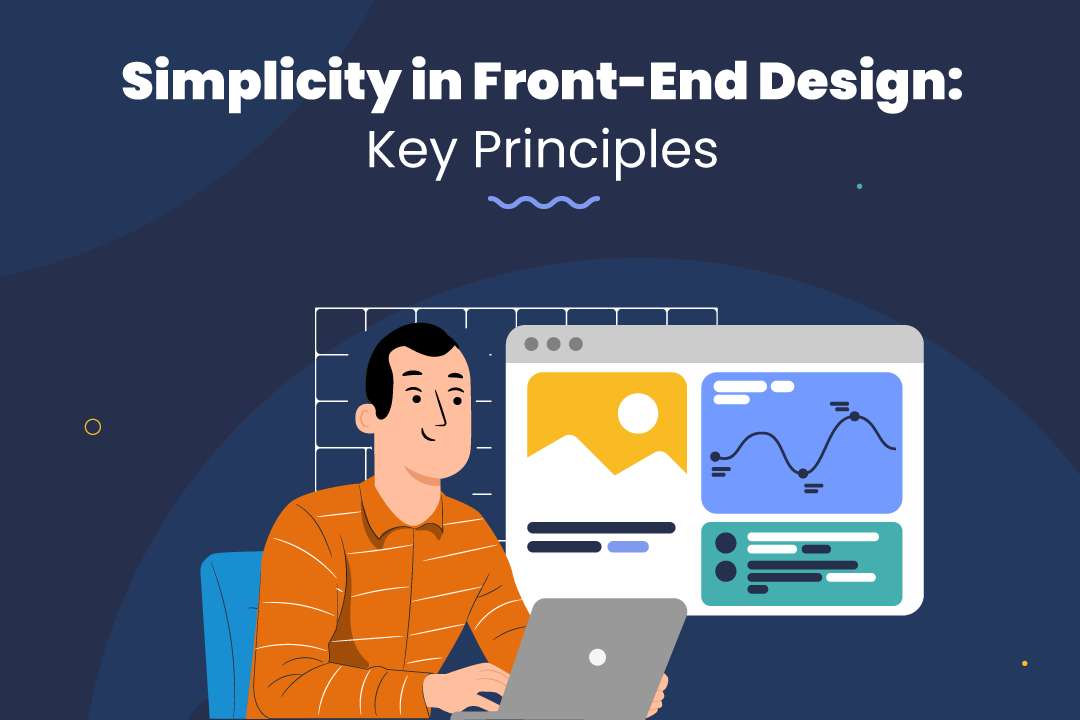

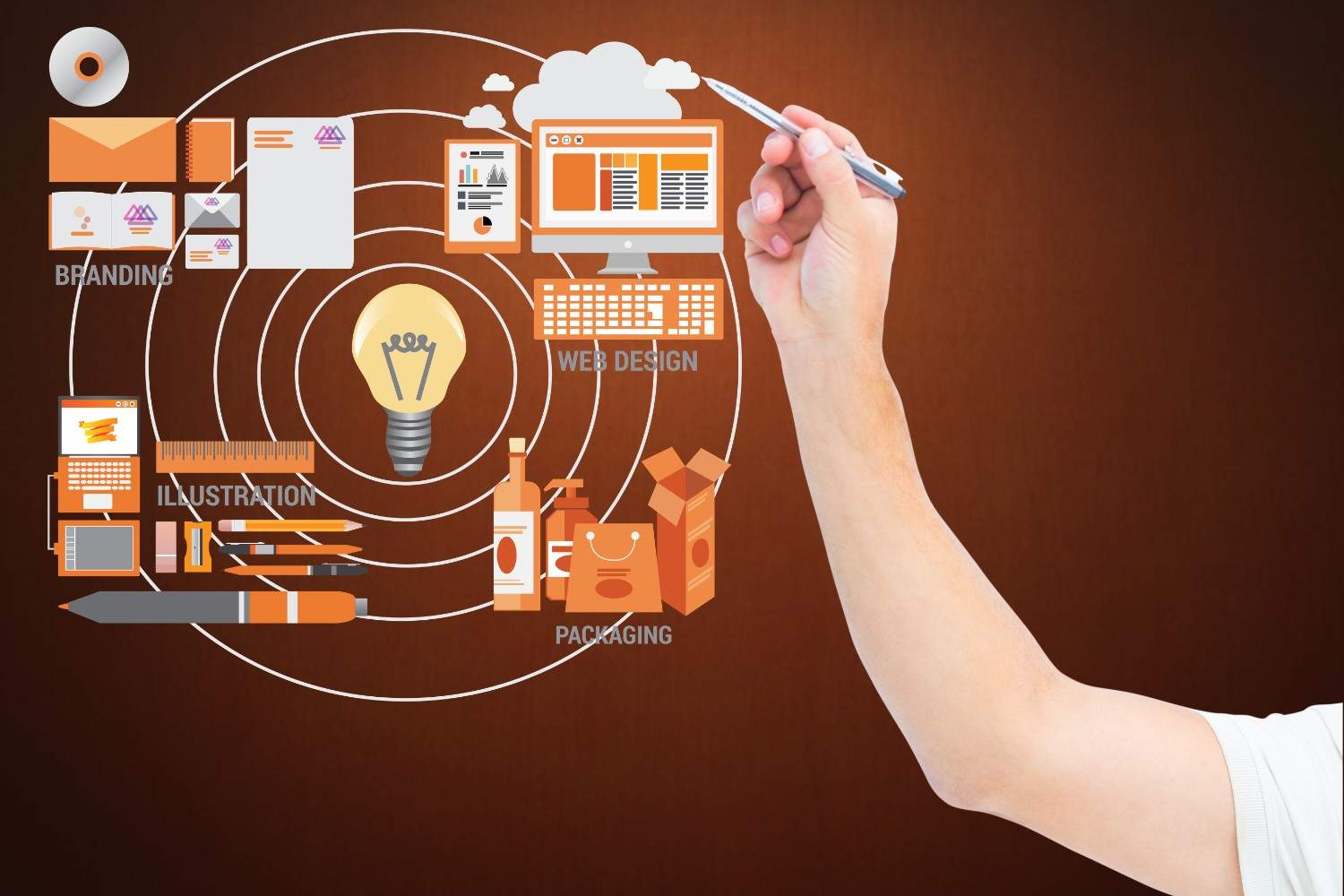


Post your comment