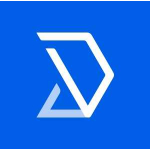TechnologyCounter provides genuine, unbiased real user reviews to help buyers make informed decisions. We may earn a referral fee when you purchase through our links, at no extra cost to you.
List of 15 Best Meeting Room Booking System
Showing 1 - 15 of 35 productsSkedda is a event management software that simplifies the booking process for any type of space, from meeting rooms to sports facilities. With its intuitive design and user-friendly interface, Skedda streamlines the scheduling process and helps busin...Read Skedda Reviews
Envoy is a versatile is a software solution designed to simplify communication and streamline processes within any organization. With its user-friendly interface features, Envoy revolutionizes the way businesses manage visitors, deliveries, and more...Read Envoy Reviews
iOFFICE streamlines and simplifies workplace management by providing an efficient and user-friendly software solution. From space and facility management to employee and asset tracking, iOFFICE offers a range of customizable tools to enhance producti...Read iOFFICE Reviews
Robin Powered is a solution for workplace management. By seamlessly integrating scheduling, room booking, and analytics, Robin Powered streamlines operations and optimizes space utilization for businesses of all sizes. Boost productivity and maximize...Read Robin Powered Reviews
Joan is a software designed to streamline your workflow and boost productivity. With its user-friendly interface and powerful features, Joan is a tool for modern professionals. Say goodbye to clunky systems and hello to a seamless work experience wit...Read Joan Reviews
Condeco is a highly advanced software that aims to revolutionize the way businesses handle workplace management. With its intuitive interface is a features, Condeco allows companies to optimize their office space, streamline bookings and reservations...Read Condeco Reviews
Roomzilla is a room management software designed to streamline your booking process and optimize your workspace. From small businesses to large corporations, our platform offers a seamless solution for managing meetings, resources, and occupancy all...Read Roomzilla Reviews
YArooms is a and user-friendly meeting room booking software designed to streamline the process of scheduling and managing meetings and events. With its intuitive interface is a features, YArooms simplifies the way you plan and organize your meetings...Read YArooms Reviews
deskbird is designed to cater to hybrid companies. Our platform allows for simple workplace management in just a few clicks, accessible through various mediums such as web, mobile, Slack, and MS Teams application...Read deskbird Reviews
Nibol is an innovative and dynamic software that has revolutionized the way businesses manage their operations. This efficient and user-friendly system offers a wide range of features designed to enhance productivity and streamline workflows. With Ni...Read Nibol Reviews
MeetingRoomApp is a versatile and user-friendly software that simplifies the process of booking and managing meeting rooms. This efficient tool makes scheduling meetings and tracking availability a breeze, ensuring a smooth and organized experience f...Read MeetingRoomApp Reviews
Cisco WebEx is a video conferencing platform that facilitates seamless communication and collaboration for businesses of all sizes. With an easy-to-use interface and robust features, WebEx allows teams to connect, share ideas, and collaborate in real...Read Cisco WebEx Reviews
Teem is a all-in-one workplace software designed to streamline your teams productivity and organization. With Teem, you can effortlessly schedule meetings, reserve conference rooms, and manage visitor registration all in one place. Say goodbye to the...Read Teem Reviews
OfficeSpace is a management software designed to streamline your office operations and boost productivity. From managing tasks and schedules to organizing important documents and client information, OfficeSpace has got you covered. Say goodbye to ted...Read OfficeSpace Reviews
Vectera, your all-in-one solution for seamless virtual collaboration and communication. Say goodbye to juggling multiple tools and platforms Vectera simplifies your virtual interactions with its intuitive interface and robust features. Elevate your o...Read Vectera Reviews
- What Is Meeting Room Booking System?
- Top Reasons Why Businesses Need Meeting Room Booking System?
- What Are the Top Key Features of Meeting Room Booking System?
- What Are the Top Benefits of Meeting Room Booking System?
- What Are the Steps to Choose the Right Meeting Room Booking System?
- What Are the Types of Meeting Room Booking System for Different Industries?
- What Are the Technology Trends for Best Meeting Room Booking System?
- What Are the Deployment Options for Meeting Room Booking System?
What Is Meeting Room Booking System?
A conference room booking system is a software application utilized to secure the reservation of a certain area or room for a prearranged duration. The purpose of this technology is to facilitate the gathering of individuals in a physical setting, providing them with a seamless and convenient experience.
Additionally, it can serve the purpose of monitoring the presence and duration of individuals within the physical environment. The meeting room booking system is commonly implemented as a web-based application, facilitating convenient access across many devices.
The interface typically adopts a calendar format, facilitating hotel reservations through the specification of date and time. In addition, users can personalize the booking page by including additional specific information such as the schedule, attendees, catering preferences, and any other necessary accommodations.
Upon verification of the reservation, a computerized email or SMS notice is often dispatched to all individuals involved. One of the advantages associated with the utilization of a meeting room booking system is the convenience derived from an automated, online booking system, which allows for streamlined and efficient reservation processes.
Additionally, meeting room booking software enables users to promptly and effortlessly identify and secure available meeting rooms. Moreover, if a lodging reservation needs to be terminated, it is common for the systems to have automated cancellation procedures.
This feature enhances user-friendliness and guarantees continuous availability of meeting rooms for individuals and organizations.
Top Reasons Why Businesses Need Meeting Room Booking System?
1. The automation of the booking process eliminates the requirement for manual procedures, resulting in time and resource savings.
2. One benefit of the meeting room booking system is its ability to mitigate the occurrence of double reservations and overlapping appointments.
3. The implementation of this system enhances the efficiency of reporting and monitoring meetings.
4. Enables streamlined communication and automated notifications regarding scheduled meetings.
5. Improves the user experience through the implementation of user interfaces that are intuitive and interactive.
6. The implementation of a centralized database that provides real-time information empowers users to make well-informed decisions.
7. Enhances operational efficiency by optimizing resource allocation, including seating arrangements and food, by the number of participants.
8. The provision of analytics and data regarding the utilization of meeting rooms assists firms in enhancing their space management capabilities.
9. Enhances stakeholders' satisfaction by offering a user-friendly interface that ensures a high degree of visibility.
10. The utilization of a centralized system facilitates administrators in effectively managing schedules and resources.
11. The provision of a centralized booking information system facilitates collaboration across different departments.
12. The implementation of data encryption, authentication features, and multi-factor authentication serves to bolster security measures.
13. The platform provides users with the capability to remotely access meeting venues and resources, hence reducing potential interruptions.
14. The integration with various technology systems facilitates a more enhanced user experience.
15. Enables the capacity to adjust operations to meet the evolving demands of the enterprise.
What Are the Top Key Features of Meeting Room Booking System?
The top key features of a meeting room booking system include:
1. Scheduling and Reservation Management: The meeting room booking software facilitates users in searching and assessing various places, enabling them to promptly schedule a meeting room. Additionally, these systems offer the functionality to establish reminders, ensuring that crucial post-meeting follow-ups are not overlooked.
2. Real-time Availability and Room Utilization Tracking: Meeting room booking systems provide up-to-date information on the availability of meeting rooms within an organization, facilitating the analysis of patterns in room usage.
3. Room Setup Management: The meeting room reservation system provides users with the ability to tailor the arrangement of a meeting space and effectively oversee the selection and quantity of equipment required for a meeting.
4. Interoperability: Contemporary top meeting room booking systems have been seamlessly integrated with various other corporate systems, including email and calendar systems, thereby enabling users to conveniently arrange meetings from any device or platform.
5. Automation of Check-in and Check-out: The meeting room reservation software frequently incorporates electronic locks, enabling users to conveniently perform check-in and check-out procedures for the designated meeting space.
6. Audit Trails for Compliance: The top meeting room booking systems are capable of monitoring and recording usage data, which may be utilized to generate reports and ensure adherence to both internal regulations and external legal requirements.
7. Integration with Messaging Platforms: Meeting room booking solutions enable users to send invitations for meetings through chat platforms and offer participants timely updates regarding the sessions.
What Are the Top Benefits of Meeting Room Booking System?
One of the primary advantages of utilizing a meeting room booking system is:
1. Increased Efficiency: The implementation of a centralized system enables staff to efficiently schedule and oversee their meetings, alleviating concerns over overlapping appointments or scheduling problems. This enhances the overall efficiency and organization of the meeting process.
2. Lower Costs: The implementation of a booking system enables organizations to mitigate expenses related to meeting space and eliminates the need for employees to physically visit the location to make reservations.
3. Improved Productivity: The utilization of a booking system for reserving meeting spaces enhances efficiency by enabling employees to allocate their energy and time towards projects of greater significance and higher value.
4. Enhanced Availability: The availability of meeting rooms is continuously updated in real-time, enabling employees to efficiently reserve the desired space and ascertain its availability in advance.
5. Improved Experience: The implementation of the best meeting room booking system provides employees with comprehensive access to relevant information on meeting reservations, hence enhancing the overall user experience and streamlining the booking process.
6. Versatility: Sophisticated conference room booking systems encompass a variety of functionalities, including the facilitation of catering requests, the provision of historical data retrieval, and the incorporation of attendance tracking tools. The aforementioned features enhance the efficiency of the meeting process and provide more value to the organization.
What Are the Steps to Choose the Right Meeting Room Booking System?
1. Firstly, it is crucial to identify and establish the business demands that require attention. Subsequently, it is imperative to prioritize these needs based on their level of significance and urgency.
Please provide a comprehensive enumeration of the corporate goals, services, or functions that the system should cater to, customer or employee requirements, budgetary concerns, and any additional specifications that may impact the selection process.
2. Investigate various meeting room reservation systems. Examine the various attributes, cost structures, compatibility with other systems, and level of customer assistance provided by different platforms. Consulting internet reviews and seeking guidance from friends or coworkers are recommended strategies for gathering information.
3. It is advisable to request demonstrations or conduct a trial run of the booking systems that pique your interest. Conduct a comprehensive evaluation of the user experience for both staff members and customers, in addition to assessing the functionality of the back-end administration tools.
4. The compatibility of the meeting room booking software with the organizational infrastructure should be evaluated. It is imperative to ascertain the compatibility of the system with the current technological infrastructure, as well as any additional tools or software that are intended to be integrated.
5. One should take into account the aspect of customer service and assistance. It is imperative to ensure that the vendor offers comprehensive customer care support, tutorials, and FAQ sites to facilitate a smooth onboarding process and enable users to fully utilize all available capabilities.
6. The security measures of the meeting room booking system will be examined. Examine the privacy and data protection safeguards of the system comprehensively.
7. Conduct a comprehensive cost analysis to ensure alignment with your financial constraints. It is necessary to conduct a comparative analysis of several systems in order to optimize the value derived from the selected system.
8. After doing a comprehensive evaluation of all relevant criteria, one can proceed to make an informed decision regarding the most suitable meeting room management system for their business.
It is advisable to carefully consider and select the most suitable course of action based on individual requirements, so preparing oneself to reap the advantages associated with the effective management of meeting room scheduling.
What Are the Types of Meeting Room Booking System for Different Industries?
Various businesses utilize different types of meeting room booking systems based on their individual requirements and preferences.
1. Enterprise Room Booking Systems: These functionalities are commonly employed by larger institutions and encompass capabilities such as centralized administration, resource allocation, scheduling, and lodging reservation.
Furthermore, these systems have the potential to facilitate the incorporation of additional business systems, such as time and expenditure tracking tools, as well as customer relationship management software.
2. Group Meeting Room Booking Systems: These solutions are well-suited for teams that have a high frequency of reserving meeting rooms or want the ability to manage numerous bookings simultaneously.
The system possesses a variety of functionalities, including the distribution of rooms, monitoring room availability sending reservation reminders, as well as managing attendance.
3. Hybrid Room Booking Systems: These solutions are specifically designed to cater to the requirements of organizations that possess extensive meeting spaces spread across multiple locations. They provide convenient access through web-based platforms and also offer compatibility with mobile devices.
4. Hotel Room Booking Systems: The meeting room reservation system is specifically tailored for enterprises that handle a higher volume of client bookings and require additional functionalities such as online payment processing, customer relationship management, and comprehensive analysis and reporting of booking data.
5. Conference Room Booking Systems: Conference rooms are frequently reserved several months ahead of time and necessitate supplementary amenities such as discounted prices for groups, the option to reserve multiple rooms simultaneously, and the ability to keep track of attendees.
The best meeting room booking systems are designed to cater to specific requirements and may incorporate functionalities such as automated confirmation emails, as well as the provision of booking codes and passcodes for entry.
What Are the Technology Trends for Best Meeting Room Booking System?
1. Automated room booking - Automated hotel booking systems facilitate the process of room selection, reservation, and expedited check-in for users, eliminating the need for additional human procedures.
Automated booking systems provide the potential to enhance efficiency and reduce the burden on meeting hosts and facility managers, as they eliminate the need for manual input of booking information. Automated room booking technologies encompass many platforms such as mobile applications, internet reservation systems, and automated kiosks.
2. Video conferencing capabilities - The utilization of video conferencing systems is increasingly prevalent in the context of corporate meetings.
The utilization of video conferencing technology enables individuals to engage in meetings regardless of their actual location, eliminating the need for their physical presence in the designated meeting space. The elimination of a protracted travel schedule enhances the productivity of meetings.
3. Cloud-based scheduling systems - Cloud-based scheduling systems enable users to effectively manage and schedule meetings from any location, eliminating the requirement for a physical infrastructure on-site.
Cloud-based room booking systems have the potential to be seamlessly integrated with other applications, including calendaring systems and customer relationship management (CRM) tools. This integration enables the provision of enhanced features and capabilities.
4. Digital signage - The utilization of digital signage in an online meeting room booking system enables the presentation of crucial information and announcements. This practice diminishes the duration of time allocated by meeting organizers for the preparation of the meeting, while also guaranteeing that all participants are informed on the agenda of the meeting.
Digital signage can also serve the purpose of streaming meeting videos, hence facilitating increased engagement and productivity among participants.
5. Room analytics - The meeting room booking software can monitor and analyze the utilization and occupancy patterns of rooms. This enables facility managers to get valuable insights and make well-informed decisions regarding room scheduling and the design of room layouts.
Room analytics can additionally aid managers in determining the optimal timing for meetings, while also identifying potential areas of enhancement for preexisting rooms.
What Are the Deployment Options for Meeting Room Booking System?
The deployment options for meeting room booking software depend on the platform and features the customer requires. Generally, top meeting room booking systems can be deployed in three main ways: on-premises, in the cloud, or by using a hybrid approach.
1. On-premises systems require the customer’s IT personnel to install the software on their on-site servers. This particular choice offers customers a high degree of flexibility as it allows them to personalize the meeting room system according to their preferences, without being constrained by external limitations pertaining to system updates and integrations.
Nevertheless, the expenses associated with the installation and maintenance of the system may surpass those of alternative choices.
2. Cloud-based systems refer to web-based services that are securely hosted off-site by the service provider. This alternative presents a simplified setup process, eliminating the requirement for intricate installation procedures or device configuration.
The consumer is granted access to and can avail themselves of feature upgrades, while their ability to customize the system is restricted.
3. The hybrid method enables customers to integrate on-premises and cloud-based solutions in order to establish the best meeting room booking system. This methodology facilitates the establishment of a secure data storage system while affording the customer enhanced autonomy in terms of customization and access to various functionalities.