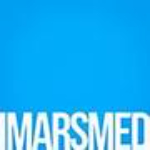TechnologyCounter provides genuine, unbiased real user reviews to help buyers make informed decisions. We may earn a referral fee when you purchase through our links, at no extra cost to you.
List of Best Patient Intake Software
Showing 1 - 15 of 15 productsIntakeQ is a state-of-the-art software that streamlines intake processes for healthcare professionals. Designed with user-friendly features technology, IntakeQ simplifies patient data management, appointment scheduling, and payment collection. Say go...Read IntakeQ Reviews
Myndshft is the innovative solution that will revolutionize the way you handle supply chain management. With its advanced technology and user-friendly platform, Myndshft offers a seamless experience to optimize your business operations. Say goodbye t...Read Myndshft Reviews
CheckinAsyst, a game-changing software designed to streamline the check-in process for your business. With user-friendly features is a tools, CheckinAsyst takes the hassle out of managing guest arrivals and provides a seamless experience for both sta...Read CheckinAsyst Reviews
Interlace Health is a leading healthcare software company on a mission to transform the way patient care is managed. With a team of skilled professionals and state-of-the-art technology, Interlace Health is dedicated to providing innovative solutions...Read Interlace Health Reviews
mConsent is revolutionizing the way patient consent is managed in the healthcare industry. This innovative software streamlines the consent process, ensuring a secure is a approach for both healthcare providers and patients. With its user-friendly in...Read mConsent Reviews
Phreesia revolutionizes the healthcare industry by offering a user-friendly, efficient, and secure platform for patient intake and engagement. With its customizable features and seamless integration with existing electronic health record systems, Phr...Read Phreesia Reviews
Solo is the innovative solution to help you manage your tasks and boost productivity. This powerful software allows you to stay organized, collaborate with your team, and achieve your goals with ease. With Solo, you can simplify your work and focus o...Read Solo Reviews
Finger-Ink is a state-of-the-art software that is revolutionizing the way we interact with documents. With its intuitive finger and stylus based interface, Finger-Ink allows users to seamlessly annotate and manipulate files, making tasks such as sign...Read Finger-Ink Reviews
HealthSubmit.com is a modern platform designed to streamline health record management for individuals and healthcare providers alike. With user-friendly features and secure data storage, it offers convenient accessibility and organization of medical...Read HealthSubmit.com Reviews
Vecna, a name that has become synonymous with excellence in the technology realm. With years of industry experience, Vecna has revolutionized the software game with its innovative solutions. From seamless user interfaces to top-notch security measure...Read Vecna Reviews
iMARSMED is a medical software designed to streamline and improve healthcare practices. With a user-friendly interface features, iMARSMED aims to revolutionize the way medical professionals manage patient records and streamline daily tasks. Say goodb...Read iMARSMED Reviews
Siva Forms is a software that revolutionizes the way businesses collect and manage data. With its intuitive interface features, Siva Forms simplifies the process of creating, distributing and analyzing forms for enhanced efficiency and productivity...Read Siva Forms Reviews
MedForward is a leading software platform designed to streamline medical practices and improve patient care. With its user-friendly interface and innovative features, MedForward helps healthcare professionals manage administrative tasks, organize pat...Read MedForward Reviews
Access, the widely used database management system developed by Microsoft, offers a user-friendly is a solution for organizing and manipulating large sets of data. With its powerful features interface, Access allows users to easily store, analyze, an...Read Access Reviews
Intake Pro is a software designed to streamline all your intake processes. From data collection to client management, Intake Pro allows you to efficiently and effectively handle all aspects of intake. With its user-friendly interface features, Intake...Read Intake Pro Reviews
- What Is Patient Intake Software?
- Top Reasons Why Businesses Need Patient Intake Software?
- What Are the Top Key Features of Patient Intake Software?
- What Are the Top Benefits of Patient Intake Software?
- What Are the Steps to Choose the Right Patient Intake Software?
- What Are the Types of Patient Intake Software for Different Industries?
- What Are the Technology Trends for Best Patient Intake Software?
- What Are the Deployment Options for Patient Intake Software?
What Is Patient Intake Software?
Patient intake software is a computer software programme designed to assist medical clinics, hospitals, and other healthcare professionals in more efficiently collecting, organising, and using patient data.
The programme keeps track of patient data, such as demographics, insurance information, medical history, and other relevant information that allows medical professionals to make informed decisions.
It also assists healthcare providers in being organised and efficient by streamlining processes like writing patient charts, scheduling visits, handling invoicing, and identifying prospective revenue possibilities. By utilising patient intake management software, healthcare providers can spend less time on administrative activities and more time on providing quality treatment.
This programme makes it easier for healthcare personnel to maintain patient information and collaborate with other team members. It also enables carers to prioritise patient care rather than becoming mired down by paperwork.
The best patient intake software also assists healthcare providers in keeping track of compliance information, such as HIPAA requirements, allowing them to stay in compliance across all healthcare settings.
Overall, patient intake software increases the efficiency and accuracy of patient-related duties, while also streamlining data-gathering processes and allowing for better communication among staff members. It can have a substantial impact on the level of care that healthcare providers can deliver.
Top Reasons Why Businesses Need Patient Intake Software?
1. Allows businesses to turn paper forms into digital forms and retain patient data, which automates human data entry and eliminates paperwork.
2. Simplifies communication between the patient and the company by allowing for the secure sharing of health data.
3. Improves treatment delivery by linking patient scheduling with provider calendars to reduce wait times.
4. Increases patient engagement by sending appointment reminders, follow-up notifications, and updates on health metrics.
5. Improves data collection accuracy by delivering real-time medical history updates.
6. Increases customer satisfaction by allowing new patients to complete intake forms quickly and accurately using a simple, intuitive interface.
7. Makes it easier to obtain health and medical information by simplifying the storage and recall of patient information.
8. Provides secure patient portals, which improve the protection of patient data and sensitive health information.
9. Enhances provider collaboration by decreasing manual input errors and allowing numerous clinicians to access the same patient's data.
10. Eliminates the need to manually enter credit card information by automating payment processing.
11. Increases patient loyalty through proactive client service via automated touchpoints.
12. Provides information about performance measures such as wait times and online landing page performance.
13. Saves money by reducing administrative processes and removing the requirement for in-house IT assistance.
14. Allows for remote access to the patient intake procedure, which means that patients are not required to be present for intake.
15. Provides waitlist tracking and wait time projections to increase visibility into patient wait times.
What Are the Top Key Features of Patient Intake Software?
The top key features of patient intake software include:
1. Automation of Intake Forms: By automating the patient intake process and reducing the need for human data entry, healthcare providers can save time.
2. Error Reduction: Automated patient intake systems aid in the reduction of data entry errors, enhancing data accuracy and patient safety.
3. Security: Patient data is more secure and private with patient intake systems.
4. Analytics: Automated patient intake systems provide analytics features that allow providers to track patient intake trends and prioritize patient needs.
5. Integration: Patient intake systems can communicate with other EHR systems and health IT solutions.
6. Customization: Automated patient intake systems are adaptable and can be adjusted to a healthcare provider's individual needs.
7. Mobility: Patients can fill out forms using a mobile app in patient intake systems, which provides better ease and flexibility.
8. Reporting Capabilities: Automated patient intake systems provide precise reporting to providers, allowing them to analyze patient data quickly and effectively.
What Are the Top Benefits of Patient Intake Software?
1. Automation of manual patient intake processes: Patient intake software automates manual procedures such as filling out forms and organizing patient information in a secure system with a simple, user-friendly interface.
2. Faster data entry: Because patient data is already saved in the system, the time required to enter new information is decreased, allowing medical personnel to focus on other responsibilities.
3. Improved accuracy: The top patient intake software that is automated decreases data entry errors while also tracking any changes or modifications to a patient's record.
4. Enhanced record-keeping: The program securely archives data and makes it simple to access and retrieve patient details.
5. Improved patient experience: An easy-to-use software solution allows patients to supply accurate data more rapidly.
6. Streamlined billing process: By automating the patient registration routine, the billing process becomes faster and more efficient.
7. Increased efficiency: Automated best patient intake software allows healthcare providers to focus on other patient-care responsibilities by streamlining data entry and processing information quickly and accurately.
8. Cost savings: Manual process automation enhances the patient admission experience while freeing up staff time for other responsibilities, resulting in cost savings.
What Are the Steps to Choose the Right Patient Intake Software?
1. Identify the features you need: Before choosing patient intake software, it is critical to define the characteristics you require, such as a secure, mobile-friendly portal, online form filling for patients, electronic medical record storage, and interaction with other practice management systems.
2. Evaluate software capabilities: It is critical to thoroughly assess the capabilities of the best patient intake software and ensure that the features fit the needs of your practice.
3. Test out the software: It is also critical to test the program to ensure that it works properly and that all features perform as planned.
4. Research customer reviews: Examine customer reviews to identify particular concerns that users may have had with the software. Read consumer reviews from a variety of sources.
5. Compare costs: Compare the prices of several software solutions to verify that you are receiving the most value for your money. Consider the cost of setup, ongoing support, and consumption.
6. Talk to your IT department: Consult with your IT department to ensure that the software you choose is compatible with the existing systems in your practice.
7. Make a final decision: Make a final selection and invest in the software after researching all of the above elements and finding a software solution that suits your needs.
What Are the Types of Patient Intake Software for Different Industries?
Patient intake software can vary depending on the industry a healthcare provider or practice is in. There are four main types of the best patient intake software:
1) Medical Software: This program is used to collect patient demographic data and medical history in medical facilities such as clinics and hospitals. It can also be used to keep track of patients' visits, order tests and diagnoses, and make appointments.
2) E-Health Platforms: Through digital goods such as online forms and an online patient portal, these platforms enable healthcare practitioners to manage a wide range of services, from patient data to appointment scheduling.
3) Practice Management Software: Billing and scheduling are two examples of administrative duties that can be streamlined using practice management software. Prescription management, personalized patient messaging, and patient follow-up are also included.
4) Telehealth Software: Telehealth software allows healthcare providers to digitally connect with their patients. It can also provide patients with access to their medical records, appointment scheduling, and secure video chats with clinicians. These are the four primary types of top patient intake software used in various sectors.
What Are the Technology Trends for Best Patient Intake Software?
The technology trends for best patient intake software include:
1. Greater cloud access: Medical personnel can access patient information using cloud-based top patient intake software from any device with an internet connection. This enables physicians to easily and securely update patient information.
2. Automated process: Automated methods improve efficiency and accuracy, allowing medical personnel to enter patient data into their systems swiftly and accurately.
3. Increased customization: Patient intake management software should be adaptable so that it may be easily customized for different practices. Customizable information fields, such as demographic data (for example, insurance providers) and medical history, result in more detailed patient profiles.
4. Security features: Because patient data is sensitive, it is critical to select patient intake software with robust security features. This includes data encryption, multi-factor authentication, and other safeguards to protect patient information.
5. Integration with other systems: The top patient intake software should also be able to interact with other systems used by the practice, including EHRs and practice management systems. This facilitates the transfer of patient data between systems.
What Are the Deployment Options for Patient Intake Software?
Deployment options for patient intake software vary depending on the platform and architecture of the software package.
Generally speaking, most of the best patient intake software can be deployed:
1. On-premises: Patient intake software can be hosted locally within the network architecture of a healthcare organization.
2. In the cloud: Healthcare organizations can cut hardware expenses while achieving the same objectives by using cloud-based top patient intake software.
3. Software as a Service (SaaS): Software as a Service (SaaS) is a common choice for patient intake management software since it provides a low-cost, low-maintenance mode of data access.
4. Web-based: Another alternative is to use the internet to distribute the patient intake management software. This allows you to access all data from any web-enabled device.