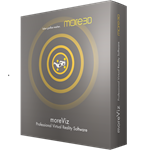TechnologyCounter provides genuine, unbiased real user reviews to help buyers make informed decisions. We may earn a referral fee when you purchase through our links, at no extra cost to you.
List of Best Virtualization Software
Showing 1 - 1 of 1 productsThe moreViz VR bridge brings your professional applications directly into any VR environment, without the need for file conversion or import/export hassle. The software works like a plugin for your host application in realtime...Read moreViz Reviews
- What Is Virtualization Software?
- Top Reasons Why Businesses Need Virtualization Software?
- What Are the Top Key Features of Virtualization Software?
- What Are the Top Benefits of Virtualization Software?
- What Are the Steps to Choose the Right Virtualization Software?
- What Are the Types of Virtualization Software for Different Industries?
- What Are the Technology Trends for Best Virtualization Software?
- What Are the Deployment Options for Virtualization Software?
What Is Virtualization Software?
Virtualization software refers to a kind of software that enables users to execute numerous operating systems concurrently on a solitary physical computer. This implies that numerous computers can function using a shared hardware infrastructure, so enabling users to conserve physical space, energy consumption, and financial resources.
As an illustration, rather than procuring two distinct physical computers, an individual has the option to acquire a single machine and employ virtualization tools to install two distinct operating systems on it.
In the context of top virtualization software, the allocation of memory, storage, and other hardware resources of the underlying physical computer is distributed among many operating systems, commonly referred to as virtual machines.
This implies that many operating systems have the capability to access identical resources and may be effectively managed and controlled from a centralized place, resulting in cost and time savings.
Virtualization tools facilitates the expeditious sharing and transfer of applications, data, and various resources between different operating systems through a simple and efficient user interface. In addition, the ability to concurrently open and use numerous operating systems becomes highly advantageous for the purposes of software development and testing.
Virtualization software is a robust solution that facilitates the execution of many operating systems on a solitary physical computer, offering a variety of advantages that transcend platform boundaries.
Top Reasons Why Businesses Need Virtualization Software?
1. Increased server utilization: The use of physical servers is enhanced through the employment of virtualization software, which enables the accommodation of several virtual computers on a single physical server.
2. Flexibility: Virtual machines offer greater ease in terms of configuration, mobility, and scalability as compared to their physical counterparts. This attribute renders them advantageous for activities necessitating swift implementation, such as the provision of web hosting services and the execution of software testing procedures.
3. Improved security: Virtualisation software has the capability to create a distinct and isolated environment for several virtual computers coexisting on a single physical server. This functionality facilitates the enhancement of data security measures, particularly in safeguarding sensitive information.
4. Easier resource allocation: Top virtualization software facilitates the allocation of resources, like as memory and hard drive space, among many virtual computers, hence enabling a more efficient utilization of those resources.
5. Disaster recovery: The utilization of virtualization tools enables businesses to efficiently backup and expeditiously restore their systems in the case of a catastrophic incident, hence facilitating a prompt recovery of operations.
6. Cost savings: Through the process of consolidating several physical machines onto a single server, enterprises have the potential to achieve cost savings in terms of both hardware expenses and power consumption.
7. Improved mobility: The mobility of virtual machines facilitates seamless migration between physical servers, so enabling enterprises to efficiently adjust their scale in accordance with their specific requirements.
8. Application flexibility: Virtual machines are utilized to accommodate a diverse range of applications, enabling enterprises to operate numerous operating systems concurrently on a single server.
9. Application availability: In the event of a hardware breakdown, virtual machines can be configured to initiate an autonomous startup process, thereby ensuring the uninterrupted operation of essential programs.
10. Workload optimization: Virtual machines have the capability to dynamically assign resources based on the specific requirements of a business, hence facilitating a customized user experience.
11. Improved customer experience: Virtual machines have the capability to automatically move customers to a server that is less utilized. This redirection process aims to enhance the customer experience by ensuring that each user is serviced by a machine that possesses sufficient power to meet their needs.
12. Improved productivity: By enabling several users to utilize a shared machine, organizations can effectively minimize waiting periods while concurrently facilitating the completion of multiple activities.
13. Server consolidation: The consolidation of numerous physical servers into a single computer enables enterprises to achieve cost savings in relation to server maintenance, power consumption, and cooling expenses.
14. Cloud capabilities: Virtualisation software enables enterprises to efficiently and expeditiously implement cloud-based applications, hence enhancing accessibility to remote computer resources.
15. Hybrid cloud computing: Virtualization software enables the implementation of a hybrid cloud architecture, wherein a blend of private and public cloud resources are leveraged to facilitate the execution of essential operational tasks.
What Are the Top Key Features of Virtualization Software?
The top key features of virtualization software include:
• Operating System Virtualization: This enables the execution of many operating systems on a single machine without necessitating further hardware.
• Applications Virtualization: This functionality allows for the segregation and autonomous distribution of applications, without being reliant on other software installations present on a host machine.
• Server Consolidation: Virtualization enables the consolidation of several servers into a solitary system, hence enabling data centers to achieve power and space savings.
• Resource Allocation: Virtualisation software has the ability to distribute resources, including as memory, storage, and processing power, in a virtualized manner. This allows for efficient exploitation of computer resources.
• Backup and Recovery: The best virtualization software facilitates the process of data backup and protection through the utilization of snapshots.
• Networking: The establishment of virtual networks enables the rapid deployment of networks, hence enhancing their scalability and adaptability.
• Security: Virtualization software has the ability to augment security measures by establishing further layers of isolation between distinct applications or data.
• Centralized Management: Virtualization enables server administrators to efficiently oversee and control several virtual machines from a centralized place.
• High Availability: The utilization of clustering and redundancy characteristics facilitates the sustained functionality of virtual machines in the occurrence of hardware or software failures.
What Are the Top Benefits of Virtualization Software?
1. Cost Savings: Virtualization software has the potential to mitigate operating and capital expenses by optimizing server utilization, enhancing resource management efficiency, and diminishing the requirement for supplementary hardware.
2. Server Consolidation: Virtualization tools facilitate the amalgamation of numerous tangible servers into a reduced number of more robust virtualized ones.
Consequently, enterprises have the potential to decrease their overall expenses on hardware and energy consumption, as well as minimize their physical footprint, all while maintaining the capability to execute a substantial volume of applications or workloads.
3. Improved Security: The best virtualization software offers a safe sandbox environment that guarantees the secure segregation of resources and programs from each other. Enhanced security measures serve to safeguard enterprises against malevolent intentions and acts of sabotage.
4. Improved Flexibility: Virtualisation software facilitates the establishment and management of a cloud-like infrastructure for enterprises. This infrastructure offers the capacity to efficiently and expeditiously transfer applications and data across tangible and virtual contexts.
5. Improved Availability: Virtualization tools enhance system availability by facilitating increased redundancy and permitting the distribution of programs over several servers. This facilitates the management of hardware faults and enhances the overall performance of the system.
6. Increased Performance: Virtualisation software has the potential to enhance performance through the provision of access to cutting-edge hardware and enhanced resource sharing capabilities. This has the potential to enhance the efficiency of applications and minimize latency.
7. Environmentally Friendly: Top virtualization software has the potential to assist firms in mitigating their environmental impact by diminishing energy use and obviating the necessity for supplementary hardware.
What Are the Steps to Choose the Right Virtualization Software?
1. Identify the hardware and software environment: Conduct a comprehensive analysis of the current hardware and software infrastructure within which the proposed virtualization solution is intended to be implemented. The aforementioned components encompass the operating systems, CPU architecture, memory, storage, and network standards.
2. Evaluate the cost of the virtualization solution: Conduct an assessment of the cost elements linked to the selected solution, encompassing expenses related to software and hardware acquisition, maintenance fees, testing procedures, training initiatives, and support services.
3. Examine the compatibility with your existing environment: Evaluate the compatibility of the virtualization solution with the pre-existing hardware and software, verifying that the solution is capable of effectively interacting with the underlying architecture.
4. Determine the security requirements: It is imperative to thoroughly evaluate the security prerequisites of the virtualization solution to safeguard the integrity and confidentiality of the data and applications residing on the virtual machines. The aforementioned components encompass authentication, encryption, and access control.
5. Evaluate the performance and scalability of the solution: Assess the virtualization solution's ability to effectively utilize processing power, memory, storage I/O, and additional resources. One should contemplate the feasibility of future upgrades or scalability of the proposed system.
6. Research customer feedback and reviews: Conduct a thorough examination of customer feedback and product reviews to ascertain the extent to which the selected virtualization solution aligns with the business and security needs in an efficient manner.
It is imperative to incorporate evaluations from other customers that have successfully adopted analogous solutions.
7. Make the Virtualization Decision: After conducting a comprehensive evaluation of the virtualization solution's cost, compatibility, security, and performance aspects, it is imperative to make a judicious selection of the software solution that aligns most effectively with the organization's requirements.
What Are the Types of Virtualization Software for Different Industries?
There exists a diverse range of the best virtualization software solutions that have been specifically developed to cater to the unique requirements of various sectors.
In the context of enterprise utilization, notable virtualisation software systems encompass VMware, Microsoft Hyper-V, and Citrix XenServer. Xen, OpenVZ, and KVM are widely utilized choices for web and database hosting.
In the realm of cloud computing settings, OpenStack and Amazon EC2 emerge as the prevailing virtualization tools. Open-source virtualization software, such as VirtualBox, Xen, and KVM, is frequently employed by smaller organizations.
Additionally, there are widely used proprietary software solutions like Parallels Desktop and VMware Workstation that are accessible to users.
In the academic domain, numerous institutions employ virtual learning environments (VLE) and learning management systems (LMS) as means to facilitate the transition of classes to an online format. Moodle and Blackboard are two frequently encountered instances.
Virtual prototype technologies, such as Autodesk Inventor and Solidworks, are extensively utilized within the manufacturing industry for the purpose of simulating and testing goods prior to their production.
Top virtualization software is frequently employed within the entertainment business. The Unity game engine, Unreal Engine, and High Definition Render Pipeline are widely recognized platforms in the field.
What Are the Technology Trends for Best Virtualization Software?
The prevailing technological advancements in the best virtualization software encompass the utilization of open-source software platforms, including KVM, Xen, and VMware vSphere. Open source solutions are often characterized by their cost-effectiveness, enhanced security measures, and the capacity to accommodate customization and feature extension for users.
Furthermore, the advent of cloud-based solutions such as Amazon Web Services and Microsoft Azure has significantly facilitated and democratized the process of virtualization, rendering it more user-friendly and accessible to individuals with varying degrees of expertise.
Virtualized environments offer enhanced resource usage and scalability, hence providing notable advantages for medium to large-scale companies.
What Are the Deployment Options for Virtualization Software?
The available deployment options for top virtualization software are contingent upon the specific product and its implementation. Virtualization tools can typically be implemented using on-premise hardware, cloud-based infrastructure, or a combination of both, known as a hybrid deployment model.
1. The deployment of on-premise systems necessitates the installation of virtualization software and hardware infrastructure, while cloud deployment entails the outsourcing of virtualization software management and maintenance to a service provider.
2. Hybrid deployments encompass a combination of cloud-based and on-premise infrastructure, hence affording customers the versatility to utilize resources from either platform.
3. Furthermore, the utilization of virtualization software can be extended to include the implementation of containers.
These containers, which are streamlined iterations of virtualized applications, offer the advantage of application portability without necessitating the installation of the complete version in every environment.
4. Virtualization software can be deployed using cloud hosting, enabling programs to be hosted on the cloud and accessed securely through a link.
In general, virtualization software offers a diverse range of deployment choices, enabling organizations to choose the most appropriate solution based on their specific requirements.