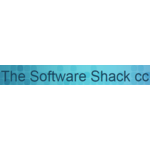List of Best Archiving Software
Showing 10 of 17 productsCallRail is a call tracking and analytics software designed to help businesses measure the success of their marketing efforts and optimize their campaigns. With advanced features tools, CallRail is a solution for businesses looking to gain valuable i...Read CallRail Reviews
Tresorit is a reliable and secure cloud storage service that allows you to store, share, and access your files from anywhere and on any device. With state-of-the-art encryption and strict privacy policies, Tresorit is trusted by millions of individua...Read Tresorit Reviews
Commvault Backup is a data management software that offers a reliable is a solution for backing up, storing, and recovering critical information for businesses of all sizes. With its user-friendly interface features, Commvault Backup allows organizat...Read Commvault Backup Reviews
Stillio is a solution to simplify and streamline your website screenshot capturing process. Say goodbye to manual and time-consuming methods and embrace efficiency with Stillios innovative technology. Revolutionize the way you capture and manage webs...Read Stillio Reviews
DocuWiz is a document management software that streamlines and simplifies all your document-related tasks. With its intuitive interface and powerful features, DocuWiz helps you organize, edit, and collaborate on documents seamlessly. Say goodbye to t...Read DocuWiz Reviews
Archive Manager is a solution for efficient data storage and organization. Say goodbye to cluttered and disorganized files with our advanced software designed to effectively manage and preserve your digital assets. Simplify your file management proce...Read Archive Manager Reviews
ArchiverFS is a dynamic software that simplifies and optimizes the archiving process for all your files. With its intuitive interface features, ArchiverFS helps streamline file management and reduce storage costs, making it the perfect solution for i...Read ArchiverFS Reviews
PageFreezer is a state-of-the-art digital archiving software designed to help individuals and businesses effectively capture and store online content for future reference. With its user-friendly interface technology, PageFreezer is the go-to solution...Read PageFreezer Reviews
Jatheon Cloud Archiving is a solution for all your data retention and compliance needs. With its advanced features and user-friendly interface, Jatheon Cloud empowers organizations to effortlessly manage and archive their electronic communications, e...Read Jatheon Cloud Archiving Reviews
- What Is Archiving Software?
- Top Reasons Why Businesses Need Archiving Software?
- What Are the Top Key Features of Archiving Software?
- What Are the Top Benefits of Archiving Software?
- What Are the Steps to Choose the Right Archiving Software?
- What Are the Types of Archiving Software for Different Industries?
- What Are the Technology Trends for Best Archiving Software?
- What Are the Deployment Options for Archiving Software?
What Is Archiving Software?
Archiving software refers to a category of software designed to facilitate the compression and storage of files. The primary purpose of utilizing this technology is to ensure the secure accessibility of files, facilitating convenient retrieval when necessary and safeguarding against inadvertent or intentional erasure.
The best archiving software serves the purpose of diminishing the file size, so enabling users to accommodate a greater amount of data on either a local machine or a remote server. Additionally, it is employed for the purpose of transferring files to other storage mediums, such as cloud-based storage platforms.
In addition, the utilization of archive management software serves to alleviate the potential consequences of data loss that may arise from system failure or disk corruption. Archival software has the potential to contribute to the conservation of physical space, cost reduction, and time efficiency. This technology facilitates the rapid, secure, and efficient archiving of data.
Moreover, this feature facilitates users in maintaining a systematic approach and expediting the retrieval of information. The utilization of archiving software is an essential element for organizations seeking a convenient and reliable method to keep files in a secure manner.
Top Reasons Why Businesses Need Archiving Software?
1. Facilitates adherence to industry regulations and governmental laws.
2. Effectively and robustly preserves and safeguards corporate records.
3. Document management is facilitated, resulting in time savings.
4. Facilitates the establishment of a dependable repository of documents for future referencing purposes.
5. One of the benefits of implementing this system is the enhancement of corporate governance through the provision of an audit trail.
6. One of the key advantages of cloud archiving software is its ability to enhance data organization, accessibility, and search capabilities.
7. One of the key benefits of this system is its ability to safeguard against potential data loss or unauthorized access to personal information.
8. One of the benefits of automating data archiving operations is the improvement of cost savings.
9. Enhances the utilization of data storage capacity within an organization's information technology infrastructure.
10. One of the key benefits is the enhancement of workflow management and collaboration among different teams.
11. The implementation of streamlined records management methods enhances the efficiency of data retrieval.
12. The archive management software approach optimizes the utilization of valuable data assets in the process of generating informed decisions.
13. One benefit of the cloud archiving software approach is the reduction of document duplication, hence decreasing the need for excessive data storage expenses.
12. The endorsement of implementing novel archiving policies and methods is expressed.
15. Enhances document security across the entire enterprise.
What Are the Top Key Features of Archiving Software?
1. Secure Storage: Archival software provides a reliable and protected means of storing various types of information, such as documents, emails, and other data, with the intention of ensuring their long-term accessibility and preservation.
2. Automated Processes: Archive management software facilitates the automation of data backup, retrieval, and storage procedures, thereby enhancing operational efficiency and minimizing labor hours.
3. Indexing and Data Retrieval: The archive management system facilitates the organization and efficient retrieval of data by creating indexes.
4. Regulatory Compliance: Top archive software facilitates organizational compliance with governmental rules mandating the storage of document records in adherence to prescribed norms.
5. Scalability: Cloud archiving software exhibits a high degree of scalability, enabling enterprises to efficiently store a substantial amount of data without encountering any hindrances.
6. Dynamic Backup: Archival software offers customers the capability to dynamically create backups of data, enabling the updating or backing up of various data kinds at varied intervals.
7. Data Analysis: Top archive software offers customers the capability to evaluate archived data and extract valuable insights from it.
8. Data Search: Archival software facilitates efficient retrieval of stored material within an archive through the utilization of sophisticated filtering capabilities.
9. Data Encryption: The best archiving software guarantees the secure storage and encryption of data prior to its placement in an archive.
10. Data Migration: The archive management system facilitates the process of transferring data from one archival system to another.
What Are the Top Benefits of Archiving Software?
1. Reduced Storage Requirements: Archival software facilitates the optimization of storage capacity by relocating inactive files and documents to an archive, thereby alleviating the burden on existing storage systems.
2. Improved System Performance: The improvement of overall system performance and resource utilization is achieved by the archival of inactive data.
3. Enhanced Security: The archive management system offers a range of advanced security control functionalities, such as the implementation of data encryption, the maintenance of audit logs, and the assignment of user privileges.
4. Increased Retention Periods: The best archiving software has the capability to prolong the retention duration of specific documents and files, surpassing the standard maximum retention threshold.
5. Faster Retrieval Processes: Archive management software utilization can enhance file and document retrieval efficiency by its ability to store data in a structured manner.
6. Lower Cost of Storage: By utilizing disk and cloud storage solutions, archiving tools can decrease the expenses linked to keeping inactive documents and information.
What Are the Steps to Choose the Right Archiving Software?
1. Identify Your Needs: Prior to selecting an archiving program, it is imperative to ascertain the specific nature of the data that necessitates archiving, as well as the intended utilization of said data. Please take into consideration any specific features that are necessary, such as the implementation of data encryption, data compression, or the provision of automated backups.
2. Research Software Options: Conduct a comparative analysis of different archiving software solutions in accordance with the specific requirements that have been specified. When evaluating cloud archiving software, it is important to take into account both the financial implications associated with its acquisition and the quality of customer care provided. Consulting internet reviews can provide valuable insights into the software's overall quality.
3. Try a Demo or Test Version: Users may be provided with the opportunity to evaluate a complimentary trial edition of the archiving program. Utilize the demonstration version in order to enhance comprehension of the software's functionalities and capacities.
4. Consider the Training Requirements: Assess the necessity of supplementary training for the proficient utilization of the archiving program. It is worth evaluating whether the software package includes any accompanying training materials and determining whether there are any associated expenses related to the training.
5. Final Decision: Conclude the selection process by determining the most suitable archiving tool for your organization's requirements. Engage in a discourse pertaining to the expenses involved and the specific data that will be stored in the archives with fellow users and key stakeholders within the organization. The party accountable for the upkeep of the archiving software needs to be identified.
What Are the Types of Archiving Software for Different Industries?
Archival software is widely utilized in several industries such as banking, healthcare, legal services, manufacturing, and others, for the purpose of data backup and storage.
1. Banking: Financial institutions employ several software solutions, including EMC Avamar, EMC NetWorker, and CommVault Simpana, to securely store and manage a wide range of information, such as client records, financial data, and internal documents.
2. Health Care: It is imperative for organizations to consistently ensure the security and compliance of patient records in accordance with relevant requirements. In order to accomplish this task, individuals commonly depend on archiving tool solutions such as Veeam Availability Suite, Symantec Enterprise Vault, and IBM Tivoli Storage Manager.
3. Legal: Law firms employ specialized software systems to effectively and securely handle several aspects of their operations, including case management, document organization, and client data management. Several widely used archiving solutions include Accellion's kiteworks Secure File Transfer, Veritas Enterprise Vault, and Strativity ImageSilo.
4. Services: Service organizations employ several software applications, including Microsoft SharePoint, Iron Mountain ImageSilo, and Micro Focus Exchanger, to facilitate efficient tracking of customer information and to meet audit requirements.
5. Manufacturing: Manufacturing and engineering enterprises necessitate technologies that can effectively and securely store substantial volumes of data. This process is commonly accomplished using specialized software applications such as M-Files, Invenio Business Solutions, and Permabit Enterprise Archive.
What Are the Technology Trends for Best Archiving Software?
The technological advancements in archiving tool have led to a notable increase in sophistication and automation. The current software applications have incorporated advanced functionalities, including intelligent compression, encryption choices, secure file transfers, compression optimization, automated backup, and cloud storage alternatives.
Certain archiving solutions incorporate inherent redundancy features, which entail the storage of numerous copies of archived data in diverse locations. This serves as a safeguard against potential data loss.
Furthermore, the process of archiving can now be automated through the utilization of integrated controls that consider factors such as file types, dates, and size limitations.
With the progression of technology, one can anticipate the emergence of increasingly intricate functionalities, such as security measures based on artificial intelligence to counteract criminal activities, as well as automated processes designed for various business scenarios.
What Are the Deployment Options for Archiving Software?
The deployment options for archiving software are contingent upon the particular product and the requirements of the user. Typically, these options encompass cloud, physical, and hybrid installations. In the context of cloud deployment, the software's data is stored and managed within the cloud infrastructure, enabling users to remotely access and utilize it.
The archive management system is widely adopted by larger enterprises due to its inherent scalability and the ability to access it from any geographical location. In the context of a physical deployment, the data associated with the software is saved on the server owned by the user.
This necessitates customers to procure and uphold the hardware essential for data storage, though it can provide enhanced security and autonomy compared to a cloud implementation. A hybrid deployment refers to the integration of both cloud archiving software and physical deployment models.
The best archiving software enables enterprises to retain sensitive data within local storage systems while leveraging the scalability offered by cloud infrastructure for other non-sensitive data. This deployment methodology is frequently employed by enterprises that necessitate access to data across many locations.