PST files Recovery - A complete guide for quick recovery of corrupt Outlook
In this guide, we will tell you how to quickly recover a corrupt or inaccessible Outlook PST file using Sys Tools Outlook Recovery Software.
The primary reason for a PST file getting damaged is the abrupt termination of the Outlook application. The corruption can also happen due to other reasons such as virus attack, improper synchronization, oversize of PST file reaching 2GB limit, and so on.
In any case, if your files are inaccessible then don't panic because help is at hand in the form of Sys Tools Outlook Recovery Software that works efficiently in restoring every bit of data from your corrupted/ damaged/ inaccessible/ corrupt/ dreaded PST file with simplicity and speed.
This tool has helped thousands of users all around the world recover their lost or corrupted data from Windows Live Mail, Outlook Express, MS Outlook, and other email clients.
Sys Tools Outlook Recovery Software has many innovative features along with a simple GUI to help you undelete PST files and restore them in a few simple steps:
Top Steps to File Recovery
- If the corruption is not that serious and your .pst file can be still accessed then open your PST file using the inbox repair tool and run a deep scan over it.
If you don't have access to the original PST file or if you are unable to repair your corrupt .pst file with Inbox Repair Tool (Scanpst.exe) then download Sys Tools' Deleted Item Recovery software which will recover your deleted emails within minutes of time.
You can also use it when the OST file gets damaged or inaccessible and you want to perform OST to PST conversion. - Sys Tools' Outlook Exchange Recovery Software is a quick solution for all your corrupt EDB file problems. This software performs complete EDB File Repair & Recovery from any level of corruption in MS Exchange Server 2003, 2007, 2010, and 2013 versions.
It works safely on both ANSI and UNICODE formats of Exchange Database files (.edb). Also, it recovers or repairs items from corrupted .edb file(s) such as emails, contacts, calendars, tasks, notes, etc along with their properties like To/Cc/Bcc addresses, form fields, etc.
In order to get back maximum data from your damaged or corrupted Microsoft Exchange Server mailbox use Sys Tools' Smart EDB Recovery tool which uses efficient algorithms to recover items from corrupt .edb files at their original location? - Sys Tools' MBOX to PST Converter software is a quick and efficient solution for all your email conversion needs. Use this tool if you want to convert multiple emails from one format file (MBOX) to another (PST, EML, MSG, or HTML).
This software works on the simple GUI and easily allows batch conversions of MBOX files turning them into PST file format with all email components such as To/Cc/Bcc addresses, attachments, formatting, etc intact. So download Sys Tools Outlook Recovery Software now and save yourself from getting panicky situations! - You can also use Sys Tools Software's Novell GroupWise Recovery Software for complete recovery from Novell GroupWise P Notes databases (.pst or .gw). The software can recover all attachments, contacts, calendars, tasks, and other email components from the backup file.
FAQs:
How does Outlook Recovery software work?
Sys Tools Outlook Recovery Software works on two basic components to recover PST files. The first component is Scanpst exe which is present inside the installation package of the MS Outlook application. Using this tool you can easily repair a corrupt PST file without any technical expertise.
However, if your PST file still gets damaged even after running Scanpst then use Sys Tools' Deleted Item Recovery or EDB to PST Conversion tool that will surely recover your files within a few minutes of time.
What are the advanced features of Sys Tools Outlook Recovery Software?
The advanced features of Sys Tools include "Save Recovery Session", "Load Recovery Session", and “Find" options for selective recovery, preview options to view recovered emails, formatting options to access recovered emails in HTML or original format. You can also use our Batch Conversion option for converting multiple PST files into various file formats.
What are the system requirements of Outlook Recovery Software?
Sys Tools Outlook Recovery software works on Windows 10 32/64 bit OS versions, 8.1, 8.0, 7, Vista, and XP OS versions including 64-bit editions. It also supports both ANSI and UNICODE PST file formats along with MS Outlook 2016, 2013, 2010, 2007, 2003 & 2002.
How to move the EDB files from one location to another?
EDB Recovery software provides you an option "Save Recovery Session" which will help you save all the changes done by the user while recovering the EDB file. This way you can easily restore the saved session file, whenever required.
Conclusion:
Outlook Recovery software is a quick and efficient solution for all your corrupt PST file problems.

Subscribe & get all related Blog notification.
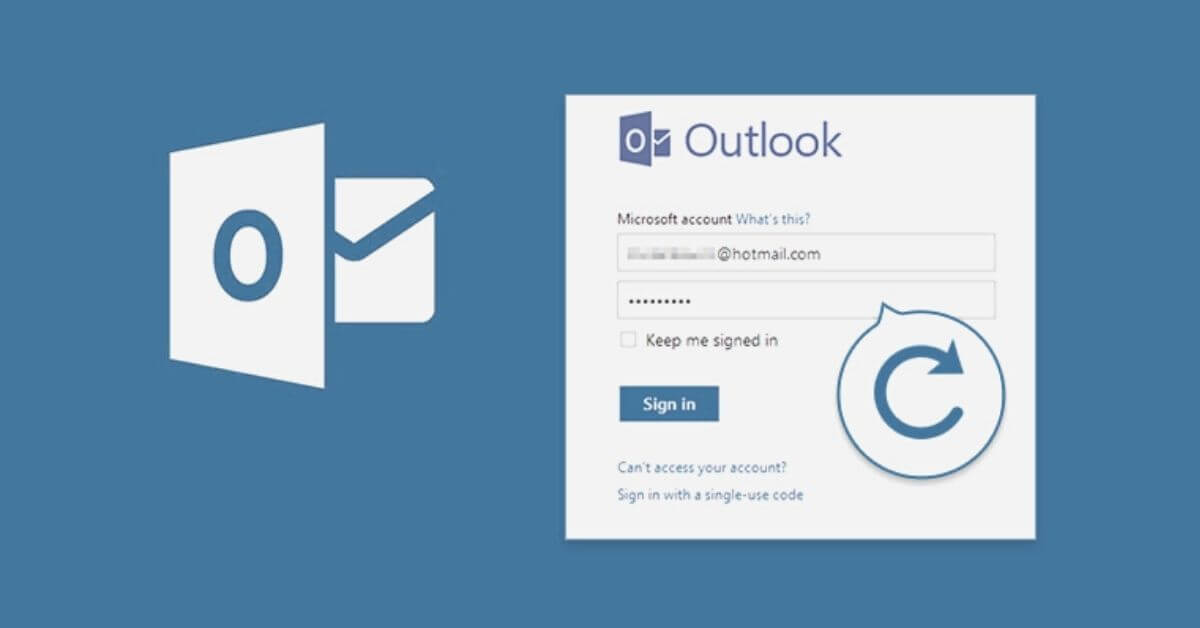


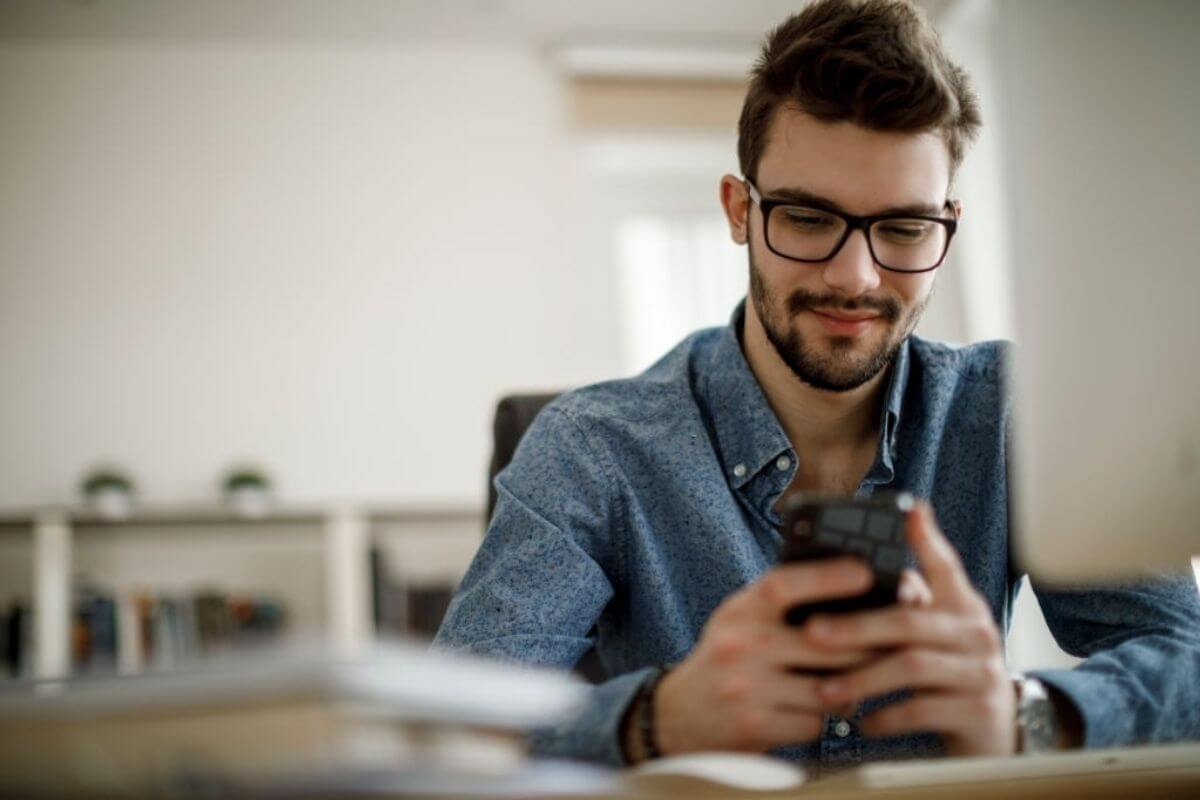

Post your comment