Productivity and streamlined workflow go hand in hand. If your work is being done in a fairly efficient manner, then you will have an organized work experience. It is the job of an HR to make sure things go smoothly. At times, this task becomes too difficult to handle.
That is why, today, we have come to you with a list of online assistive tools that can make this job a little easier for you. Don’t think of these tools as shortcuts because they are not. Instead, these are productivity enhancers that make sure the flow of your office work keeps functioning without delay.
Types of HR tools
HR tools are online utilities that can handle various different aspects of your job. In the following, we have explained some of the types of these tools.
• Communication Tools: As an HR manager, it is your duty to convey important messages to office members. A convenient method of doing so is to use online tools for meetings and announcements.
• Project Management: Managing various office projects can be a strenuous task. Project management tools make sure things are done in an organized manner.
• Document Management: Document management tools are able to handle document-related tasks such as digitization and e-signatures.
• Survey Tools: The opinions of all the office members are important, and that’s why regular surveys play a key role in maintaining a positive office environment. An efficient alternative to paper-based surveys is survey tools.
All these types of tools will be covered in our list of productivity tools, which will be given in a later section.
Qualities of a Good HR Tool
The quality of an HR tool is gauged by the person that uses it. If it fits your requirements, then it will perform well for you. If it is not what you require in a tool, then it might not work for you. Keeping this in mind, here are a few things you should look for in an HR tool:
- Understandable User Interface
- Affordable Pricing
- Should resonate with your requirement
- Easy accessibility
These are only a few qualities. When selecting a tool for HR management, properly scout and research the internet for user reviews and other relevant information. This research will allow you to understand the working of the tool properly.
7 Best Productivity Tools Every HR Should Use
In the following list, we have discussed all the different types of HR tools that will help you with various aspects of your job as an HR.
1. Slack
Slack is a professional team communication tool for professional use. HR managers use it to convey certain messages or announcements effectively. There are options to make separate channels for various topics.
An online study shows that 53% of people have missed messages as a result of communication issues in their business. Slack can help you avoid such mishaps.
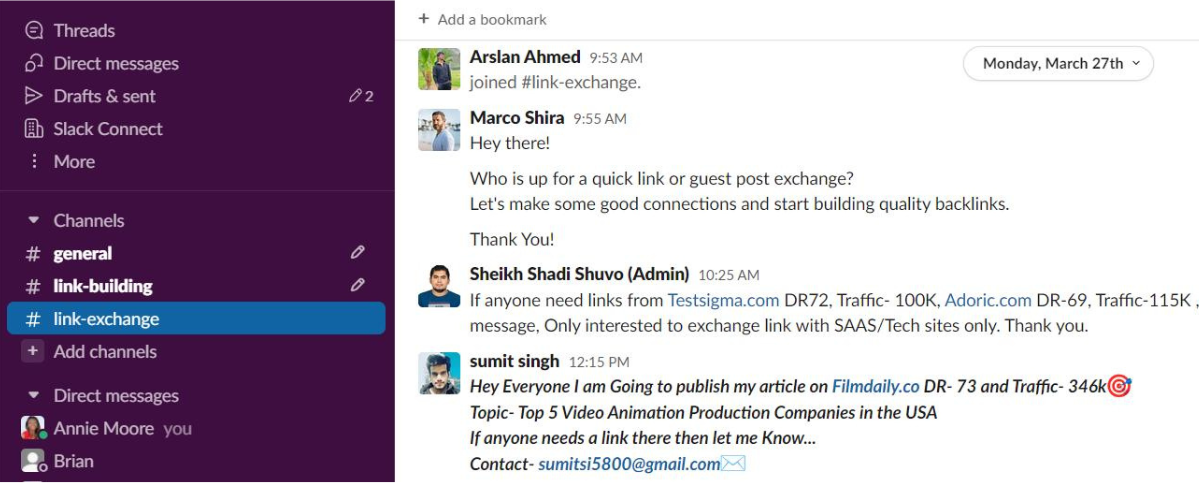
For example, there can be multiple channels where one is dedicated to general announcements and the other to client management. In this way, you can utilize this tool for effective and segmented communication for specific office matters.
Pros
- Clear-cut audio communication
- User management
- Integration with third-parties
- Simple UI
Cons
- Limited profile personalization
- Web tool works worse than the downloadable application
- Difficult notification management
2. Image to Text
Image to text is an OCR tool that eases the process of document digitalization. As an HR, you have to be aware of all the documents actively and have instant access to them. This can be very difficult if the documents are in the form of hard copies. That’s why digital documents are preferred nowadays.

This digitization can be done with the help of online OCR tools such as this one. They convert the images of documents into machine-readable or editable text that can be saved in the form of Word files. This makes document searchability and storage much simpler as compared to physical documents.
Pros
- The majority of features are available for free
- Instant document digitization
- Can convert multiple images at once
- Special symbol detectability
- Works on low-resolution pictures
Cons
- Limited images upload limit for free users
- Limited image size supported
3. Trello
Trello is a project management platform that brings different employees together to take part in a single task as a unit. Trello has integrated technology to track the progress of every single member separately.
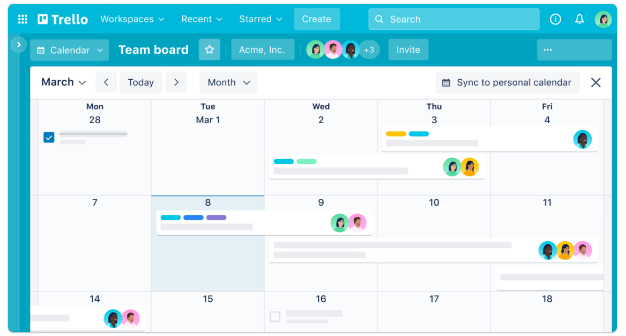
This feature allows all the members of the project to stick to the routine and get tasks done in a timely manner. With this tool, you don’t have to rely on timesheets anymore, which are very unreliable. We say that because, according to employers in the US, they have to correct errors on 80% of timesheets submitted by their employees.
Countless other features also intermix with this one to make a well-rounded tool for managing team projects.
Pros
- Boosts productivity
- Collaboration options
- Time-sensitive task assignment
- Team communication
Cons
- Poor user interface
- Login issues
4. Calendly
Calendly is a hybrid tool that both schedules tasks and also automates them. For example, if you want to send an email to your sponsor at a specific time, you can use this tool to do so at that particular time automatically.

This eliminates the need to manually create a schedule and follow it. Also, this can save money for some HRs as now they don’t have to hire a scheduling assistant. You can also insert the scheduling preferences of yourself and your office members to get the most optimized calendar.
Pros
- Integration with third-party platforms
- User-friendly platform
- Rescheduling options
- Customizable according to preference
- Great for scheduling meetings
Cons
- Occasional app crashes
- Not suitable for managing more than one company
- Inconsiderate pricing
5. Bamboo HR
Bamboo HR is a complete package for the managing committee of an office (HR). All the tasks that are to be done by a Human Resources management employee can be scheduled and performed with the help of Bamboo HR.
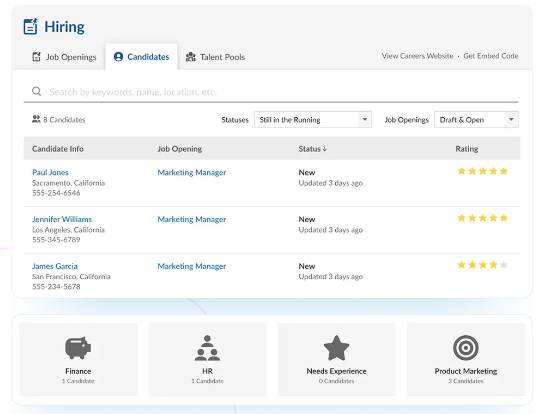
For example, you can manage when to give out salaries, which new employees to hire, and much more. You can view the profile of every member of the office in the form of a report of how they are performing. If this tool or platform is installed in an office, then their workflow becomes significantly more streamlined as everything is readily reported.
Pros
- Easy search options
- Employee time tracking
- Applicant tracking
- Extensive audit reporting
Cons
- Poor mobile version
- Limited customization options
6. DocuSign
DocuSign is an online tool for getting important documents signed digitally. 45% of companies report that sometimes it takes over a week to get a physical document signed. To eliminate this issue, DocuSign has released a platform that has completely annihilated the need to have physical documents at all.
You can simply use digital documents such as PDFs and get signatures from the desired party over the Internet without physical interaction.
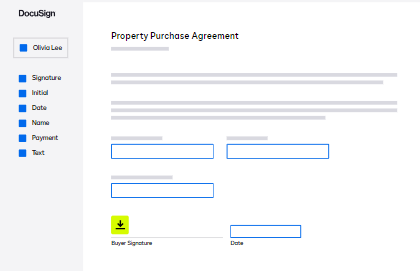
It doesn’t just give the option to sign digitally but also adds other elements to documents—for example, date, paid amount, and any other type of text.
Pros
- Template availability
- Automation features
- Advanced verification tactics
- Privacy options
- Notifications
Cons
- Can’t perform tasks in bulk
- Poor customer support
- Overpriced
7. Survey Monkey
As we have said before, getting feedback from office members to make them feel heard is one of the most important jobs of an HR. Survey Monkey can perform this job for HR and inform him.
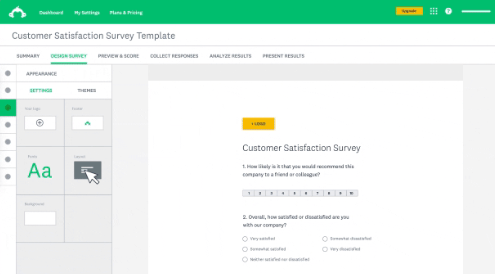
On the other hand, manual surveys or paper-based surveys can waste a bunch of valuable time. Using this online alternative is a much better option as it is much swifter and more effective.
You can create specific questions to ask your employees or just collect their general ideas on what should be improved in the office. By reviewing these surveys, you can create an optimal office environment.
Pros
- Automated survey time management
- Survey customizability options
- Excellent features in the free version
- Easy to setup
Cons
- Data reporting can be improved
- Limited device numbers
- Cluttered interface
Conclusion
The job of an HR manager includes worrying about all the different office matters at once. This can sometimes be too overbearing, and the quality of his work might reduce exponentially. To avoid this from happening, HR managers can use online productivity tools to organize and structure their workflow by automating a few tasks.
This practice will simultaneously make the job easier for HR and also generate better results than before.
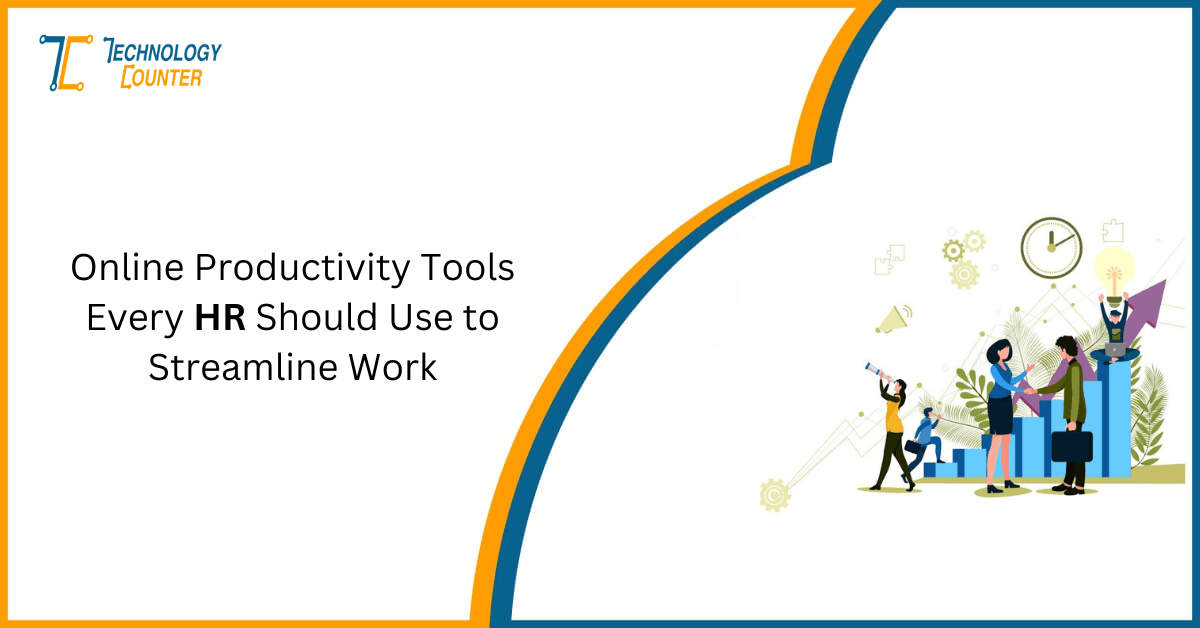
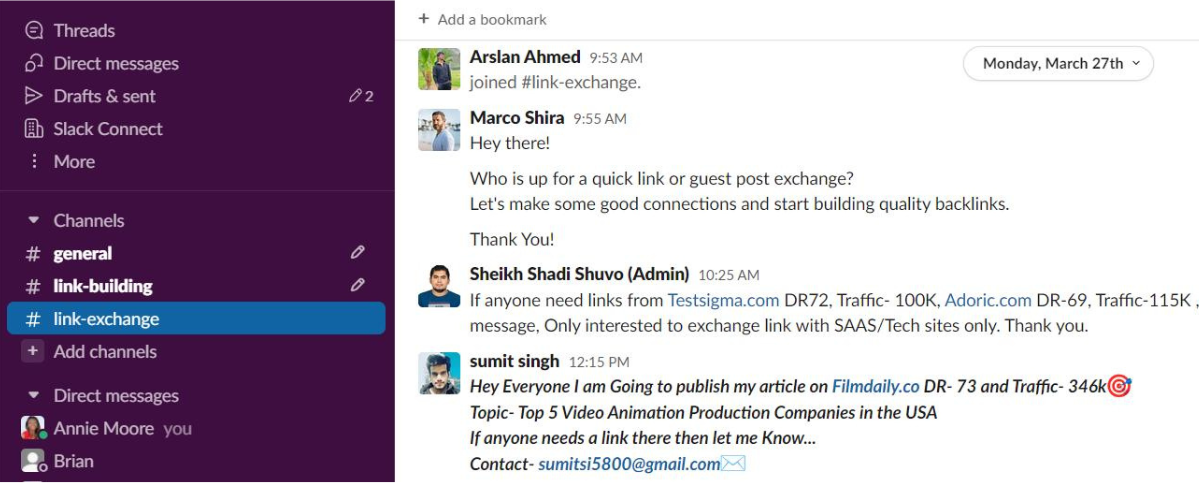

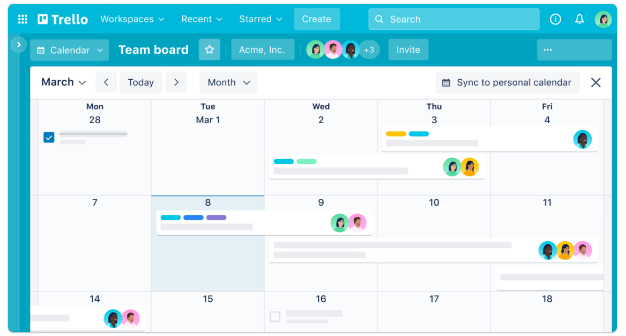

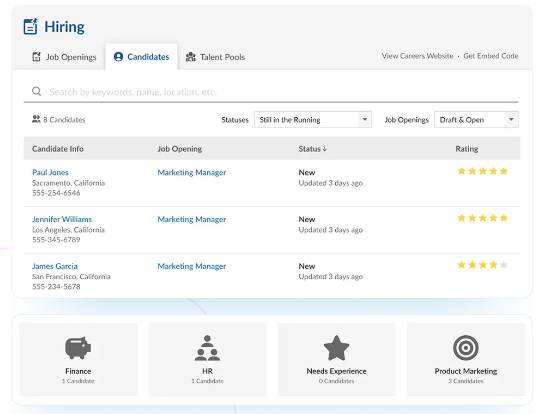
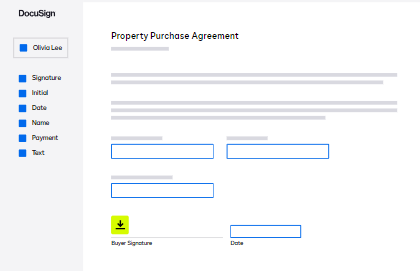
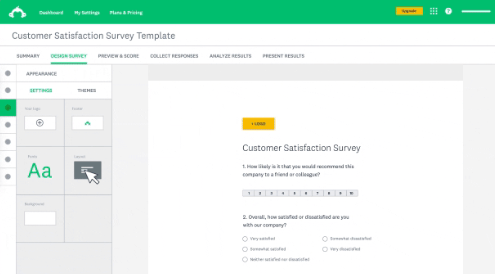







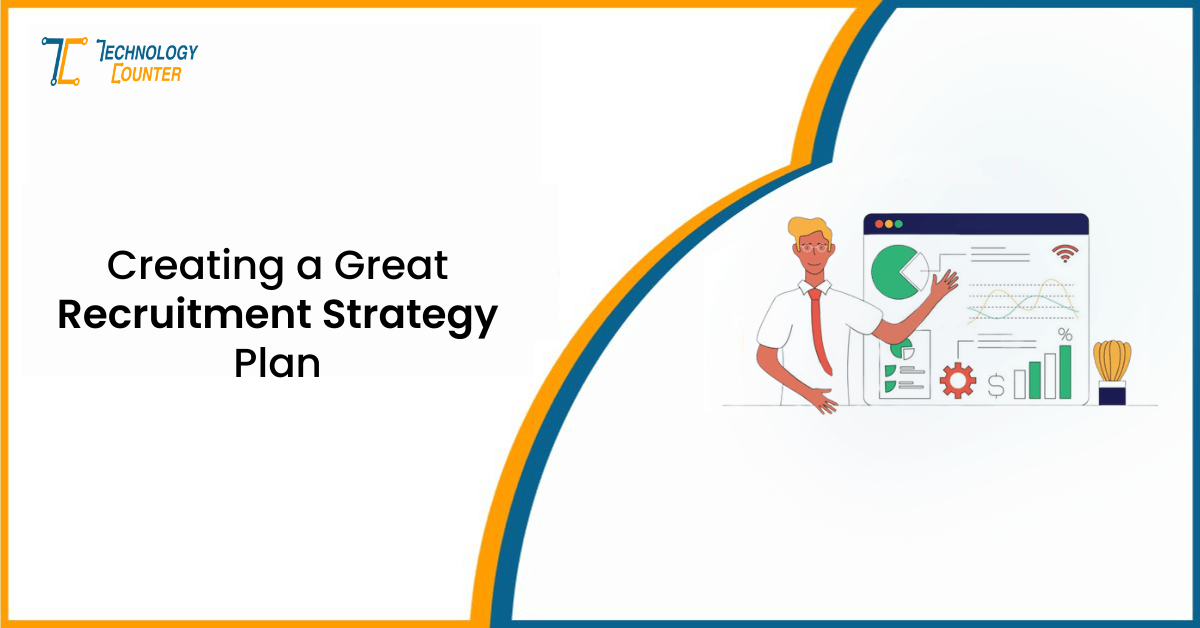


Post your comment