TechnologyCounter provides genuine, unbiased real user reviews to help buyers make informed decisions. We may earn a referral fee when you purchase through our links, at no extra cost to you.
List of 15 Best Invoicing Software
Showing 1 - 15 of 29 productsmyBillBook is a simple GST billing & accounting software designed to help you manage your business operations using mobile or desktop. No prior accounting knowledge is needed to use this software. You can create bills, maintain stock, track payab...Read myBillBook Reviews
RealBooks is a GST-compliant online accounting software that can readily accommodate enterprises of any size...Read RealBooks Reviews
Simple Billing software with complete inventory and accounts modules. Its fast, reliable and easy to maintain. Ideal for businesses that have a large number of invoices and deals in 100s of SKUs. Typically used by distributors, retailers and small ma...Read Horizon ERP Reviews
Best GST Billing & Invoicing Software in India For Small Business, Freelancers & Retailers
An easy to use online accounting software that makes GST filling, invoicing and all billing tasks simple for freelancers, retailers and small business holders. INVI invoicing enables you to complete all your time-consuming tasks within few minutes...Read INVI Invoicing Reviews
Vyapar is a simple, easy, and all-in-one, business management software for small businesses. Vyapar software is available in online as well as in offline mode for Windows PC and Android mobiles users...Read Vyapar Reviews
MARG Billing is explicitly programming intended to offer help to Individual or Chain Business like Retail, Distribution, Manufacturing, ERP, Accounting and Payroll. Marg comprehends the requests of every unique client, so Marg chose to configuration...Read Marg ERP9+ Billing & Invoicing Reviews
We enable technology driven businesses to innovate and be successful in the new digital world.
Indias Best GST Software Company VIVA Software is a team of software developers working in the field of Application Development, Barcode Solution, Web Development, Mobile Apps,...Read Viva Reviews
Simple GST Billing & Accounting Software to grow your business. Pay One time Rs.9750/- & use Lifetime On-premise Version. Manage your accounts easily...Read Output Books Reviews
GST Billing Software with Accounts and Inventory Management Online and Offline Sync, Mobile APP.
Completely secure and adjustable web based Accounting and Inventory Software. Exceptionally intended to streamline your regulatory, monetary and Stock, the board task. Cost viable program that lets you to watch out for each exchange from anyplace any...Read Qmarksoft Billing Reviews
GST Bill & Invoice software is an complete billing and invoicing software
GST Bill and Invoice programming is a finished charging and invoicing programming to deal with your every day business needs. The product follows GST tax assessment rules...Read Qelocity BillExpert Reviews
Shop charging programming intended to meet the quick charging of procurement and deals of various shops which is extremely helpful and solid and quick, appropriate when all is said in done store and retail shops and so forth Here it have arrangement...Read iDAKSH ShopBilling Reviews
InvoiceERP | GST Invoice and Accounting Software Tamilnadu and Chennai, is a simple, easy to use, accessible from anywhere software. Whether you sell products or doing services, this software will be the ideal option to track your Sales and Inventory...Read invoiceERP Reviews
Webtels Integrated e-Invoicing Solution provides Indias fastest and affordable e-Invoicing software which implements GST e-Invoicing system in just 4 days and ensures seamless integration with any ERP software that you use...Read Webtel's e-Invoicing Reviews
PCSNP Tech GST billing and inventory software derails the complexity of your tasks at your business location. Our software helps in a rapid scale-up of your business performance by providing quick billing and accurate inventory...Read PCSNP Tech Retail Reviews
Moon POS is versatile retail business software designed for restaurants, cafes, retail outlets, and grocery stores. It has got extensive features to help the business grow its sales...Read Moon POS Reviews
- What Is Invoicing Software?
- Top Reasons Why Businesses Need Invoicing Software?
- What Are the Top Key Features of Invoicing Software?
- What Are the Top Benefits of Invoicing Software?
- What Are the Steps to Choose the Right Invoicing Software?
- What Are the Types of Invoicing Software for Different Industries?
- What Are the Technology Trends for Best Invoicing Software?
- What Are the Deployment Options for Invoicing Software?
What Is Invoicing Software?
Invoicing software is used by businesses to bill their clients for the services and products they supply. It automates the entire invoicing process, from creation to management and payment tracking. Businesses may quickly and simply create detailed invoices for their clients by using the best invoicing system.
An invoice may include service and product descriptions, the cost of each item, payment terms, total amounts owed, and any necessary taxes. Invoices can also be tailored to the needs of the business. Top invoicing software can also assist organizations in managing invoices and tracking client payments.
Businesses may set up payment reminders, send out payment requests, and keep track of all payments made over time. They can also keep track of late invoices to ensure they are paid on time. Businesses can better manage their finances and conduct their operations by adopting online invoicing software.
It is a critical tool for streamlining the billing process and assisting businesses in getting paid faster.
Top Reasons Why Businesses Need Invoicing Software?
1. Automation: Invoicing software automates common tasks, saving time and money.
2. Accuracy: The best invoicing software automates and simplifies the invoicing process, reducing the possibility of human error.
3. Security: Businesses may ensure that sensitive customer information is safe and secure by adopting the best invoicing system.
4. Accessibility: Easy invoicing software may be securely accessed from any place, allowing businesses to simply issue and track invoices from any device.
5. Reporting: Invoicing and time tracking software enables firms to simply generate reports such as unpaid invoice summaries or sales analysis.
6. Organizational Advantages: Proper invoicing fosters client loyalty and improves customer relations, which is extremely valuable to organizations.
7. Payment Integration: Automated invoicing software can be linked to payment systems, allowing companies to accept and track payments quickly and easily.
8. Electronic Signatures: Many automatic invoicing software solutions enable companies to generate and preserve electronic signatures for legally binding contracts and invoices.
9. Scalability: Scalable and extendable top invoicing software allows firms to easily add more users or increase the number of invoices processed.
10. Tax Compliance: The best online invoicing software makes it simple for firms to stay up to date on changing tax requirements and maintain compliance.
11. Versatility: Cloud invoicing software can organize and track a wide range of invoices, from simple to sophisticated.
12. Branding: B2B invoicing software allows firms to brand their invoices with their logos and branding.
13. Automated Reminders: To save time on client follow-up, businesses can set up automated reminders and payment notifications.
14. Improves Efficiency: By automating common tasks and avoiding manual errors, top invoicing software improves efficiency significantly.
15. Integration with other software: For even more simplified operations, the best Invoicing Software can be coupled with other solutions such as ERP or accounting software.
What Are the Top Key Features of Invoicing Software?
1. Invoicing Software: Easy invoicing software automates the process of preparing and delivering invoices, reducing manual errors and saving time. It also assists you in tracking and managing overdue debts.
2. Customizable Templates: The best invoicing system allows you to create and tailor your invoices to meet your specific demands, such as customizing your logo, taxes, and contact information.
3. Online Payment: Online invoicing software enables consumers to make payments online, reducing the need for manual data entry. You can also set up various payment methods such as credit cards, PayPal, wire transfers, and more.
4. Reminders: Invoicing software delivers automated reminders to clients about overdue invoices, allowing you to get paid faster.
5. Reporting and Analytics: Advanced reporting options in invoicing and time-tracking software can help you acquire insights into your clients' invoicing history and payment behavior.
6. Multi-Currency Support: Automated invoicing software allows you to send invoices in several currencies, which is ideal for meeting the needs of customers from all over the world.
7. Customization: Automatic invoicing software allows you to change the look and feel of your invoices as well as set up recurring invoices.
8. Tax Calculations: The best online invoicing software includes tax calculations to save you time when filing taxes.
9. Security: Secure encryption and data storage help you protect consumer data from fraud and misuse.
10. Integrations: Top invoicing software integrates with accounting software and other third-party platforms to improve operations and increase efficiency.
What Are the Top Benefits of Invoicing Software?
1. Automation: Invoicing software automates the process of creating, managing, and tracking invoices for organizations. This eliminates manual processes and saves time spent managing invoices.
2. Accuracy: By automatically entering data and removing errors associated with human processes, online invoicing software helps to assure invoice and billing accuracy.
3. Payment Processing: The best online invoicing software allows businesses to take payments in a variety of ways, including credit cards, bank transfers, and even digital wallets.
4. Increased Productivity: Invoicing software streamlines and optimizes the entire invoicing management process, resulting in increased productivity and efficiency.
5. Better Reporting: Invoicing software offers comprehensive reporting capabilities, helping firms to have a better understanding of their finances and make more educated decisions.
6. Better Cash Flow: Easy invoicing software allows firms to track payments, ensuring that invoices are paid on time and boosting overall cash flow.
What Are the Steps to Choose the Right Invoicing Software?
1. Assess Your Current Invoicing Needs: Begin by assessing your current invoicing requirements. What kind of invoices are you looking for? What features are required for your company?
2. Investigate several invoicing software programs: Once you've determined your requirements, look at several software products to see how they meet them.
Look for applications with the features you require, such as configurable invoice templates, automated reminders, and connectivity with other software, as well as user reviews to determine how simple the program is to use.
3. Compare Cost and Features: Once you've narrowed your list down, compare the costs and features of each program to see which one is the best fit for your company. Look for systems that provide discounts based on the amount of invoices you need to send as well as any extra features you may require.
4. Try It Out: Before making a final selection, try out invoicing software to see how it works. This can assist you in ensuring that the program fits your requirements and that you can utilize it effectively.
5. Select the Best Invoicing Software for Your Company: After conducting your research and testing, make your final pick. Choose the best invoicing software product that best matches your goals, is affordable, and has positive client feedback.
What Are the Types of Invoicing Software for Different Industries?
1. Retail: POS (Point-of-Sale) Any retail business needs to have the best invoicing software. Retailers can use this software to easily make sales invoices, track inventory, handle client information, and take payments.
2. Project Management Professional Services: Invoice Software is an excellent alternative for organizations such as consultants, designers, and so on. Invoice software of this sort tracks projects, counts time worked, and generates invoices based on project type and customer.
3. Distribution Management for Wholesale Distributors: For wholesale enterprises, top invoicing software simplifies the delivery and payment processes. This program automates the fulfillment of customer orders as well as the preparation of purchase orders, invoices, and reports.
4. Manufacturing: Accounting and Plant Management Software is an excellent choice for manufacturers seeking seamless integration of invoicing and accounting. This program facilitates the management of cost tracking, job costing, and invoicing.
5. Healthcare Financial Administration Software: Healthcare Financial Management Software is required for any clinical practice, offering complete financial administration from billing and invoicing to reporting and accounts receivable. This type of software also guarantees that the practice adheres to the most recent healthcare legislation.
6. eCommerce: Online Shopping Cart online invoicing software enables businesses to accept consumer payments and generate invoices at the push of a button. Customers can also track their orders and contact customer service using this program.
What Are the Technology Trends for Best Invoicing Software?
The following are the main technological advancements for top invoicing software:
1. Cloud-Based Invoicing Software: Cloud-based the best invoicing software allows businesses to view their invoicing information from any device with an internet connection.
2. Automation: By eliminating human work from invoice preparation, payment, and collection, firms can save time and resources.
3. Mobile Accessibility: Mobile devices make numerous business processes more convenient and accessible, from preparing and sending invoices to tracking and collecting payments.
4. Artificial Intelligence: AI can assist firms in making more informed judgments about billing system operations and automate tasks such as data entry and accuracy checks.
5. Integrated Payments: Payment processing is now integrated into many best invoicing system packages, allowing consumers to pay right from the invoice.
What Are the Deployment Options for Invoicing Software?
The deployment choices for invoicing software vary depending on the product. In general, top invoicing software can be deployed in the cloud, on-premises, or as a hybrid of the two.
1. Cloud-based deployment makes use of cloud hosting services from companies like Amazon Web Services (AWS) and Microsoft Azure. This form of implementation provides users with continuous access to the best invoicing software from any location with an internet connection. For organizations, this is frequently the most cost-effective deployment method.
2. On-site deployments entail the software being hosted on a local server or cluster of servers. This form of deployment is best suited when strict control over data and infrastructure is required owing to compliance or security considerations.
3. Hybrid deployments combine cloud-based and on-premises services. This sort of deployment combines the benefits of both cloud and onsite deployments, such as giving persistent access to software from anywhere while simultaneously maintaining tight control over data and security.


.png)


.png)
.png)
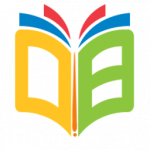
.png)
.png)
.png)




