Vyapar is a simple, easy, and all-in-one, business management software for small businesses. Vyapar software is available in online as well as in offline mode for Windows PC and Android mobiles users.

Discover the unique key features that set Vyapar apart from its competitors. The software offers several advantages through its new tools and excellent functionalities.
Vyapar offers fair and inexpensive price choices for organizations of all sizes, from startups to enterprises. Compare plans to find the best option for your budget and requirements.
Take a visual tour of the Vyapar with screenshots that highlight its interface, features, and usefulness. Learn about the user experience before you begin.
A few features of Vyapar includes: 1. Billing using a barcode scanner 2. Print/share customizable invoices 3. E-invoicing 4. Free transaction Messages 5. Payment reminders 6. Online store 7. Real-time data synchronization 10. E-way Bill 11. Financial reports 12. User level access 13. Offline mode of operation 14. Discount and Tax management 15. Multi-store management 16. Inventory tracking 17.Supplier and Customer Management 18. Manufacturing And, many more features to manage your day-to-day business operations!!

Get Best Quote for Vyapar
Our experts are here to get you the best quote for your business.

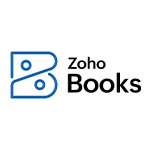

With popular Vyapar comparisons, you may make informed decisions about which software is best suited to your business needs.
Check out the aggregated Vyapar ratings from various users and experts, which reflect the software's overall satisfaction and performance across a variety of parameters.
4.3 / 5
Features
4.3 / 5
Ease of Use
4.3 / 5
Value For Money
4.4 / 5
Customer Support
Read in-depth Vyapar reviews from real users who share their experiences, pros & cons of the product with true insights.

Saurav Kashyap
4.5
Excellent business management tool
What do you like about Vyapar?
The tool is simple to use and comes with a variety of reports. The main page displays the company's current status as well as low stock levels. It's suitable for all types of businesses and includes features like transaction messages, reminders, and my online store.
What you don't like about Vyapar?
Everything is fine right now in my business.

Amit Pathak
4.0
Excellent expense tracking
What do you like about Vyapar?
This is one of the most important and powerful tools I've ever used; it saved me so much time and money that I stopped using Excel and began using this software to invoice, track, and manage my customers; it was the best thing I could have done for my business.
What you don't like about Vyapar?
With Vyapar accounting software, you cannot make changes to journal entries.
Here’s a breakdown of Vyapar’s pricing plans:
1. Basic desktop - 1 year: ₹ 2394.22 Price 1 device
2. Basic Combo (Desktop + Mobile) - 1 year: ₹ 2872.12 Price 1 mobile & 1 desktop
3. Saver desktop - 3 year: ₹ 5491.72 Price 1 device
4. Saver desktop (Desktop + Mobile) - 3 year: ₹ 6565.52 Price 1 mobile & 1 desktop
The top 5 features of Vyapar include:
Vyapar is compatible with multiple platforms, Windows , Android
Vyapar supports a variety of platforms including: Email, Phone.
Vyapar serves a wide range of businesses including Freelancers, Startups, SMEs, Agencies, Enterprises.
The top three competitors of Vyapar are Target One, Vasy ERP and Anajmandi Grain Management. To find the best fit for your business, compare and evaluate each platform's features, advantages, disadvantages, and other key aspects.
Yes, Vyapar offers a trial option, allowing you to test its features and functionality before committing. This trial access helps you assess how well the software meets your specific needs and ensures it’s a good fit for your business.
Vyapar is available in multiple languages, including English, Hindi and more.
Yes, Vyapar offers customization options, allowing you to tailor the platform to better meet your business's specific needs.
Yes, Vyapar offers a lifetime free plan for its users.
No, APIs are not available in Vyapar.
No, Vyapar does not run on mobile browsers.