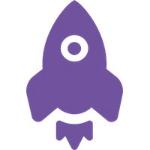TechnologyCounter provides genuine, unbiased real user reviews to help buyers make informed decisions. We may earn a referral fee when you purchase through our links, at no extra cost to you.
List of Best Session Replay Software
Showing 1 - 6 of 6 productsSiteRecording by 500apps, a powerful website tracking and analytics software designed to enhance your online presence and optimize your websites performance. With a range of innovative features and user-friendly interface, SiteRecording is the go-to...Read SiteRecording by 500apps Reviews
Better Replay is a solution for capturing and analyzing gameplay footage with ease and efficiency. With its advanced features and user-friendly interface, Better Replay allows gamers to relive and improve their gaming experiences like never before. S...Read Better Replay Reviews
Cux.io is a customer experience (CX) analytics tool designed to revolutionize the way businesses understand and improve their customer interactions. With its advanced features and user-friendly interface, Cux.io empowers companies to gather valuable...Read cux.io Reviews
LogRocket is a tool that takes user experience monitoring to a whole new level. With its advanced session replay, error tracking, and performance monitoring, LogRocket provides unrivaled visibility into your website or application, helping you identi...Read LogRocket Reviews
OpenReplay is a software designed to elevate your companys user experience. With its advanced features and user-friendly interface, OpenReplay allows you to analyze and optimize every aspect of your customers journey, ensuring satisfaction and retent...Read OpenReplay Reviews
Smartlook - revolutionizing the way you understand your websites audience. With advanced analytics and user session recording, Smartlook provides valuable insights and data to help you optimize your website and improve user experience. Experience the...Read Smartlook Reviews
- What Is Session Replay Software?
- Top Reasons Why Businesses Need Session Replay Software?
- What Are the Top Key Features of Session Replay Software?
- What Are the Top Benefits of Session Replay Software?
- What Are the Steps to Choose the Right Session Replay Software?
- What Are the Types of Session Replay Software for Different Industries?
- What Are the Technology Trends for Best Session Replay Software?
- What Are the Deployment Options for Session Replay Software?
What Is Session Replay Software?
A sort of software that records a user's action and interaction on a website or app is session replay software. It decodes and records the user's website behavior such as mouse movements, clicks, scrolling, and typing.
By tracking these digital patterns, the program can ' replay' a website session, allowing businesses to get insight into their customers' journeys on their websites and apps and fix problems. The replays give website owners detailed, real-time insights into how users interacted with their digital products, allowing them to develop a deeper knowledge of their customers' behaviors, preferences, and problems.
Session replay tools are also used to improve the user experience on a website by finding and removing usability flaws. It can also assist organizations in segmenting their clients and defining particular user requirements for their features, allowing them to provide better user experiences.
Finally, it can be utilized to decrease costly navigation errors and to make the website more user-friendly.
Top Reasons Why Businesses Need Session Replay Software?
1. Session replay software enables organisations to analyse consumer behaviour and improve the web experience by recognising how customers engage with their products and services and understanding user journeys.
2. By giving extensive insights into user behaviour, session replay assists organisations in troubleshooting customer difficulties.
3. Organisations can employ session replay to check that their website pages render correctly and to optimise user journeys.
4. Session replay can assist firms in better understanding and optimising areas of consumer dissatisfaction.
5. Session replay can assist businesses in identifying and analysing website usability issues, as well as improving overall user experience.
6. The best session replay software enables organisations to spot website faults early on, resulting in improved customer assistance and satisfaction.
7. Session replay can be utilised to analyse user behaviour trends, enabling customised content distribution and A/B testing.
8. Using top session replay software, businesses can uncover browser compatibility issues and optimise their websites for numerous device kinds.
9. Session replay enables companies to see client triumphs, failures, and bottlenecks along the customer journey.
10. Session replay assists organisations in better understanding client preferences and behaviours, enabling for more personalised user experiences.
11. Customer journey patterns can be identified and customer behaviour optimisations are recommended using the best session replay software.
12. Using session replay tools, businesses can optimise their website by optimising page loading speeds.
13. Companies can use session replay to identify client segments and tailor experiences to them.
14. The best session replay tools can assist firms in quickly and simply replicating user situations to correctly and efficiently fix website issues.
15. Session replay can lower customer support expenses by allowing firms to quickly identify and handle customer issues before they become serious issues.
What Are the Top Key Features of Session Replay Software?
1. Automatic Recording: The best session replay software automatically captures each website visitor's actions, such as clicks, scrolls, and even keystrokes.
2. Event Tracking: Many session replay tools have customized event monitoring, which allows users to keep track of user interactions with individual site elements such as buttons, menus, and so on.
3. Heat Maps: Heat maps depict user activity on a page using a color-coded overlay that shows how frequently each element is interacted with.
4. Custom Capture Rules: This feature allows users to define which page elements should be recorded.
5. Session Filtering: Organisations may quickly filter recorded sessions based on characteristics like device kind, geography, or user behavior.
6. Session Scrubbing: For security and privacy, organizations can use privacy scrubbing to delete or obscure user-identifying data from recorded sessions.
7. Replay Speed Control: Organisations can slow down or speed up user experiences to uncover concerns faster.
8. Annotation Tools: Annotations offer context to recorded session replay sessions and allow stakeholders to comment on them.
9. Multi-Device Support: Organisations can utilize some top session replay software solutions to replay user sessions across different device types.
10. Real-Time Playback: This functionality enables stakeholders to view user sessions in real-time.
What Are the Top Benefits of Session Replay Software?
1. Improved Visitor Experience: Businesses can use the best session replay software to monitor user behaviour and ensure that visitors have a great user experience. This includes examining page elements and navigation capabilities, as well as optimising the site for greater usability.
2. Increased Conversion Rates: Top session replay software helps minimise abandonment rates and enhance conversions by spotting potential faults in the user journey. This can be accomplished by recognising user misunderstandings, improper information input, or technical challenges that keep users from doing the desired action.
3. Improved User Retention: Businesses can use session replay data to obtain insights into user behaviour and a better knowledge of their needs. By delivering a more personalised user experience, organisations can boost their customer retention efforts.
4. Increased Insight into User Preferences: Businesses can use session replay data to learn about their customers' preferences. They can determine which material is popular among their users and adjust the user experience accordingly. This can assist firms in reaching the relevant clients and increasing sales.
5. Improved Customer Support: Customer support staff can utilise the best session replay software to monitor user behaviour and chats to diagnose issues quickly and accurately. This can assist customer care staff in resolving issues more quickly and providing a better customer experience.
6. Enhanced Data Quality: Businesses can obtain insights into what works and what doesn't by assessing the quality of the data they collect. This enables them to optimise their metrics and acquire a comprehensive perspective of user behaviour.
What Are the Steps to Choose the Right Session Replay Software?
1. Identify Your Goals: Begin by identifying the particular goals you want the best session replay software to assist you in achieving. Consider your present or prospective use case situations, and then write a list of how you want it to assist you in meeting those goals.
2. Review Your Options: After you've established and defined your goals, conduct some research and compare several top session replay software solutions. What features do they provide that might be useful to you and your company?
3. Consider Cost: When selecting the best software for you, keep pricing in mind. Weigh the expenses and benefits of each choice to determine which is the most cost-effective while still meeting your requirements.
4. Look at Integration: Consider how the program will work with other systems you already have. Onboarding a new system can be difficult, so your top session replay software must work seamlessly with your present environment.
5. Test the Software: Test the program to ensure that it fits all of the requirements you've established and that it can deliver on the functions it provides. If you have any questions or require additional assistance, make sure the support crew is available to assist you.
6. Read Reviews: Learn about other people's experiences by reading reviews and customer stories. This can be beneficial while selecting the appropriate choice.
7. Ask Questions: Finally, don't be scared to inquire. Speak with a software business representative to ensure they understand your goals and expectations. Make sure your questions are clear so that you can make the best option for you and your organization.
What Are the Types of Session Replay Software for Different Industries?
The best session replay software is used to record customer sessions on websites, applications, and mobile apps, providing users with insights into how visitors interact with their products and services.
There are many different types of top session replay software available for different industries, including:
1. eCommerce Session Replay: This software is specifically built for eCommerce websites, as it logs client sessions and follows user behaviour on a website. It is capable of revealing user trips, online purchase networks, online payments, and other information.
2. Shopping Analytics Session Replay: This software is used to track customer conduct on a website or application, specifically purchasing behaviour. Pricing, advice, and marketing activities can all benefit from it.
3. Customer Service Session Replay: This software is intended to assist customer support representatives in capturing and replaying customer sessions. It enables agents to swiftly examine consumer behaviours on a website or application and give better service.
4. Education Session Replay: This programme is specifically built for the educational sector, as it records and replays sessions for both students and teachers. It can give users precise information about how spots interact with course materials, quizzes, and platforms.
5. Multimedia Content Session Replay: This software is intended to play back multimedia content such as music, video, or photos. It can reveal user behaviour, such as the number of times an item was played or the length of time a person watched a movie.
What Are the Technology Trends for Best Session Replay Software?
The finest session replay software technology developments are focused on improving the user experience through faster interaction, seamless integration, precise analytics, and improved security.
Faster engagement is facilitated through faster data retrieval and processing, allowing clients to acquire the information they require more rapidly. Customers may seamlessly transition between different replay software and get all of the product's features thanks to seamless integration.
Accurate analytics assist firms in better understanding user behavior and preferences to aid in marketing and sales operations. Improved security is also critical to ensuring the safety and security of client data.
What Are the Deployment Options for Session Replay Software?
The best session replay software can be deployed in a variety of ways. The two primary deployment choices are cloud-based and on-premises.
Cloud deployment is frequently preferred since there is no hardware or software to install or maintain, and services may be rapidly scaled to meet changing demand.
With on-premises deployment, the customer is responsible for managing their installation and ensuring that the servers and software are up to current and performing optimally.
Another key element to consider is the vendor's data retention policy, as data housed on-premise is frequently subject to stricter access rights than data hosted in the cloud.