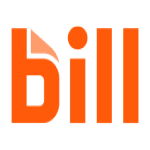List of Best Accounts Receivable Software
Showing 10 of 57 productsBill is a web-based accounting solution that offers ACH payment capabilities, as well as the ability to send electronic invoices and payment reminders. This platform streamlines the process of resolving financial issues and its exclusive website cont...Read Bill.com Reviews
Growfin is a software that streamlines financial processes for businesses of all sizes. With its user-friendly interface features, Growfin is revolutionizing the way companies manage their finances. Say goodbye to tedious tasks and hello to increased...Read Growfin Reviews
Invoiced is a simple, yet powerful invoicing software designed to help businesses of all sizes streamline their billing processes. With user-friendly features and customizable options, Invoiced offers a convenient is a solution for managing invoices,...Read Invoiced Reviews
Sage Business Cloud Accounting software has been designed to cater to the requirements of start-ups, individuals operating solo businesses, and small enterprises. With a range of plans to choose from, you can select the one that best suits your busi...Read Sage Accounting Reviews
Acumatica is a highly adaptable and user-friendly cloud-based business management solution designed to streamline and optimize operations for modern businesses. With its robust features and flexible platform, Acumatica empowers companies to achieve g...Read Acumatica Reviews
Oracle Fusion ERPis a powerful and versatile solution that integrates all aspects of your business operations into one system. With advanced features and seamless data management, this software streamlines processes and enables real-time decision mak...Read Oracle Fusion ERP Reviews
QuickBooks Online is a user-friendly accounting software designed to simplify financial management for small businesses. With its cloud-based platform, users can easily access and organize their financial data anytime, anywhere. From creating invoice...Read QuickBooks Online Reviews
VersaPay is a leading software company that specializes in providing innovative is a payment solutions for businesses of all sizes. With a focus on streamlining and simplifying the payment process, VersaPay is dedicated to helping companies improve t...Read VersaPay Reviews
CaptainBiz is a software designed to streamline your business operations and elevate your success. With its user-friendly interface features, CaptainBiz empowers businesses of all sizes to efficiently manage tasks, increase productivity, and achieve...Read CaptainBiz Reviews
EzyCollect is a management software designed to simplify and optimize the debt collection process for businesses of all sizes. With its user-friendly interface and automated features, EzyCollect helps streamline debt recovery and improve cash flow. S...Read ezyCollect Reviews
What Is Accounts Receivable Software?
Accounts Receivable Software is a specialized tool designed to automate and manage the processes involved in accounting for money that is owed to a company by its customers. It helps streamline invoicing, tracks receivables and ensures timely collection of payments. Accounts Receivable Software software typically integrates with a company’s accounting system, providing real-time insights into financial health and improving cash flow management.
What Are the Key Features of Accounts Receivable Software?
Here are some key features to look for in an effective accounts receivable software:
1. Automated Invoicing
The software should allow for the automatic creation and sending of invoices to customers. Automation helps reduce the manual effort involved in generating invoices, decreases the likelihood of errors, and ensures timely invoice delivery.
2. Payment Processing
It should facilitate the acceptance and processing of payments from various channels and methods (credit cards, bank transfers, online payment gateways). The ability to process payments directly through the software simplifies reconciliation and speeds up the payment cycle.
3. Customer Management
Effective accounts receivable software includes robust tools for managing customer information, such as contact details, payment terms, credit limits, and billing history. This feature helps personalize customer interactions and manage credit risk.
4. Dunning Management
Dunning management features automate the process of communicating with delinquent accounts. The software can send reminders, warnings, and emergency notifications to customers about their payment status, which helps reduce the amount of overdue payments.
5. Reporting and Analytics
Comprehensive reporting tools are essential for monitoring accounts receivable performance. The software should offer customizable reports on aging accounts, payment history, cash flow analysis, and more, allowing businesses to make informed financial decisions.
6. Multi-Currency and Multi-Lingual Support
For businesses operating in global markets, multi-currency and multi-lingual support are crucial. This feature ensures that invoices can be issued in the customer’s currency and language, facilitating smoother transactions and better customer service.
7. Integration Capabilities
The ability to integrate with other business systems such as ERP (Enterprise Resource Planning), CRM (Customer Relationship Management), and accounting software is important. Integration ensures seamless data flow across systems, reducing manual data entry and improving accuracy.
8. Mobile Access
With the increasing need for on-the-go access, mobile capabilities allow staff to manage accounts receivable processes from anywhere, using smartphones or tablets. This feature is particularly useful for sales teams and management who need to approve transactions and access customer data remotely.
9. Security Features
Security is paramount, especially when dealing with financial data. Look for software that offers robust security measures such as encryption, secure access controls, and compliance with financial regulations to protect sensitive information.
10. Customization Options
Every business has unique needs, so the ability to customize the software to fit specific processes and workflows is valuable. Customization can include modifying invoice templates, setting specific payment terms, and creating unique dunning procedures.
These features collectively help businesses streamline their accounts receivable processes, enhance efficiency, improve cash flow, and maintain good customer relationships. When choosing accounts receivable software, it’s crucial to consider which features align best with your business needs to ensure optimal performance and financial health.
Types of Accounts Receivable Software
Accounts receivable software can be categorized into several types based on deployment and functionality:
- Cloud-based: Hosted on the vendor’s servers and accessed via the internet, offering scalability and remote accessibility.
- On-premise: Installed locally on a company’s own computers and servers, giving full control over security and maintenance.
- Integrated Suites: Part of a larger accounting or ERP software package, providing comprehensive features beyond just receivables.
- Standalone Systems: Focused solely on AR processes, ideal for businesses looking for specialized functionality.
How to Select the Right Accounts Receivable Software?
Selecting the right accounts receivable software involves several steps:
- Assess Needs: Determine the specific needs of your business, including the volume of transactions and integration requirements.
- Evaluate Features: Compare the features of different software options to find the best match for your needs.
- Consider Scalability: Choose software that can grow with your business, accommodating more customers and data over time.
- Check for Integrations: Ensure the software can integrate smoothly with your existing accounting and business systems.
- Read Reviews and Testimonials: Learn from the experiences of others who have used the software to gauge its effectiveness and support quality.
Who Uses Accounts Receivable Software?
Accounts receivable software is used by a wide range of entities, including:
- Small to Medium Businesses (SMBs): To manage their growing customer base and ensure healthy cash flow.
- Large Enterprises: For handling complex accounts with large volumes of transactions.
- Financial Departments: To streamline accounting processes and financial reporting.
- Freelancers and Independent Contractors: To maintain accurate financial records and ensure timely cash collection.
Why Invest in Accounts Receivable Software?
Investing in accounts receivable software is crucial for businesses looking to enhance their financial operations due to:
- Operational Efficiency: Reduces administrative workload and improves operational efficiency.
- Financial Accuracy: Provides precise tracking and reporting of financial data.
- Customer Satisfaction: Ensures timely and professional invoicing, which can improve customer satisfaction and retention.
- Strategic Financial Management: Enables more strategic management of cash flow and debtor risks.
Conclusion
Automated accounts receivable software uses modern and updated technology to help businesses manage their accounts receivable. It aids companies in recording and settling numerous invoices.
Companies can send payment reminders to customers and monitor receivables at either the invoicing or customer levels.
Accounts receivable management software saves businesses time and cost and helps them stay on top by enabling them to mark receivables as paid instantly