Top 9 Tools To make Work From Home Easier For Your Employees
The significant impact of Covid-19 has forced businesses to allow their workforce to work from home. Although work from home success depends on technology. These new WFH policies have increased the hype of tools that can help employees working remotely from anywhere in lockdown. Check out the top 9 tools to make work from home easier for remote workers. Find our reviews and advice to make well-informed decisions when working remotely.
Several months back it was too much to imagine that Covid-19, pretending to be just a mere virus could become a global challenge for health and the economy. In response to preventing coronavirus impact, many governments had come up with economic reforms and an idea of a countrywide lockdown as a temporary solution. This, in turn, affected many businesses especially small businesses that run with low capital, which resulted in revenue falls, temporary shutdowns, and job losses as an initial impact.
In spite of all this, the significant impact of Covid-19 has forced businesses to experiment with work-from-home policies for their employees. Although, many have found it a constructive way to mitigate the overall impact on the business due to the lockdown. Today, millions of people are working from their homes, now there is more hype about tools that can make work from home productive for businesses than before.
So let’s get started with the most popular tools that can make remote working for your employees more productive and easier to adapt.
Tools to Help Your Team Work From Home in Lockdown
1. Google online suite
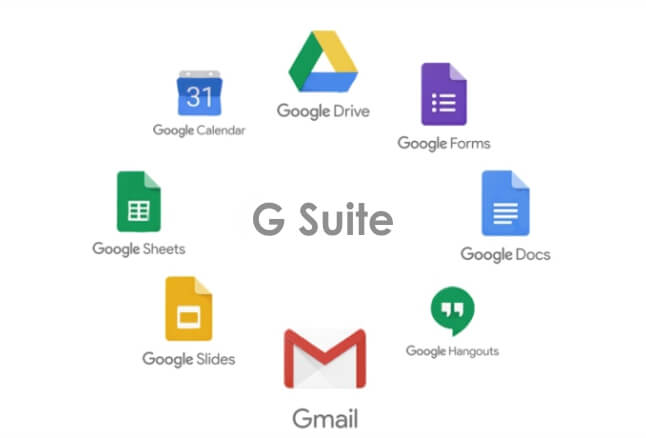
G-suite is an all-in-one budget-friendly solution for your business while allowing your employees for remote working. Google Suite enables remote users to efficiently work anywhere they want with G Suite’s apps such as video meetings, group chat, and document collaboration, drive storage, mail. Using these resources can help you and your team to get started working from home. Also, help them to collaborate more closely among teams through the Internet.
2. Communication tools
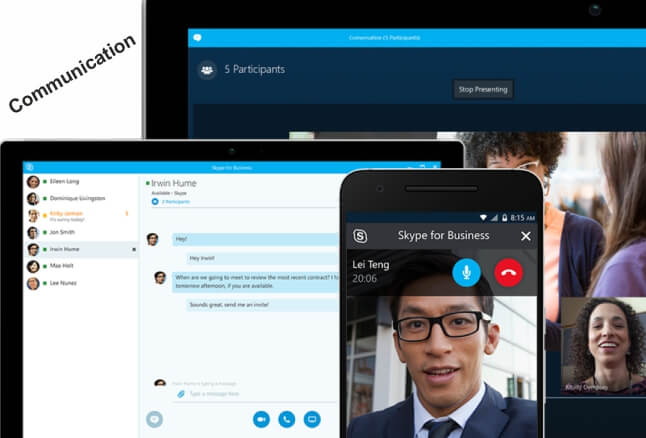
Communication is important while working remotely from home. It has been a bigger challenge for many businesses to establish better communication between their remote onsite teams. Communication tools such as zoom, skype, and Cisco Webex are the most popular apps amongst remote employees to stay connected with their teammates. The following tools offer features like text messaging, chat, video calling, screen sharing, etc.
3. CRM tools

We’ve always looked for better CRM tools that can strengthen our relationships with customers and make them stay longer. Thus, customer relationship management tools are the better way to stay connected to your customers, especially while working from home. Most of the CRM tools are cloud-based that can be accessed from anywhere. Also, engage and acquire them through email campaigns, app mails, and push notifications. They offer a huge storage capacity to store customer-relevant information in a centralized place for easy access.
4. Social media management tools

Making work from home a success through technology is indeed a brilliant idea. There is a wide range of social media tools that can significantly improve your WFH process. With their robust features creating and publishing content and getting analytics and reporting can be overwhelming. Some of them are designed to suit small business workflows and budgets. “Buffer and Hootsuite” are some of the big names in order to help social media marketers work more efficiently.
5. Development tools

Many popular tools are there to help developers share, host and review their codes even while working from home. With extensive features for code security with protected branches, necessary status checks, limit or restrict access to the code, etc. While automating most of their repetitive tasks to save time. These apps can be a great solution for developers for technologies like javascript, .Net, Python, PHP, C++, macOS & iOS, etc.
6. Screen Sharing Tools

There are many tools and services that can make work from home easier for your employees. Next on the list are desktop or screen-sharing apps and software. Teamviewer and freeconferencecall.com are the most popular tools in the market that lets users share desktops or screens with other participants.
7. Designing tools

The designing world is far different than it was a few years back many tools have been introduced over time. Adobe Photoshop should be the number one tool that comes to your mind. Another growing software is the coral draw, canvas, which can make it easier for your designers to work remotely.
8. Time tracking tools

Managing remote workers could be a tricky task. Tracking their work hours, recording their expenses, scheduling calendars, etc. Thus, using time tracking tools can help you get control over the allocation of different projects to your remote employee and the time they spend on one project. Almost, every time tracking tool lets you track in real-time which eliminates the need for micromanaging and lets you focus on more important things.
9. Reporting tools

Reporting tools enable users to extract and preview data using charts, tables, and other visual mediums. This helps you to find and collect useful information and translate data into actionable information. Allows users to develop reports and dashboards directly from a Web application while connecting to a specific data source.
At last, most businesses allow their workforce to work from home, to contain the spread of the disease among employees. Chances are, they would face challenges associated with communication and reporting. Thus, there will surely be a surge in the usage of remote working apps. There are many other options that you can find affordable, and feature-rich for your business when you visit our marketplace.
For advice, prices, and demo, call us today. Visit- technologycounter.com for more information

Subscribe & get all related Blog notification.

_(2).jpg)
.jpg)

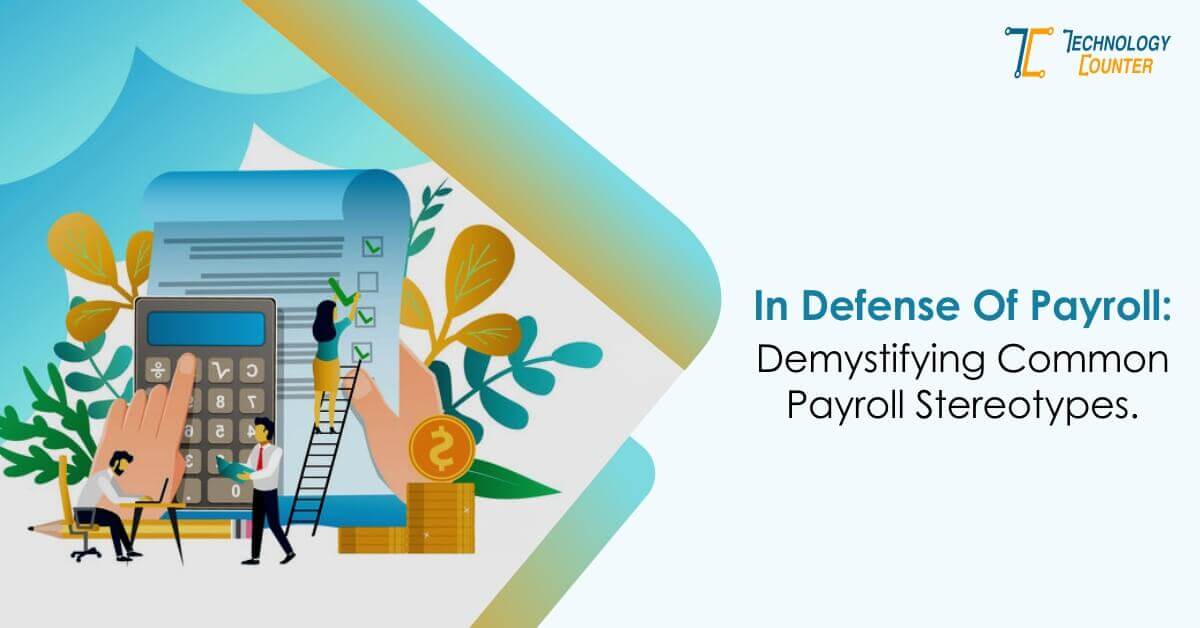
Post your comment