What Should Mobile App Developers Do for Mobile App Security?
This post explores some of the best ways to secure your mobile applications so that your users feel confident about their data being secured on their devices.
Did you know that according to the survey of "Statista," Google Play users have downloaded 111 billion mobile applications in 2021? There are 1.96 million mobile apps available for download in the Apple App store! Mobile apps are the present-day necessities. But, when we see the other side of the coin, the mobile app developers face a new set of security challenges as they create applications for the mobile space.
Mobile devices have become an integral part of our lives, with people using them to access everything from banking information to social media platforms. As a result, it's more important than ever to protect these devices against cyber threats and vulnerabilities, questioning the robustness of mobile app security.
This post explores some of the best ways to secure your mobile applications so that your users feel confident about their data being secured on their device by implementing one or more of these three steps: encryption, authentication, and authorization.
How significant is Mobile App Security?
Mobile app security is a critical consideration for app developers. With over 2 billion active mobile devices globally and an ever-growing number of apps available for download, mobile security has now become a must-have assurance. Unfortunately, many app developers neglect the necessary precautions to protect their apps and users' data.
Here are a few tips for mobile app developers to improve the security levels for your applications:
1. Use strong passwords and authentication methods
One of the most basic ways to improve mobile app security is to use strong passwords and authentication methods. This means requiring users to enter strong passwords, using two-factor authentication, and implementing fingerprint or facial recognition software.
2. Employ a code signing certificate for your app
Mobile app developers are often plagued by the lack of trust in consumers while downloading their software because of system warnings that flash on their systems while attempting to download and run your best software. To avoid this and ensure code authenticity and integrity, you must invest in a code signing certificate.
This ensures that the developer duly signs the code, and the consumer knows at the time of downloading the same that it has not been tampered with by any third party. It comes with or without a timestamping option and at two validation levels: Standard Code Signing Certificate and EV Code Signing Certificate.
We suggest going for an SSL or Secure Socket Layer Certificate to secure a web connection. This security protocol ensures encryption of the in-transit data that transpires between the two communicating entities.
Suppose you are looking for cost-effective yet premium cybersecurity solutions for your website. In that case, we suggest you try the cheap RapidSSL or Alpha SSL certificate that comes from reliable CAs and offer unmatched protection.
3. Disable unnecessary features and enable password protection on unused ones
Many mobile devices face a significant security risk is the Bluetooth feature, which can allow unauthorized access to data by people nearby who are also using Bluetooth capabilities.
To prevent this, make sure to disable the Bluetooth function on your device when it's not in use (this is especially relevant if your device doesn't offer location services). Another vulnerability is text message sharing; while some built-in apps like email don't need any special privileges, other apps like business card scanners do need some level of access to files or contacts.
Be wary of these apps that require unnecessary permissions and remember to enable password protection on any unused features.
4. Test your app for potential security vulnerabilities
No matter how secure you think your app may be, there is always the possibility that a hacker could find a way to exploit it. That's why it's important to test your app for potential security vulnerabilities before releasing it to the public. Several online resources can help you do this, such as the OWASP Top 10 Mobile Risks list.
5. Monitor your app for security threats
Even if you take all the necessary precautions to secure mobile applications, there's no guarantee that hackers won't find a way to exploit them. That's why you must monitor your app for security threats as soon as it goes live. In addition, keep an eye out for suspicious behavior from your users, and check the app store regularly for people claiming to have "cracked" your code.
5.1. Google Play Store
The Google Play Store offers several free apps that allow developers to monitor their Android apps in real-time. This is especially useful for identifying potential problems before they occur, like crashes or performance issues within the application itself.
As part of this suite of tools, there are also two more sophisticated options: Crash Analysis allows you to track all crashes happening with your app (regardless of whether they were due to human error or malware), and Unauthorized Access Monitoring provides alerts about any attempted intrusions (like if someone is trying to steal your app's authentication key).
5.2. Apple App Store
Apple also offers many free developer tools that allow you to monitor your apps for security threats. One tool, called "Apple Configurator," allows developers to manage provisioning profiles, device identifiers, and identities on their devices wirelessly – all from a single interface within the iOS development environment.
While this model was originally intended to push new versions of apps to test devices easily, it can also be used as a convenient way for IT administrators to keep track of which hackers have breached devices.
Another tool is the "Apple Push Notification Service, " which alerts about any suspicious activity within your application (like multiple authentication attempts, for example). It also helps you identify Apple push certificate expiration dates so that you can renew them before hackers get the chance.
Conclusion:
There are well-defined best practices already available for mobile app developers, which help them ensure that their apps are as secure as possible. However, you must understand how cyber criminals operate and what they look for to stay one step ahead of time.
To help, we've compiled this list of guidelines so the next time your team begins planning out an update or new project, you can reference it right away.

Subscribe & get all related Blog notification.
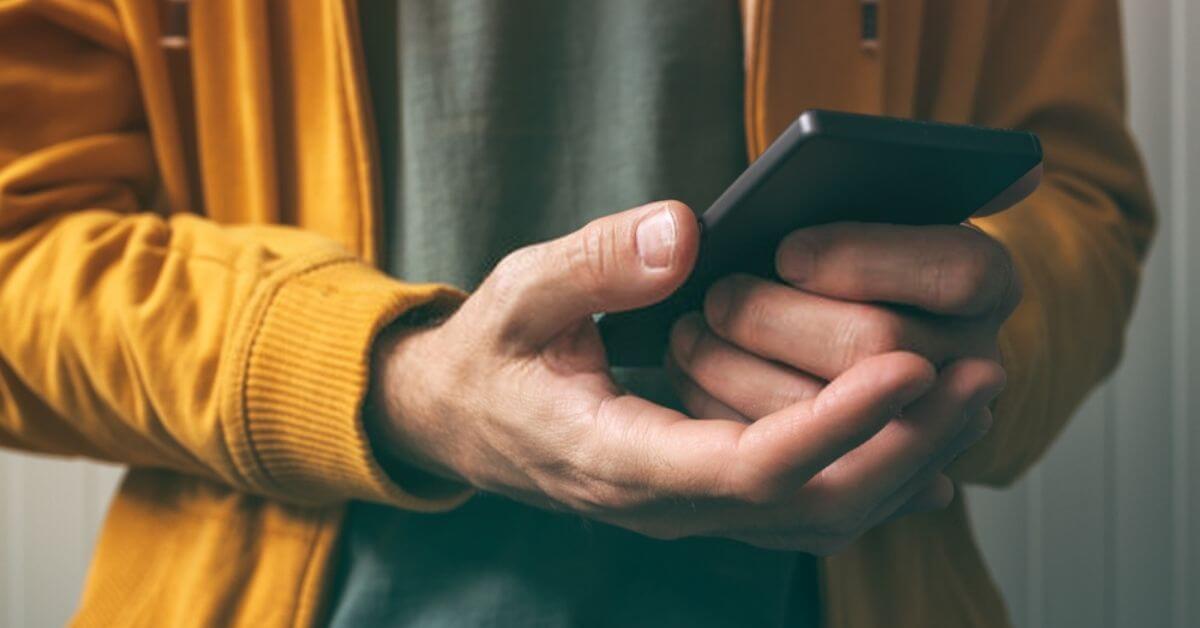


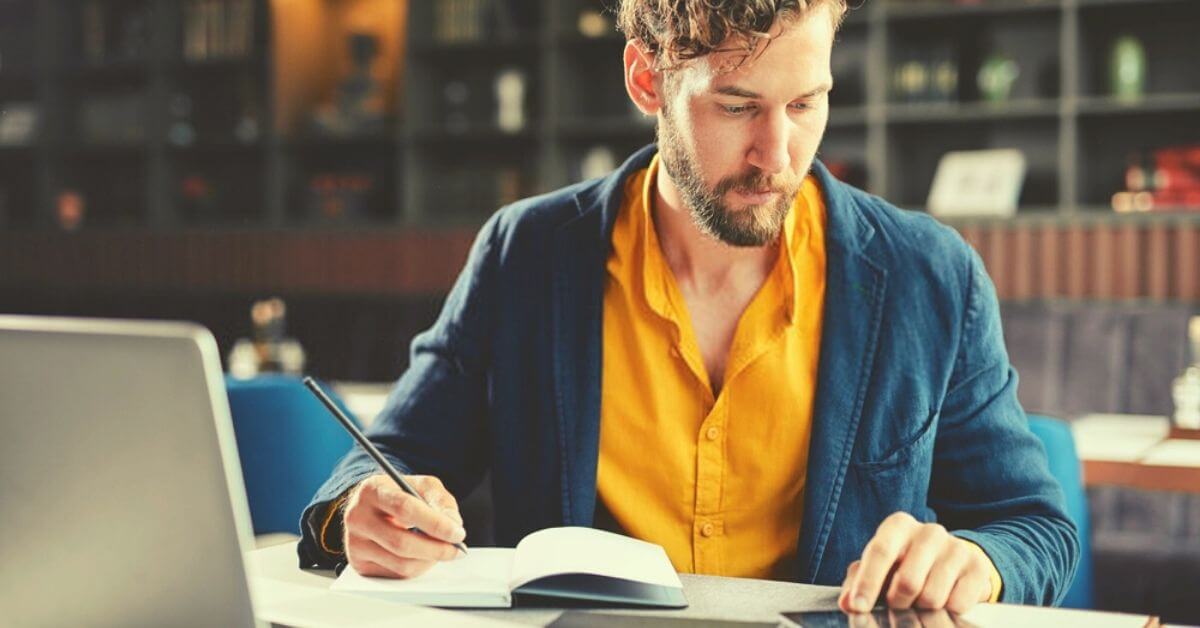

Post your comment