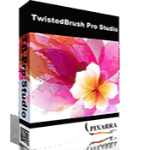List of Best Drawing Software
Showing 10 of 32 productsSmartDraw is a and versatile software that simplifies the process of creating professional diagrams, charts, and presentations. With its user-friendly interface and robust features, SmartDraw allows individuals and businesses to easily visualize comp...Read SmartDraw Reviews
TwistedBrush Pro Studio is a versatile digital art software perfect for artists of all levels. With a vast array of customizable tools and a user-friendly interface, unleash your creativity and bring your ideas to life with ease. From sketching to ph...Read TwistedBrush Pro Studio Reviews
Adobe Illustrator is a highly versatile and powerful graphic design software that has been a staple in the industry for decades. With its streamlined tools and innovative features, it enables users to bring their creative visions to life with ease an...Read Adobe Illustrator Reviews
ArtRage is a and innovative digital art software designed to unleash your creativity and bring your imagination to life. With its user-friendly interface tools, ArtRage allows artists of all levels to create stunning and realistic paintings, sketches...Read ArtRage Reviews
YouiDraw is a design software that puts endless creative possibilities at your fingertips. With a user-friendly interface and an array of features, YouiDraw empowers users to easily create stunning graphics and designs. Perfect for both professionals...Read YouiDraw Reviews
Sketchboard is a dynamic software that revolutionizes the way teams collaborate and visualize ideas. Whether youre a designer, developer, or project manager, Sketchboard provides a seamless platform for brainstorming, designing, and refining ideas in...Read Sketchboard Reviews
Epic Pen is a solution for all your digital writing and illustrating needs. With its intuitive design and easy-to-use features, Epic Pen revolutionizes the way you interact with your computer screen. Whether youre taking notes, creating art, or highl...Read Epic Pen Reviews
Pixilart is a digital art platform where creativity comes to life with every pixel. It is a playground for aspiring artists and seasoned professionals alike, offering a wide range of tools and features to bring your imagination to fruition. From simp...Read Pixilart Reviews
FloorPlanner is a user-friendly and innovative software that allows individuals to easily create complex and detailed floor plans. With its intuitive interface and powerful design tools, FloorPlanner is the go-to choice for homeowners, architects, an...Read FloorPlanner Reviews
ChemDoodle, a powerful and versatile chemical drawing and simulation tool designed for professionals and students alike. With an intuitive user interface and a wide range of features, ChemDoodle allows for seamless creation and analysis of complex ch...Read ChemDoodle Reviews
- What Is Drawing Software?
- Top Reasons Why Businesses Need Drawing Software?
- What Are the Top Key Features of Drawing Software?
- What Are the Top Benefits of Drawing Software?
- What Are the Steps to Choose the Right Drawing Software?
- What Are the Types of Drawing Software for Different Industries?
- What Are the Technology Trends for Best Drawing Software?
- What Are the Deployment Options for Drawing Software?
What Is Drawing Software?
Drawing software, often known as vector graphics software or illustration software, is a type of computer programme that allows users to produce digital art by utilising a variety of drawing tools and functionalities. These programmes mimic traditional drawing instruments including pens, brushes, and pencils.
Users can use this to generate artwork for a variety of reasons, such as printed art, animation, web graphics, marketing materials, and more. The majority of drawing online tool has a variety of capabilities that can assist users in producing professional-quality vector images.
Many best digital drawing software provide tools such as layers, palettes, selection shapes, brushes, filters, gradients, and paths. Some programmes also allow users to add text, 3D effects, and 2D and 3D patterns.
The beautiful thing about best drawing software is that you can alter your artwork non-destructively, which means that any modifications can be undone without affecting the original design. Many programmes also allow users to collaborate on a project with others, which can save time when working with a group.
To summarise, top drawing software is a very versatile and user-friendly tool for producing and altering various types of artwork that can be utilised in a variety of applications. It has a variety of features, tools, and functions to assist users in creating professional-quality vector graphics.
Top Reasons Why Businesses Need Drawing Software?
1. Professional-looking presentations and infographics: Drawing software provides tools for creating visually appealing presentations and infographics that can aid in audience engagement.
2. Improved collaboration: Top drawing software can be used to improve collaboration across many platforms and locales.
3. Streamline artwork creation: Businesses may use drawing online tools to construct marketing campaigns and create artwork more rapidly and efficiently than ever before.
4. Cost-effective: Drawing software is far less expensive than hiring outside designers.
5. Increased accuracy: Businesses can use drawing software to develop detailed and accurate designs.
6. Ease of use: Top drawing software can be utilised by users of various skill levels who have no prior understanding of drawing.
7. Scalable: Drawing software can be used to create graphics in a number of sizes and resolutions for a wide range of applications.
8. Increased productivity: The best digital drawing software shortens the time required to produce a design, enhancing productivity.
9. File compatibility: The best drawing software can readily save in several file formats to ensure platform compatibility.
10. Improved scalability: The drawing online tool can be used to produce designs in a variety of sizes and resolutions for a variety of applications.
11. 3D modeling: For a more realistic appearance, 3D models can be created using drawing software.
12. Animation tools: Animating features can be included in best digital drawing software to produce dynamic graphics.
13. Simulation tools: To better understand processes, drawing software can be used to construct simulations.
14. Compatible with other software programs: Other programme formats, such as Adobe Illustrator and Corel Draw, are usually compatible with best drawing software.
15. Extensive library of shapes, objects, and designs: The drawing online tool provides access to a library of shapes, objects, and designs to help create more visually engaging and interesting designs.
What Are the Top Key Features of Drawing Software?
Key features of Drawing Software:
1. Vector Graphics: Vector graphics allow the user to accurately design and customise forms, lines, and other features. This makes it possible to create sophisticated designs, logos, maps, infographics, and images.
2. Customizable Color Palettes: Users can customise colour palettes for easier design and editing. Palettes for individual photos, layers, and text are included.
3. Support for Layers: Layers are basically independent planes that the user may edit and modify separately in drawing online tool. Users can experiment with alternative designs without compromising the overall composition as a result of this.
4. Image Editing Tools: Image editing tools such as cropping, mixing, and filtering are included in drawing software. Users can utilise these tools to quickly fine-tune their artwork.
5. Text Editing Tools: Text editing capabilities are included in best drawing software to let you generate and customise text for titles, subtitles, labels, and other elements.
6. Advanced Shading: Shading features in best digital drawing software allow users to apply shadows, highlights, and other effects to their artwork.
7. Brush Tools: Brush tools enable users to alter the size, opacity, and texture of their brush in order to create finer strokes.
8. True 3D Modelling: Users can build and explore three-dimensional scenarios, objects, and landscapes using 3D modelling features.
9. Export Formats: To allow users to quickly share their artwork with others, drawing software provides a range of export formats such as PDF, JPG, PNG, SVG, and others.
What Are the Top Benefits of Drawing Software?
1. Increased Efficiency: Drawing software enables users to rapidly and simply generate a range of forms and pictures, allowing for faster and more efficient development of visual material.
2. Improved Accuracy: sketching software also produces more accurate results than manual sketching because users can use capabilities like zoom, rulers, grids, and snap-to tools to achieve the exact size, shape, and detail they require.
3. Streamlined Collaboration: Layer-based editing, as well as sharing and commenting facilities, are elements of best drawing software that can aid in team collaboration.
4. Professional-Looking Results: Drawing programmes, for example, produce more professional-looking results that may be utilised for a variety of applications, including brochures, website graphics, logos, and more.
5. Compatibility: Top drawing software is also compatible with other apps, allowing users to view, export, and even print their ideas.
6. Broad Range of Tools: Drawing programmes have a variety of tools, ranging from text to shapes and beyond, allowing users to totally customise their drawings and create something truly unique.
7. Increased Creativity: With drawing online tools increased control and versatility, designers have a more powerful tool to help spark creativity and keep ideas flowing.
What Are the Steps to Choose the Right Drawing Software?
1. Determine what kind of artwork you’d like to create: If you appreciate classic art, you'll want to use a vector-based program like Illustrator or Inkscape. If you enjoy digital art, a raster-based programme such as Photoshop may be a better fit.
2. Identify what level of experience you have: If you're just getting started, a simpler, easier-to-use programme, such as Sketchbook or Autodesk Sketchbook, may be better. If you've used drawing programmes before, you'll have a better understanding of which functions you'll need and which you can live without.
3. Figure out what type of platform you’ll be using: Various programs are available on various platforms. Some are Mac-only, while others are Windows-only. Choose a programme that is compatible with your system.
4. Take the price tag into consideration: It's crucial to keep in mind that certain sketching programmes are substantially more expensive than others. Unless you're a professional artist, a less expensive programme may be a better fit for your needs.
5. Read some reviews: Make sure to do some research before committing to a specific programme. Check out what other people are saying about it on sites like Amazon or CNET. This will assist you in better understanding the benefits and drawbacks of various programmes, allowing you to make an informed selection.
What Are the Types of Drawing Software for Different Industries?
Drawing software is available for usage in a variety of disciplines, including engineering, architecture, interior design, fine arts, and 3D animation. CAD (Computer-Aided Design) software is commonly used in engineering, ranging from professional AutoCAD to less-sophisticated examples such as SketchUp.
Engineers can use CAD software to produce precise and accurate 3D models of their designs. Architects can use specialised CAD software to create complicated building plans and elevations. Calculations based on numerous design parameters are also possible using this programme. It can also be used to mimic and visualise the final design's appearance.
There is a variety of specialised 3D software for interior design that allows designers to build realistic 3D models of rooms, furniture, and fixtures. Interior design software also includes capabilities for simulating how lighting would seem in a room and calculating floor areas.
Drawing software, such as Corel Painter or Adobe Photoshop, has extensive tools for generating digital artwork for artists. These drawing online tools have brushes and effects that enable artists to produce stunning artwork with intricate textures and shading.
Finally, 3D modelling tools such as Maya, 3ds Max, or Blender have been widely utilised for producing digital 3D environments, characters, and objects for 3D animation. For realistic effects, this software also includes tools for animating objects and simulating physics.
What Are the Technology Trends for Best Drawing Software?
In recent years, the technology behind drawing software has improved significantly. There are now a number of best drawing software options available that provide users with a wide range of tools for creating high-quality sketches, drawings, and illustrations.
The main trends that have emerged are:
1. Improved User Interfaces: Top drawing software user interfaces are getting more intuitive, with a number of new tools and features that make using the software simpler and easier.
2. Increased Precision: The drawing online tool may now provide users with increased levels of exact control over their work by utilizing more powerful algorithms and tools, allowing them to produce far higher quality sketches and drawings.
3. Utilizing Artificial Intelligence: Some sketching software now uses artificial intelligence algorithms to help users by automatically performing tasks like adding colour to a design.
4. 3D Modeling: Some sketching software now allows users to create 3D models rather than static sketches, creating a considerably more immersive experience.
5. Cloud Connectivity: Many best digital drawing software now support cloud storage, making it easier than ever for users to create, save, and share their work across various platforms.
What Are the Deployment Options for Drawing Software?
The deployment options for Drawing Software are typically determined by the software being utilised. In most circumstances, the programme can be installed on a single device by traditional download and installation, or it can be loaded on several devices via the cloud.
Other deployment alternatives, depending on the programme, may include software-as-a-service (SaaS) models, in-browser versions, virtualized installations, or subscription-based access or licences.
When deciding which deployment option is ideal for a given Drawing Software, it is critical to examine the specific needs.