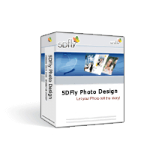List of Best Photo Editing Software
Showing 10 of 60 productsAdobe Photoshop is a image editing software that has been revolutionizing the digital design world since 1988. Widely considered the industry standard, it allows users to manipulate and transform images with impressive precision and creativity. With...Read Adobe Photoshop Reviews
Pixlr is a versatile and user-friendly graphic design and photo editing software. With its powerful tools interface, Pixlr is perfect for both beginners and professionals looking to enhance their images and unleash their creativity. Transform your ph...Read Pixlr Reviews
Magix Photo Manager is a perfect solution for organizing and enhancing your photo collection. With its user-friendly interface and powerful features, Magix Photo Manager allows you to effortlessly manage, edit, and share your images. Take control of...Read Magix Photo Manager Reviews
DxO PhotoLab is a photo editing software that allows photographers to elevate their creativity and professionalize their images. From basic adjustments to advanced techniques, this versatile tool offers a wide range of features and tools to enhance t...Read DxO PhotoLab Reviews
AVS4YOU, the ultimate software suite for all your multimedia needs! Whether youre a professional editor or a tech-savvy individual looking to enhance your videos, music, or images, AVS4YOU has got you covered. With its user-friendly interface and ver...Read AVS4YOU Reviews
CyberLink PhotoDirector is a photo editing software that takes your creativity to new heights. With advanced tools and an easy-to-use interface, transform your photos into stunning masterpieces. From basic adjustments to pro-level editing, PhotoDirec...Read CyberLink PhotoDirector Reviews
5DFly Photo Design is a and user-friendly photo editing software that allows you to easily enhance and transform your digital images into stunning works of art. With its intuitive interface and extensive features, 5DFly Photo Design provides everythi...Read 5DFly Photo Design Reviews
GIMP is a and versatile open-source image editing software. From photo retouching to graphic design, GIMP offers a range of tools and features to enhance your creative process. With a user-friendly interface and frequent updates, its a must-have for...Read GIMP Reviews
PhotoWorks is a photo editing software for all your creative needs. With an easy-to-use interface and powerful editing tools, PhotoWorks allows you to enhance, retouch, and transform your images into stunning masterpieces. Say goodbye to complicated...Read PhotoWorks Reviews
Animotica is a video editing software that brings your imagination to life. With its intuitive tools and user-friendly interface, Animotica empowers you to create stunning videos effortlessly. Whether you are a professional or just starting your vide...Read Animotica Reviews
- What Is Photo Editing Software?
- Top Reasons Why Businesses Need Photo Editing Software?
- What Are the Top Key Features of Photo Editing Software?
- What Are the Top Benefits of Photo Editing Software?
- What Are the Steps to Choose the Right Photo Editing Software?
- What Are the Types of Photo Editing Software for Different Industries?
- What Are the Technology Trends for Best Photo Editing Software?
- What Are the Deployment Options for Photo Editing Software?
What Is Photo Editing Software?
Photo editing software refers to a type of software that is specifically designed to modify and enhance digital photographs or images. The software provides users with the capability to manage and enhance photographs or images through various actions such as modifying colors, adjusting lighting, resizing, cropping, and other related functions.
By utilizing photo best image editing software, individuals have the ability to manipulate several aspects of a photograph, such as brightness, contrast, and exposure. Additionally, they can do actions like cropping or rotating the image, as well as applying a multitude of special effects to further enhance its visual appeal.
Certain more sophisticated best photo editing software online also offer features for sketching, illustrating, and duplicating. Numerous software applications provide users the capability to generate personalized visual enhancements, such as special effects, frames, ornamental components, and textual overlays, to augment the aesthetic appeal of photographs or images.
Professional photo editing software is widely utilized by individuals for various causes, encompassing the creation of distinctive photographs for personal endeavors as well as the production of professional-grade visuals for commercial enterprises. Certain sophisticated software applications can be utilized for tasks such as design work, photo retouching, and video editing.
Photo editing software is widely used by professionals in fields such as photography, graphic design, and filmmaking, as well as by individuals with a keen interest in art. Furthermore, a considerable number of individuals who utilize the best photo editing software online engage in the creation of digital collages, wallpapers, and slideshows for personal gratification.
The best image editing software has the potential to expand the creative horizons of individuals engaged in various artistic pursuits, such as professional and amateur photographers, graphic designers, and artists.
By utilizing appropriate software and possessing a fundamental comprehension of its operation, individuals can also generate exceptional photographs and visuals.
Top Reasons Why Businesses Need Photo Editing Software?
1. One approach to modifying exposure and color in an image involves the manipulation of highlights, shadows, and contrast in order to achieve a balanced outcome.
2. The objective is to eliminate undesired elements from photographs.
3. One potential application is the incorporation of bespoke backgrounds to enhance the ambiance or storytelling elements of photos.
4. In order to generate a coherent composition, it is necessary to employ the technique of cropping photos.
5. The objective is to employ a variety of specialized techniques to enhance the visual appearance of photographs.
6. In order to align photographs with brand values or aims, it is necessary to perform color correction and transformation techniques.
7. In order to adjust the dimensions or sizes of photographs to conform to specified requirements, it is necessary to resize or format them accordingly.
8. In order to enhance the quality of photographs for both web and print purposes, it is necessary to optimize them.
9. To modify the vibrancy and sharpness of photographs.
10. In order to mitigate or diminish the presence of graininess and noise in photographs.
11. The process of amalgamating several images to achieve a cohesive visual aesthetic.
12. In order to improve the visual quality of photos and make them more aesthetically pleasing, best photo editing tool is necessary to engage in the process of enhancing and retouching.
13. The purpose of using stylized filters is to enhance photos with a unique visual appearance.
14. In order to rectify the lens distortion resulting from the utilization of wider angle lenses.
15. In order to generate animated GIFs using a series of photographs.
What Are the Top Key Features of Photo Editing Software?
The top key features of photo editing software include:
1. Cropping: The capacity to choose a certain region inside a photograph and modify its dimensions in order to alter the overall composition.
2. Color Adjustment: Enabling users to modify various visual parameters such as brightness, contrast, saturation, and other relevant attributes of a photograph in order to enhance its visual quality.
3. Filters: Filters are a feature that enables users to efficiently apply a range of predetermined aesthetic effects onto images.
4. Retouching: Providing users with a range of tools to effectively eliminate undesired parts or modify the visual attributes of a photograph.
5. Text: The best image editing software provides users with a range of tools that enable the addition of captions, quotes, notes, and various other forms of textual content to images.
6. Brushes: Enabling developers to create and personalize their own components for the images.
7. Special Effects: Professional photo editing software offers a range of robust functionalities that enable the application of diverse and innovative visual enhancements to photographic images.
8. Sharing: Enabling users to conveniently distribute their images with others through web platforms.
What Are the Top Benefits of Photo Editing Software?
1. Improved Image Quality: Photo editing software facilitates the manipulation of many visual attributes such as contrast, brightness, color levels, and sharpness in order to enhance the overall aesthetic quality of an image, resulting in a more polished and refined final outcome.
2. Image Correction: The image editing tool is capable of rectifying several problems, including red-eye, camera distortion, and flaws.
3. Easy Retouching: Professional photo editing software enables users to efficiently enhance photographs through various techniques such as cropping, eliminating visual disturbances, and modifying color schemes.
4. Creative Effects: The image editing tool enables users to enhance photos by incorporating various creative effects, augmenting their aesthetic appeal and artistic merit.
5. Automation: The best image editing software has the capability to automate monotonous or recurring activities, such as the resizing of a collection of photographs.
6. Facial Recognition: Face recognition technology in the best photo editing software has the capability to identify faces and subsequently implement predetermined adjustments or edits to them.
7. Multi-Lighting: The best photo editing tool frequently derives advantages from the utilization of numerous light sources, a technique that can be implemented through the use of picture editing software.
8. Multi-Layer Editing: Top photo editing software also enables users to overlay several photos and apply various effects, facilitating the creation of distinctive compositions.
9. Photo Collages: The best image editing software allows users to efficiently produce visually appealing photo collages, which would otherwise need a significant amount of time to manually construct.
10. Vector Graphics: The integration of vector drawings into photographs through the utilization of the best photo editing software yields captivating visual effects.
What Are the Steps to Choose the Right Photo Editing Software?
1. Firstly, top photo editing software is essential to ascertain the specific category of photo editing that you intend to undertake. Please outline the particular editing tasks that you want to undertake, including but not limited to cropping, color adjustment, application of effects, and other relevant modifications.
2. Conduct an investigation on the many top photo editing software options that are now accessible. It is imperative to ensure that the software being utilized is appropriate for the specific editing tasks that are intended to be performed.
3. One should conduct a search for customer reviews and instructions. Conduct trials of several software demonstrations and engage with user evaluations to ascertain the most suitable option for your project.
In addition, best photo editing software online is advisable to engage in tutorial sessions to enhance one's knowledge and understanding of the diverse functionalities offered by each software.
4. Select the Image editing tool that appears most visually appealing to you. It is essential to conduct a comprehensive evaluation of the pricing, functionality, and overall advantages of various software options prior to reaching a final conclusion.
5. Please select a plan or option. Choose a package that aligns with your financial resources and provides the necessary functionalities for your editing requirements.
6. The online photo editing tool should be established and installed. Please adhere to the provided instructions and proceed with the installation of the software on either your PC or mobile device.
7. The Image editing tool should be tested and practiced. After the installation process is completed, users can commence engaging in practice sessions and doing tests in order to become acquainted with the various functionalities and user interface.
What Are the Types of Photo Editing Software for Different Industries?
Photo editing software is used in many industries, including media and entertainment, architecture and design, medical imaging, real estate, e-commerce, and more.
Examples of programs suitable for each industry include:
1. Graphic Design and Digital Art:
- Layer Management: Organize multiple image elements.
- Brush and Drawing Tools: Customizable for painting and illustration.
- Vector Editing: Scalable graphics creation.
- Text Tools: Advanced typography features.
2. Photography:
- Non-Destructive Editing: Allows for reversible changes.
- Batch Processing: Edit multiple photos simultaneously.
- RAW File Support: Preserve image quality with detailed edits.
- Photo Management: Organize and catalog large photo collections.
3. Publishing and Print Media:
- High-Resolution Output: Quality for print standards.
- Color Management: Consistent color profiles.
- Layout Integration: Incorporate images into complex designs.
- File Format Support: Compatibility with various formats.
4. Fashion and Beauty:
- Skin Retouching: Smooth and enhance facial features.
- Makeup Application: Simulated enhancements.
- Color Grading: Precise color adjustments.
- HDR Processing: Capture full light and color range.
5. Marketing and Advertising:
- Advanced Retouching: Detailed polishing of images.
- Compositing: Combine multiple images seamlessly.
- Text and Graphic Integration: Incorporate promotional text and graphics.
- Dynamic Effects: Add special visual enhancements.
6. E-Commerce:
- Background Removal: Isolate products from backgrounds.
- Shadow and Reflection Creation: Enhance product images.
- Color Correction: Ensure accurate product representation.
The selection of image editing tools for a particular industry depends on its specific demands and requirements. In some cases, specialist equipment may be necessary, while in others, general-purpose tools may be more appropriate.
What Are the Technology Trends for Best Photo Editing Software?
The technology trends for best photo editing software include:
1. Artificial Intelligence and Machine Learning – The utilization of artificial intelligence (AI) based image processing algorithms is experiencing a growing trend within the top photo editing software market. This surge in popularity can be attributed to their ability to automate intricate activities, such as object detection, hence simplifying the editing process for photographers across various proficiency levels.
2. Cloud-based Services – The utilization of cloud-based services for image editing tools is experiencing a growing trend in popularity. This may be attributed to their facilitation of seamless photo sharing and editing processes, as well as their provision of immediate access to extensive image repositories. These features prove particularly advantageous for professional photographers.
3. User-Friendly Interfaces – The utilization of intuitive user interfaces, such as drag-and-drop picture manipulation, is becoming more prevalent in online photo editing tool. This trend aims to enhance the user experience by providing a smooth and user-friendly environment for photographers with varying levels of expertise.
4. Non-Destructive Editing – The utilization of non-destructive editing features is increasingly gaining popularity among photographers, enabling them to make modifications to images without causing any permanent changes to the original image. Online photo editing tool feature becomes beneficial for photographers seeking to make modifications to photographs without resorting to a complete overhaul.
What Are the Deployment Options for Photo Editing Software?
The selection of deployment choices for picture editing software is contingent upon the specific type of program employed.
In general, software deployment may be categorized into two main approaches:
1. on-premises deployment, which involves hosting and managing the program locally at the user's location, and cloud-based deployment, where the software is housed on a remote server. When a photo editing program is deployed on-premises, it necessitates users to undertake the installation process, configure the network settings, and assume responsibility for the maintenance of databases, servers, and storage systems.
2. Cloud-based software enables remote access from any device and typically necessitates an internet connection. Cloud-based picture editing software frequently offers supplementary advantages, like convenient accessibility for many users, cost-effectiveness, swift implementation, and scalability.