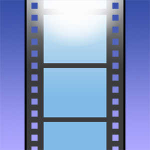List of Best Webcam Software
Showing 10 of 15 productsBandicam, a premier screen recording software that captures high-quality videos and images for all your recording needs. With an intuitive and user-friendly interface, Bandicam allows you to effortlessly record your screen, gameplay, or webcam with v...Read Bandicam Reviews
Debut is a software that revolutionizes the way you record and edit videos. Designed to cater to the needs of beginners and professionals alike, Debut offers an intuitive interface and powerful features to make video recording and editing a breeze. S...Read Debut Reviews
Vmaker is a all-in-one video making software designed to take your communication and collaboration to the next level. With its user-friendly interface and powerful features, Vmaker allows you to effortlessly create and share high-quality videos for v...Read Vmaker Reviews
ApowerREC is a screen recording software that allows you to capture anything and everything on your screen. With its intuitive interface and powerful features, ApowerREC is the perfect tool for creating professional videos, tutorials, and presentatio...Read ApowerREC Reviews
ManyCam the ultimate tool for enhancing your live video streaming experience. Bring your videos to life with creative overlays, effects, and filters that will engage your audience like never before. With ManyCam, take your broadcasts to the next leve...Read ManyCam Reviews
Logitech Capture is a solution for all your video recording and streaming needs! Designed by the leading tech brand, Logitech, this user-friendly software offers unmatched features for capturing high-quality videos with ease. With its advanced tools...Read Logitech Capture Reviews
YouCam the ultimate makeup and photo editing app that enhances your natural beauty with just a few taps. From flawless skin to trendy makeup looks, YouCam has everything you need to take your selfies to the next level. Say goodbye to complicated edit...Read YouCam Reviews
Yawcam, the all-in-one webcam software that lets you effortlessly capture, stream, and even record your videos with just a few clicks. Perfect for video conferences, live streaming, or simply capturing memories, Yawcams user-friendly interface featur...Read Yawcam Reviews
WebCam Monitor, the reliable is a surveillance software designed to provide peace of mind and security for your home or business. With its advanced features and user-friendly interface, WebCam Monitor allows you to remotely monitor your premises usin...Read WebCam Monitor Reviews
SplitCam is a software for all your video splitting and streaming needs. With its user-friendly interface features, SplitCam allows you to effortlessly split and stream video from multiple sources simultaneously, bringing your videos to a whole new l...Read SplitCam Reviews
- What Is Webcam Software?
- Top Reasons Why Businesses Need Webcam Software?
- What Are the Top Key Features of Webcam Software?
- What Are the Top Benefits of Webcam Software?
- What Are the Steps to Choose the Right Webcam Software?
- What Are the Types of Webcam Software for Different Industries?
- What Are the Technology Trends for Best Webcam Software?
- What Are the Deployment Options for Webcam Software?
What Is Webcam Software?
Webcam software refers to a software application or program designed to alter, enhance, and edit the visual content captured by a user's webcam device. The application enables users to engage in a range of activities, such as personalizing their frames, applying captivating filters, engaging in interactive games, incorporating effects, recording audio, zooming in on things, capturing screenshots, and additional functionalities.
This software enables users to personalize their audio and video inputs and select from a variety of output formats. Furthermore, users have the capability to enhance their photographs and movies by utilizing a diverse range of post-processing tools integrated into the software package.
The availability of certain functions, such as facial recognition, motion tracking, background suppression, and noise reduction, may vary depending on the individual program being used. Webcam streaming software possesses the capability to capture and save game video for further utilization, or alternatively, to live-stream video content during gameplay, catering specifically to the needs and preferences of gamers.
During online tournaments, gamers have the capability to capture and subsequently modify real-time gameplay footage. Moreover, the camera software exhibits commendable performance when utilized in conjunction with video conferencing platforms such as Skype, Zoom, and Google Hangouts.
The app enables users to capture Skype conference calls and enhance the conference experience by incorporating various filters. Additionally, users may share high-quality images and videos.
Top Reasons Why Businesses Need Webcam Software?
1. Augmenting remote work capabilities: The utilization of the best webcam software can provide video conferencing, thereby assisting teams that are unable to convene physically.
2. Enhancing team cooperation: The utilization of webcam capture software has the potential to enhance the efficiency of collaboration by enabling participants to visually perceive one another during project discussions.
3. Enabling remote work: By utilizing appropriate software, organizations can mitigate concerns regarding employees' access to crucial data and systems.
4. Enabling remote meetings: The utilization of this software enables employees to participate in conferences without the need for physical presence.
5. Conducting virtual interviews: This technology facilitates the conducting of interviews, onboarding activities, and fostering of interpersonal connections between recruiters and new hires, all without the need for physical face-to-face interactions.
6. Conducting virtual meetings: Virtual webcam software facilitates the sharing of ideas and enables collaborative efforts among participants in a virtual setting.
7. The augmentation of customer service: It is achieved by the utilization of the best webcam software, which facilitates visual and interactive communication between clients and service agents.
8. Offers flexibility to employees: One of the key advantages of webcam software is its ability to offer flexibility to employees, enabling them to maintain their productivity regardless of their geographical location.
9. The utilization of webcam software: It enables the capture of user interactions, facilitating the delivery of vital feedback in real time.
10. The implementation of webcam software: It allows for the capture of video recordings, which can be utilized for the purpose of disseminating information, providing guidance to newly hired personnel, and facilitating training sessions.
11. Conducting video-based interviews: The utilization of webcam software facilitates the establishment of a video connection between interviewers and candidates, thereby enabling employers to gain a more comprehensive understanding of the candidate's competencies.
12. Facilitating communication among geographically dispersed teams: The utilization of webcam software enables remote teams to maintain connectivity, regardless of their geographical locations.
13. The establishment of a virtual classroom: By utilizing webcam software, educators have the ability to facilitate virtual instructional sessions that are accessible to students worldwide.
14. Enabling video-based question and answer (Q&A) sessions: The utilization of best webcam monitoring software facilitates a streamlined process for clients to promptly and effortlessly obtain responses to their inquiries.
15. Facilitating In the context of troubleshooting: It facilitates the use of visual clues by individuals involved in order to expedite the process of identifying and resolving problems or issues.
What Are the Top Key Features of Webcam Software?
The top key features of webcam software include:
1. Video Recording: The majority of webcam software is equipped with a functionality that enables users to capture video content through the utilization of their computer's webcam. This convenient feature allows for the swift and effortless recording of films by simply clicking a designated button.
2. Video Capture: This functionality enables users to extract static images from video information, which can be subsequently modified and utilized for diverse applications.
3. Facial Recognition: Numerous software applications offer the capability for users to enroll their facial features as a means of safeguarding a computer system against unauthorized access. This functionality restricts login privileges solely to registered users and may even trigger notifications in the event of an intrusion.
4. Image Effects: AI webcam software applications provide users with the capability to personalize films and photographs by applying various effects, including but not limited to sepia or black and white filters.
5. Image Stabilization: This functionality aids in mitigating the effects of shaking and blurring during the process of video recording, hence enhancing the clarity and sharpness of the resulting video.
6. Digital Zoom: The digital zoom function adjusts the framing of the image, allowing for varying levels of zoom to be applied to different sections of the video.
7. Motion Detection: The aforementioned functionality is designed to identify and track movement within the captured video footage. It promptly notifies the user of any detected motion, enabling them to actively monitor the specific region under surveillance.
8. Broadcasting: Multi webcam software has the capability to transmit video content to global audiences.
9. Multi-user Video Chat: The software also possesses the capability to facilitate video-based communication among several users situated in diverse geographical regions.
10. Text Messaging: This functionality facilitates the transmission of textual messages within the software, hence enabling interactive dialogues among users.
What Are the Top Benefits of Webcam Software?
1. Offers convenience: Webcam software facilitates efficient and convenient communication regardless of geographical location.
2. Facilitates collaboration: Organizations have the capability to employ the best webcam software as a means of conducting virtual meetings from separate locations, facilitating the exchange of video presentations, and engaging in collaborative idea generation in a synchronous manner.
3. Increases productivity: Webcam software facilitates remote collaboration among people situated in disparate areas, hence reducing the necessity for physical gatherings.
4. Enhances training sessions: Webcam software provides a practical means of facilitating online training sessions with participants situated in diverse geographical locations.
5. Provides security: Webcam software incorporates inherent security protocols, including two-factor authentication and encryption, in order to guarantee the integrity and confidentiality of communication.
6. Allows monitoring: Best webcam monitoring software enables organizations to remotely monitor the productivity and attendance of their workers.
7. Enhances customer service: Webcam streaming software facilitates the provision of enhanced and customized customer services by customer support personnel.
8. Improves customer engagement: Organizations have the capability to employ top webcam software for the purpose of conducting online surveys, facilitating question-and-answer sessions, and hosting customer forums that are based on video interactions.
What Are the Steps to Choose the Right Webcam Software?
1. Identify the requisite webcam software type: A wide range of top webcam software options exists, encompassing streaming video software, video capture and recording software, as well as webcam chat apps. Select the software kind that most effectively aligns with your specific requirements.
2. Research software features: Verify whether the app possesses the desired functionality. The characteristics of software may vary depending on its nature, encompassing functionalities such as video compression or augmentation, capability for voice recording, and compatibility with diverse video conference programs.
3. Compare user reviews: To gain comprehensive insights into the advantages and disadvantages of various webcam streaming software options, it is recommended to peruse customer reviews. User reviews provide useful insights that are not typically available on the software company's official website.
4. Look at hardware requirements: It is imperative to ensure that the hardware components within your computer system are compatible with the software application utilized for camera functionality. It is imperative to verify the hardware requirements before making a purchase since an incorrect configuration can lead to complications.
5. Check out technical support: If the user remains uncertain about the suitability of the multi-webcam software, it is advisable to examine the extent of technical support provided with the software. Seek comprehensive tutorials, user forums, and real-time chat assistance.
6. Purchase and install: After reaching a conclusion regarding the appropriate camera program, proceed to acquire and thereafter install it on your personal computer. It is imperative to meticulously adhere to the installation instructions in order to guarantee the effective installation of your software.
What Are the Types of Webcam Software for Different Industries?
Webcam software can be divided into the following categories, depending on the sector or industry:
1. Business and Collaborative: Multi webcam software offers a range of technologies that facilitate communication among enterprises and teams through the use of video and audio mediums. Some examples of communication platforms commonly used for remote meetings are Skype, Webex, and Google Hangouts.
2. Security and Surveillance: The software is specifically developed to surveil designated locations and generate notifications upon the detection of certain motion criteria. Two examples of such devices are the Netatmo Presence and the Owlcam.
3. Education: Virtual webcam software employed by students and educators to engage in real-time video communication. Two examples of educational technology platforms are ClassroomLive and Panopto.
4. Gaming: Specialized software is utilized for the purpose of streaming and sharing video games. Two examples of live-streaming platforms are Twitch and Mixer.
5. Telemedicine: Health practitioners utilize software for remote consultation, diagnosis, and medical filmmaking purposes. Some examples of healthcare technology companies are Updox, MediSparks, and Spartan Imaging.
What Are the Technology Trends for Best Webcam Software?
The optimal choice of best webcam software is contingent upon the specific requirements of the user, yet there exist numerous prevalent patterns and advancements within the realm of camera software technology.
Several notable examples include the following:
1. Automation of Video Broadcasting: The utilization of automation software in webcam applications has witnessed a surge in popularity. This software enables users to establish connections with numerous streaming video platforms simultaneously, schedule movies for broadcasting at predetermined intervals, and automatically edit records for seamless broadcasting.
2. Rate Control: Rate control technology enables users to regulate the frame rate of operational webcams, so granting them enhanced authority over the rates at which streaming videos are transmitted. This technology offers significant advantages to customers seeking to transmit high-quality video and visual information.
3. Artificial Intelligence: The utilization of artificial intelligence (AI)-enhanced top webcam software enables the incorporation of facial recognition technology, object detection, and emotion analysis, hence enhancing the verisimilitude of video conferences.
4. Virtual Reality: The market is witnessing an increasing adoption of best webcam monitoring software that offers support for virtual reality (VR) and augmented reality (AR), facilitating a more seamless integration of video and various forms of digital content.
5. Cloud Compatibility: The utilization of webcam software that can be seamlessly incorporated into cloud-based systems is experiencing a notable surge in popularity. This is primarily attributed to its ability to enable users to effectively leverage the advantages offered by cloud-based storage, streaming, and data processing functionalities.
What Are the Deployment Options for Webcam Software?
There exist three primary deployment alternatives for camera software, namely on-premise, cloud-based, and hybrid configurations. The utilization of on-premise webcam software necessitates the installation, configuration, and ongoing maintenance of the software by users on their own local computer systems.
This feature facilitates enhanced customization and increased program control, but necessitating additional time and technical proficiency on the part of the user. Cloud-based solutions offer the capability for cameras to be accessed remotely, eliminating the need for the user to host any software on their local PC.
The webcam capture software offer a heightened level of dependability and security for internet-based connectivity and collaboration. Hybrid solutions refer to the integration of both on-premise and cloud-based solutions. This approach amalgamates the advantages inherent in both alternatives, so enabling users to conveniently utilize webcams across numerous locations.
Each of the three deployment options for camera software presents distinct advantages and disadvantages, and varying solutions may be better suited to certain requirements. The optimal resolution will ultimately be contingent upon the user's financial resources, specific needs, and level of technical proficiency.