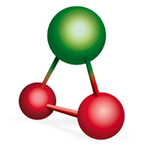List of Best Heatmap Software
Showing 10 of 28 productsHotjar is a tool that allows website owners to understand their users behavior and improve their overall experience. With its wide range of features and user-friendly interface, Hotjar is a must-have for any business looking to optimize their website...Read Hotjar Reviews
Smartlook - revolutionizing the way you understand your websites audience. With advanced analytics and user session recording, Smartlook provides valuable insights and data to help you optimize your website and improve user experience. Experience the...Read Smartlook Reviews
Neurons is a building blocks of the nervous system. These specialized cells are responsible for transmitting information throughout the body, allowing us to think, feel, and move. With their complex network and incredible functioning, Neurons play a...Read Neurons Reviews
Extellio is a software designed to streamline and elevate your business operations. With its user-friendly interface, advanced features, and unparalleled efficiency, Extellio is a solution for businesses looking to enhance their productivity and succ...Read Extellio Reviews
Inspectlet, a powerful tool that helps you understand user behavior and track website interactions like never before. With its advanced analytics and user recording capabilities, Inspectlet provides actionable insights to optimize your website and im...Read Inspectlet Reviews
Acrylic WiFi Heatmaps is a and innovative software designed to provide accurate and detailed WiFi network analysis. With its user-friendly interface features, this tool is the perfect solution for optimizing network performance and addressing coverag...Read Acrylic WiFi Heatmaps Reviews
Qlucore Omics Explorer is a and innovative software designed to revolutionize the field of data analysis in life sciences. With its intuitive interface algorithms, it provides researchers with an efficient and user-friendly tool to unlock the full po...Read Qlucore Omics Explorer Reviews
FullStory is a digital experience platform that allows you to see your website or app through the eyes of your customers. With FullStory, you can gain valuable insights, uncover user behavior patterns, and optimize your online presence to deliver a s...Read FullStory Reviews
Lucky Orange, the innovative software that allows you to see exactly how visitors interact with your website. With its numerous features and user-friendly interface, Lucky Orange provides unparalleled insights into customer behavior, allowing you to...Read Lucky Orange Reviews
Reactflow is an innovative and dynamic visual programming tool designed to enhance and streamline your web development process. With its intuitive interface and powerful features, Reactflow allows you to effortlessly create complex and interactive us...Read Reactflow Reviews
- What Is Heatmap Software?
- Top Reasons Why Businesses Need Heatmap Software?
- What Are the Top Key Features of Heatmap Software?
- What Are the Top Benefits of Heatmap Software?
- What Are the Steps to Choose the Right Heatmap Software?
- What Are the Types of Heatmap Software for Different Industries?
- What Are the Technology Trends for Best Heatmap Software?
- What Are the Deployment Options for Heatmap Software?
What Is Heatmap Software?
Heatmap software is a form of software that uses colors to visualize data on a two-dimensional (2D) graph. It primarily aids in the identification of patterns and trends in a data set, as well as in the measurement of variables such as density across different parts of a graph.
If you want to find the most popular browsing locations of a website, for example, you may use a heat map analysis tool to detect clicks and display them in the form of colors on a graph, with red areas representing the highest density of clicks.
The best heatmap software may also track variables like hovering over a website, which can help you figure out where individuals spend the most time on a page. Marketing experts, website designers, and other professionals are increasingly using heatmap software to better analyze user behavior and how to strategically optimize digital products and services.
Top Reasons Why Businesses Need Heatmap Software?
1. Heatmap software gives organizations an in-depth perspective of user behavior by tracking how visitors interact with their websites.
2. Use the best heatmap software to discover user preferences and interests, allowing businesses to make informed decisions about their online presence.
3. Heat mapping tool enables organizations to determine which portions of their websites are working and which are not.
4. Heatmapping software assists firms in tracking customer journeys and identifying new growth prospects.
5. Heatmap software helps firms identify design and layout modifications that may improve user experience.
6. In order to optimize their marketing strategy, organizations can employ heat mapping tool to better analyze customer engagement and retention.
7. The best heatmap software can give organizations extensive information about their website visitors' actions.
8. Due to a better grasp of what consumers are looking for, heat map analysis tool can help firms enhance their SEO strategy.
9. Heatmap software can assist organizations in determining how and why customers depart their websites.
10. Heat mapping tool can help organizations enhance conversions by identifying which portions of their websites are doing the best.
11. The best heatmap tools help organizations understand client satisfaction and produce more efficient products and services.
12. Heat map analysis tool can help sales teams more effectively target their audience.
13. Heatmapping software may provide businesses with insights into customer behavior, allowing them to better understand what influences their decisions.
14. Heatmap software may detect usability difficulties and areas for improvement, allowing firms to improve their websites.
15. Heatmapping software can be utilized to collect user interactions and acquire a real-time picture of visitor behavior.
What Are the Top Key Features of Heatmap Software?
• Data Visualization: The best heatmap tools allow users to quickly and effectively visualize massive data sets. It visualizes complex data, allowing users to see patterns, trends, outliers, and correlations faster than ever before.
• Interactive Exploration: Users can engage with data using a heat mapping tool. It allows for data analysis from a variety of perspectives, such as zooming in or out or tilting the data to focus on different areas of the data.
• Analytics and Dashboards: Users can instantly draw insights from their data using heatmapping software. Users can create dashboards and conduct analytics on the data to detect patterns and areas for improvement.
• Real-time Data: Heatmap software enables users to see changes in data patterns in real time and identify possibilities immediately.
• Customization: Heat mapping tool allows for specific layer setups as well as a variety of visual effects such as color gradients, bar charts, and more.
• Access Controls: Users may regulate who has access to the data and who can make changes to it using heatmap software.
• Scalability: Enterprises with thousands of data points and many data sources can benefit from heatmapping software that can scale.
What Are the Top Benefits of Heatmap Software?
1. Heatmap software generates an easy-to-interpret visual representation of data.
2. Heatmaps make it easier to spot significant trends and connections in data and comprehend the quantity of information.
3. The heat mapping tool aids in the accessibility and comprehension of data, making it easier to form meaningful conclusions.
4. Heatmaps are an efficient way of comparing data from multiple sources, which can lead to more accurate data collection.
5. Heatmaps allow users to easily discover outliers in their data, assisting in the identification of potential problems and opportunities for improvement.
6. Heat map analysis tool makes complex data more intuitive and visually appealing, making it easier to communicate with key parties.
7. Heatmaps can help to identify trends in data, which can help with analysis and decision-making.
8. Heatmap analytics tool aids in the automation of operations such as data cleaning, analysis, communication, and display.
What Are the Steps to Choose the Right Heatmap Software?
1. Determine the type of information or data to be visualized. Consider the data format, the intended manner of visualization, and the type of software required (desktop, web app, etc.).
2. Examine the features and capabilities of the various heatmap software packages on the market. Think about interactive design, data drill-down, bespoke styling, insights reporting, and geographic mapping.
3. Consider the complexity of the data you're working with as well as the ease of use of the heat map analysis tool. A more advanced tool will be required if your data is complicated or difficult to interpret.
4. Before purchasing a heatmap analytics tool, conduct research to ensure that the solution you choose is dependable and safe.
5. Finally, ensure that the best heatmap tools are compatible with your operating system and other apps. When deciding on the best solution for your needs, keep cost and licenses in mind.
What Are the Types of Heatmap Software for Different Industries?
The best heatmap tools is usually classified into two types: enterprise-level software and platform-level software. Large enterprises employ enterprise-level heatmapping software to monitor, diagnose, and enhance business processes. Users of enterprise-level online heatmap tools may often visualize and analyze massive amounts of data across various platforms.
Drag-and-drop capability, user-friendly dashboards, and reporting tools are common aspects of this program. Platform-level heatmap software is intended for smaller businesses and often has fewer features than enterprise-level software. Web developers and marketers frequently utilize platform-level heat mapping tools to track user behavior on websites.
The online heatmap tool is useful for creating user experience strategies, improving SEO, and optimizing website design. Heatmap software of both types can be utilized in a range of industries, including healthcare, retail, finance, media, and hospitality.
What Are the Technology Trends for Best Heatmap Software?
The technology for the best heatmap software has seen some significant developments in the past few years. Some of the current trends in heatmapping software include
1. Cloud-Based Software: Heat mapping tool now includes automatic data processing, making data analysis easier and faster.
2. Automation: Heatmap analytics tool now includes automatic data processing, making data analysis easier and faster. Without the need for manual data entry, automated statistical analysis tools can help to swiftly analyze the data and generate a heatmap.
3. Real-Time Data Visualization: Heatmaps can now provide real-time data visualization, making it easier to analyze and convey data visually. Heatmaps can help you quickly spot trends and abnormalities in data.
4. Data Integration: The best Heatmap tools can now be integrated with other software solutions, such as analytics and business intelligence (BI) tools, to provide a more comprehensive picture of data. Online heatmap tool enables organizations to make data-driven decisions fast and acquire insights into their operations.
Overall, heatmap software technology advancements are focused on making data analysis easier and faster, as well as giving businesses the capacity to acquire a thorough understanding of their data.
What Are the Deployment Options for Heatmap Software?
Here are the deployment choices for heatmap software:
1. On-Premises Deployment: The online heatmap tool is installed and run on local servers in an organization's data center.
2. Cloud-Based Deployment: The heatmap software is hosted on third-party cloud servers, such as AWS, Google Cloud, and Azure.
3. Hybrid Deployment: combines on-premises and cloud-based deployments. Core processes take place on local servers, while extra or less vital functions are handled on the cloud.
4. SaaS (Software as a Service): The vendor provides the heatmap software as a service. Users can access the software using a web browser without having to manage the underlying infrastructure.
5. Open Source Software: Heatmap software that is open source can be self-hosted on-premises or in the cloud.