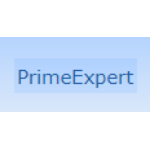List of Best Disk Imaging Software
Showing 10 of 12 productsManageEngine OS Deployer is a comprehensive solution designed to meet the needs of modern IT environments by ensuring smooth and efficient OS distribution, whether users are in the office, at home, or working from a remote location...Read ManageEngine OS Deployer Reviews
AOMEI Backupper is a solution for data backup and recovery. With its powerful features and simple interface, AOMEI Backupper ensures that your important files and system are always protected. Say goodbye to data loss and hello to peace of mind with A...Read AOMEI Backupper Reviews
Clonezilla is a is a cloning software that provides reliable and secure backup and restore solutions. With its simple yet advanced features, Clonezilla allows for effortless duplication of entire systems, making it an essential tool for data migratio...Read Clonezilla Reviews
DeepSpar Disk Imager is a data recovery software that helps users retrieve lost or damaged data from hard drives. With its advanced features user interface, DeepSpar Disk Imager is an essential tool for individuals and businesses looking to recover i...Read DeepSpar Disk Imager Reviews
IDrive is a solution for all your backup and storage needs. With its advanced features and seamless performance, IDrive ensures the security and accessibility of your important data at all times. Say goodbye to the fear of data loss and hello to an e...Read IDrive Reviews
Macrium Reflect is a backup and recovery software for your PC. With its advanced features and user-friendly interface, it allows you to protect and restore your valuable data quickly is a ly. Say goodbye to data loss and embrace a worry-free computin...Read Macrium Reflect Reviews
FlashBoot is a solution to all your booting needs. With its efficient and user-friendly features, FlashBoot provides a seamless experience for creating bootable USB drives for your operating system. Say goodbye to outdated methods and welcome a hassl...Read FlashBoot Reviews
NinjaOne the ultimate software solution for streamlining your daily tasks and boosting productivity. With its user-friendly interface features, NinjaOne simplifies your workflow and empowers you to achieve more in less time. Say goodbye to cluttered...Read NinjaOne Reviews
Drive SnapShot is a and versatile software designed to give users peace of mind by creating reliable backups of their entire computer system. With its user-friendly interface is a functionality, Drive SnapShot is the perfect solution for safeguarding...Read Drive SnapShot Reviews
EaseUS Data Recovery is a data recovery software designed to help users retrieve lost or deleted files from various devices. With its user-friendly interface scanning technology, EaseUS Data Recovery is the ideal solution for recovering important dat...Read EaseUS Data Recovery Reviews
- What Is Disk Imaging Software?
- Top Reasons Why Businesses Need Disk Imaging Software?
- What Are the Top Key Features of Disk Imaging Software?
- What Are the Top Benefits of Disk Imaging Software?
- What Are the Steps to Choose the Right Disk Imaging Software?
- What Are the Types of Disk Imaging Software for Different Industries?
- What Are the Technology Trends for Best Disk Imaging Software?
- What Are the Deployment Options for Disk Imaging Software?
What Is Disk Imaging Software?
Disk imaging software refers to a type of software that effectively replicates the complete contents of a hard drive or storage device, such as a USB drive or external hard drive, into a file known as a "image." The digital image serves as a replica of the primary data source and can be utilized to recover the original data source in the event of inaccessibility or corruption.
Disk imaging software is highly advantageous in numerous ways, including its ability to effectively safeguard critical data, retrieve lost data, and provide seamless data movement across different computer systems.
This feature enables the user to securely retain a precise digital replica of their complete system, facilitating prompt restoration when necessary. The best disk imaging software functions by generating a file that encompasses a comprehensive representation of the data source, encompassing crucial system and software files, among other components.
The aforementioned "backup" image has the capability to be written onto a compact disc or preserved on an external hard drive. In the event that restoration of the primary data source becomes necessary, the utilization of disk image tool enables the transfer of data from the image to the original data source.
In general, disk imaging software is a highly potent tool that facilitates the processes of data backup, restoration, and transfer. The system offers users a secure and effective means of retrieving their essential data as required.
Top Reasons Why Businesses Need Disk Imaging Software?
1. Disk imaging software is a valuable tool for organizations as it allows them to safeguard the contents of their computer systems. This software is capable of generating precise replicas of disks or drives, which may be utilized to promptly restore the system in case of hardware or software malfunctions.
2. The process guarantees the preservation of valuable data on the disk by the creation of precise duplicates of such disk.
3. Disk imaging tools facilitates the implementation and upkeep of numerous systems inside a company, ensuring uniform setup across.
4. This technology aids in the mitigation of both time and expense associated with system recovery following a breakdown event.
5. One of the benefits of this technology is that it provides data security and facilitates off-site data preservation. This is achieved by allowing the storage of images on an external medium, such as a DVD or external drive.
6. It reduces the necessity for repairs and intricate troubleshooting in the event of hardware or software malfunction.
7. The best disk imaging software facilitates the efficient and convenient deployment of numerous instances of comparable systems and configurations for enterprises.
8. Image-based backups have the capability to restore a system to its precise pre-failure state.
9. Disk imaging software plays a crucial role in safeguarding data and systems against malicious activities through the incorporation of sophisticated data integrity and automation features.
10. The utilization of accurate photographs in system restoration serves as a preventive measure against superfluous data loss in the event of system breakdown.
11. This functionality facilitates the expeditious acquisition of comprehensive information regarding a business's system, encompassing the inventory of installed software and configurations.
12. Image-based backups are known to exhibit superior speed and reliability compared to file-based backups, hence enabling swift recovery processes.
13. Disk imaging tools plays a crucial role in mitigating the financial impact of disaster recovery by facilitating rapid system restoration in the event of a failure.
14. The utilization of identical pictures allows for the replication of system setups, hence streamlining system maintenance and upgrades.
15. The best disk imaging software plays a crucial role in expediting system recovery in the case of a catastrophic incident, hence minimizing downtime and mitigating the negative impact on productivity.
What Are the Top Key Features of Disk Imaging Software?
The top key features of disk imaging software include:
1. Backup and Restore: Disk imaging software commonly provides the capability to generate efficient and dependable backups of hard disk drives, along with the capacity to swiftly recover these pictures with low exertion.
2. Compression: The best disk imaging software frequently incorporates varying degrees of compression in order to minimize the sizes of the resulting images.
3. Password Protection: Typically, disk imaging tool include the functionality to apply password protection to both the image file and the corresponding backups.
4. Scheduling: Many disk imaging software applications have the functionality to plan backups, enabling users to set up regular backups at predetermined intervals on specific days or at specific times.
5. File Exclusions: Typically, disk imaging software provides users with the option to select certain files and directories that they wish to exclude from the backup procedure.
6. Restore Preview: The majority of disk imaging tools provides users with the capability to examine the backup prior to initiating the restoration process.
7. Recovery Options: In addition to disk imaging capabilities, numerous software applications offer a diverse range of recovery functionalities, including cloning, mirroring, and disk conversion.
8. Command Line Support: Disk imaging software commonly provides users with the ability to access the application via a command line interface.
9. Platform Support: The best disk imaging software commonly includes support for various operating systems, including Windows and Linux.
10. Error Detection: Numerous disk imaging tools applications include the capability to identify faults within the files that have been backed up and afterwards notify the user.
What Are the Top Benefits of Disk Imaging Software?
1. Fast Disaster Recovery: Disk imaging software facilitates rapid system or data recovery by offering a comprehensive backup of the applied system or hard drive, resulting in enhanced efficiency.
2. Cost Savings: Disk imaging tools facilitates cost reduction by duplicating a full hard drive, hence eliminating the need to acquire multiple programs and applications.
3. Data Protection: Disk imaging software safeguards data from unintentional or deliberate deletion by offering a comprehensive replication of all data in its unaltered form.
4. Graphical Interface: The majority of imaging software offers a graphical user interface that caters to users of varying proficiency levels, enabling them to efficiently and effortlessly execute restoration processes.
5. Security: The best disk imaging software enhances security measures by employing encryption techniques to safeguard disk images, so thwarting any unauthorized attempts to get access.
6. Automated Backup: Disk imaging software enables the implementation of automatic backup procedures, facilitating the seamless and regular duplication of data.
7. File and Folder Filtering: Top disk imaging software frequently offers customers the capability to selectively determine the files and folders to include in the backup process, so granting them enhanced authority over the backup of their data.
What Are the Steps to Choose the Right Disk Imaging Software?
1. Define the purpose and scope of the disk imaging software: Begin by examining the precise rationales for requiring a disk imaging software. One should inquire: What are the tasks that require completion? What specific data is required for the purposes of backing up, restoring, and/or migrating? It is important to contemplate the intended utilization of the program as well as the specific characteristics and requirements of the target system under consideration.
2. Research available software: Conduct a comprehensive search for critiques and evaluations pertaining to the prevalent disk imaging software options currently accessible in the industry. It is vital to direct one's focus towards the salient characteristics of the software, encompassing its compatibility, reliability, and affordability. When making decisions, it is important to take into account the requirements of the surrounding environment as well as the specific objective that one aims to achieve.
3. Narrow down your choices: Compile a comprehensive inventory of software options that align with your specific requirements, subsequently refining the selection by evaluating the available features and corresponding costs. It is imperative to carefully select the program that possesses the capabilities that are most suitable for fulfilling your specific requirements.
4. Test out the software: After making the final pick, it is imperative to conduct software testing in order to ascertain its alignment with the desired expectations. It is imperative to observe the speed of its operation and ascertain the presence or absence of any software glitches. If such is the case, it would be advisable to explore alternative alternatives that are now accessible.
5. Compare prices and purchase: Ultimately, it is advisable to do a comprehensive price comparison of the available software options and make a purchase decision based on the software that provides the highest level of value relative to its cost. It is vital to possess the license number and contact details for future communication with the organization.
What Are the Types of Disk Imaging Software for Different Industries?
The types of the best disk imaging software vary depending on the specific industry. Generally speaking, disk imaging software can be divided into three main categories:
1. Business: The purpose of business disk imaging software is to assist IT firms in safeguarding their data through a secure and economically efficient approach. Several products that fall under this category are Acronis Backup & Recovery, Acronis True Image, Clonezilla, and Redo Backup & Recovery.
2. Home: Home disk imaging software is specifically developed to facilitate and expedite the task of creating backups for personal files and documents. Some instances of such products encompass EaseUS Todo Backup, Macrium Reflect, and Paragon Backup & Recovery.
3. Server: Server disk imaging software is specifically developed to safeguard the precious data kept on servers and enhance the efficiency of backup processes. Some instances of such programs comprise ShadowProtect, Backup Exec, and BackupAssist.
What Are the Technology Trends for Best Disk Imaging Software?
1. Automation: The significance of automation is growing due to its ability to optimize disk imaging procedures by reducing potential human errors and manual tasks. Contemporary disk imaging software is commonly coupled with automated functionalities that aim to provide dependable backups and restores.
2. Security: The aspect of security is a prominent trend within the domain of disk imaging, as an increasing number of enterprises seek to guarantee the safety and protection of their data, particularly in the face of cyber risks. Disk imaging software commonly incorporates sophisticated security features, including authentication, encryption, virus scanning, and other protective measures, with the aim of safeguarding the data.
3. Cloud Compatibility: The significance of cloud integration is growing as several enterprises require the expansion of their data backup or restoration capabilities to encompass cloud-based solutions. In addition, top disk imaging software possesses the capability to utilize cloud storage for the purpose of backup or restoration solutions, hence resulting in substantial cost reduction for enterprises.
4. Compression: Numerous disk imaging software solutions now incorporate compression capabilities to minimize storage requirements and enhance the efficiency of backup and restoration processes. The data can be stored in the form of image files, such as ISO and UDF formats, or it can be compressed in real-time through streaming compression techniques.
5. Hardware Compatibility: The development of disk imaging software is significantly influenced by infrastructural considerations, namely those related to hardware compatibility and support. Top disk imaging software solutions has the capability to accommodate a diverse array of hardware, hence ensuring compatibility with various storage mediums such as SATA, SCSI, Flash, and others.
What Are the Deployment Options for Disk Imaging Software?
Multiple deployment options exist for disk imaging software. Every disk imaging program possesses the capability to store a comprehensive image of either a physical or virtual hard drive.
Subsequently, the image has the capability to be stored on a backup storage device and subsequently relocated to an alternative destination. The prevailing choice typically involves the physical deployment method, whereby the disk imaging software is put on hardware, either in a local or remote capacity, and the picture is acquired directly from the hardware.
Additional alternatives encompass network deployment, wherein a pre-existing storage solution like NAS or SAN is employed, and cloud deployment, wherein the backup image is retained within a cloud-storage provider.
In addition, the utilization of a USB drive enables the swift and effortless implementation of disk imaging software, hence facilitating expedited backup and restoration procedures.