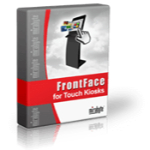TechnologyCounter provides genuine, unbiased real user reviews to help buyers make informed decisions. We may earn a referral fee when you purchase through our links, at no extra cost to you.
List of 15 Best Kiosk Software
Showing 1 - 15 of 52 products
ManageEngine Mobile Device Manager Plus
Leading Mobile Device Management for Enterprises
ManageEngine Mobile Device Manager Plus is an enterprise mobility management solution that meets all device management needs from a single console, helping manage and secure mobile devices across various platforms...Read ManageEngine Mobile Device Manager Plus Reviews
Gokiosk is a software designed to streamline and optimize business operations. With its user-friendly interface features, Gokiosk helps businesses of all sizes efficiently manage their workforce, monitor productivity, and track attendance. Its robust...Read Gokiosk Reviews
Antamedia Kiosk is a solution for managing and controlling public internet access. Designed with advanced features and user-friendly interface, Antamedia Kiosk allows businesses to easily manage and secure their public kiosks while providing a seamle...Read Antamedia Kiosk Reviews
KioWare is a software solution that transforms your standard kiosk or self-service device into a fully customized and secure point of interaction. With its user-friendly interface and robust features, KioWare empowers businesses to enhance customer e...Read KioWare Reviews
FrontFace is an innovative software designed to revolutionize the way businesses communicate with their customers and employees. With its user-friendly interface and powerful features, FrontFace enables seamless is a information sharing, enhancing ov...Read FrontFace Reviews
Scalefusion is a solution for mobile device management. With its powerful features and user-friendly interface, Scalefusion allows businesses of all sizes to easily manage, monitor and secure their devices, making it an essential tool for the modern...Read Scalefusion Reviews
SurveyLegend is a dynamic survey software that empowers users to create custom surveys, questionnaires, and polls with ease. From gathering feedback and data analysis, to creating engaging and interactive surveys, SurveyLegend offers a user-friendly...Read SurveyLegend Reviews
Jupsoft eConnect is a software designed to streamline and enhance business operations. With its user-friendly interface features, this software is a solution for managing tasks, data, and communication in a seamless is a manner. Experience the conven...Read Jupsoft eConnect Reviews
QuickTapSurvey is a mobile survey app designed to help businesses and organizations collect valuable data and feedback from their target audiences. With its user-friendly interface features, QuickTapSurvey makes it easy for users to create, distribut...Read QuickTapSurvey Reviews
FOODLI, is a solution for all your restaurant management needs. We understand the challenges faced by restaurant owners in todays fast-paced industry, which is why we have created a user-friendly is a software to streamline your operations. From inve...Read FOODLI Reviews
Twirll is a software that streamlines your social media management. With Twirll, say goodbye to the hassle of switching between multiple platforms and hello to a seamless is a experience. Get ready to elevate your social media game with Twirlls user-...Read Twirll Reviews
PeoplesHR is a is a software solution that revolutionizes the way organizations manage their human resources. Designed with the modern workforce in mind, PeoplesHR provides an intuitive and user-friendly platform for all HR operations, from recruitme...Read PeoplesHR Reviews
SureLock Kiosk Lockdown is a solution for businesses looking to restrict and control the usage of their Android devices. With its advanced features and user-friendly interface, SureLock provides unmatched security and customization options, making it...Read SureLock Kiosk Lockdown Reviews
Esper is a solution to all your business software needs. With its unparalleled features is a system, Esper is here to revolutionize the way you manage your operations. Say goodbye to tedious processes and hello to seamless efficiency with Esper. Expe...Read Esper Reviews
inCust Kiosk is a solution for businesses seeking to enhance their customer experience. This state-of-the-art kiosk system offers a multitude of features that can revolutionize the way businesses interact with their customers, from loyalty program si...Read inCust Kiosk Reviews
- What Is Kiosk Software?
- Top Reasons Why Businesses Need Kiosk Software?
- What Are the Top Key Features of Kiosk Software?
- What Are the Top Benefits of Kiosk Software?
- What Are the Steps to Choose the Right Kiosk Software?
- What Are the Types of Kiosk Software for Different Industries?
- What Are the Technology Trends for Best Kiosk Software?
- What Are the Deployment Options for Kiosk Software?
What Is Kiosk Software?
Kiosk software refers to a specific kind of computer programs designed to operate within a computer room, typically characterized by restricted user contact. This technology has the capability to offer clients with information or services, such as ticket dispensation or granting access to a public computer.
Typically, the system is subject to stringent access controls, limiting its usage to a specific range of applications and confining its availability to authorized individuals, hence prioritizing security measures. Kiosk mode software has the capability to exhibit digital signage and facilitate individuals in locating their nearest destination or obtaining navigational information.
Additionally, it has the potential to streamline transactions and facilitate more convenient payment processes for clients. Kiosk software has the potential to be utilized across various industries, including but not limited to retail and hospitality.
This technology has the potential to facilitate several customer-oriented tasks, such as enabling individuals to conveniently check in for their scheduled appointments, authenticate their identity, and seamlessly finalize their purchase or booking transactions.
Due to its multifunctionality, best kiosk software finds application in several environments, encompassing healthcare facilities, transportation hubs, and commercial establishments. Visual aids are commonly employed to enhance communication by providing essential information or expediting transactions or services.
In certain instances, it may even serve as a source of diversion for consumers. Irrespective of the context, ensuring the security of kiosk mode software is of paramount importance, as it is imperative to safeguard client data and comply with legal standards.
Top Reasons Why Businesses Need Kiosk Software?
1. Increased customer convenience: Kiosk software facilitates efficient and convenient access to information for customers, eliminating the need for reliance on customer care representatives for assistance.
2. Improved efficiency: Kiosk system software facilitates user access to information and business transactions in a streamlined and effective manner, hence minimizing transaction time and mitigating errors associated with manual procedures.
3. Improved customer service: Kiosk mode software facilitates client engagement with support employees and enables them to address often asked inquiries, hence diminishing waiting periods and mitigating customer dissatisfaction.
4. Reduced costs: The implementation of the best kiosk software can facilitate the optimization of operational procedures, leading to a reduction in both overhead expenses and processing costs for enterprises.
5. Improved security: The utilization of Kiosk system software can enhance security measures and enforce access control protocols, hence mitigating the risk of unauthorized access to client data and its potential compromise or illicit utilization.
6. Seamless integration into existing systems: The integration of the best kiosk Software with pre-existing back-end systems allows for a smooth and uninterrupted flow of data, hence obviating the necessity of duplicating data entry.
7. Enhanced data collection: The utilization of Kiosk Software can enhance the efficiency of data collection from clients for organizations, hence offering significant insights into customer behavior and preferences.
8. Increased ability to deploy kiosks quickly: The utilization of Kiosk Software has the potential to expedite the process of deploying and configuring kiosks, hence enabling businesses to promptly avail the benefits associated with kiosks.
9. Securely capture customer information: The utilization of the best kiosk Software enables the secure acquisition of consumer information, which is afterward made stored in a highly secure location.
10. Online ordering: The utilization of Kiosk mode software facilitates the expeditious and effortless placement of orders by clients through online channels, hence obviating the need for direct communication with sales personnel.
11. Automated check-in: The best kiosk software has the potential to streamline the process of automated visitor check-in at hotels or venues.
12. Automated transactions: Kiosk software has the capability to efficiently and autonomously execute transactions, eliminating the requirement for manual intervention.
13. Flexible payment options: Kiosk software offers customers a diverse range of payment alternatives, including credit cards, PayPal, and various other payment systems.
14. Improved loyalty programs: The best kiosk software has the potential to facilitate the creation of advanced loyalty programs that incentivize clients for their recurring patronage.
15. Management monitoring and reporting: Kiosk system software has the capability to furnish management with comprehensive reports regarding client usage habits. This data can be utilized to facilitate more informed strategic choices in the realm of business.
What Are the Top Key Features of Kiosk Software?
1. Customized Dashboard: The utilization of kiosk software offers consumers a tailored dashboard that is specifically crafted to cater to their individual requirements. This feature enables users to efficiently retrieve the necessary facts and information and afterwards respond in a timely manner.
2. Secure Data Storage: The kiosk system software employs robust security measures, such as encryption, to safeguard and preserve the integrity of confidential and sensitive data.
3. Intelligent Data Analysis: The utilization of artificial intelligence in kiosk software enables the identification of trends and extraction of insights from data, hence facilitating businesses in making well-informed decisions.
4. Automated Reporting: The utilization of kiosk software enables users to generate automatic reports and analysis based on the data that has been collected.
5. Multi-lingual & Multi-platform Support: The utilization of kiosk software facilitates the provision of support for multiple languages and platforms, hence enabling users from diverse networks and geographical areas to access the data.
6. Integration with Third-Party Applications: The best kiosk software facilitates the seamless integration of third-party apps and services, enabling users to efficiently access and oversee data.
7. User Management Capabilities: The utilization of kiosk system software allows administrators to exercise control over user access and rights, hence ensuring the overall security of the system.
8. Automated Updates: The kiosk mode software possesses the capability to autonomously update its many components, thereby ensuring that users are equipped with the latest version available.
What Are the Top Benefits of Kiosk Software?
1. Increased Efficiency: Kiosk software facilitates efficient and convenient completion of transactions by customers at their preferred speed, hence optimizing the checkout or other operational procedures. This practice contributes to the mitigation of time spent in queues for the purpose of item acquisition.
2. Automation: Automated kiosks offer businesses a rapid and effective means of doing transactions. Kiosks offer significant advantages in retail settings owing to their capacity to efficiently handle high numbers of sales transactions.
3. Improved Customer Service: Kiosk management software offers clients a user-friendly self-service interface that facilitates efficient and convenient access to assistance. This intervention serves to decrease waiting periods and enhance client contentment.
4. Security: The utilization of kiosk software offers organizations a secure means to carry out transactions. The utilization of kiosk system software can effectively mitigate the risk of identity theft by mandating customers to input their personal information within a secure and protected setting.
5. Cost Savings: The implementation of the best kiosk software in corporate operations can yield cost savings by minimizing the workforce required for transaction management.
Furthermore, the utilization of kiosks can contribute to cost savings for enterprises through the implementation of automated processes.
6. Additional Revenue: Kiosks have the potential to generate supplementary sources of income for businesses by facilitating the sale of digital material, advertising space, coupons, and various other services. By offering enhanced value to clients, businesses might potentially augment their revenue.
7. Improved Brand Perception: Kiosks have the capacity to enhance a business's brand by ensuring that visitors encounter a uniform experience during the entirety of their visit. This intervention has the potential to enhance customer service and augment overall satisfaction with the enterprise, hence resulting in an ameliorated brand perception.
What Are the Steps to Choose the Right Kiosk Software?
1. Evaluate your needs: Prior to selecting appropriate kiosk software, it is important to take into account the precise objectives for utilizing the kiosks. One should consider various factors while determining the nature of services to be provided, the required number of kiosks, and the strategy for deploying these kiosks across multiple locations.
2. Consider hardware requirements: When contemplating the hardware components necessary to operate kiosks, it is imperative to take into account factors such as form factor, size, and technology needs. Additionally, it is imperative to ensure that the selected kiosk software is compatible with the designated hardware components.
3. Investigate security and safety measures: Safeguarding client data and prioritizing the security of customers are of paramount importance. The objective is to identify Kiosk management software that facilitates robust authentication, ensures user safety, and employs data encryption measures.
4. Check the customization level: Examine the level of ease associated with personalizing the layout, design, and visual appearance of the kiosk software. Select a platform that facilitates effortless customization, enabling seamless modification of the software's design, layout, and additional functionalities.
5. Research usability: The significance of usability in the best kiosk software cannot be overstated. Examine the extent to which the software possesses an intuitive user interface and the capacity to efficiently navigate users through the operational procedures.
6. Look for support options: The provision of support is of utmost importance while managing kiosks. Seek software solutions that offer comprehensive customer support features, including round-the-clock assistance, a dedicated helpdesk, online resources, and instructional materials.
7. Compare pricing plans: Analyze and assess various pricing models offered by the kiosk software, ensuring that the chosen plan provides optimal value in exchange for monetary investment.
8. Test the software: Prior to making a commitment to any Kiosk management software, it is imperative to conduct comprehensive testing to assess its compatibility, scalability, usability, and other pertinent characteristics. It is imperative to ensure the reliability and adequacy of the information before arriving at a conclusive determination.
What Are the Types of Kiosk Software for Different Industries?
Kiosk software can be broadly categorized into two types based on the industries it serves: retail and hospitality.
1. Retail Kiosk Software: The utilization of this particular kiosk software is primarily observed within retail environments.
The utilization of automation in customer-facing activities is beneficial, as it facilitates the integration of various digital payment mechanisms, order management systems, order tracking systems, point-of-sale (POS) systems, and loyalty programs.
2. Hospitality Kiosk Software: The utilization of this particular kiosk software is primarily observed within the context of hospitality establishments. The system encompasses several attributes, including touchscreens equipped with embedded menus, promotional movies, consumer feedback surveys, and remote access systems.
Additionally, it aids in the automation and optimization of many processes like as reservation administration, check-in/check-out procedures, room selection, and other related tasks.
What Are the Technology Trends for Best Kiosk Software?
The technology trends for best kiosk software typically include:
1. Cloud-based solutions: The utilization of cloud-based hosting has facilitated the deployment of sophisticated kiosk software solutions, enabling secure access to uniform data by kiosks irrespective of their geographical placement.
2. Self-service applications: The utilization of kiosks has shown a notable rise in recent times, as they offer clients the opportunity to engage in self-service activities, including chores like ticket printing, obtaining account information, and other related functions.
3. Tablet-based solutions: Numerous enterprises have embraced the utilization of tablet-based kiosks, so enabling them to furnish clients with an interactive encounter and furnish them with more comprehensive information.
4. Automated checkout: The utilization of automated checkout solutions is experiencing a growing trend in popularity, as it enables customers to efficiently and simply complete their purchases.
5. Graphical user interfaces: Graphical interfaces play a crucial role in enhancing the user experience by providing intuitive and user-friendly platforms, hence facilitating efficient and effortless access to information for clients.
6. Intelligent analytics: Kiosks have the capability to monitor consumer behavior and offer valuable data to enhance customer service, facilitate personalized experiences, and achieve other business objectives.
What Are the Deployment Options for Kiosk Software?
The implementation of kiosk software is contingent upon the unique requirements and objectives of the user. In general, there exist three potential possibilities.
1. One such approach is to perform a direct local installation, wherein the best kiosk software is directly installed onto the hardware of the kiosk terminal. In this particular scenario, it is necessary to manually install the various constituent elements of the kiosk, including the operating system, hardware drivers, and application software.
2. The other choice entails a remote installation approach, whereby the Kiosk management software can be deployed on a server located remotely. The implementation and upkeep of the kiosk software can be more effectively consolidated with this approach.
This particular choice necessitates the presence of a network infrastructure and supplementary assistance from either the hosting provider or an information technology (IT) personnel.
3. The third alternative entails a cloud-based implementation in which the best kiosk software is hosted on a cloud server, enabling swift and effortless deployment with low configuration requirements.
The aforementioned solution is deemed to be the most economically efficient; nonetheless, it necessitates an internet connection and is susceptible to heightened security risks.