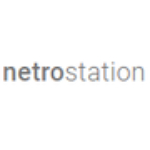List of Best Bookmark Manager Software
Showing 10 of 12 productsBookmark Ninja is a bookmark management tool that will transform the way you save and organize your favorite websites. Say goodbye to cluttered and disorganized bookmark folders and hello to an intuitive, user-friendly interface that streamlines your...Read Bookmark Ninja Reviews
Minimarks Introducing Minimarks is a software designed to simplify your grading process. With its user-friendly interface features, Minimarks streamlines the task of assessing and evaluating student work. Say goodbye to endless paperwork and hello to...Read minimarks Reviews
CarryLinks is a solution for managing your business and personal connections with ease. With its user-friendly interface and powerful features, CarryLinks streamlines communication and enhances collaboration for seamless growth. Say goodbye to scatte...Read CarryLinks Reviews
Dokkio is a organizational tool for teams and individuals alike. With its seamless collaboration features interface, Dokkio revolutionizes the way information is stored, shared, and accessed. Say goodbye to scattered documents and hello to a streamli...Read Dokkio Reviews
Knowies is a software designed to streamline your business and make your life easier. With its user-friendly interface features, Knowies simplifies data management and boosts productivity. Say goodbye to tedious tasks and hello to streamlined efficie...Read Knowies Reviews
NetroStation is a software that aims to streamline your business operations and boost productivity. With its user-friendly interface features, NetroStation revolutionizes the way you manage your tasks, projects, and team collaborations. No more hassl...Read netroStation Reviews
Linkman is a software designed to streamline your bookmarking process and simplify your internet browsing experience. With its intuitive interface and user-friendly features, Linkman offers a convenient solution for organizing, managing, and accessin...Read Linkman Reviews
Vhumo is the innovative software solution that will revolutionize your business. Designed to streamline processes and increase efficiency, Vhumo is the all-in-one solution for managing tasks, projects, and teams. Say goodbye to scattered systems and...Read Vhumo Reviews
Superdense is a software designed to streamline and simplify your business operations. With its advanced features and user-friendly interface, Superdense empowers businesses of all sizes to increase efficiency and productivity. Experience the future...Read Superdense Reviews
TabsFolders, the ultimate organizational tool for all your browsing needs. Keep your tabs organized and easily accessible with this user-friendly software. Say goodbye to cluttered tab bars and hello to efficient browsing with TabsFolders. Simplify y...Read TabsFolders Reviews
- What Is Bookmark Manager Software?
- Top Reasons Why Businesses Need Bookmark Manager Software?
- What Are the Top Key Features of Bookmark Manager Software?
- What Are the Top Benefits of Bookmark Manager Software?
- What Are the Steps to Choose the Right Bookmark Manager Software?
- What Are the Types of Bookmark Manager Software for Different Industries?
- What Are the Technology Trends for Best Bookmark Manager Software?
- What Are the Deployment Options for Bookmark Manager Software?
What Is Bookmark Manager Software?
Bookmark manager software is a software application that facilitates the storage and organization of bookmarks, sometimes referred to as webmarks, favorites, and web links, on a user's computer. The application enables users to store hyperlinks to websites, documents, photos, and various file formats, facilitating convenient and efficient access.
This feature facilitates customers in monitoring and managing their preferred websites and online destinations. In addition to saving webmarks, bookmark software provides users with the functionality to include tags or descriptions for the saved webmarks. This facilitates their organization and retrieval when necessary.
Certain software applications provide the capability to synchronize bookmarks across various devices, enabling users to conveniently access their bookmarks from any location.
In general, the best bookmark software serves as a very effective tool for conveniently accessing and arranging significant online links, so offering a substantial time-saving advantage in situations necessitating prompt information retrieval.
The utilization of this technology is vital for those who engage with the internet, as it serves to optimize their digital job processes and economize time.
Top Reasons Why Businesses Need Bookmark Manager Software?
1. Bookmark manager software facilitates the organization of digital resources, including webpages and other materials, by establishing a readily accessible library.
2. The feature facilitates instant access to a diverse array of content, hence assisting users in effortlessly locating any saved materials.
3. The implementation of a notification system enables users to effectively monitor and stay informed about alterations made to the content and websites they have stored.
4. The consolidation of information from various sources into a single unified library is beneficial, as it prevents content from being dispersed among multiple sources.
5. One of the benefits of this feature is its ability to safeguard confidential corporate information through the implementation of access restrictions and password protection mechanisms.
6. The feature facilitates enhanced communication among geographically dispersed teams by providing users with the capability to exchange bookmarks.
7. The use of tags and content categorization facilitates the development of a more streamlined workflow, enhancing efficiency for users.
8. The feature enhances search functionality by facilitating users to do searches based on keywords, tags, and additional relevant data.
9. The provision of an automated bookmark library consolidates content in a single location, hence facilitating a reduction in the time required for content search.
10. The provision of an effective access tool aids in the elimination of frustration experienced by users while attempting to locate digital content.
11. One way in which content can be effectively prioritized is through the presentation of bookmarks based on the time and date at which they were saved.
12. The implementation of password protection and encryption for bookmarked digital content aids in enhancing the security of company information.
13. The feature enables users to consistently access the most current iteration of a webpage or document by automatically synchronizing bookmarks across many devices.
14. The feature aids in the more efficient organization of bookmarks derived from various origins, including colleagues and external collaborators.
15. The creation of a centralized library of relevant and valuable content facilitates the promotion of knowledge sharing.
What Are the Top Key Features of Bookmark Manager Software?
1. Ability to store & organize: Bookmark software offers users the capability to store and arrange an endless quantity of bookmarks from various websites, which may be conveniently categorized and organized into collections for efficient navigation.
The system enables users to efficiently and effortlessly locate any bookmark in their possession, regardless of its duration of existence. The user's text is already academic and does not require any rewriting.
2. Secure access: The best bookmark management software provides a robust and secure system that effectively safeguards users' data and bookmarks, thereby mitigating the risk of unauthorized access and protecting users against any hostile assaults.
3. Backup and restore capabilities: The top bookmark manager software facilitates the seamless restoration of bookmarks and browsing history in the event of hardware failure or system crash, providing users with a convenient solution.
Additionally, this feature enables users to conveniently store and access various iterations of their bookmarks, facilitating seamless transitions between different bookmark sets as required.
4. Compatibility with multiple browsers: The best bookmark tool typically exhibits compatibility with a wide range of web browsers, encompassing popular options such as Chrome, Firefox, and Safari.
5. Search capabilities: The top bookmark manager software offers comprehensive full-text search features, enabling users to efficiently locate any bookmark through the use of keywords or phrases.
6. Password protection: Bookmark manager software provides users with the capability to establish passwords to safeguard their bookmarks and other data from unauthorized access.
7. Remote access: Bookmark management software offers customers the convenience of accessing their bookmarks and data from any location, utilizing any internet-connected device.
8. Flexible bookmark sharing: Bookmark management software enables users to share bookmarks with anyone of their choosing, regardless of geographical location.
9. Social media integration: The integration of a bookmark manager with widely used social networking platforms, such as Twitter and Facebook, enables users to conveniently and expeditiously share their bookmarked content with their acquaintances and followers.
10. Data synchronization: Bookmark management software is specifically developed to facilitate the synchronization of data across several devices belonging to a user, thereby guaranteeing the constant availability of the most recent version of their bookmarks.
What Are the Top Benefits of Bookmark Manager Software?
1. Improved Organization: Bookmark management software is a tool that assists users in effectively organizing their bookmarks and mitigating the accumulation of clutter. The feature enables users to generate directories for the purpose of organizing bookmarks based on a predetermined set of criteria.
2. Increased Efficiency: The best bookmark manager software facilitates efficient access to frequently visited websites or web applications, hence enhancing the expediency of locating and retrieving information.
3. Easy Sharing: Bookmark software facilitates efficient and convenient sharing of bookmarks or groups of bookmarks among users.
4. Synchronization Across Devices: The top bookmark management software facilitates the synchronization of user bookmarks across numerous devices, hence enabling convenient access to the same saved content across a range of devices.
5. Enhanced Security: The best bookmark tool offers enhanced security measures by securely storing and encrypting user data.
What Are the Steps to Choose the Right Bookmark Manager Software?
1. Evaluate features: When evaluating a product, it is important to take into account many elements that contribute to its overall functionality and user experience. These features include ease of use, storage capacity, compatibility, security, compatibility with other programs and devices, and customization choices.
2. Research the market: Identify any external alternatives that could potentially meet the user's requirements. This functionality enables the user to identify the optimal product by considering its attributes and budgetary constraints.
3. Check the compatibility: Is it compatible with the user's computer, device, and/or web browser?
4. Consider cost: Will the acquisition be classified as a single occurrence, recurrent, or based on a subscription model?
5. Try out the product: Is the user experiencing a sense of comfort and confidence in utilizing the software?
6. Purchase and implement: After the user has successfully identified the product that aligns with their specific requirements, the next step entails proceeding with the purchase. Upon the completion of the purchase, the user must ensure the appropriate installation and correct utilization of the software.
What Are the Types of Bookmark Manager Software for Different Industries?
Bookmark manager software comes in a variety of different types, depending on the industry in which it is used. The types of the best bookmark software typically include:
1. Educational Bookmark Managers: Educational bookmark managers are utilized within academic institutions such as schools and universities to offer a centralized and structured platform for students and faculty members to save, share, and retrieve their bookmarks.
2. Corporate Bookmark Managers: These systems enable corporations and organizations to effectively monitor and manage resources and documents across many teams and departments.
3. Legal Bookmark Managers: These software solutions are specifically designed for the legal sector, facilitating the efficient organization and secure management of case papers, research materials, and data.
4. Web Design Bookmark Managers: These tools are commonly employed in the field of online design and development to facilitate the organization, storage, and tracking of materials and design references.
5. Social Media Bookmark Managers: This category of technology facilitates the supervision, administration, and arrangement of resources across various social media platforms for marketers and other professionals.
6. Sales & Marketing Bookmark Managers: These tools aid in the organization of sales and marketing teams by facilitating the tracking of customer data, contact information, campaigns, and marketing materials.
What Are the Technology Trends for Best Bookmark Manager Software?
The technology trends for best bookmark manager software are:
1. Cloud-based solutions: Cloud-based bookmark management systems provide users with increased flexibility and enhanced data protection, enabling them to conveniently access their bookmarks and links from any location with an internet connection.
2. Automation: Automated bookmarking systems offer enhanced productivity by enabling rapid search and organization of all user bookmarks.
3. Integration with other platforms: Contemporary bookmark managers can seamlessly interface with several platforms, including social media, thereby facilitating users in efficiently sharing links and material.
4. Cross-platform support: Individuals can utilize identical software on many platforms, including mobile devices and desktop computers, to enhance convenience.
5. Visual bookmark boards: Visual bookmark boards are a useful tool for data organization as they provide users with a comprehensive visual representation of all their bookmarks.
What Are the Deployment Options for Bookmark Manager Software?
Bookmark manager software can be implemented through two main approaches: on-premise software and cloud-based solutions.
1. The conventional approach to on-premise software involves the installation and direct management of the software on the user's hardware infrastructure. This alternative provides enhanced opportunities for customization, scalability, and control; but, it necessitates that the user assume responsibility for software updates, maintenance, and hardware needs.
2. Cloud-based solutions refer to software applications or services that are hosted on servers that are owned and maintained by a third-party provider. The program can be accessed by users via a web browser, with the supplier assuming responsibility for managing updates and providing technical support.
This alternative is generally considered to be more advantageous in terms of convenience. However, it is important to note that the extent of control that the user has over the system may vary depending on the service provider.