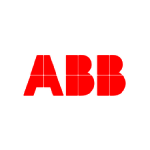List of Best Work Instructions Software
Showing 10 of 16 productsABB Electronic Work Instructions is a software designed to streamline work processes and improve efficiency in the workplace. As a leading expert in innovative technology, ABB has developed a user-friendly platform that simplifies and standardizes wo...Read ABB Electronic Work Instructions Reviews
Andonix Smart Work Station is a solution for streamlining and optimizing workflows. With its user-friendly interface and innovative features, this software is designed to enhance productivity and increase efficiency in the workplace. Say goodbye to m...Read Andonix Smart Work Station Reviews
REWO is an innovative software that simplifies your workflow and boosts productivity. Designed with advanced features and a user-friendly interface, REWO streamlines your daily tasks and facilitates collaboration within your team. Get ready to revolu...Read REWO Reviews
JEM is a software designed to revolutionize the way businesses and individuals manage their tasks and projects. With its highly intuitive interface features, JEM empowers users to streamline their work processes is a ly achieve their goals. Join the...Read JEM Reviews
Tecnomatix is a software that revolutionizes the manufacturing industry. With its advanced technology and innovative features, it streamlines processes and improves efficiency in production lines. Designed to meet the unique needs of each industry, T...Read Tecnomatix Reviews
OnPlan Work is a work management tool for businesses of all sizes! This powerful software is designed to streamline workflows, increase productivity, and improve collaboration amongst teams. With customizable features and a user-friendly interface, O...Read OnPlan Work Reviews
Starling Work Instructions is a software designed to streamline your task management process. With its intuitive interface and user-friendly features, Starling Work Instructions revolutionizes the way you work, increasing efficiency and productivity...Read Starling Work Instructions Reviews
WinSequence is a software designed to streamline and simplify your daily workflow. With its user-friendly interface features, WinSequence is a must-have tool for any professional looking to enhance efficiency and productivity. Explore the endless pos...Read WinSequence Reviews
MOLI is a software solution designed to simplify your daily tasks and boost your productivity. With its user-friendly interface features, MOLI streamlines your workflow and helps you stay organized. Say goodbye to complicated processes and hello to e...Read MOLI Reviews
InPilot is a software designed to streamline your business operations and boost efficiency. With its user-friendly interface and powerful features, InPilot helps businesses of all sizes achieve their goals and stay ahead of the competition. Say goodb...Read InPilot Reviews
- What Is Work Instructions Software?
- Top Reasons Why Businesses Need Work Instructions Software?
- What Are the Top Key Features of Work Instructions Software?
- What Are the Top Benefits of Work Instructions Software?
- What Are the Steps to Choose the Right Work Instructions Software?
- What Are the Types of Work Instructions Software for Different Industries?
- What Are the Technology Trends for Best Work Instructions Software?
- What Are the Deployment Options for Work Instructions Software?
What Is Work Instructions Software?
Work instructions software refers to a specific category of computer programs that are developed with the purpose of generating a comprehensive set of instructions for the execution of a particular task. This tool has the capability to establish clear delineations of procedures and to record explicit directives for carrying out specified tasks.
Top work instructions software possesses the capability to generate workflows, also known as sequential guidelines, that contribute to the consistent execution of operations and the awareness of potential dangers among workers. The utilization of work instruction software enables the generation of personalized instructions tailored to the nature of the job or task at hand, in addition to the particular equipment and materials employed.
The program also has the capability to facilitate the monitoring and tracking of safety-related operations, including routine safety inspections, while also ensuring the timely and efficient completion of various processes. The program can also serve as a means of conveying instructions to employees, so providing them with guidance on their tasks and the appropriate methods for carrying them out.
This practice aids in mitigating the potential for errors or misjudgments that may result in significant accidents or bodily harm. In conclusion, the utilization of best work instructions software facilitates the documentation and analysis of processes, hence enabling the identification and implementation of changes throughout the course of time.
Top Reasons Why Businesses Need Work Instructions Software?
1. The document containing guidelines for performing tasks or activities in a professional setting is commonly referred to as work instructions. Work instructions software plays a crucial role in streamlining intricate processes by decomposing them into discrete activities. This measure guarantees that staff are executing the requisite procedures in the appropriate sequence.
2. The program provides employees with enhanced access to job-specific information, so promoting improved comprehension and facilitating enhanced productivity.
3. The implementation of this approach aids in the mitigation of recurring errors and inconsistencies, which have the potential to result in significant financial implications.
4. Guidelines for Task Execution Software has the capability to obviate the necessity for protracted training sessions and facilitate the seamless documentation of novel processes and procedures.
5. The system has the capability to offer employees immediate feedback regarding their performance and level of accuracy.
6. The management of schedules and deadlines can lead to enhanced productivity.
7. The implementation of this measure serves to guarantee adherence to business regulations and the attainment of particular benchmarks for quality.
8. This tool possesses the capability to monitor alterations in procedures or processes and guarantee that all individuals are duly informed of them.
9. The topic of interest pertains to work instructions. Work instructions software has the capability to be seamlessly connected with other systems or databases, hence enhancing the level of accuracy.
10. The program can be accessed by employees from various places or devices, hence optimizing productivity and offering enhanced flexibility.
11. Security features enable administrators to exercise control over access to the software, so guaranteeing that only individuals with proper authorization are able to access and modify information.
12. Best digital work instruction software has the capability to generate comprehensive reports and analytics that may be utilized to assess and evaluate the performance and productivity of employees.
13. The document titled "Work Instructions" provides a set of guidelines and directives for carrying out certain tasks or activities within a professional setting. These instructions outline the necessary steps, procedures Software has the capability to be tailored to suit various roles or departments.
14. The program aids in the mitigation of errors and the reduction of expenses related to rework or rectifications.
15. The use of this system allows organizations to cultivate a safety-oriented environment by monitoring and evaluating employee performance, as well as proactively addressing hazardous work behaviors.
What Are the Top Key Features of Work Instructions Software?
1. Automation: The utilization of work instruction software facilitates the implementation of automated decision-making processes in the execution of tasks. The implementation of this approach enhances operational efficiency and augments precision within domains that require careful handling of data.
2. User-friendly format: The purpose of work instruction software is to provide users with a user-friendly interface, enabling them to efficiently generate and edit tasks without the need for intricate programming.
3. Version control: Work instructions software enables users to effectively monitor and document modifications made to work instructions within a given period, while also providing the capability to revert back to previous versions as required.
4. Error prevention: Work instructions are a valuable tool that offers users a systematic set of instructions and automated decision-making capabilities. This aids in the reduction of errors and enhancement of accuracy.
5. Resource availability: Work instructions have the capability to furnish users with the means to access various resources, including but not limited to prior outcomes or databases, which can be utilized to facilitate the process of decision-making.
6. Easy integration: The integration of work instruction software with other corporate systems facilitates seamless data transfer, hence minimizing the need for manual data entry and enhancing overall operational efficiency.
7. Tracking and reporting: The utilization of best work instruction software facilitates the seamless monitoring of progress and the generation of comprehensive reports, which can be further analyzed for evaluation purposes.
8. Mobile access: Numerous work instruction software programs provide users with the capability to access and integrate their systems via mobile devices, thereby enabling them to perform their tasks from any geographical location.
9. Collaboration: The use of work instruction software enables individuals to engage in remote collaboration and exchange information through the utilization of secure cloud-based apps.
10. Security: Individuals can effectively safeguard their job instructions and data by implementing robust security measures, such as data encryption.
What Are the Top Benefits of Work Instructions Software?
1. Increased productivity: The utilization of best work instructions software facilitates the reduction of cycle times by the provision of clear and concise processes, hence eliminating any ambiguity or uncertainty in employees' workflows. This implies that employees are able to expedite their assignments, resulting in increased productivity and a higher output of goods or services within a specified period.
2. Improved quality control: The utilization of a digital format facilitates the maintenance of uniform job instructions across many departments. This practice aids in maintaining product parameters within acceptable limits, enabling staff to perform duties with enhanced consistency, therefore reducing the occurrence of human error.
3. Enhanced collaboration: The utilization of top work instructions software facilitates enhanced collaboration across teams, leading to increased project efficiency. Projects can be collaboratively shared among team members in real time, facilitating the dissemination of up-to-date information to all those involved.
4. Improved accountability: Digital work instructions have the capability to accurately record the precise sequence of actions undertaken by workers in order to accomplish a given task. This data is of great value as it aids in the monitoring of employee performance and the establishment of responsibility.
5. Cost-savings: Automated work instructions have the potential to enhance efficiency and reduce labor intensity. Consequently, a reduced amount of time is required for the training of team members or the retrieval of information pertaining to processes and materials. Consequently, this finally results in a reduction in labor expenses, rendering the program a cost-effective alternative.
6. Increased scalability: The utilization of work instructions software significantly facilitates the implementation of essential modifications to operational procedures. This enables the organization to rapidly and effectively expand its operations, therefore generating prospects for future development.
What Are the Steps to Choose the Right Work Instructions Software?
1. Ascertain the requirements of your enterprise and the objectives you seek to accomplish through the utilization of job instructions software.
2. Compile a comprehensive inventory of attributes and thereafter determine the vital ones that align with your organizational objectives.
3. Evaluate the various alternatives and choose software that aligns with your predetermined criteria.
4. Conduct a comparative analysis of several items in order to ascertain the absence of any significant traits that may have been overlooked.
5. One effective approach to gaining insight into the practical functionality of the product is to examine user testimonials and peruse online reviews.
6. Inquire with the providers regarding the extent to which the program can be tailored to accommodate your specific requirements.
7. Develop a pilot initiative and conduct software testing. Please ensure that the project aligns with your specified criteria and that the implementation process is efficient and seamless.
8. The selection process should be further refined and ultimately concluded based on the outcomes of the pilot project.
9. It is vital to approximate the comprehensive cost of ownership (TCO) in order to ascertain the long-term viability of your investment platform.
10. The contract should be finalized and the software implementation should commence.
What Are the Types of Work Instructions Software for Different Industries?
The top work instructions software utilized in many sectors exhibits variability, contingent upon the distinct requirements of each respective industry. In the realm of this software, two primary categories can be identified: Standard Operating Procedure (SOP) software and Work Instruction Management systems.
The primary purpose of Standard Operating Procedure (SOP) software is to facilitate the development, management, and monitoring of standard operating procedures inside businesses. Typically, these software applications encompass a range of functionalities, including pre-designed document templates, eLearning capabilities, workflow administration, and content management systems, all of which are designed to facilitate adherence to pertinent policies.
Work Instruction Management systems are specifically created to assist organizations in effectively managing and maintaining a continuously high level of standard performance by utilizing structured workflows. These technologies facilitate collaborative work among team members across many departments and geographical locations by providing full task instructions.
Best work instruction software also encompasses functionalities such as document approvals, digital checklists, electronic signatures, and staff monitoring to guarantee the fulfillment of work instruction tasks.
What Are the Technology Trends for Best Work Instructions Software?
The technology trends for best work instructions software depend largely on user preferences and the environment in which it is being used. However, some popular trends include:
1. Cloud-based applications: Numerous software solutions for work instructions have transitioned to an internet-based platform, enabling users to engage with the program at their convenience and from any location, provided they possess a reliable internet connection. The utilization of this approach is increasingly being favored as the primary means for implementing best work instructions software, as it obviates the necessity of on-site software installation and maintenance.
2. Automation: The utilization of automation in top work instructions software is experiencing a growing trend, encompassing the execution of intricate procedures as well as the generation of work instructions. Automation has the potential to enhance efficiency for users through the optimization of operations and the provision of precise and current instructions.
3. Editing and visualization tools: The significance of editing and visualization features inside visual work instruction software is steadily growing. These software applications provide users with the capability to conveniently alter instructions, rearrange pieces within a document, and provide graphical representations of instructions, thereby enhancing comprehension for workers.
4. Mobile compatibility: Given the increasing prevalence of mobile computing, it is imperative that work instructions software be designed to be compatible with mobile devices, including tablets and smartphones. This feature enables users to conveniently view and interact with instructions while on the move.
5. Security: The issue of security is a significant consideration in relation to work instructions software. The proposed solutions should possess the capability to effectively monitor and regulate the individuals who are granted access to work instructions.
Additionally, these solutions should have robust encryption and authentication mechanisms to ensure the security and integrity of the information.
What Are the Deployment Options for Work Instructions Software?
Various deployment strategies exist for implementing job instructions in a professional setting. Software may encompass virtual computers that are hosted on servers and can be accessed exclusively by authorized individuals.Large-scale deployments can also utilize physical installations or hardware solutions.
Cloud-based software-as-a-service (SaaS) solutions are also accessible, as the software is housed in the cloud and can be accessed online from any device with an internet connection. This offers enhanced accessibility and scalability.