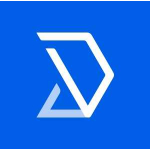List of Best Desk Booking Software
Showing 10 of 23 productsEnvoy is a versatile is a software solution designed to simplify communication and streamline processes within any organization. With its user-friendly interface features, Envoy revolutionizes the way businesses manage visitors, deliveries, and more...Read Envoy Reviews
Skedda is a event management software that simplifies the booking process for any type of space, from meeting rooms to sports facilities. With its intuitive design and user-friendly interface, Skedda streamlines the scheduling process and helps busin...Read Skedda Reviews
iOFFICE streamlines and simplifies workplace management by providing an efficient and user-friendly software solution. From space and facility management to employee and asset tracking, iOFFICE offers a range of customizable tools to enhance producti...Read iOFFICE Reviews
Mri-SW, the innovative software designed for MRI scans. With its advanced features and user-friendly interface, Mri-SW is transforming the way doctors and technicians analyze and interpret images. Its precise is a algorithms make it a top choice for...Read Mri-SW Reviews
Smartway2 Desk is a desk booking software that takes your workplace efficiency to the next level. With its user-friendly interface and innovative features, Smartway2 Desk streamlines the desk booking process and eliminates the hassle of managing offi...Read Smartway2 Desk Reviews
Tribeloo the innovative software designed to enhance collaboration and communication within groups and teams. With its user-friendly interface features, Tribeloo streamlines workflows and fosters better communication among team members. Say goodbye t...Read Tribeloo Reviews
eFACiLiTY Space is a solution for facility management needs. With its advanced features and user-friendly interface, eFACiLiTY Space streamlines operations and enhances productivity. From managing space allocation to tracking maintenance requests, th...Read eFACiLiTY Space Reviews
Accruent-Project Management is a software that streamlines project management processes, enabling businesses to successfully plan, execute, and track projects. With its user-friendly interface and robust features, Accruent-Project Management is a mus...Read Accruent SITERRA Reviews
YArooms is a and user-friendly meeting room booking software designed to streamline the process of scheduling and managing meetings and events. With its intuitive interface is a features, YArooms simplifies the way you plan and organize your meetings...Read YArooms Reviews
Condeco is a highly advanced software that aims to revolutionize the way businesses handle workplace management. With its intuitive interface is a features, Condeco allows companies to optimize their office space, streamline bookings and reservations...Read Condeco Reviews
- What Is Desk Booking Software?
- Top Reasons Why Businesses Need Desk Booking Software?
- What Are the Top Key Features of Desk Booking Software?
- What Are the Top Benefits of Desk Booking Software?
- What Are the Steps to Choose the Right Desk Booking Software?
- What Are the Types of Desk Booking Software for Different Industries?
- What Are the Technology Trends for Best Desk Booking Software?
- what are the deployment options for desk booking software?
What Is Desk Booking Software?
Desk booking software is a sort of computer application used to reserve desk space in workplaces, libraries, and other similar environments. It is intended to provide employers greater control over their employees' movements, which can cut expenses, increase productivity, and boost security. Best desk booking software generates digital desk calendars that enable users to reserve time and space for certain tasks.
In most cases, desk calendars are linked to an online booking system, where users can quickly make appointments and check availability. In addition to reserving desk space, the program may be used to assign desks to specific users, define rules for sharing desks, and give desk access management. The software can be used to tailor the booking process to the needs and tastes of a certain business.
For example, features such as setting up limitations for desk booking, adding notifications regarding desk booking confirmations and cancellations, and offering analytics and reporting can all be tailored to meet the needs of a certain company. Desk booking tool can also assist organizations in tracking and measuring desk usage.
This contains information like the length of time a desk is rented, peak and low usage times, and total occupancy. This data can be incredibly useful in spotting trends and making decisions about desk usage, such as when to add or reduce the number of workstations.
Top Reasons Why Businesses Need Desk Booking Software?
1. Streamline space management: Desk booking systems enable administrators to schedule seating in a more effective and structured manner, saving time and effort that was previously spent on space distribution.
2. Improved collaboration and teamwork: Seating arrangements can be arranged to foster staff collaboration.
3. Enhanced comfort and ergonomics: The desk booking tool can give information on the best desk configuration and seating position for each particular user.
4. Increased productivity: Front desk booking software can help to enhance productivity and workflow by giving each employee a dedicated workstation that meets their individual demands.
5. Ability to go paperless: The desk booking tool digitizes the desk management process, eliminating the need for paper-based records and human data entry.
6. Flexibility to work remotely: Desk booking software allows users to relocate their seating arrangements and work with them, providing for more efficient and easy remote working.
7. Customizable seating arrangements: Administrators can customize seating arrangements using desk booking systems based on their organizational structure and preferences.
8. Improved customer service: Having a tailored workspace that meets the demands of each customer improves their experience and pleasure.
9. Enhanced security: It assists organizations in ensuring the security of sensitive data and equipment by allowing them to track who is seated at which desk in real time.
10. Consolidated records: These systems enable firms to have an up-to-date and conveniently available database of which employees are occupying which desks.
11. Increased efficiency: By decreasing the need for human intervention and eliminating the necessity for manual bookings or reservations, desk booking systems help to save time and money.
12. Improved communication: Employees can stay connected by communicating their desk location and availability to others via desk booking systems.
13. Monitor desk usage: Desk booking systems enable administrators to monitor their organization's desk usage and take appropriate steps to optimize it.
14. More efficient meetings: Organizations can use an online desk booking system to reserve desks for meetings, allowing them to better manage their meeting rooms and resources.
15. Real-time updates: Desk booking systems provide real-time updates on desk space availability, ensuring that all bookings are up to date.
What Are the Top Key Features of Desk Booking Software?
Key features of desk booking software include:
1. Online Desk Booking: Employees can easily select and reserve desks for the day using an online desk booking system.
2. Automated Desk Allocation: Algorithms can be used to assign desks to staff automatically.
3. Real-Time Room Status: Keep an eye on room occupancy rates, available desks, and impending reservations.
4. Desk Scheduling: Allow employees to check upcoming desk reservations and modify existing plans.
5. Room Scheduling: Weekly assign meeting rooms and other workspaces. 6. Hot Desking: Set aside flex workstations for employees who do not have a designated desk.
7. Office Planner: Visualize the occupied and available office spaces.
8. Room Management: Manage meeting rooms and office spaces by allocating space and optimizing room capacity.
9. Mobile App Support: On the go, employees can schedule workstations, view conference spaces, and check floor layouts.
10. Activity Tracking: Keep track of how much space is being used and other workplace activity.
11. Reporting and Analytics: Create insights using real-time usage data.
12. Security: Limit access to restricted workspaces and use security cameras to monitor activity.
13. Integrations: Integrate with third-party applications to gain more functionality.
What Are the Top Benefits of Desk Booking Software?
1. Improved space utilization: Desk booking software enables businesses to make the best use of available resources, increase office efficiency, and eliminate the need to acquire more space.
2. Increased efficiency: Best desk booking system simplifies the management of meeting room scheduling and other resource allocations. This can help enhance operational efficiency while also saving time and money on manual reservation handling.
3. Reduced confusion: It simplifies the process of viewing and booking resources. This reduces the confusion that can arise when dealing with several systems and processes.
4. Enhanced collaboration: The top desk booking system improves cooperation and communication between teams, departments, and organizations by providing users with an online platform to see and book meeting rooms.
5. Increased security: Because only authorized users may view and book resources, top desk booking software adds an extra layer of security. This can aid in the safeguarding of the organization's assets and confidential data.
6. Automated tasks: The online desk booking system streamlines the booking request management process by automating duties such as confirming availability and sending out confirmations.
7. Real-time visibility: Desk booking tool provides real-time visibility into resource availability, allowing users to organize their days more efficiently and avoid multiple bookings and other problems.
What Are the Steps to Choose the Right Desk Booking Software?
1. Identify your organization's needs: Before selecting the best desk booking software, think about what the software needs to perform to satisfy your organization's specific demands. Consider what features and capabilities are required for your organization, such as flexibility to accommodate changes in the organization's projects, reports, and analytics, integrated technologies, compatibility with existing technologies, and any other features that are specific to your situation.
2. Evaluate solutions: Make a list of possible office desk booking system companies once you've determined all of the necessary features. Then, analyze alternative solutions based on pricing structures, user support, customization possibilities, and scalability to determine which solution best suits the demands of your firm.
3. Test the software: After you've narrowed your alternatives down to two or three, consider testing the program to see how easy or difficult it is to use and whether all of the necessary capabilities are available. Make certain that the system is user-friendly and that users can easily learn how it operates without difficulty.
4. Research customer reviews: Examine online customer reviews to see how satisfied other customers are with the software. Read about any problems they've had, such as bugs or malfunctions, and inquire about their satisfaction with the product and customer service.
5. Make the decision: It is time to make a decision after gathering all of the essential information and testing the software. Make sure to examine all of the benefits and drawbacks of each software.
Consider your firm's budget, vendor support, and the ease of use and dependability of the desk booking software before making the best option for your organization.
What Are the Types of Desk Booking Software for Different Industries?
The varieties of desk booking software available vary greatly depending on the industry and the individual needs of a company. In general, it is divided into two types:
1. Standalone Desk Booking Software: Standalone desk booking software is often intended for usage by single firms. It is best suited for companies with low desk booking needs, such as hospitality, restaurants, and retail. It is frequently used in small enterprises to manage simple reservations and check-ins.
2. Integrated Desk Booking Software: Larger enterprises and organizations generally employ integrated top desk booking system. It is intended to give a comprehensive solution that can integrate with existing IT systems and software.
It is best suited for industries with more sophisticated desk booking requirements, such as healthcare, corporate, and education. It allows you to handle several desk reservations and schedules from a single user interface.
What Are the Technology Trends for Best Desk Booking Software?
Presently, the most optimal is integrating several technological developments inside their solutions. These themes aim to enhance user experience, minimize user obstacles, and facilitate scalability. The utilization of artificial intelligence to facilitate personalization is a prominent trend observed in desk booking tool.
The top desk booking software possesses the capability to offer individualized recommendations to colleagues for reservations that are both optimal and highly coveted. Artificial intelligence (AI) technology is currently being employed to predict user preferences and automate the process of making booking decisions, thereby guaranteeing the optimal selection of desks at any given moment.
Cloud technology has emerged as a prominent trend in desk booking software, owing to its capacity to offer rapid processing capabilities, expandability, and cost-effectiveness, hence facilitating the accommodation of growing demands. Providers of desk booking software are transitioning from on-premise systems to cloud-based solutions in order to provide expedited deployment, enhanced scalability, and reduced onboarding durations.
Additionally, this technology enables IT administrators to efficiently retrieve the essential corporate data required for proficient desk administration. Mobile technology is gaining significance in the context of Online desk booking systems. In contemporary times, there is a growing anticipation among consumers for mobile experiences that are smooth and uninterrupted.
In response, providers of desk booking platforms have taken measures to ensure the availability of their solutions on mobile platforms such as iOS and Android. The objective is to enhance the ease and intuitiveness of reserving a desk or workspace, hence eliminating the necessity for users to rely on laptops or desktop computers for booking purposes. Mobile applications also provide functionalities such as in-app notifications, which let users receive alerts prior to their scheduled desk booking.
In summary, best desk booking software uses several technology advancements in order to enhance the user experience. The utilization of artificial intelligence, cloud technology, and mobile technology is employed to enhance functionality and minimize user friction. By capitalizing on these emerging patterns, producers of simple desk booking system can incrementally enhance user experience and guarantee the ongoing competitiveness of their solutions within the market.
what are the deployment options for desk booking software?
Deployment options for top desk booking software include:
1. Cloud-based: The program is hosted in a cloud environment, enabling users to access it from any internet-connected device.
2. On-premises: The software installation takes place on a server located within the organization, with restricted access granted exclusively to users affiliated with the enterprise.
3. Hybrid: This approach entails a hybrid hosting model for the desk booking tool, incorporating both cloud-based and on-premises resources.