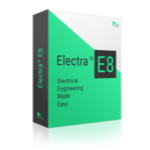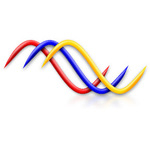TechnologyCounter provides genuine, unbiased real user reviews to help buyers make informed decisions. We may earn a referral fee when you purchase through our links, at no extra cost to you.
List of 15 Best Electrical Design Software
Showing 1 - 15 of 17 productsANSYS is a simulation software that has revolutionized the engineering and design industries. It is a reliable and versatile tool used by engineers, scientists, and researchers worldwide to solve complex engineering problems and optimize product perf...Read ANSYS Reviews
DWG FastView Plus is a solution for all your CAD viewing needs. With its user-friendly interface and lightning-fast performance, this software allows you to easily view, edit, and share DWG files on any device. Say goodbye to complex and time-consumi...Read DWG FastView Plus Reviews
Trimble Accubid is a solution for electrical, mechanical, and plumbing contractors designed to streamline estimating processes and enhance accuracy. With advanced features and user-friendly interface, it revolutionizes the way projects are estimated...Read Trimble Accubid Reviews
ETAP is a software used in the field of electrical engineering. It offers a wide range of tools and features to analyze, design, and simulate power systems. Trusted by professionals and utilized in over 100 countries, ETAP has established itself as a...Read ETAP Reviews
Cable Pro Web is a software designed to streamline your cable management needs. With its user-friendly interface features, Cable Pro Web is the perfect solution for cable installers, technicians, and companies looking to optimize their processes. Say...Read Cable Pro Web Reviews
CR-8000 is a software designed to simplify complex circuit board designing processes. With its advanced features and user-friendly interface, CR-8000 offers a seamless experience for engineers and design teams. Explore the endless possibilities of ci...Read CR-8000 Reviews
Autodesk is a leading software company that has been revolutionizing the world of design and engineering for over 35 years. Known for its innovative solutions, Autodesk offers a wide range of powerful tools and services that empower professionals to...Read Autodesk Reviews
SmartDraw is a and versatile software that simplifies the process of creating professional diagrams, charts, and presentations. With its user-friendly interface and robust features, SmartDraw allows individuals and businesses to easily visualize comp...Read SmartDraw Reviews
EDraw Max is a solution for all your diagramming needs. If youre looking for a powerful tool that allows you to create professional flowcharts, mind maps, network diagrams, and much more, then look no further. With user-friendly features and a wide r...Read EDraw Max Reviews
Electra E8 is a new software for businesses looking to streamline their operations and increase efficiency. With its user-friendly interface features, Electra E8 is set to revolutionize the way businesses manage their processes. Get ready to take you...Read Electra E8 Reviews
Electric P8 is a top software for electrical engineering and design. With advanced features tools, it simplifies the process of creating electrical schematics, diagrams and documentation. Boost your productivity and efficiency with Electric P8, an es...Read Electric P8 Reviews
Elecdes Design Suite is a software that streamlines the electrical design process with its user-friendly interface features. Whether you are an electrical engineer, designer, or contractor, this versatile tool will help you create accurate is a elect...Read Elecdes Design Suite Reviews
Rapsody is a software that has revolutionized the music industry. With its user-friendly interface features, it has become the go-to choice for musicians, producers, and recording studios worldwide. Rapsody takes music production to a whole new level...Read Rapsody Reviews
Total Phase, the leading provider of software tools for engineers and developers. With a focus on high-quality products and exceptional customer support, we strive to make your development process smoother and more efficient. Our innovative solutions...Read Total Phase Reviews
AutoCAD Electrical is a software that streamlines the design process for electrical systems. It is a trusted solution for engineers and designers, offering specialized tools and features to efficiently create and manage electrical drawings. With its...Read AutoCAD Electrical Reviews
- What Is Electrical Design Software?
- Top Reasons Why Businesses Need Electrical Design Software?
- What Are the Top Key Features of Electrical Design Software?
- What Are the Top Benefits of Electrical Design Software?
- What Are the Steps to Choose the Right Electrical Design Software?
- What Are the Types of Electrical Design Software for Different Industries?
- What Are the Technology Trends for Best Electrical Design Software?
- What Are the Deployment Options for Electrical Design Software?
What Is Electrical Design Software?
Electrical design software is a computer program that helps design and simulate electrical circuits. It allows you to create professional-looking diagrams and simulations of both simple and complex electrical circuits. This is helpful in helping engineers to design a circuit board for a project.
Electrical design software can be used to create a library of components and to draw the circuits. The software also includes a voltage drop calculator and a tool to calculate power and current. You can also check your work for errors and simulate the circuit to see how it will work in the real world.
This software simplifies the task of designing a circuit and helps to make the design process more accurate and precise. It also allows you to test your work quickly and easily. Overall, the best electrical design software is a great tool to help make circuits more efficient and reliable.
Top Reasons Why Businesses Need Electrical Design Software?
1. Electrical design software helps save time in the design process by eliminating the need for manual drawing.
2. By using this software, businesses can create designs that are more accurate and minimize the risk of errors.
3. Best electrical design software can be used to create systematic schematics and wiring diagrams that simplify troubleshooting routines and repairs.
4. It can be used to generate bills of materials (BOMs) and other technical documents.
5. Electrical design software offers features such as auto-routing, mesh diagnostics, and component libraries which help reduce design time.
6. Electrical design software provides robust and powerful modeling capabilities that enable users to explore different design options and their effects.
7. Electrical design software helps reduce cost by providing an array of design tools that can be used to develop efficient designs.
8. Electrical design software can be used to create complex electrical systems with relative ease.
9. Electrical design software can be used to make changes to an existing design and update its documentation.
10. Top electrical design software helps avoid conflicts while wiring the electrical system.
11. Electrical design software can generate reports that include calculations, simulations, and drawings.
12. This software can be used to carry out calculations such as voltage drop and fault current levels.
13. Electrical design software provides the ability to create 3D models that can be used to create renderings and presentations.
14. This platform helps create photorealistic models that make it easier to visualize the design.
15. Electrical design software helps maintain organization in the design process and offers useful features such as version control.
What Are the Top Key Features of Electrical Design Software?
The top key features of electrical design software include:
1. Schematic Capture: This feature enables users to generate electrical circuits and wiring diagrams with graphical elements such as symbols and lines. It can also be used to generate reports and verify functions to ensure quality and accuracy.
2. Simulation and Analysis: Electrical design software allows users to simulate and analyze electrical systems while taking into account voltage, current, temperature, and other conditions. This allows users to optimize their electrical structures and improve overall performance.
3. Automated Design: Automated design eliminates the need for manual entry of design data, allowing for faster turnaround times and improved accuracy. Automated design features can include powerful databases to quickly search for parts and components, and the ability to customize design decisions.
4. PCB Design and Layout: This feature enables the design of printed circuit boards and the ability to populate and route components on the board quickly and efficiently.
5. CAD Import/Export: 3d electrical design software allows users to import and export design data in common formats like AutoCAD and other CAD formats, improving the flow of information between design and engineering personnel.
6. Component Libraries: Top electrical design software typically includes an extensive library of components, including circuit breakers, transformers, switches, and other small electrical parts. This ensures the accuracy of the electrical design and reduces the amount of time spent searching for components.
7. Report Generation: Electrical engineering design software can generate various reports about electrical design, such as power ratings, load tests, and other important design information. This provides a detailed assessment of the electrical system and helps to identify areas of improvement.
What Are the Top Benefits of Electrical Design Software?
1. Increased Efficiency: Best electrical design software enables engineers to quickly and accurately develop, simulate, and analyze electrical systems. This increases process efficiency and allows engineers to focus on the quality of their work rather than time spent.
2. Greater Accuracy: Electrical design software offers detailed and accurate simulations that enable engineers to determine whether their designs are up to industry standards. This reduces the risk of costly errors which could arise from incorrect assumptions or manual calculation errors.
3. Improved Collaboration: Electrical system design software enables collaboration with stakeholders located across the world, allowing them to coordinate efforts and ensure the success of the final electrical solutions.
4. Savings in Time: Electrical design software saves both time and money, as it reduces the amount of man-hours needed to develop and design electrical systems. This allows engineers to complete projects faster and with fewer mistakes.
5. Automated Layout and Routing: Electrical layout design software can be used to automatically generate circuit layouts and route cables, eliminating the time-consuming process of manually creating and laying out wiring.
6. Insulated Component Libraries: This software offers the engineer a range of insulated component libraries to choose from, making it easier to create accurate designs quickly and easily.
7. User-Friendly Environment: Top electrical design software is designed with a user-friendly interface, enabling engineers to quickly understand the software and begin using it without any prior experience.
What Are the Steps to Choose the Right Electrical Design Software?
1. Identify the project needs: Before selecting a design software, it is important to identify the project’s exact requirements. Factors to consider may include the scale of the project, compatibility with existing systems, budget, delivery timeline, and user experience.
2. Research available options: Once the project needs are determined, it’s time to explore the various best electrical design software options. Look for software with features that match the project’s requirements and are suitable for both experienced and novice designers.
3. Read reviews and testimonials: Take time to research user reviews, ratings, and testimonials to get a better idea of the software’s capability. These reviews will help you understand user experience and whether the product is suitable for long-term use.
4. Consult experts: When in doubt, consult experienced electrical designers who can give experienced advice on the selection of electrical engineering design software. Experts should be able to recommend the best software for the project and provide useful tips on designing the project using it.
5. Calculate the cost and ROI: Before investing in any top electrical design software, it is important to consider the cost implications. Calculate the Return on Investment (ROI) and compare it to other available options.
6. Test the product: Always test the product hands-on to get a feel of the user experience. During this stage, make sure the product has all the necessary features and is compatible with existing systems.
7. Compare with other options: Compare the product with other options to see if it meets the project requirements. Evaluate other factors such as customer support, online demos, and training materials.
8. Make a decision: Finally, after thoroughly evaluating the product, it is time to make an informed decision. Based on the assessment, choose the product that best suits the project’s needs.
What Are the Types of Electrical Design Software for Different Industries?
There are numerous types of best electrical design software that can be used by different industries. Electrical systems designers often use these software programs for planning, designing, and implementing electrical systems, both for industrial and residential purposes.
The four major types of electrical design software used in the industry are dedicated electrical design software, CAD-based electrical design software, 3D-modeling electrical design software, and integrated electrical design software.
Dedicated electrical harness design software is designed specifically for the purpose of designing electrical diagrams and systems. It is mainly used for creating detailed schematics of electrical systems such as power distribution systems, lighting systems, ventilation systems, and specialized systems for different applications.
CAD-based 3d electrical design software integrates computer-aided design (CAD) into the design process to create detailed and accurate electrical diagrams. It is commonly used by electrical engineers to create highly detailed schematics of electrical systems. It is often used to generate circuit designs from both analog and digital electronic designs.
3D-modeling electrical design software enables users to design in three dimensions. It is helpful for designing complex systems with multiple components. This type of software is also used to design and test electrical systems in a virtual environment, which would be difficult to do with 2D modeling software.
Integrated electrical design software combines the features of the above-mentioned software, making it useful for simulating the whole range of electrical systems, from small circuits to large systems of power distribution. It is typically used by electrical contractors to build and analyze electrical models before implementing them in their projects.
What Are the Technology Trends for Best Electrical Design Software?
As technology advances, the best electrical design software must also evolve to accommodate new features and capabilities.
Some of the trending technology in this area includes the use of 3d electrical design software for complex designs, integration with simulation and verification tools, cloud-based design tools, advanced PC board layout capabilities, and new advanced automation and optimization capabilities.
Innovative new features that make it easier to use and faster to develop great designs are also becoming more popular.
What Are the Deployment Options for Electrical Design Software?
Deployment options for electrical design software vary depending on the program, but some of the most common include:
1. Cloud-Based: Many electrical plan design software offer cloud-based deployments, allowing users to access the system remotely through a web browser. This type of deployment is often the most cost-effective and provides the most flexibility in terms of accessibility.
2. On-Premise: This involves installing top electrical design software directly onto a central computer system and/or local network. On-premise deployments are usually more costly than cloud-based options but can be preferable for businesses that want tighter control over their system.
3. Mobile: Many electrical design applications are also available for mobile devices such as tablets and smartphones. This allows users to access their designs while on the go and makes it easy to collaborate with others.