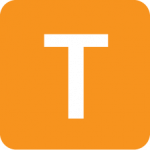TechnologyCounter provides genuine, unbiased real user reviews to help buyers make informed decisions. We may earn a referral fee when you purchase through our links, at no extra cost to you.
List of 15 Best Employee Monitoring Software
Showing 1 - 15 of 165 productsZoho People is a comprehensive, cloud-based HR software that helps businesses of every size and type to streamline their HR operations and improve business efficiency. It provides comprehensive services such as onboarding, time and attendance, perfor...Read Zoho People Reviews
SentryPC is a computer monitoring and filtering software designed to keep your children safe online and increase productivity in the workplace. With its advanced features interface, SentryPC provides peace of mind for parents and streamlined manageme...Read SentryPC Reviews
SkypeTime is a solution for staying connected with your loved ones, no matter where they are in the world. With its user-friendly interface and high-quality video and audio capabilities, SkypeTime brings you closer to your friends and family, making...Read SkypeTime Reviews
Spine HR Suite Seamlessly Integrates all the aspects of Organizational & Human Capital Development. It improves the performance and accountability of employees by providing a matrix of the intelligent process along with a structured workflow...Read Spine HR Suite Reviews
Trusted by 2500+ customers, Zimyo is a unified HR and payroll software that helps automate tedious HR processes, eliminate payroll errors, and foster positive employee experiences. It offers a comprehensive suite of 50+ modules, including a Core HR,...Read Zimyo Reviews
Rippling - your all-in-one solution for managing your teams human resources. Say goodbye to the hassle of manual paperwork and multiple systems, as Rippling streamlines processes like onboarding, payroll, and benefits administration into one easy-to-...Read Rippling Reviews
Time Doctor is a productivity and time tracking software designed to help individuals and businesses stay organized is a . With its user-friendly interface features, Time Doctor simplifies time management and boosts productivity, making it a must-hav...Read Time Doctor Reviews
Teramind UAM is an all-in-one employee monitoring, behavior analytics and, insider threat prevention software. Use it to track computer activity and apply smart policy & rules to ensure the productivity and security of your onsite and remote teams...Read Teramind UAM Reviews
DeskTime is a software designed to help individuals and businesses improve productivity and time management. With its user-friendly interface, DeskTime allows you to track and analyze your time usage, monitor team performance, and streamline daily ta...Read DeskTime Reviews
iMonitor EAM is a employee monitoring software that helps companies keep track of employee activities and increase productivity. With its advanced features, iMonitor EAM allows businesses to monitor and manage employee computer usage, internet activi...Read iMonitor EAM Reviews
ActivTrak is a employee monitoring and analytics solution. Empower your business with real-time insights and smart productivity tools to monitor and optimize employee performance. From tracking productivity and time spent on applications to analyzing...Read ActivTrak Reviews
Hubstaff is a powerful program that allows you to track time with over 30 app integrations and a constantly expanding range of productivity-improving capabilities. This software provides automatic timesheets, as well as tracking for clients, project...Read Hubstaff Reviews
LogNTrack, your all-in-one solution for streamlined task and project management. With its user-friendly interface is a tracking capabilities, LogNTrack helps businesses and teams stay organized and on top of their tasks. Say goodbye to cluttered spre...Read LogNTrack Reviews
Network Lookout is a monitoring tool for businesses of all sizes. With its user-friendly interface features, it allows you to keep a close eye on your network activity and ensure the security and productivity of your organization. Stay in control wit...Read NETWORK LOOKOUT Reviews
Kickidler is a workforce optimization software designed to boost productivity and efficiency in the workplace. With its sophisticated features interface, Kickidler allows businesses to monitor employee activity, track work progress, and improve overa...Read Kickidler Reviews
- What Is Employee Monitoring Software?
- Do You Need Employee Monitoring Software for Your Business?
- Who Uses Employee Monitoring Software?
- How Does Employee Monitoring Software Work?
- Top 10 Employee Monitoring Software in India for 2025
- Employee Monitoring System Features to Look For
- How to Choose an Employee Monitoring Software for Your Organization?
- Type of Buyer and Which Employee Monitoring Software Best Fits Buyer Needs
- Employee Monitoring Software Technology Trends
- Conclusion
What Is Employee Monitoring Software?
Employee monitoring software tracks and records employee activities during work hours to optimize productivity, ensure compliance, and protect data. It features activity tracking (logging keystrokes, mouse movements, and application usage), internet monitoring (tracking website visits), and screen recording (capturing screenshots or videos). Additionally, it includes email and chat monitoring to review communications, time tracking to record work hours and breaks and file access monitoring to prevent data breaches. By providing insights into employee behavior and resource usage, this software helps organizations enhance performance, maintain security, and ensure company policies are followed.
Do You Need Employee Monitoring Software for Your Business?
If you use employee monitoring software, you will not get full access to all the best employee monitoring software features. As a business manager, you will need real-time data regarding the business activities being carried out by your company employees within working hours. You are also responsible for improving their proficiency levels. To do so, you will have to support them in their professional and personal lives as well.
In such a scenario, employee screen monitoring, employee PC monitoring, and employee desktop monitoring software can be helpful. employee monitoring systems can also help business managers gain insight into their employees' productive activities without causing a breach of privacy.
Any issue that the employee is facing at work can be addressed immediately by the manager and can be resolved. This will ensure that there is no loss in work hours. Subsequently, this will also ensure that the productivity of the employees is not compromised. When you monitor employee computer activity, you are not just evaluating the work they do on the computer during office hours; you are also keeping track of any issues they face while working.
An automated system will ensure that immediate red flags are set up when the system malfunctions or any problems with the work itself. This is necessary to ensure that there are no bottlenecks and that the work is completed on schedule.
Who Uses Employee Monitoring Software?
All companies can use employee monitoring software. Software, SEO management firms, and project management companies use screen monitoring software to understand employees' issues better while working.
For example, social media firms can use employee internet monitoring software and computer activity monitoring software to evaluate the hours employees spend doing online marketing activities, doing social media postings, or promoting Pay-per-click advertisements.
With automation, direct messages or red flags can be set up, especially if the employees are working remotely. In some cases, employee monitoring Software can also be used for monitoring employees at work.
E-commerce companies often use an employee monitoring system as an alternative to leave management software to keep track of on-field employees' work. Sometimes employees working on-field are not required to report to the office, especially in eCommerce firms.
In such cases, an automated system of attendance monitoring system such as remote employee monitoring software can simplify the entire process, and company managers can better understand the number of employees working on-field on a given day.
How Does Employee Monitoring Software Work?
Employee monitoring software works by installing an application on the employees' devices, which then collects data on their activities. Here’s a detailed breakdown of how employee monitoring software works:
1. Installation and Deployment
-
Application Installation: A small software application is installed on each employee's device (computers, smartphones, etc.). This can often be done remotely, especially useful for large organizations or remote workers.
-
Cloud-Based Solutions: Some solutions are cloud-based, requiring minimal installation, and operate through web browsers and online dashboards.
2. Data Collection
-
Activity Monitoring: The software records activities such as websites visited, applications used, files accessed, and documents created or modified.
-
Time Tracking: Logs the amount of time spent on various tasks, applications, and websites.
-
Screenshots and Screen Recording: Periodically captures screenshots or records screen activities to provide visual evidence of what employees are doing.
-
Keystroke Logging: Tracks and records keystrokes, capturing typed content such as emails, messages, and documents.
-
Email and Communication Monitoring: Monitors email communications and other messaging platforms to ensure compliance and detect potential threats.
-
File Transfer Tracking: Records file transfers and data movements to prevent unauthorized sharing of sensitive information.
3. Data Transmission
-
Secure Transmission: Collected data is securely transmitted to a centralized server, often using encryption to protect sensitive information.
-
Real-Time Updates: Many solutions offer real-time data transmission, allowing managers to see activities as they happen.
4. Data Storage and Processing
-
Centralized Storage: Data is stored in a central database, which can be hosted on-premises or in the cloud, depending on the organization's preferences.
-
Data Processing: The software processes the raw data to generate meaningful insights, such as productivity metrics, activity reports, and compliance checks.
5. Reporting and Analytics
-
Detailed Reports: Generates detailed reports on employee activities, including time spent on tasks, websites visited, applications used, and more.
-
Behavior Analysis: Analyzes patterns to identify productive and unproductive behaviors, potential security threats, and compliance issues.
-
Alerts and Notifications: Sends alerts and notifications for specific activities or rule violations, such as visiting restricted websites or attempting to transfer sensitive files.
6. Managerial Access and Control
-
Dashboard Access: Managers and administrators can access a centralized dashboard to view reports, monitor activities, and manage settings.
-
Remote Monitoring: Allows managers to remotely monitor employee activities, particularly useful for remote or hybrid work environments.
-
Privacy Settings: Provides customizable privacy settings to balance monitoring with employee privacy, ensuring compliance with legal and ethical standards.
7. Compliance and Security
-
Legal Compliance: Ensures monitoring practices comply with local and international laws, such as GDPR or CCPA.
-
Data Security: Implements security measures to protect collected data, including encryption, access controls, and regular audits.
8. Integration with Other Systems
-
Integration Capabilities: Can integrate with other business tools such as project management software, HR systems, and CRM software to provide a comprehensive view of employee activities and productivity.
By systematically collecting and analyzing data on employee activities, monitoring software helps organizations enhance productivity, ensure compliance, and protect sensitive information.
Top 10 Employee Monitoring Software in India for 2025
The best employee monitoring software not only tracks employee attendance but also provides overall visibility into the activities of onsite and remote employees. The organization must monitor the employees' activities around the clock. A good employee monitoring system manages the employee's attendance. While the most effective top 10 employee monitoring software includes the following features:
1. Keka:
Keka is the best employee monitoring software in India that provides a comprehensive array of features for tracking staff productivity, attendance, and performance. Employers can use the program to track employee actions in real time, measure project time, and generate thorough reports to obtain insights into employee performance.
Keka also manages employee leave, payroll, and benefits, making it a one-stop shop for all HR-related duties. The program is user-friendly and adaptable, and it can be viewed from any device with an internet connection, making it an ideal choice for remote teams.
Features of Keka:
- Compression and decompression
- Encryption and password protection
- Customizable compression settings
- Context menu integration
- Drag and drop support
- Splitting archives
- Archive conversion
- Integration with cloud storage
- Multithreaded compression
- Command-line interface
2. iMonitor EAM:
iMonitor EAM is one of the best employee monitoring software in India is an all-inclusive employee monitoring solution for Indian businesses. It enables businesses to monitor and track employee behaviors such as internet usage, application usage, keystrokes, and more in real time.
Employers can use iMonitor EAM to detect areas where employees may be squandering time, enhance productivity, and lower the risk of data breaches. The software also contains additional features like screenshots, remote control, and alarm notifications, making it a one-stop shop for staff monitoring. Furthermore, iMonitor EAM is built with user privacy in mind, allowing companies to find a balance between monitoring employee activity and protecting their privacy.
Features of iMonitor EAM:
- Real-time Monitoring
- Screen Recording
- Keylogger
- Internet and App Usage Monitoring
- Email and Chat Monitoring
- Remote Access
- Reports and Alerts
- Customizable Policies
- Easy to Use
3. Vayak Staff Care:
Vayak Staff Care is the best employee monitoring software in India that provides real-time monitoring of employees' activities, including time spent on applications and websites, keystrokes, and mouse movements. The software also includes features for tracking employee attendance, generating reports, and setting up alerts for specific activities.
With Vayak Staff Care, employers can improve productivity, ensure compliance with company policies, and identify potential security threats. The software can be customized to meet the specific needs of each organization, and it offers a user-friendly interface that makes it easy to use for both employers and employees.
Features of Vayak Staff:
- Health and wellness benefits
- Flexible scheduling
- Career development opportunities
- Competitive compensation
- Employee recognition and rewards
- Employee assistance programs
- Diversity and inclusion initiatives
- Technology and equipment
- Work-life balance
- Collaborative work environment
4. DeskTrack:
DeskTrack is a top employee monitoring software in India that assists businesses in tracking their employees' productivity and work hours. It keeps track of the amount of time spent on various applications and web pages, takes screenshots at regular intervals, and monitors mouse and keyboard activity.
DeskTrack also provides real-time monitoring of employees' activity, allowing management to discover and address any productivity difficulties. Companies can use DeskTrack to optimize their workflows, maintain regulatory compliance, and boost employee productivity and well-being.
Features of DeskTrack:
- Time Tracking
- Project Management
- Productivity Analysis
- Application and Website Tracking
- Employee Attendance Tracking
- Screenshots and Screen Recording
- Remote Monitoring
- Customizable Reports
- Integrations
- Privacy Controls
5. Qandle:
Qandle is a cloud-based employee monitoring system that provides a variety of functions to assist Indian businesses in tracking and managing their personnel. Employers may use Qandle to check staff attendance, manage leaves, automate payment, and analyze employee performance via customized reports and dashboards.
The program also offers staff engagement elements such as feedback and recognition tools, as well as a centralized platform for employee communication and collaboration. Overall, Qandle promises to assist Indian businesses in streamlining their HR operations and increasing employee productivity and engagement.
Features of Qandle:
- Time Tracking
- Attendance Management
- Project Management
- Employee Self-Service
- Payroll Management
- Performance Management
- Employee Engagement
- Analytics and Reporting
- Compliance
- Mobile Access
6. EmpMonitor:
EmpMonitor is an employee monitoring software in India that offers a full set of capabilities to assist businesses in monitoring employee productivity, tracking time and attendance, and ensuring compliance with company laws. It enables companies to track employee activity in real-time, such as website visits, keystrokes, and programs utilized, and it generates thorough data on employee performance.
EmpMonitor also contains tools to assist organizations in identifying potential security issues and improving employee engagement and well-being. With its user-friendly interface and customizable settings, is a dependable solution for businesses looking to optimize their personnel and boost their bottom line.
Features of EmpMonitor:
- Real-time employee monitoring
- Screenshots and video recording
- Keylogging
- Productivity tracking
- Website blocking and application control
- Data protection
- Remote monitoring
- User-friendly dashboard
- Customizable settings
7. Sage 300 Cloud:
Sage 300 cloud is a cloud-based employee monitoring software for Indian enterprises that incorporates staff monitoring features. The software includes features for tracking time and attendance, performance management, leave management, payroll processing, and other tasks.
Employers can track employee productivity and monitor behaviors such as web browsing, app usage, and keystrokes using the employee monitoring tool, providing insights into how time is spent at work. The software also provides reporting capabilities, allowing companies to develop customized reports and obtain a better understanding of their staff.
Features of Sage 300 Cloud:
- Time and attendance tracking
- Performance management
- Employee engagement
- Leave management
- Employee data management
- Compliance management
- Reporting and analytics
- Mobile access
8. HROne:
HROne Employee Monitoring Software is a cloud-based software built for Indian enterprises of all sizes. It includes functions such as attendance tracking, leave management, payroll processing, and performance monitoring.
HROne's employee monitoring capabilities allow it to analyze staff productivity, project time spent, and web usage, providing companies with insight into how their teams are functioning. The software also includes a mobile app that allows employees to check their attendance, request leave, and examine their pay stubs.
Features of HROne:
- Time and Attendance Tracking
- Leave Management
- Performance Management
- Employee Self-Service Portal
- Payroll Management
- Recruitment and Onboarding
- Document Management
- Analytics and Reporting
- Compliance Management
- Customization and Integration
9. Zoho People:
Zoho People is a top employee monitoring software created by Zoho Corporation, an Indian firm. It includes functions such as time and attendance tracking, performance management, and employee self-service capabilities. Employers can use the program to track staff activity, manage leave requests, and track employee performance, among other things.
Zoho People is cloud-based and accessible from anywhere, making it ideal for businesses with remote or distributed workforces. It is a comprehensive HR management system aimed to improve overall organizational efficiency by streamlining HR operations.
Features of Zoho People:
- Time and Attendance Management
- Leave Management
- Performance Management
- Employee Self-Service
- Customizable Dashboards
- Mobile App
- Integrations
- Security
- Customization
10. Time Doctor:
Time Doctor is a top employee monitoring software used by businesses in India and around the world to measure the productivity and performance of their remote employees. It includes tools like time tracking, website and app monitoring, screenshot capture, and activity reporting to assist companies in optimizing workflows and ensuring that their remote workers are working productively.
Time Doctor is a popular choice for firms in India that want to boost productivity and ensure regulatory compliance while working remotely, thanks to its user-friendly interface and robust reporting capabilities.
Features of Time Doctor:
- Time tracking
- Productivity tracking
- Screen monitoring
- Activity level monitoring
- Project tracking
- Payroll and invoicing
- Integrations
- Mobile app
- Customization
- Privacy and security
Employee Monitoring System Features to Look For
Here are the top 10 features of employee monitoring software:
-
Activity Tracking: Keep track of employee activities, such as websites visited, applications used, and files accessed, to ensure productive use of work hours.
-
Time Tracking: Log the time employees spend on various tasks, applications, and websites to monitor productivity.
-
Screenshots: Capture periodic screenshots of employees' screens to visually verify their activities and ensure compliance.
-
Keystroke Logging: Record keystrokes to monitor typed content and data input for security purposes.
-
Email Monitoring: Archive incoming and outgoing emails to ensure policy compliance and detect potential security threats.
-
File Transfer Tracking: Monitor file transfers to and from employees’ devices to prevent unauthorized sharing of sensitive information.
-
Idle Time Detection: Identify periods of inactivity to understand productivity levels and minimize time-wasting.
-
Application Usage Monitoring: Track the usage of various applications to ensure they are used appropriately for work-related tasks.
-
Internet Usage Monitoring: Monitor internet usage, including websites visited, to prevent access to non-work-related or harmful content.
-
Compliance and Reporting: Generate detailed reports and analytics on employee activities to ensure compliance with company policies and regulatory requirements.
These features are essential for effectively monitoring employee performance, ensuring data security, and maintaining productivity.
How to Choose an Employee Monitoring Software for Your Organization?
When you purchase employee monitoring software, it is essential that you first do an objective analysis of your requirements. In other words, you need to answer the questions of why you need the software and what are your expectations from it.
If you want a system that lets you evaluate your operational expenses, identify the tools and software that your employees no longer use, and evaluate the best methods to boost employee productivity, then discuss your requirements with the vendor.
Additionally, if you have an eCommerce firm, it would help if you opted for remotely operated employee time tracking. Here you could choose to use a mobile-based application or cloud-based software. Therefore, you should discuss with the company providing Software-as-a-Service (SaaS) your requirements and the software's in-built tools.
This will also give you an idea of the training you need to provide your managers to implement the software. Thus, before you select top employee monitoring software, it is essential to do a requirement analysis and special software meets these.
Similarly, while choosing an employee monitoring software you must discuss with your service provider the tools that you need. For example, if you need a real-time dashboard that will give you analytics of the productive activities being carried out by your employees, then this will require data management and machine learning.
Ensure that the employee monitoring system you select supports similar requirements. If you need GPS based tracking to be integrated to monitor your employee activity, then too you can have it integrated into the employee monitoring system.
Type of Buyer and Which Employee Monitoring Software Best Fits Buyer Needs
The best employee monitoring software can be used by all types of companies and all industrial sectors. Larger enterprises often use time tracking software to evaluate employees' productivity levels and generate information regarding unproductive tools and software that can be discontinued. This can prove to help reduce operational expenses even for larger business houses.
For small and medium-sized businesses, employee monitoring software can help evaluate employees' performance and help them achieve work-life balance. For SMBs, data management is necessary to evaluate employees' performance, which time tracking software can offer.
For self-employed people, the employee monitoring system can help with time management. It can help you evaluate, which are your productive and non-productive activities. These can help you improve your business activities in the long run. The only thing that you should keep in mind while using employee monitoring software is that here you have only one employee, which is you.
Moreover, you are the employee and the manager, which makes using the system honestly very important. But if you can use the system adequately, you can identify the non-productive work, reduce it, and promote productive work, thereby improving your proficiency. Thus, employing monitoring software can help all types of business activities and across industrial sectors.
Employee Monitoring Software Technology Trends
Employee monitoring software is a developing market trend and is expected to grow more in the future. This tendency can be attributed to numerous factors:
- Remote Work: The COVID-19 pandemic has hastened the trend toward remote work, and many organizations are implementing work-from-home policies. Employers can use the best employee monitoring software to track the productivity of their remote workers and verify that they are working properly.
- Increased rivalry: Many businesses are facing increased rivalry, and they must ensure that their personnel are performing to the best of their abilities. Employee tracking software allows businesses to track their employees' performance and find areas for development.
- Data security: Data security is a big problem for businesses, and employee monitoring software can help prevent data breaches by monitoring staff activity and spotting potential security threats.
- Improved Efficiency: By identifying inefficiencies in the workplace and providing insights into how procedures may be optimized, top employee tracking software can help to enhance efficiency.
Overall, the market for employee monitoring software is expected to expand as more organizations embrace remote work policies and attempt to increase staff efficiency and production.
However, there are concerns about the possible invasion of employee privacy, and businesses must guarantee that these tools are used properly and ethically.
Conclusion
Employee monitoring software is not merely an automated tool that helps you evaluate your employees' business activities. It can prove to be crucial in reducing your company's operational expenses, helping your employees achieve work-life balance, and creating metrics to improve your company's productivity.
Find Out How Employee Monitoring Software Can Help Your Business
Seeking more information about employee monitoring software? Explore these essential resources to gain valuable insights and make informed decisions: