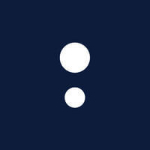What Is SharePoint Migration Software?
SharePoint migration software facilitates the transfer of content from one location to another. This programme is intended for companies that need to migrate data from a legacy system or numerous places into a SharePoint environment. Best sharepoint migration tool can help to streamline and automate the data migration process, making it simple and straightforward.
SharePoint tool migration is often capable of quickly and securely transferring documents, photos, records, and other sorts of content to the new SharePoint platform. SharePoint migration assessment tool can also be used to guarantee that all content is structured appropriately during the migration.
The software includes user interfaces and other features that make migration as simple as possible. SharePoint migration tools enables users to move content from one source to another without the need for manual intervention or coding. It also includes additional tools for maintaining compliance and data integrity while moving information.
Furthermore, SharePoint online migration tool can aid in the consolidation of all content into a single location, making it easier to access and manage.
Top Reasons Why Businesses Need SharePoint Migration Software?
1. SharePoint tool migration facilitates fast and accurate migrations of document and content databases, reducing manual work and time.
2. When transferring all media content, SharePoint Migration Software can assist businesses in ensuring the integrity and accuracy of data migration.
3. SharePoint online migration tool can reduce the requirement for several tools for procedures such as data conversion, database migration, and so on.
4. SharePoint migration tools eliminates the need for different databases by providing a one platform for all content and document management.
5. SharePoint migration assessment tool aids in the automation of the entire data and content transfer process from an old system to a new one.
6. SharePoint online migration tool includes access control tools that can assist in ensuring that only authorised users have access to specific documents.
7. SharePoint tool migration ensures a secure transfer by allowing users to keep track of the quantity of objects migrated as well as any mistakes that arise during the process.
8. SharePoint migration tools offers customization capabilities to assist organisations in tailoring the migration process to their specific needs and requirements.
9. SharePoint Migration Software has an easy-to-use user interface and dashboard that allows users to easily keep control over the data and information that is being moved.
10. SharePoint migration analysis toolhelps to streamline team operations and shorten the time it takes to finish a migration process.
11. Best SharePoint migration tools improves security compliance by utilising features such as strong passwords, data encryption, data masking, and others.
12. SharePoint Migration Software reduces storage expenses by storing both structured and unstructured data within the same application.
13. SharePoint migration assessment tool provides a comprehensive library of data transformation technologies that make data migration between systems and applications a breeze.
14. SharePoint tool migration allows users to monitor and trace the progress of each migration from start to finish in real time.
15. SharePoint Migration Software improves efficiency by providing a centralised platform for managing numerous users, platforms, and data sources.
What Are the Top Key Features of SharePoint Migration Software?
1. Automated migration: Sharepoint migration software often includes features that allow you to swiftly and securely transfer content between Sharepoint environments.
2. File-level migration: With SharePoint migration assessment tool, you may relocate individual files, websites, and other information without having to rely on full-site migrations.
3. Metadata preservation: Many SharePoint conversion technologies keep the original metadata of the material.
4. Data-mapping: The ability to map material between source and target locations makes migrating content from one SharePoint environment to another easier.
5. Easy configuration & setup: Many SharePoint transfer products include an intuitive user interface that makes processes like connecting and remapping content simple and uncomplicated.
6. Full & incremental migration: You can select between moving content in a full or incremental manner.
7. Secure connections: SharePoint tool migration uses secure protocols such as HTTPS to ensure that data is securely transported between environments.
8. Customizable migration: You can choose which content and data to move with customizable migration.
9. Support for different versions: SharePoint migration software is often used to migrate material between different versions of SharePoint.
10. Scheduled migrations: Many SharePoint migration tools enable you to create and schedule migrations, allowing you to automate the process.
What Are the Top Benefits of SharePoint Migration Software?
1. Increased Efficiency: Many manual data transfer activities, such as importing, exporting, and converting data, can be automated with sharePoint migration software. SharePoint online migration tool saves time and effort spent on manual chores, resulting in increased efficiency.
2. Improved User Experience: SharePoint migration tools software ensures that users may access the same data and services in the new and old environments. This reduces the need to learn a new system and improves user experience overall.
3. Improved Security: Organisations receive a higher level of protection for their data by utilising SharePoint tool migration, since the software helps to ensure that passwords, permissions, and other security-related settings remain intact during the shift.
4. Cost-Savings: Using SharePoint conversion software eliminates the need to engage additional personnel or outsource the migration process, thus saving firms money.
5. Improved Scalability: Organisations that use SharePoint migration software can profit from its scalability. Organisations can accommodate more information if their demands alter in the future by increasing their data storage capacity.
6. Enhanced Collaboration: Best SharePoint migration tools allows colleagues and employees to collaborate more efficiently and effectively. This makes multi-user collaboration much easier and more reliable.
What Are the Steps to Choose the Right SharePoint Migration Software?
1. Analyze Your Current SharePoint Environment: SharePoint online migration tool is critical to understand the organization's present SharePoint environment before selecting SharePoint conversion software. Consider the size of the SharePoint farm, the current components and settings, existing data sources, and user requirements.
2. Analyze Your SharePoint Migration Goals: Early on, determine and outline your SharePoint migration goals. This will assist you in determining the best SharePoint migration software for your unique requirements.
3. Identify Your Migration Requirements: Consider the project's complexity as well as the needs of the users. For example, do you need to migrate from recent to earlier versions of SharePoint, do you need any customization, do you want to retain data versions, or do you need to transfer data to various platforms?
4. Consider Pre-Migration Checks and Features of the Migration Tool: SharePoint migration analysis tool is critical to choose a migration technology that enables quality assurance tasks such as pre-migration checks, inventory reporting, and determining whether or not your destination environment can be properly upgraded.
5. Look for Automation and Deployment Capabilities: Automation and self-deployment capabilities are critical for speeding up the time-consuming SharePoint transfer process.
6. Research Different Migration Tools: Investigate the available tools to find the best SharePoint migration tools fit for your project. Make sure to read reviews from other users of the tool before making a decision.
7. Compare the Vendor Capabilities: As you investigate and compare different SharePoint conversion software, consider the vendor's features such as customization, customer service, migration speeds, migration cost, and transaction fees.
8. Evaluate the Security of the Migration Tool: Finally, ensure that the SharePoint migration solution you select complies with industry security and compliance laws such as GDPR, and that the provider guarantees data transparency and integrity through encryptions and digital signatures.
What Are the Types of SharePoint Migration Software for Different Industries?
1. ShareGate: ShareGate is a versatile migration solution that is utilised by medium to enterprise-level enterprises in a wide range of industries. SharePoint tool migration enables users to seamlessly move material, documents, sites, lists, records, and other assets from various servers, including Exchange, Yammer, Dropbox, Google Drive, Box, and SharePoint.
2. AvePoint CloudMigrator: AvePoint CloudMigrator is a tool for migrating complex block-level data such as document libraries, lists, folders, and library items from cloud-based settings. SharePoint tool migration can migrate SharePoint and Exchange from on-premises to Office 365.
3. Metalogix: Metalogix is a well-known SharePoint migration tool that offers a comprehensive suite of migration tools that enable users to swiftly move data from a range of environments, including local file servers, web servers, and public clouds. It is mostly utilised by medium and big organisations.
4. Quest Migration Manager: Users can migrate data from On-Premise to SharePoint Online, OneDrive for Business, and Exchange Online using Quest Migration Manager. It can be used for a range of migration scenarios, including people migrating to Office 365 or those relocating to a new environment.
What Are the Technology Trends for Best SharePoint Migration Software?
The finest Sharepoint Migration Software technological advancements are focused on enhanced migration quality, increased automation, and shorter time-to-value.
1. Conversion Quality: Automation of limited procedures, scalability, and data validation techniques are all important technological trends to enable a smooth Sharepoint conversion.
Improved processing capabilities, such as rigorous flight check procedures and improved pre- and post-migration processes, contribute significantly to reducing the chance of data loss while also providing a safe, secure path to success.
2. Automation: Constrained operations automation, scalability, and data validation methods are all key technology trends to assure seamless Sharepoint migrations. Automation removes all manual procedures, resulting in a streamlined process that streamlines transfer while ensuring data accuracy and integrity.
3. Faster Time-to-Value: Sharepoint migrations take a significant amount of time. Faster time-to-value is a desirable asset since it decreases the risk of bottlenecks that could delay the migration's successful completion. Improved data validation and automated review methods can cut the time and expenses associated with Sharepoint migrations dramatically.
What Are the Deployment Options for SharePoint Migration Software?
The deployment options for Sharepoint Migration Software are:
1. On-premise: Customers will be able to install the programme in their own private datacenter infrastructure.
2. Cloud: Customers might be billed for cloud-hosted environment utilisation.
3. Hybrid: Allowing customers to deploy the product in both on-premise and cloud-hosted environments.
4. SaaS: Customers can access the programme via a programme as a Service approach, in which they pay for the use of the product as well as the resources required for it.