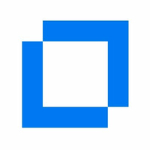TechnologyCounter provides genuine, unbiased real user reviews to help buyers make informed decisions. We may earn a referral fee when you purchase through our links, at no extra cost to you.
List of 15 Best Static Code Analysis Tools
Showing 1 - 15 of 21 productsCoverity Static is a software that helps developers identify and fix critical defects in their code. With its advanced analysis capabilities, Coverity Static empowers teams to produce high-quality, secure, code. Say goodbye to costly errors and delay...Read Coverity Static Reviews
Codacy is a code analysis and quality assurance tool designed to streamline your development process. With its advanced technology and user-friendly interface, Codacy helps identify and resolve code issues, improving the overall quality of your softw...Read Codacy Reviews
Checkmarx SAST, a powerful and innovative software solution designed to enhance the security of your code. With its advanced capabilities and user-friendly interface, Checkmarx SAST easily identifies potential security vulnerabilities in your source...Read Checkmarx SAST Reviews
DeepSource is a code review and quality analysis software designed to streamline the development process. With its intuitive interface features, DeepSource helps developers catch errors, improve code quality, and enhance productivity. Say goodbye to...Read DeepSource Reviews
Klocwork is a code analysis tool that ensures code quality and improves software reliability. With its advanced capabilities and user-friendly interface, Klocwork has become the go-to solution for developers looking to identify and fix potential codi...Read Klocwork Reviews
OpenText Fortify is a premier security software designed to provide organizations with powerful tools to detect and prevent vulnerable areas in their software development processes. With a focus on simplifying security and reducing risk, Fortify offe...Read OpenText Fortify Reviews
Parasoft is a leading software company that has been providing innovative solutions to businesses of all sizes for over 30 years. With a strong focus on quality and efficiency, their products have helped companies improve their software development p...Read Parasoft Reviews
SonarQube is a software tool designed to help developers and development teams improve the quality of their code. It offers a range of features and analysis tools that enable teams to detect, track, and fix bugs, as well as optimize code performance...Read SonarQube Reviews
PVS-Studio is a code analysis tool that helps developers ensure the quality and reliability of their software projects. With its advanced suite of features, PVS-Studio streamlines the process of detecting bugs and potential vulnerabilities, providing...Read PVS-Studio Reviews
Visual Expert is a software designed to help developers and businesses optimize their code and gain deeper insights into their applications. With its advanced analysis capabilities interface, Visual Expert makes it easy to identify and fix errors, en...Read Visual Expert Reviews
Snyk is a solution to keep your code safe and secure. Say goodbye to vulnerabilities and embrace a more reliable is a development process with Snyk. Our innovative software offers comprehensive protection for all of your code, ensuring peace of mind...Read Snyk Reviews
TrustInSoft Analyzer a powerful software tool that ensures the reliability and safety of your code through advanced static analysis techniques. Our cutting-edge solution provides comprehensive error detection and precise code visualization, giving de...Read TrustInSoft Analyzer Reviews
Moderne is a software that simplifies and streamlines your business processes like never before. With its innovative features and user-friendly interface, Moderne is designed to empower your organization and enhance your productivity. Say goodbye to...Read Moderne Reviews
Pradeo AST is a leading software that specializes in application security testing. With its advanced technology and expertise, it provides a reliable and thorough analysis of apps to ensure their protection against potential cyber threats. Trust Prad...Read Pradeo AST Reviews
Snappytick is a tool for efficient and hassle-free task management. Designed to streamline your workflow and boost productivity, Snappytick is the go-to software for individuals and businesses looking to stay organized and on top of their deadlines...Read Snappytick Reviews
- What Is Static Code Analysis Tools?
- Top Reasons Why Businesses Need Static Code Analysis Tools?
- What Are the Top Key Features of Static Code Analysis Tools?
- What Are the Top Benefits of Static Code Analysis Tools?
- What Are the Steps to Choose the Right Static Code Analysis Tools?
- What Are the Types of Static Code Analysis Tools for Different Industries?
- What Are the Technology Trends for Best Static Code Analysis Tools?
- What Are the Deployment Options for Static Code Analysis Tools?
What Is Static Code Analysis Tools?
Static code analysis is a technique for analyzing computer code to find faults or security flaws. This type of analysis is performed before the code is deployed or run and is also known as white box testing.
Static code analysis tools employ a procedure known as static code analysis to study a program's code, also known as source code, rather than executing it. Before running the program, this method is used to detect potential mistakes, vulnerabilities, and non-compliant code. The best static code analysis tools can also be used to assess the quality of the code and ensure that it meets the team's expectations.
It can also be used to identify difficult-to-maintain code or code that is being utilized inefficiently. Top static code analysis tools are typically automated systems that analyze the code for specific compliance standards and, in certain cases, artificial intelligence algorithms that can help identify possible problems in the code.
These tools can express their findings via colors and indications in an editor or through a thorough report. Static code analysis is useful because it assists developers in identifying potential security risks and faults early in the development process. This enables the mistakes to be addressed and repaired before the program starts, saving time and money in the long run.
Top Reasons Why Businesses Need Static Code Analysis Tools?
1. Determine potential security flaws. Code patterns that are well recognized to cause information security breaches can be identified using static code analysis technologies.
2. Examine the consistency of coding standards. By analyzing variables, literals, and functions used throughout the code, the best static code analysis tools can check for coding standards compliance.
3. Look for redundant code. Copy-paste procedures commonly result in duplicate code, which leads to varying coding standards or potential security issues.
4. Look for coding errors. Static code analysis techniques can detect coding flaws, such as syntax errors, that are difficult to detect by humans.
5. Find memory leaks. Memory leaks are frequently caused by defective pointers, stacks, or improper memory allocation, resulting in unexpected program behavior.
6. Detect code odors. Code smells are indicators of design defects such as inefficient abstractions or poor code operating circumstances, both of which can lead to security vulnerabilities.
7. Create metrics for code quality. Static code testing tools can yield code quality metrics including maintainability, robustness, and complexity, which can help establish the stability and security of an application.
8. Follow coding conventions. The best security static code analysis tools can uncover code patterns that violate established coding practices, assisting in ensuring consistency across the code base.
9. Lower your maintenance expenditures. By allowing software developers to focus on designing and testing new features, tools used for static code analysis can reduce the time spent on maintenance from human review.
10. Produce test coverage. Top 10 static code analysis tools can generate test coverage metrics that demonstrate how much of a program's code is tested, assisting in the identification of potential problems.
11. Identify performance problems. Inefficient coding practices are frequently the source of performance issues, and static code analysis tools can assist in detecting them.
12. Examine data access compliance. If data access is not properly managed, it can be abused. Static code analysis techniques can assist in detecting access patterns that do not adhere to security norms or regulations.
13. Identify structural weaknesses. Static code analysis can assist in identifying the use of non-standard structures, which can have unexpected implications and lead to structural difficulties.
14 Perform compatibility checks. Compatibility issues can develop when a software version has functionality that an older version of a program does not support, resulting in unexpected behavior.
15. Keep an eye on the code's behavior. Static code analysis tools can provide feedback on how a program executes its code, assisting in the identification of potential flaws.
What Are the Top Key Features of Static Code Analysis Tools?
1. Source code scanning: Static code analysis tools may quickly scan source code, find errors, and create reports with actionable insights.
2. Automated compliance: These tools may check whether the code conforms to standards and best practices such as Secure Coding Guidelines, Code Conventions, and Design Guidelines automatically.
3. Security vulnerability detection: The best static code analysis tools can detect potential security flaws such as cross-site scripting, SQL injection, buffer overflow, and many others.
4. Automated coding style enforcement: Top static code analysis tools can recognize coding styles and standards in the source code and make modifications to it automatically or manually.
5. Customizable rules: Static analysis rules can be customized by developers to discover specific flaws in code.
6. Misuse detection: The program may discover and prevent coding problems caused by API and library function overuse, resulting in safer code.
7. Test coverage analysis: It can find unneeded functions or classes in a software system and check the code coverage of existing tests.
8. Performance optimization: The program can discover and identify performance bottlenecks in code and recommend solutions.
What Are the Top Benefits of Static Code Analysis Tools?
1. Improved Quality: Before compiling code, static code analysis can be used to assess its quality and discover potential flaws.
2. Increased Productivity: The best static code analysis tools assist developers in quickly understanding current code and creating new code with fewer errors and faster.
3. Risk Mitigation: Top static code analysis tools are effective in reducing security vulnerabilities that could result in breaches and data loss.
4. Increased Code Readability: Static code analysis identifies difficult-to-understand code blocks, improving readability and making future developers' lives easier.
5. Automated Testing: Static code analysis solutions frequently include automated testing features, allowing developers to quickly verify whether or not their code fits particular requirements.
6. Fewer Bugs: Developers can reduce the overall amount of faults in the delivered product by swiftly discovering and addressing flaws in the code before distribution.
7. Reduces Costs: The best security static code analysis tools minimize development and testing expenses by detecting and correcting coding mistakes before the product is delivered, resulting in greater cost efficiency.
8. Integration with Development Strategies: Many static code analysis tools simply interact with existing development methodologies like continuous integration/delivery (CI/CD). This ensures that any new code modifications, such as bug fixes, are thoroughly tested for problems.
9. Faster Delivery: As previously said, static code analysis can help increase delivery times by integrating with existing development processes, resulting in speedier completion of development projects.
What Are the Steps to Choose the Right Static Code Analysis Tools?
1. Assess your needs: Take into account the language, platform, and environment. Determine what your development team requires for analysis and ensure that the tools offered are compatible with current systems and capable of detecting typical faults.
2. Research and compare tools: Investigate several tools' features, cost, customer reviews, and other characteristics to determine which ones best match your demands and budget.
3. Check the teams’ comfort and level of training: Examine your development team's level of comfort and training with the tools you're considering.
4. Try out the offerings: If possible, try out demos of the products you're considering, or even a free trial, to familiarise yourself with the features and determine if they're a good fit for the team.
5. Finalize the choice: Once you've found a product that suits your needs, budget, and team comfort levels, make the final selection and purchase the appropriate package.
What Are the Types of Static Code Analysis Tools for Different Industries?
Static code analysis tools are software tools that evaluate statically or dynamically built code to automatically find potential programming flaws and vulnerabilities. The sort of static code analysis tool used is often determined by the industry's requirements.
Below are examples of some of the most commonly used best static code analysis tools for different industries:
For Automotive:
• CodeSonar
• LDRA Testbed
• Parasoft C/C++test
For Banking & Financial Services:
• Veracode
• Contrast Security
• Coverity
For Healthcare:
• HP Fortify
• Protecode SC
• CheckMarx
For Aerospace & Defense:
• IBM Appscan
• Klocwork
• Fortify Software Security Center
For Government:
• Fortify on Demand
• LDRA Testbed
• IBM AppScan Source
For Education & Training:
• Checkmarx
• HP Fortify
• Klocwork Insight
What Are the Technology Trends for Best Static Code Analysis Tools?
The most widely used static code analysis tools are classified into four categories: static analysis, interactive analysis, security analysis, and automation. Each of these instruments has its own set of benefits and drawbacks. The most popular static analysis tools are those that scan code for problems and warnings and report them to users.
Coverity Scan, Klocwork, SonarSource, FindBugs, and RuboCop are the most popular tools here. Developers can have more control over the source code they are working with by using interactive analysis tools.
Popular tools such as Hound, ESLint, and PMD may analyze code and provide recommendations to developers. Security analysis tools are intended to uncover flaws in source code. To discover and report security flaws, popular tools such as OWASP ZAP, Metasploit, WebInspect, and Code Inspector are utilized.
Finally, automated tools are intended to automate static code analysis. These tools allow you to do several studies on a single code base to find more bugs in less time. Cppcheck, Phabricator, Autotest, and Automake are all popular utilities.
The best static code analysis tools trends include enhanced automation, stronger security checks, and greater integration with third-party applications.
What Are the Deployment Options for Static Code Analysis Tools?
The deployment options for static code analysis tools depend on the sophistication and capabilities of the tool and the environment in which it is being used. Generally, there are three options:
1) On-Premise Deployment - The code analysis tool is installed on a local server or hardware in this form of deployment. This gives you more control and flexibility, as well as the ability to tailor the tool to your individual environment and needs.
2) Cloud-Based Deployment - The code analysis tool is hosted in the cloud and accessible via the internet in this configuration. This allows individuals from all over the world to contribute and cooperate on a project. Cloud-based deployment typically necessitates less storage and maintenance, and it is frequently available for a monthly or annual cost.
3) SaaS (Software as a Service) - This deployment style allows the user to subscribe to the code analysis tool and utilize it as needed. This form of deployment has no upfront expenses and can be tailored to the user's exact requirements.
Finally, the deployment options for the best static code analysis tools are determined by the user's individual demands as well as the tool's capabilities. On-premise, cloud-based, and SaaS implementations are all possibilities.