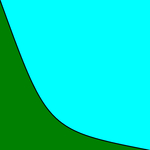TechnologyCounter provides genuine, unbiased real user reviews to help buyers make informed decisions. We may earn a referral fee when you purchase through our links, at no extra cost to you.
List of 15 Best Statistical Analysis Software
Showing 1 - 15 of 55 productsMinitab is a statistical software used by professionals and students to analyze data, identify patterns and trends, and make informed decisions. With its user-friendly interface and wide range of statistical tools, Minitab is a reliable choice for bu...Read Minitab Reviews
XLSTAT is a and user-friendly statistical software designed to meet the diverse needs of data analysts, researchers, and businesses. With its wide range of features interface, XLSTAT offers a seamless experience for data analysis, visualization, and...Read XLSTAT Reviews
Statgraphics is a statistical analysis software known for its intuitive interface and robust features. With a long-standing reputation in the industry, Statgraphics has become a go-to tool for professionals, researchers, and students looking to make...Read Statgraphics Reviews
Analyse-it is a is a statistical analysis software designed to help businesses and researchers make sense of complex data. With its user-friendly interface and extensive range of features, Analyse-it empowers users to extract valuable insights and ma...Read Analyse-it Reviews
MATLAB is a and versatile software used by engineers, scientists, and mathematicians for data analysis, modeling, and simulation. With intuitive interfaces and thousands of built-in functions, MATLAB is a go-to tool for solving complex problems and v...Read MATLAB Reviews
Qlik Sense transforms data into actionable insights that empower businesses to make informed decisions. This powerful data analytics platform provides a user-friendly interface, advanced visualization tools, navigation for seamless data exploration...Read QlikSense Reviews
STATA is a statistical software that allows you to easily analyze and manipulate data, making it an essential tool for research and data-driven decision making. With its user-friendly interface and extensive range of features, STATA offers a seamless...Read STATA Reviews
Statistixis a powerful software designed to simplify your statistical analysis and data management needs. Crafted with precision and efficiency, Statistix offers an array of features to make your research process seamless and accurate. Explore the wo...Read Statistix Reviews
ISNetworld is an innovative software platform that allows companies to easily manage their contractor and supplier information, ensuring compliance and enhancing safety across all industries. With its user-friendly interface and robust features, ISNe...Read ISNetworld Reviews
Analytica the innovative software designed to transform the way you analyze and make decisions. With its advanced features interface, Analytica streamlines complex data and empowers users to make informed choices. Whether youre a business professiona...Read Analytica Reviews
Grapheme is a new software designed to revolutionize the way we visualize and analyze data. Developed with precision and efficiency in mind, Grapheme provides a seamless user experience that allows businesses and individuals to gain valuable insights...Read Grapheme Reviews
Whatagraph is a and user-friendly reporting platform that simplifies data visualization and analysis for businesses of all sizes. Say goodbye to scattered and confusing reports, and hello to comprehensive and insightful visualizations that will trans...Read Whatagraph Reviews
Smart Operational Analytics is a software designed to enhance business operations with advanced data analysis and real-time insights. Say goodbye to traditional and outdated methods, as Smart Operational Analytics empowers companies to make smarter a...Read Smart Operational Analytics Reviews
ITLytics, the ultimate tool for driving data-driven decisions and transforming your business. With its powerful analytics interface, ITLytics provides valuable insights to help you stay ahead of the competition and make informed decisions. Say goodby...Read ITLytics Reviews
Super Survey is a market research tool for gathering valuable insights and feedback. With its user-friendly interface and customizable features, Super Survey makes survey creation and analysis a breeze. Designed to streamline the survey process, Supe...Read Super Survey Reviews
- What Is Statistical Analysis Software?
- Top Reasons Why Businesses Need Statistical Analysis Software?
- What Are the Top Key Features of Statistical Analysis Software?
- What Are the Top Benefits of Statistical Analysis Software?
- What Are the Steps to Choose the Right Statistical Analysis Software?
- What Are the Types of Statistical Analysis Software for Different Industries?
- What Are the Technology Trends for Best Statistical Analysis Software?
- What Are the Deployment Options for Statistical Analysis Software?
What Is Statistical Analysis Software?
Statistical analysis software refers to a category of computer software programs that are utilized for the purpose of analyzing data in order to facilitate the process of making well-informed decisions. The process involves gathering data from several sources, followed by subjecting this data to mathematical algorithms in order to derive insights that may not be readily discernible.
As an illustration, in the pursuit of understanding client preferences, an organization may employ software to analyze extensive collections of customer data, encompassing purchase history, customer feedback, and related information. Through this process, the corporation can derive insights regarding the desires and expectations of its customer base.
Additionally, stat software has the potential to facilitate the development of mathematical models that can forecast forthcoming patterns in client behavior. These models can afterward be utilized to strategize and prepare for future offerings of products or services.
Stat software is a highly potent instrument for conducting intricate data analysis and deriving significant insights from it. The utilization of this technology finds extensive applications across several domains such as market research, financial analysis, and predictive analysis.
Furthermore, apart from its use in commercial enterprises, academics can also employ it for the aim of conducting study. In summary, statistical analysis software serves as a potent tool for extracting concealed insights from extensive datasets.
Top Reasons Why Businesses Need Statistical Analysis Software?
1. Statistical analysis software has the potential to enhance decision-making processes within firms by leveraging historical data to generate more informed and precise outcomes.
2. The utilization of stat analysis software has the potential to enhance the precision of data analysis, leading to more precise outcomes and facilitating well-informed decision-making.
3. Visual aids, such as charts and graphs, facilitate the interpretation of data, hence enhancing its comprehensibility.
4. Data mining capabilities can be utilized to assist firms in uncovering concealed patterns within their existing data.
5. The technology has the capability to offer predictive analytics, which aids firms in projecting and anticipating future trends.
6. The utilization of stat software can facilitate the identification of correlations between variables within datasets that may otherwise remain undetected.
7. The utilization of this tool facilitates the validation of data and the detection of any inconsistencies within the data, hence enabling subsequent investigation.
8. The integration of data from many sources enables firms to generate more comprehensive perspectives on their data.
9. The utilization of this approach can facilitate the formulation of sustainable decision-making frameworks for businesses.
10. Businesses have the ability to generate personalized reports and data visualizations in order to proficiently show their data and elucidate patterns and discoveries.
11. Automated data input has the potential to enhance efficiency and mitigate the occurrence of human errors by streamlining the process and saving valuable time.
12. The utilization of data-driven decision-making processes can assist firms in making optimal choices.
13. The utilization of benchmark data can facilitate the prediction of performance outcomes and the evaluation of campaign effectiveness.
14. The utilization of stat software can assist organizations in the identification of abnormalities or areas of optimization within their datasets.
15. The utilization of this tool enables firms to expeditiously and efficiently examine competition data, thereby acquiring valuable insights to facilitate informed decision-making processes.
What Are the Top Key Features of Statistical Analysis Software?
1. Data collection and storage: Statistical analysis software facilitates the acquisition of data from diverse origins, such as surveys, databases, and online sources, enabling users to efficiently store and manipulate the data in a way that is accessible and intuitive.
2. Data exploration and graphical display: Stat software offers functionalities that facilitate the exploration of data across multiple dimensions and the generation of diverse visual representations, enabling efficient identification of trends, patterns, and outliers.
3. Statistical inference and modeling: Statistical analysis tools are utilized for conducting both parametric and non-parametric tests on data, including ANOVA, t-tests, and chi-square tests. Additionally, it facilitates the construction of models and the generation of predictions.
4. Data transformation and cleaning: Statistical analysis software offers a range of functionalities to manipulate and refine data, encompassing operations such as data aggregation, imputation of missing values, and data standardization.
5. Data clustering and classification: Stat software offers functionalities for the purpose of data clustering and classification, encompassing techniques such as k-means clustering and decision tree learning.
6. Regression analysis: Statistical analysis software offers functionalities that facilitate the execution of linear, non-linear, and multiple regression analyses.
7. Time series analysis: Stat software offers a range of functionalities to analyze time series data, encompassing autocorrelation, cross-correlation, and Fourier analysis.
8. Data mining and predictive analytics: SAS statistical analysis system offers functionalities for doing data mining and predictive analytics, encompassing techniques such as association rule mining, decision tree learning, and artificial neural networks.
9. Statistical tests for hypothesis testing: Statistical analysis software offers a range of functionalities to conduct statistical tests aimed at evaluating different hypotheses, such the Pearson chi-square test, Fisher's exact test, and student's t-test.
10. Advanced visualization capabilities: Numerous stat software packages include sophisticated visual representations, including heat maps, three-dimensional graphs, and histograms.
11. Flexible output formats: Statistical analysis tools provides users with the capability to export their findings in a diverse range of formats, encompassing plain text as well as interactive HTML.
What Are the Top Benefits of Statistical Analysis Software?
Benefits of statistical analysis software include:
1. Increased Efficiency: The SAS statistical analysis system has the potential to enhance efficiency and reduce the effort required by analysts through its ability to rapidly and precisely handle extensive data sets, hence generating intricate outcomes.
2. Accurate Analysis: Stat software facilitates the precise examination of extensive data sets, enabling users to identify patterns and comprehend the interconnections among variables.
3. Visualization: Statistical analysis software facilitates the visualization of data, hence enhancing comprehension and facilitating the acquisition of insights.
4. Cost Savings: Stat software obviates the necessity for manual analysis through expedient data processing and the provision of results with minimal human exertion.
5. Increased Accuracy in Statistical Reporting: The SAS statistical analysis system facilitates the expeditious and precise generation of statistical reports, hence mitigating the occurrence of human errors.
6. Automation: Statistical analysis tools are designed to automate various analytical activities, so enabling users to concentrate on comprehending the outcomes rather than engaging in data processing.
What Are the Steps to Choose the Right Statistical Analysis Software?
1. Identify your need: Identify the stat analysis software capable of conducting the aforementioned analysis and ascertain whether the software possesses the requisite functionality for your needs.
2. Consider the cost of the software: Conduct a comparative examination of the financial implications associated with various statistical analysis software packages capable of executing the specific sort of analysis required. It is advisable to contemplate if a single purchase or a subscription is more suitable for your needs.
3. Consider user support: Ascertain whether the sas statistical analysis system possesses provisions for customer service or technical assistance. This holds particular significance if one lacks familiarity with the specific software product in question.
4. Consider the data formats the software can use: Stat software is imperative to ensure that the software possesses the capability to effectively process and analyze the specific sorts of files or data that are required for the intended analysis.
5. Test the software: Prior to making a purchase, it is advisable to obtain a trial edition of the stat analysis software or seek guidance from a knowledgeable user inside your firm.
6. Choose the software: Analyze the characteristics, expenses, and user evaluations of the software packages and choose the one that most suitably aligns with your requirements.
What Are the Types of Statistical Analysis Software for Different Industries?
Statistical analysis software for different industries includes:
1. Automotive and Aerospace Industry: Design-Expert, JMP Pro, and Minitab
2. Retail and Marketing Industry: SPSS Martin Clemens, Qualtrics and Tableau
3. Education Industry: STATA, MathCAD, and NCSS
4. Manufacturing and Biotech Industry: SAS, Statgraphics and STATISTICA
5. Financial and Insurance Industry: MatLab, R and Statistica
6. Healthcare Industry: SPSS, JMP, and SAS
7. Telecommunications Industry: R, MATLAB and Statgraphics
8. Agriculture Industry: Simul8, SIMSTAT and @RISK
What Are the Technology Trends for Best Statistical Analysis Software?
Technological advancements in statistical analysis software exhibit sector-specific variations, with notable inclinations encompassing enhanced graphical outputs, expanded data accessibility across several sources, heightened efficiency and precision in analyses, improved data visualization tools, and automated analysis capabilities.
Enhanced graphical output facilitates the generation of visually appealing and easily comprehensible graphs and charts, hence simplifying the understanding of complex studies for the user. The capability of stat analysis software to retrieve data from diverse sources facilitates the execution of statistical studies on various types of data obtained from several sources, hence expanding the range of potential outcomes and enhancing the depth of insights gained.
The enhanced efficiency and precision of studies result in the ability to accomplish more intricate analyses within a reduced timeframe while minimizing the occurrence of errors. The utilization of data visualization is experiencing a growing trend in the field of data analysis.
Stat software is specifically developed to facilitate the rapid identification of underlying patterns within data and to build visually representative displays that are easily comprehensible.
The acceleration of complex and repetitive procedures can be accomplished by employing algorithms and machine learning technology to automate analysis processes. The aforementioned advancements in automated analysis contribute to the mitigation of errors and enhancement of precision.
What Are the Deployment Options for Statistical Analysis Software?
The selection of deployment options for statistical analysis software is contingent upon the specific product being utilized. Certain statistical software packages are developed with particular deployment choices in consideration.
For instance, both SAS and R provide users with the capability to execute statistical studies on local PCs, distant servers, or within cloud computing environments. Certain statistical analysis tools, such as IBM SPSS, may offer distinct deployment choices that impose restrictions on users' access to specific features.
In recent years, there has been a notable development in the field of statistical analysis software, wherein certain applications have been adapted to function inside a web-based framework. This adaptation enables users to conveniently access and employ the software using a web browser interface.