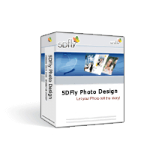TechnologyCounter provides genuine, unbiased real user reviews to help buyers make informed decisions. We may earn a referral fee when you purchase through our links, at no extra cost to you.
List of 15 Best Photo Organizing Software
Showing 1 - 15 of 19 productsGoogle Photos is a photo management and storage platform developed by Google. It allows users to store, organize, and share their photos and videos in a simple is a way. With its intuitive interface and useful features, Google Photos has become a fav...Read Google Photos Reviews
Canva is the go-to graphic design platform for individuals and businesses alike, offering a user-friendly is a way to create stunning designs. With a wide variety of customizable templates and an extensive library of elements and tools, Canva caters...Read Canva Reviews
Adobe Bridge is a file management tool for creative professionals. With its sleek interface and powerful features, it simplifies the process of organizing, sorting, and locating all your media assets in one central hub. Say goodbye to endless searchi...Read Adobe Bridge Reviews
ACDSee - your ultimate photo management and editing solution. From organizing your digital library to enhancing your images, ACDSee offers a seamless experience for photographers of all levels. With its user-friendly interface and powerful features,...Read ACDSee Reviews
Fotor is a photo editing software that provides users with professional tools to enhance their images and unleash their creativity. With a user-friendly interface and a wide range of features, Fotor has become a popular choice for individuals and bus...Read Fotor Reviews
CyberLink PhotoDirector is a photo editing software that takes your creativity to new heights. With advanced tools and an easy-to-use interface, transform your photos into stunning masterpieces. From basic adjustments to pro-level editing, PhotoDirec...Read CyberLink PhotoDirector Reviews
Are you tired of wasting time and resources organizing and managing your digital assets? Look no further than Canto Digital Asset Management is a all-in-one solution for organizing, storing, and sharing your digital files. With Canto, you can streaml...Read Canto Digital Asset Management Reviews
Pinnacle Studio is a popular video editing software designed to help creators unleash their creativity and bring their vision to life. With its user-friendly interface editing tools, Pinnacle Studio has become the go-to choice for professionals and b...Read Pinnacle Studio Reviews
5DFly Photo Design is a and user-friendly photo editing software that allows you to easily enhance and transform your digital images into stunning works of art. With its intuitive interface and extensive features, 5DFly Photo Design provides everythi...Read 5DFly Photo Design Reviews
Program4Pc Photo Editor is a tool for all your photo editing needs. With its user-friendly interface and numerous features, this software makes it easy to enhance and beautify your images. Say goodbye to bland photos and hello to stunning, profession...Read Program4Pc Photo Editor Reviews
Magix Photo Manager is a perfect solution for organizing and enhancing your photo collection. With its user-friendly interface and powerful features, Magix Photo Manager allows you to effortlessly manage, edit, and share your images. Take control of...Read Magix Photo Manager Reviews
SmartSHOW 3D is a and innovative slideshow software that allows you to transform your photos and videos into stunning visual presentations. With a user-friendly interface features, it is perfect for creating personalized slideshows for any occasion,...Read SmartSHOW 3D Reviews
BeFunky is a popular photo editing and graphic design tool that allows users to transform their images into stunning works of art. With a user-friendly interface and a variety of creative tools, BeFunky is perfect for professionals and amateurs alike...Read BeFunky Reviews
Evlaa is a powerful, user-friendly photography software that streamlines the photo selection and proofing process. Designed specifically for photographers, Evlaa simplifies the often tedious task of selecting and sharing photos with clients, making i...Read Evlaa Reviews
Visme is a platform that allows even non-designers to create stunning visuals and presentations with ease. With its intuitive interface and wide range of customizable templates, Visme empowers individuals and businesses to effectively communicate the...Read Visme Reviews
- What Is Photo Organizing Software?
- Top Reasons Why Businesses Need Photo Organizing Software?
- What Are the Top Key Features of Photo Organizing Software?
- What Are the Top Benefits of Photo Organizing Software?
- What Are the Steps to Choose the Right Photo Organizing Software?
- What Are the Types of Photo Organizing Software for Different Industries?
- What Are the Technology Trends for Best Photo Organizing Software?
- What Are the Deployment Options for Photo Organizing Software?
What Is Photo Organizing Software?
Photo organizing software is a computer program specifically developed to facilitate the categorization and arrangement of digital photographs stored on a computer system. This feature facilitates the organization of a large volume of digital photographs, enabling users to establish structure amidst the potential disorder of having hundreds or even thousands of such images.
Users can categorize and arrange their photos into albums, collections, and categories. The Image organization software has several standard functionalities, including specialized tagging and keyword systems for efficient photo retrieval, the capability to append comments or captions, and the choice to modify or enhance images.
Furthermore, there exist additional functionalities that could prove advantageous, like the capacity to store and exhibit preexisting collections of photographs in innovative manners, the automated classification of images into distinct categories, and the capability to synchronize photographs with widely used online platforms for photo sharing, such as Flickr or Instagram.
The utilization of picture-organizing software facilitates the efficient retrieval of specific photographs, enables the systematic arrangement of one's photo collection, and provides the capability to establish connections between photos and other forms of media.
Top Reasons Why Businesses Need Photo Organizing Software?
1. Automation of photo organization – Photo organizing software streamlines the laborious and time-intensive process of categorizing and arranging substantial quantities of digital photographs.
2. Speed savings - Photo sorting software possesses the capability to efficiently and expeditiously handle substantial volumes of photographs, significantly reducing the time required in comparison to the manual sorting of photos.
3. Streamline metadata tagging - The best photo organizing software possesses the capability to expeditiously append information to photographs, including details such as the date of capture, camera configurations, and the geographical coordinates of the image's location.
4. Color coding - Image organization software has the capability to classify photos based on their hue or contrast, so facilitating the process of locating desired images.
5. Drag and drop - Image sorting software facilitates efficient sorting and organization of digital photographs by providing user-friendly drag and drop functionality.
6. Facial Recognition - Top photo organizing software possesses the capability to discern and identify faces, hence enabling users to efficiently locate individuals among extensive collections of photographs.
7. Map based sorting - The utilization of GPS data by photo sorting software enables the grouping and sorting of images according to their respective geographic locations, hence obviating the necessity for manual photo searching.
8. Cloud connectivity - Image sorting software has the capability to save photos in a cloud-based storage system, hence facilitating enhanced accessibility and fostering collaborative efforts among various users.
9. Image retouching - In addition to its primary function of arranging photos, photo organizing software possesses the capability to do retouching and manipulation of images, enabling the digital addition or removal of elements.
10. Archiving photos - The best photo sorting software is a valuable tool that facilitates the organization and storage of substantial quantities of photographs within digital archives.
11. Automate backups - Image organization software has the capability to automate the procedure of safeguarding and preserving photos, so decreasing the risk of inadvertent loss or damage.
12. Security – The best photo organizing software has the capability to employ encryption techniques in order to safeguard and secure critical photographs, so preventing unauthorized individuals from gaining access to them.
13. Share and distribute – The best image sorting software facilitates the seamless sharing and distribution of digital photographs among clients and consumers, hence enhancing the operational efficiency of enterprises.
14. Generate reports – Image sorting software has the capability to generate comprehensive reports regarding photos, thereby offering an immediate summary of photo resources.
15. Enhanced searchability - Image organization software offers improved search functionality for photos, enabling users to efficiently locate any image saved within the system.
What Are the Top Key Features of Photo Organizing Software?
1. Geotagging: The capacity to incorporate geographic metadata pertaining to the location of a photograph into its accompanying data.
2. Face Detection and Recognition: The objective is to employ an automated process to accurately detect and categorize photographs based on the individuals present within them.
3. Image Editing Features: Fundamental editing operations like as cropping, resizing, and adjusting color.
4. Smart Albums: The photo sorting software application facilitates the automatic arrangement of photographs based on user-defined criteria, such as date, tags, or contents.
5. Sharing Features: One can conveniently upload photographs to various social media platforms or transmit them through email or messaging applications.
6. Cloud Syncing: The capacity to synchronize one's photographs automatically with cloud-based platforms such as Google Photos or Dropbox.
7. Storage Management: One of the key features provided is the capacity to arrange photographs into personalized folders and album formats, as well as the option to delete photos from local storage in order to optimize storage capacity.
8. Search and Filtering Tools: This paper discusses the efficacy of several practical techniques for efficiently locating and organizing photographs, with a particular focus on features such as keyword filtering and searchable metadata.
9. Tagging: The functionality of incorporating tags onto photographs to enhance their searchability.
10. Third-Party Integrations: One notable feature is the capability to retrieve images stored on various cloud-based platforms, such as Facebook or Instagram.
What Are the Top Benefits of Photo Organizing Software?
Some of the top benefits of photo organizing software are:
1. Time Savings – The utilization of automated sorting, tagging, and categorizing processes significantly enhances efficiency in the tasks of photo retrieval and organization.
2. Improved Visibility – Image sorting software is convenient to access and observe photographs sourced from many origins inside a unified platform.
3. Database Management – The best photo sorting software is a straightforward task to generate and uphold personalized databases of photographs.
4. Automation – The best image sorting software automatically applies tags to individuals and objects depicted in photographs, and subsequently builds albums based on specified criteria.
5. Image Protection – The best photo organizing software application implements automated processes to generate backup copies, apply watermarks, and employ additional security measures in order to protect photographs from unintended deletion or corruption.
6. Sharing – Effortlessly distribute photographs to acquaintances and relatives through electronic mail, social networking platforms, or remote data storage systems.
7. Editing Functionalities – The capacity to effectively and conveniently perform many image modifications in order to enhance the quality of photographs.
8. Accessibility – Regardless of the location where the photographs were captured, they may be readily accessed via the photo organizing software.
What Are the Steps to Choose the Right Photo Organizing Software?
1. Evaluate Your Needs: The evaluation of the necessary attributes in a photo organizing program holds significance. Are you seeking a basic solution or are you interested in more complex functionalities, such as facial recognition, customized labeling, and geotagging?
The best photo organizing software will assist in the process of refining the range of program options that are accessible to you.
2. Understand Pricing and Features: After identifying the necessary characteristics required in photo organizing software, it is advisable to conduct research on different solutions in order to ascertain their respective pricing and features. This will facilitate comprehension of the various alternatives at one's disposal.
3. Read Reviews: Examining customer evaluations can provide valuable insights into the perceptions and opinions of individuals regarding a specific product. Reviews can be accessed on various online platforms, including dedicated review websites and discussion forums.
4. Try Out Different Demo Versions: The majority of photo sorting software packages include complimentary trial versions. To determine the most suitable product for one's needs, it is advisable to download many options and evaluate their respective qualities.
5. Buy the Right Program: After making a decision on the most suitable software for your needs, proceed with the acquisition of the program and commence its utilization.
What Are the Types of Photo Organizing Software for Different Industries?
Various sectors utilize different types of photo organizing software. These many programs will prove advantageous to professional photographers, journalists, and organizations.
1. Professional Photography Software: The best photo sorting software applications cater to the needs of professional photographers by providing efficient and user-friendly tools for RAW image processing and portfolio management.
The best photo organizing software is widely favored among professionals due to its ability to effectively manage large photo archives through many features, including keyword tagging, collections, and efficient search tools.
2. Editorial Photography Software: These software applications are specifically tailored for use by journalists and digital publications, with a focus on showcasing image metadata and providing automation capabilities.
The tools provided by Getty Images, namely Headliner and SmartStories, offer users the ability to efficiently modify and arrange extensive collections of photographs and videos.
Additionally, The best image sorting software have the capability to automatically generate multimedia presentations that are contextually relevant.
3. Image Archive Software: Top photo organizing software is utilized by several industries such as medical, forensic, and archive sectors. Its primary purpose is to assist users in efficiently storing and organizing extensive collections of photographs.
WD Photos and Google Photos are two instances of software applications that possess functionalities such as facial recognition, photo organization based on geographical information, and sophisticated search capabilities.
4. Event Photography Software: These apps are well-suited for a variety of occasions such as weddings, sporting events, or other similar gatherings. They provide users with the ability to generate galleries, facilitate online photo sharing, and offer album storage capabilities.
Photobooth and Fotka are widely utilized software applications renowned for their extensive range of configurable photo templates, advanced digital photo printing capabilities, and user-friendly workflow management systems.
What Are the Technology Trends for Best Photo Organizing Software?
The technology trends for the best photo organizing software can be summarized as follows:
1. Cloud Storage - There is a growing trend in the integration of cloud storage capabilities into photo organizing software, facilitating expedited and streamlined photo management across several devices.
2. Facial Recognition - The utilization of this technology is increasingly prevalent in the automated organization and categorization of photographs, primarily based on the individuals depicted therein.
3. Intelligent Photo Editing Tools - The integration of advanced editing capabilities within picture organization software enables automated enhancement and minor retouching of images.
4. Automated Photo Organization - In contemporary times, the best photo sorting software has attained the capability to autonomously arrange photographs by utilizing various metadata such as location, time and date, camera specifications, and other relevant factors.
5. Smart Photo Collection Management - The capabilities of photo organization software are increasingly advanced, facilitating the tasks of locating, retrieving, organizing, and distributing photographic content.
6. AI-assisted Photo Suggestions - The utilization of AI technology facilitates the provision of photo recommendations that align with specific contexts or styles, taking into account the preferences of the user.
What Are the Deployment Options for Photo Organizing Software?
Deployment options for photo organizing software can include:
1. On-premise deployment: This particular mode of deployment offers enterprises a safe and localized server-based solution, enabling them to exercise control and customize the software used for organizing photos.
2. Cloud-hosted deployment: This feature enables users to save their photographs on cloud-hosted servers, offering a more economically efficient alternative.
3. Software-as-a-service (SaaS): This particular method of deployment offers customers a user-friendly platform for accessing the photo organizing software. It allows users to conveniently access the software online without the need for installation.