List of 10 Best Accounting Software For Your Business
Showing 1 - 10 of 621 products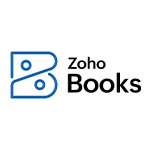
Zoho Books
Online Accounting Software for Growing Businesses
Zoho Books is a cloud accounting software that allows you to easily manage the money flowing in and out of your business. It offers features for managing finances, invoicing clients, tracking expenses, generating financial reports, and much more...Read Zoho Books Reviews
TallyPrime is a leading business management solutions in the world, known for its accounting, stock control, reporting and payroll features. With TallyPrime, you don’t need to pay extra for additional features, which makes it affordable for small a...Read TallyPrime Reviews
SAP Accounting is a leading accounting software used by businesses worldwide. With its user-friendly interface capabilities, SAP Accounting streamlines financial processes and provides real-time insights for better decision making. Make managing fina...Read SAP Accounting Reviews
Margs quickest and progressed, GST Ready Accounting Software for SMEs can oversee account payables and receivables effectively. It creates solicitations and reports in 1000s of organizations, Auto-Reconcile bank exchanges with 140 banks and carry onl...Read MARG ERP 9+ Accounting Reviews
Busy Accounting Software is a solution for all your financial management needs. With its user-friendly interface features, Busy streamlines your accounting processes and helps you stay on top of your finances. Say goodbye to tedious tasks and hello t...Read Busy Accounting Software Reviews
FreshBooks account management software simplifies your financial responsibilities and ensures speedy and safe performance. Easily generate invoices, monitor time, and record expenses within minutes. We are dedicated to delivering exceptional customer...Read FreshBooks Reviews
LOGIC ACCOUNT - Complete Retail and Wholesale Software...Read LOGIC Account Reviews
Vyapar is a simple, easy, and all-in-one, business management software for small businesses. Vyapar software is available in online as well as in offline mode for Windows PC and Android mobiles users...Read Vyapar Reviews
Saral is one of the top bookkeeping bundles for India. It extremely effective for upkeep of books of records of an Organization. Information exchange for a free record to download Saral Accounts...Read Saral Accounts Reviews
ProfitBooks is an efficient and speedy business accounting tool designed for small enterprises. It enables you to generate visually appealing invoices, monitor expenses, and handle inventory, even if you lack an accounting background...Read ProfitBooks Reviews
- What Is Accounting Software ?
- Why Your Business Needs Accounting Software?
- Types of Accounting Software in India
- Features of Accounting Software in India
- Who Uses Accounting Software?
- Challenges You Might Face While Selecting Accounting Software
- How to Select the Best Accounting Software for Your Organization?
- Making the Right Choice for Your Business
The Buyer’s Guide For Accounting Software
What Is Accounting Software ?
Accounting software is a digital solution that automates financial management by tracking income, expenses, payroll, tax compliance, and reporting. It helps businesses reduce errors, save time, and stay compliant with Indian financial regulations such as GST (Goods and Services Tax) and TDS (Tax Deducted at Source).
How Does It Work?
-
Automatically records financial transactions
-
Generates invoices, purchase orders, and reports
-
Syncs with bank accounts for real-time reconciliation
-
Calculates GST, VAT, and other taxes to ensure compliance
-
Provides real-time financial insights for decision-making
Why Your Business Needs Accounting Software?
We have discussed the meaning, purpose, and features of financial accounting software. But, the question is why do you need accounting software for your organization?
Of course, It automates your management tasks and streamlines the day-to-day financial recording and reporting. But, it does a lot more than storing information and drafting financial statements.
Accounting tools are capable of showing where you can cut expenses and boost productivity. It helps you with decision-making and promotes the steady growth of your business. Here are some important reasons why you need the best one.
• Accounting Simplification:
Modern accounting software does the math for you, so even business owners who don't know much about accounting may easily manage their finances. The system manages transactions and reporting easily, without needing a lot of human work. No advanced training is needed.
• Cost-Effective Solution:
Businesses can cut down on outsourcing and administrative costs once they have automation in place. Digital bookkeeping also gets rid of the necessity for paper records by keeping everything safe online. Even if vendors charge a subscription fee, it's a lot less than hiring an accountant all the time.
• Financial Transparency:
Automation cuts down on mistakes made by people, which makes reports more accurate and on time. The program helps you avoid costly delays and make smarter judgments by getting rid of common bookkeeping problems. This gives you a clear, dependable view of your company's finances.
• Gives Easy Access:
Accounting systems keep all of a business's financial information in one place, so owners and employees can get reports in real time from anywhere. You may control who has access to what by providing employees access depending on their roles and keeping critical information safe. This makes it easier to work together and keep track of money.
• Forecasting:
It might seem easier to manage finances for accounting professionals' startups. But, as your business grows, you will have to manage a significant volume of data. If you spend all your time managing your finances, how are you going to focus on productivity? Bookkeeping software is the first step to digitizing your business. It collects, analyzes, and stores sensitive data of your company. With advanced small business accounting tool, you can focus fully on productivity.
• Productivity:
It might seem easier to manage finances and accounting for a startup. But, as your business grows, you will have to manage a significant volume of data. If you spend all your time managing your finances, how are you going to focus on productivity? It is the first step to digitizing your business. It collects, analyzes, and stores sensitive data of your company. With advanced small business accounting software, you can focus fully on productivity.
• Tax Compliance:
Modern accounting software does the math for taxes and makes sure that you are following all state and federal rules. You don't have to keep track of changes in tax laws anymore because it updates itself. You can easily access and feel safe knowing that all of your tax data, audits, and reports are maintained in one location.
• Saves Time:
It's not efficient or safe to use spreadsheets to manage a lot of financial data. Accounting software makes it easier to keep track of sales, purchases, payroll, and inventory, which saves you hours of effort. Your team may spend less time entering data and more time on strategy and growth by automating regular tasks.
• Better Customer Relationships:
Today's systems do more than just keep track of money; many of them come with invoicing and billing capabilities that work together to speed up payments and make communication easier. Your firm establishes trust and better customer connections by providing accurate, fast, and professional financial transactions.
• Data Security:
Accounting software keeps financial data safe because it is very sensitive. These technologies not only keep people from getting into your data without permission, but they also back it up so you don't lose anything. You can still manage who can see certain financial documents with role-based permissions.
Types of Accounting Software in India
| Software Type | Best For | Key Features |
| Basic Accounting Software | Freelancers, Startups | Invoicing, Expense Tracking |
| Small Business Accounting | SMEs | Payroll, GST Filing, Bank Reconciliation |
| Enterprise Accounting Software | Large Companies | Multi-location, Multi-currency, ERP Integration |
| Cloud-Based Accounting | Remote & Growing Businesses | Access Anywhere, Automatic Updates |
| Industry-Specific Accounting | Retail, Healthcare, Construction | Custom Modules for Specialized Needs |
| Payroll & Tax Accounting | HR & Finance Teams | Automated Payroll, Compliance, Tax Filing |
Choosing the right type depends on your business size, industry, and financial complexity.
Features of Accounting Software in India
So, what are the best features that Accounting software offers in India? How exactly does it function? Did you get a chance to select the software you would like to integrate into the system? It is quite normal for business owners to think that the software offers simplified accounting and finance management.
However, its Features go beyond the basic accounting and bookkeeping systems. It comes with many add-ons that help you streamline your day-to-day management operations most smoothly.
Some of the important features include:
• Accounting
As the name implies, the primary function of this software is to handle accounts. It helps simplify the work of accountants and bookkeepers. That being said, accounting professionals should be the first feature you must check when investing in this automated finance solution.
The common things that cross our minds when we hear the word accounting are bills payable, bills receivable, fixed assets, journals, ledger, trial balance, profit & loss accounts, and balance sheets. These are the basic accounts that all types of account-keeping software handle. But, the advanced solutions come equipped with various add-ons.
• Billing and Invoices
Some tools are specifically designed for billing and invoicing purposes. Their main components include billing and invoice features that help businesses calculate and automate invoices and payments.
However, most vendors consider similar functions as a vital part of a business. That is why they add all the integral financial and accounting features to it.
The account receivable software model helps companies optimize their customer invoicing and payment processes. Its purpose is to ensure that customers pay for the goods or services they receive.
The invoice features can be customized according to your payment standards. It can generate automatic invoices and send them to the clients. This feature helps businesses generate 100% accurate invoices and mail them to customers promptly while avoiding common invoicing mistakes. Some software allows employees to clear their invoices right when you send them the electronic invoice via mail.
• Accounts Payable
Just like the receivable feature, the accounting software includes an account payable software that helps businesses keep track of their monthly utility bills, credit repayments, payroll, and payments to the manufacturers and distributors. It manages both the cash inflow and outflow.
It schedules automatic payments, which means the software supports direct deposit. Now, you can pay directly to your manufacturers, employees, and business associates via bank.
Likewise, the best account payable software can generate purchase orders and allow you to make payments online or through credit cards. It manages your purchases quite well.
• Budgeting and Forecasting
This feature automates the calculation of the financial performance of the business for the previous and current years. It also helps with budgeting. This type of software will help to set an appropriate sales target and plan the best and most feasible budget. Based on your financial performance, you can plan your future financial goals as well.
• Fixed Assets Management
Accounting isn’t just about the income and expenses of your firm. As mentioned before, it is supposed to execute multiple tasks. One such important function includes fixed asset management.
This feature enables business owners to handle a large amount of financial data efficiently. The platform for medium sized businesses manages cost records, depreciation on the plants and machinery, resource allocation, audit history, and so on.
• Fund Accounting
Best Fund accounting is also available for non-profit organizations and government agencies. However, they feature different features. Fund accounting is one such feature that enables businesses to track expenses, donations, GASB laws, financial reports, and grant management.
• Inventory Management
The inventory feature is designed to control stock and track your Inventory Management status. It gives you complete access to your warehouse inventory. Now, you can track the movement of your inventory and the availability of products in the warehouse efficiently. The feature avoids understocking and overstocking issues.
The platform can use the automatic ordering system to avoid over and under-order problems. You can track your inventory online and prepare the purchase order straight away. This helps you avoid unnecessary stock in your warehouse. Some advanced inventory management features support multiple warehouses. They track the status of inventory in different warehouses in one system.
• Reports
Who Uses Accounting Software?
Accounting software is used by a wide range of individuals and organizations to manage their financial operations efficiently. Here’s a look at who benefits from using this software:
1. Small Business Owners
Small business owners use accounting systems to handle their day-to-day financial tasks, such as invoicing, expense tracking, and financial reporting. This software helps them save time and ensure their finances are accurate and up-to-date.
2. Freelancers and Solopreneurs
Freelancers and solopreneurs rely on this software to manage their income and expenses, track billable hours, and create invoices. These tools help them stay organized and maintain a clear picture of their financial health.
3. Medium and Large Enterprises
Medium and large enterprises use advanced accounting platforms to manage financial operations, such as payroll processing, inventory management, and compliance reporting. This software integrates with other business systems, providing a comprehensive financial management solution.
4. Accountants and Bookkeepers
Professional accountants and bookkeepers use this software to streamline their work, ensuring accuracy and efficiency in managing their clients' financial records. This software provides powerful tools for financial analysis, tax preparation, and auditing.
5. Nonprofit Organizations
Nonprofit organizations use it to manage their finances, track donations and grants, and ensure compliance with regulations. This software assists NGOs in ensuring financial openness and accountability.
6. Project Managers
Project managers use accounting software to track project costs, budgets, and profitability. These tools help them manage the financial aspects of projects, ensuring they stay within budget and achieve financial goals.
7. Retailers
Retailers use accounting software to manage sales, inventory, and expenses. These tools help them keep track of their financial transactions, analyze sales trends, and make informed business decisions.
8. Manufacturers
Manufacturers rely on this to manage production costs, inventory, and financial reporting. This software helps them optimize their operations, reduce costs, and improve profitability.
9. Consultants
Consultants use these tools to manage their billing, expenses, and financial reporting. These tools help them track their income, client management invoicing, and maintain accurate financial records.
10. Healthcare Providers
Healthcare providers, such as clinics and hospitals, use it to manage patient billing, insurance claims, and financial reporting. These tools help them streamline their financial operations and ensure compliance with healthcare regulations.
Accounting software are essential for anyone involved in managing finances, from small business owners to large enterprises, and from professional accountants to nonprofit organizations. They provide the necessary tools to handle financial tasks efficiently and accurately, helping users maintain a clear and organized view of their financial health.
Challenges You Might Face While Selecting Accounting Software
While accounting software offers numerous benefits, it also comes with its own set of challenges. Understanding these challenges can help businesses make informed decisions and mitigate potential issues.
Here are some common challenges of finding a right software:
1. Cost
High-quality accounting software can be expensive, especially for small businesses and startups. The costs of obtaining, implementing, and maintaining software can be enormous.
2. Complexity
Some accounting tools can be complex and difficult to navigate, especially for users without an accounting background. This complexity can lead to errors and inefficiencies if users are not adequately trained.
3. Data Security
Storing sensitive financial information in it raises security concerns. Businesses need to ensure that their software has robust security measures in place to protect against data breaches and cyberattacks.
4. Integration Issues
Integrating this with other business systems, such as CRM or ERP, can be challenging. Compatibility issues can lead to data silos and inefficiencies, requiring additional time and resources to resolve.
5. Customization Limitations
Some tools may not offer the level of customization needed to meet specific business requirements. This can result in businesses having to adapt their processes to fit the software, which may not always be ideal.
6. Dependence on Technology
Dependency on accounting software means that any technical issues, such as software bugs or system downtime, can disrupt business operations. Businesses must have contingency plans in place to address such incidents.
7. Regular Updates and Maintenance
Keeping bookkeeping applications up to date with the latest features and security patches requires regular maintenance. This can be time-consuming and may require additional resources, especially for businesses without dedicated IT staff.
8. User Training
To maximize the benefits, users need to be adequately trained. Training can be costly and time-consuming, and without it, users may not fully utilize the software’s capabilities.
9. Data Migration
Transitioning from one system to another can be a complex process. Data migration involves transferring historical financial data, which can be prone to errors if not done correctly.
10. Scalability Issues
As organizations expand, their accounting requirements get more complex. Some software may not scale well with the business, requiring costly upgrades or a complete switch to a more robust system.
11. Compliance and Regulatory Changes
The software must be kept up to date with the latest compliance and regulatory requirements. Maintaining compliance can be difficult, especially in businesses with constantly changing requirements.
12. Customization and Flexibility
Businesses often need specific features that standard system may not provide. Finding a solution that offers the right level of customization and flexibility can be challenging.
Understanding these challenges can help businesses choose the right accounting software and implement strategies to overcome potential issues. By addressing these challenges proactively, businesses can ensure they maximize the benefits of it while minimizing disruptions and inefficiencies.
How to Select the Best Accounting Software for Your Organization?
Accounting software is a long-term, powerful, and expensive investment for any organization. Hence business leaders need to select the best software for their business that will align with your needs and budget.
Our software experts have made this guide that will help you select the best accounting management software.
1. Evaluate your requirements:
Start by figuring out what your business requires and what problems you have with accounting. Every business has its own way of doing things, so talk to your finance, HR, and payroll teams to find out what they need and what they don't. Make a defined budget, and when you compare providers, make sure that the prices are obvious and there are no hidden costs. This transparency makes sure you pick a solution that really meets your needs without any bad surprises.
2. Explore all the available options:
The next step is to look into vendors now that you know what you need and how much you can spend. You can compare the best accounting software side by side on sites like TechnologyCounter. Carefully look over the features, prices, and reviews from other users. Then, make a list of the solutions that best fit your business goals and budget.
3. Evaluate the scalability and reliability of the solution:
After making a list of potential vendors, compare how effectively their solutions can expand with your firm. A reliable tool makes sure that there is no downtime and smooth performance, while a scalable tool changes as your business grows. For both expansion and dependability, cloud-based technologies are generally the best choice.
4. Evaluate the customization and integration capabilities:
Because every business is different, your accounting software should be able to work with how you do things. Look for ways to customize the tool and make sure it works well with other tools you already use. Integrations that work without problems stop people from entering the same data twice, cut down on mistakes, and provide your financial team a full picture of operations in one spot.
5. Check the user interface and customer support:
A simple interface is a must; complicated systems just make your accountants work slower instead of faster. Always try out a sample or free trial to see how easy it is to use. Customer service is just as vital. Choose a provider that offers rapid, trustworthy service so that any problems, like outages or bugs, can be fixed right away.
6. Get expert opinion or explore the industry niche:
Look into what tools your competitors in your field are using, since tools made for your field frequently have features that are just right for you. You can also save time and money by following expert advice and real customer evaluations. Advice from professional consultants can help you locate the best fit for your budget.
7. Think about the future:
Your needs will change as your firm grows. Pick software that will grow with your long-term goals instead of becoming obsolete in a few years. The correct tool should help you with both your current work and your aspirations for growth.
Pro Tip- Choosing accounting software is a long-term investment—make sure it aligns with your future growth plans!
Making the Right Choice for Your Business
To pick the best financial software, you need to know what your business requires and how far along it is in its growth. Most businesses need capabilities like invoicing, GST/TDS compliance, and reporting. However, if your business grows, you may only need services like payroll integration or advanced analytics. The goal is to find a solution that makes things easier, more accurate, and complies with Indian laws without making things too complicated.
firms now have more choices than ever as the market changes. They can choose from simple tools for freelancers to full-fledged platforms for small and medium-sized firms and large corporations. You can choose a system that not only works for your current needs but also develops with your organization in the long run if you put usability, scalability, and compliance first.
Some Additional Resources That Can Help You to Get More Detailed Information
Seeking more information about accounting software? Explore these additional resources to gain valuable insights and make informed decisions:
- Next-Gen Reporting Features in Accounting Software: From Dashboards to Predictive Analytics
- Financial Issues SMBs Often Face and How to Fix Them
- 5 Accounting Mistakes That Affect Small Businesses
- Common Invoicing Mistakes That Can Be Avoided By Using Accounting
- How Technology Has Changed The Accounting Industry
- Protecting Employee Data during Tax Season
- Dual Tax Regime - Old regime or new?
Still unsure? Get a FREE consultation from our software experts at TechnologyCounter to find the perfect accounting solution for your business!


.png)






