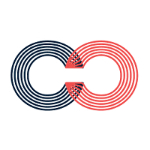TechnologyCounter provides genuine, unbiased real user reviews to help buyers make informed decisions. We may earn a referral fee when you purchase through our links, at no extra cost to you.
List of 15 Best Flowchart Software
Showing 1 - 15 of 20 productsEDraw Max is a solution for all your diagramming needs. If youre looking for a powerful tool that allows you to create professional flowcharts, mind maps, network diagrams, and much more, then look no further. With user-friendly features and a wide r...Read EDraw Max Reviews
Lucidchart is the premier visual workspace that helps teams create and collaborate on diagrams, flowcharts, and more. With its intuitive drag-and-drop interface and powerful features, Lucidchart makes it easy for users to streamline their ideas, proc...Read Lucidchart Reviews
SmartDraw is a and versatile software that simplifies the process of creating professional diagrams, charts, and presentations. With its user-friendly interface and robust features, SmartDraw allows individuals and businesses to easily visualize comp...Read SmartDraw Reviews
Creately is a dynamic visual collaboration and diagramming software that empowers teams to work together efficiently and effectively. Intuitively designed for all levels of users, Creately helps bring ideas to life and streamline workflows with its u...Read Creately Reviews
Draw.io is a tool for all your diagramming needs! This user-friendly and versatile software allows you to effortlessly create diagrams, flowcharts, and more to bring your ideas to life. With a vast selection of customizable elements and a sleek inter...Read Draw.io Reviews
Visme is a platform that allows even non-designers to create stunning visuals and presentations with ease. With its intuitive interface and wide range of customizable templates, Visme empowers individuals and businesses to effectively communicate the...Read Visme Reviews
Zen Flowchart is a tool for streamlining your workflow and increasing productivity. With its simple design, Zen Flowchart allows you to easily map out processes, identify inefficiencies, and find solutions in a smooth is a manner. Say goodbye to comp...Read Zen Flowchart Reviews
ClickCharts is a diagramming and flowchart software designed to help you easily visualize your ideas and processes. With a user-friendly interface and a wide variety of customizable features, ClickCharts is the perfect tool for organizing and present...Read ClickCharts Reviews
MyDraw is a and versatile software that simplifies your drawing and design needs. With a user-friendly interface and a wide range of features, MyDraw allows you to unleash your creativity and produce stunning illustrations, floor plans, flowcharts, a...Read MyDraw Reviews
Whimsical is a tool for unleashing your creativity and bringing your ideas to life. This innovative software provides a user-friendly platform for designing stunning visuals, creating flowcharts, and collaborating with others in real-time. With Whims...Read Whimsical Reviews
Visual Paradigm, a powerful and innovative solution for visualizing, modeling, and managing complex systems. With its intuitive interface and extensive features, Visual Paradigm allows users to effortlessly create diagrams, charts, and other visual a...Read Visual Paradigm Reviews
ConceptDraw DIAGRAM, is a solution for all your visual communication needs. This powerful and versatile software offers a wide range of diagramming tools and features to help you create professional and engaging visuals in a matter of minutes. Say go...Read ConceptDraw DIAGRAM Reviews
Miro, the innovative solution for seamless collaboration and visualizing ideas. With its user-friendly interface and powerful features, Miro helps teams communicate, brainstorm and plan projects in a dynamic is a manner. Say goodbye to scattered idea...Read Miro Reviews
Visio is a visual diagramming software designed to simplify complex information. With its user-friendly interface features, it has become a go-to tool for businesses and individuals alike. Whether its creating flowcharts, network diagrams, or floor p...Read Visio Reviews
Pencil Project is a software that is transforming the way we create and collaborate on projects. With its user-friendly interface features, Pencil Project is the go-to tool for seamlessly bringing ideas to life. Say goodbye to traditional pen and pap...Read Pencil Project Reviews
- What Is Flowchart Software?
- Top Reasons Why Businesses Need Flowchart Software?
- What Are the Top Key Features of Flowchart Software?
- What Are the Top Benefits of Flowchart Software?
- What Are the Steps to Choose the Right Flowchart Software?
- What Are the Types of Flowchart Software for Different Industries?
- What Are the Technology Trends for Best Flowchart Software?
- What Are the Deployment Options for Flowchart Software?
What Is Flowchart Software?
Flowchart software is a computer application utilized for the purpose of generating graphical representations of various processes and operations. This tool has the capability to facilitate the visualization and representation of workflows, the documentation of processes, and the creation of organizational charts.
The best flow chart tool enables individuals to generate graphical depictions of procedures, wherein symbols are employed to symbolize various actions, decisions, and information. These visual representations can be transformed into diagrams that serve the purpose of explaining, documenting, and organizing ideas in the form of comprehensible flowcharts.
The best flowchart tool enables users to utilize a variety of symbols to generate diverse visual depictions of processes, such as flowcharts, whereby these symbols serve to denote tasks, decisions, or knowledge. These diagrams can afterward be utilized to enhance comprehension of concepts, workflows, and procedures.
The digital format of the best flowchart software facilitates convenient manipulation of symbols, enabling users to effortlessly reposition, add, or eliminate them, as well as swiftly implement modifications. Flow chart software has the potential to enhance the efficiency of processes and workflows.
The best flowchart tool facilitates the creation of visually coherent diagrams that can be employed for the purpose of task organization and stakeholder engagement in various processes.
Top Reasons Why Businesses Need Flowchart Software?
1. Define processes more clearly: Flowchart software facilitates the decomposition of intricate processes into comprehensible diagrams, so helping firms to proficiently elucidate their processes and procedures.
2. Improve workflow efficiency: By employing the technique of visualizing complex processes, organizations can promptly detect and rectify any inefficiencies present within their operational workflows.
3. Collaborate and streamline development: The utilization of flowcharts in business communication enables the facilitation of collaborative growth and the assurance of precise and accurate process construction.
4. Decide on best course of action: The best flowchart tool enable firms to do a comparative analysis of various potential courses of action and afterwards select the most optimal choice in order to attain the intended outcomes.
5. Enhance communication: The best flow chart software enhances organizational communication by streamlining procedures for various stakeholders, including consumers, clients, and other relevant parties.
6. Analyze data better: The best flow chart tool can serve as a valuable tool for enterprises that require the monitoring and interpretation of substantial volumes of data, as they offer a graphical depiction of the interconnections among data points.
7. Simplify complex decisions: Flowcharts offer businesses a convenient graphical method for determining the different courses of action to be taken in order to arrive at a decision.
8. Enhance customer experience: Businesses can enhance customer experience by offering a visual depiction of the process.
9. Capture process knowledge: The best flowchart software enable organizations to effectively collect and retain process knowledge, hence playing a crucial role in maintaining organizational structure and operational efficiency.
10. Clarify process security requirements: Flowcharts enable businesses to include security measures into their operational processes, so contributing to the safeguarding of employees, customers, and data.
11. Streamline process documentation: Flowcharts are a valuable tool that businesses may employ to efficiently and precisely document their processes.
12. Increase compliance: Flowchart software is a valuable tool for businesses to ensure compliance with pertinent legislation and maintain adherence to these standards within their operations.
13. Track progress: The best flow chart tool can be employed by businesses as a means of monitoring progress and ensuring the timely execution of all stages within their operational procedures.
14. Assign responsibilities: Through the utilization of flowcharts, organizations have the ability to visually represent various processes, hence facilitating the allocation of specific tasks and duties to the relevant individuals.
15. Enhance process visibility: Top flowchart software is a valuable tool for enhancing process visibility within firms, empowering managers and executives to make decisions that are better informed.
What Are the Top Key Features of Flowchart Software?
The top key features of flowchart software include:
1. Visual Representation: Top flowchart software offers a visual depiction of information processes, hence facilitating the comprehension of intricate data.
2. Drag-and-Drop Functionality: The best flowchart tool enables users to effortlessly generate and modify diagrams through the utilization of drag-and-drop capability.
3. Automated Diagrams: Flowchart software is equipped with automated technologies that facilitate the construction of diagrams, hence minimizing the time required for diagram generation.
4. Multi-Layer Diagrams: Flowcharting software has the capability to produce diagrams with multiple layers, hence facilitating comprehension of intricate processes.
5. Template Library: The best flowchart software offers a comprehensive collection of diagram templates, facilitating users in the efficient creation of diagrams.
6. Version Control: The best flowchart tool incorporates a version control system that facilitates efficient change management and bug detection for users.
7. Collaboration Capabilities: The best flow chart software offers collaborative features that enable several users to collaborate on a shared graphic.
8. Data Export/Import: Online flow chart tools enable users to import and export diagrams, along with other data, into and out of the software application.
9. Annotation and Notes: The best flowchart software provides users with the capability to annotate diagrams, as well as incorporate comments and notes.
10. Customization Tools: Flowchart software offers users the ability to customize several aspects of diagrams, such as their design, color, and style.
What Are the Top Benefits of Flowchart Software?
1. Improved Efficiency: Flowchart software facilitates the systematic arrangement of information, hence enhancing the comprehension of intricate connections among many components of a given procedure. This intervention facilitates the enhancement of process efficiency while concurrently mitigating the occurrence of time and resource wastage.
2. Speed and Accuracy: Online flow chart tools facilitates users in efficiently generating precise and comprehensible flowcharts. This facilitates the enhancement of comprehension and the facilitation of effective communication pertaining to a given process and its corresponding constituents.
3. Improved Visibility: Top flowchart software facilitates the enhanced identification of process bottlenecks and potential areas of improvement by offering stakeholders a structured representation of a given process.
4. Improved Compliance: The utilization of the best flowchart software can effectively contribute to adherence and conformity with pertinent norms and standards. Enhancing the visibility and comprehensibility of processes contributes to the maintenance of adherence to safety, quality, and other regulatory standards.
5. Increased Collaboration: Top flowchart software enables effective cooperation among various stakeholders and provides a platform for prototyping process enhancements. This practice facilitates the inclusion of all important stakeholders in the decision-making process.
6. Cost Savings: The utilization of Online flow chart tools has been found to effectively mitigate the occurrence of manual errors and duplication of labor, hence resulting in long-term cost savings.
Additionally, best flow chart tool aids in the identification of areas where potential cost reductions can be achieved.
What Are the Steps to Choose the Right Flowchart Software?
1. Identify the specific needs of your organization: The task at hand involves ascertaining the specific category of flowchart that is to be generated, as well as identifying the essential attributes necessary for its creation.
2. Research the available flowcharting software programs: In order to ascertain the most suitable solutions for one's requirements, it is important to undertake a comparative analysis of the characteristics provided by various software packages.
3. Try out the available flowcharting programs: Acquire a trial edition of the software in order to gain a comprehensive understanding of its functionalities and features.
4. Determine the price of the software: Several flowcharting software applications provide a cost-effective pricing structure.
5. Test the performance: It is imperative to ensure that the program aligns with the requirements of the organization and operates in accordance with the anticipated functionality.
6. Evaluate user feedback and reviews: To obtain a reliable evaluation of the software's repute, it is advisable to peruse customer evaluations and ratings.
7. Consult with team members: Engage in discussions with fellow team members to obtain their perspectives and evaluations of the software.
8. Consider technical support: The best flowchart software is imperative to ensure that the program is accompanied by a dependable customer support team.
9. Make your decision: Upon collecting all pertinent information, select the most optimal software application to fulfill your flowcharting requirements.
What Are the Types of Flowchart Software for Different Industries?
Flowcharting is a significant tool that has been extensively employed in contemporary industries driven by technology.
There exists a wide range of flowchart software applications that are designed to meet the specialized needs of various businesses.
1. MediFlow: MediFlow is well favored among professionals in the medical field. MediFlow is a software tool that enables healthcare practitioners to generate dynamic and optimal medical flowcharts, which serve as visual representations of patient care paths and protocols.
2. Microsoft Visio: Microsoft Visio is widely favored among software and product designers. Visio offers a robust and user-friendly design platform for the creation of personalized diagrams, encompassing various types such as flowcharts, process maps, and further visual representations.
3. LucidChart: LucidChart is widely favored among business process professionals.LucidChart is a user-friendly drag-and-drop interface that facilitates the efficient creation of comprehensive flowcharts and coordination diagrams.
4. AutoCAD: AutoCAD is a widely favored software among industrial engineers. AutoCAD facilitates the creation of intricate manufacturing process diagrams, encompassing flowcharts, schematics, and various visual depictions of operational workflow operations.
5. OmniGraffle: OmniGraffle is frequently utilized by users of the macOS operating system. OmniGraffle is a software tool designed for the purpose of creating diagrams and flowcharts. It provides designers with the ability to generate a wide range of visual representations, such as flowcharts, process flows, and data visualizations.
In general, there exists a diverse range of flowchart software solutions that are tailored to meet the specific needs of various businesses. The selection of an appropriate software solution is contingent upon the specific sort of flowchart that necessitates creation.
What Are the Technology Trends for Best Flowchart Software?
The technology trends for the best flowchart software are:
1. Improved UI/UX: The usability of flow chart software has witnessed notable enhancements, characterized by user-friendly interfaces and intuitive user experience (UI/UX) elements. These improvements enable users to efficiently traverse the software and swiftly generate diagrams with ease and convenience.
2. Increased Collaboration: The inclusion of collaboration features has emerged as a prominent characteristic in flowchart software, facilitating concurrent engagement of numerous users in the editing process of a shared diagram.
3. Optimized Diagram Services: In response to the needs of enterprises, producers of Online flow chart tools are progressively enhancing their offerings by providing optimal services that incorporate elements specifically designed for various business operations, including pre-configured templates and automated diagramming tools.
4. Automation: The integration of automation capabilities, such as artificial intelligence, is increasingly prevalent in flow chart software. This enables users to establish automated procedures and generate intricate diagrams with reduced exertion.
5. Cloud Support: The inclusion of cloud support has emerged as a significant attribute in the realm of the best flow chart software. Cloud-based applications provide users with the ability to remotely access their diagrams from any location, facilitating real-time collaboration.
What Are the Deployment Options for Flowchart Software?
The selection of deployment choices for the best flow chart software is contingent upon the particular software in question. However, prevalent alternatives encompass internet, cloud-based, and desktop-based solutions.
Online flowchart software is typically accessed using a web browser and is commonly provided as a Software-as-a-Service (SaaS) platform. Cloud-based flowchart software is a type of software that is hosted on remote servers, commonly referred to as the cloud.
This arrangement allows users to conveniently access the software from any device that is connected to the internet. Desktop-based flow chart software is installed directly into the user's PCs, enabling its usage without dependence on online connectivity.