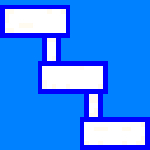TechnologyCounter provides genuine, unbiased real user reviews to help buyers make informed decisions. We may earn a referral fee when you purchase through our links, at no extra cost to you.
List of 15 Best Network Mapping Software
Showing 1 - 15 of 21 products
ManageEngine OpManager
Monitor routers, switches, firewalls, servers, and VMs for fault and performance
ManageEngine OpManager is a comprehensive network monitoring solution that offers real-time insights into the health, availability, and performance of network devices. The solution provides advanced fault and performance management capabilities acros...Read ManageEngine OpManager Reviews
Lucidchart is the premier visual workspace that helps teams create and collaborate on diagrams, flowcharts, and more. With its intuitive drag-and-drop interface and powerful features, Lucidchart makes it easy for users to streamline their ideas, proc...Read Lucidchart Reviews
Auvik is a network management tool designed to simplify and streamline the complexities of IT infrastructure management. With its intuitive interface features, Auvik helps businesses effectively monitor, troubleshoot, and secure their networks for ma...Read Auvik Reviews
Paessler PRTG is an innovative network monitoring solution designed to provide comprehensive insights into the performance and availability of IT infrastructure. With its user-friendly interface features, Paessler PRTG simplifies network management,...Read Paessler PRTG Reviews
Spiceworks is a brilliant and innovative software designed to make IT management easier and more efficient for businesses of all sizes. With a user-friendly interface and powerful features, Spiceworks streamlines daily tasks and assists in keeping te...Read Spiceworks Reviews
LanTopoLog is a network mapping tool for businesses of all sizes. With its user-friendly interface and powerful capabilities, LanTopoLog simplifies the complex process of network discovery and mapping. Efficient and reliable, this software is the per...Read LanTopoLog Reviews
NetBrain, the ultimate network automation platform built to streamline and simplify network management. With its advanced features interface, NetBrain allows for efficient troubleshooting, analysis, and automation of network tasks. Say goodbye to man...Read NetBrain Reviews
EDraw Max is a solution for all your diagramming needs. If youre looking for a powerful tool that allows you to create professional flowcharts, mind maps, network diagrams, and much more, then look no further. With user-friendly features and a wide r...Read EDraw Max Reviews
DEKSI Network Administrator is a solution for all your network management needs. With its powerful features and user-friendly interface, managing and monitoring your network has never been easier. Say goodbye to complicated and time-consuming tasks,...Read DEKSI Network Administrator Reviews
Nmap, also known as Network Mapper, is a and essential tool for network exploration and security auditing. With its advanced scanning capabilities, Nmap allows users to quickly is a ly detect open ports, identify operating systems, and map out networ...Read Nmap Reviews
10-Strike Network MonitorPro, a powerful tool designed to provide businesses with advanced network monitoring capabilities. With its intuitive interface and robust features, Network MonitorPro allows for real-time monitoring and analysis of network p...Read 10-Strike Network MonitorPro Reviews
SmartDraw is a and versatile software that simplifies the process of creating professional diagrams, charts, and presentations. With its user-friendly interface and robust features, SmartDraw allows individuals and businesses to easily visualize comp...Read SmartDraw Reviews
UVexplorer is a solution for your IT infrastructure management needs. With its advanced features and user-friendly interface, UVexplorer streamlines the process of tracking, monitoring and troubleshooting your network. Simplify your IT management and...Read UVexplorer Reviews
AppViewX AUTOMATION is a software that streamlines and simplifies the automation of network services, removing the need for tedious manual tasks. With its intelligent capabilities and user-friendly interface, AppViewX AUTOMATION empowers companies to...Read AppViewX AUTOMATION Reviews
Systweak VPN is a software that offers complete protection for your online data. It allows for anonymous web browsing and ensures secure wi-fi connections. With this VPN, you can also enjoy full streaming access, unlimited bandwidth, and the ability...Read Systweak VPN Reviews
- What Is Network Mapping Software?
- Top Reasons Why Businesses Need Network Mapping Software?
- What Are the Top Key Features of Network Mapping Software?
- What Are the Top Benefits of Network Mapping Software?
- What Are the Steps to Choose the Right Network Mapping Software?
- What Are the Types of Network Mapping Software for Different Industries?
- What Are the Technology Trends for Best Network Mapping Software?
- What Are the Deployment Options for Network Mapping Software?
What Is Network Mapping Software?
Network mapping software is a sort of programme that surveys the systems in a network to build a visual map of the network.
This map can show the layout of network devices, such as routers, PCs, and other gear, as well as their connections to one another. Network mapping software can also identify changes in network layout, such as when new devices are added or existing ones are removed.
This type of software can be valuable in managing big networks since it can help to detect problems, identify areas for improvement, and ensure that the network is configured correctly.
The online network mapping tools can be used to track network performance, detect potential security flaws, and pinpoint network issues such as bottlenecked traffic. This program can also detect rogue devices, such as those that have connected to the network without authorization.
Network mapping software can help to guarantee that the network functions properly by understanding the many elements of the network and how devices are connected to one another.
Top Reasons Why Businesses Need Network Mapping Software?
1. Network mapping software aids in the creation of a detailed visual map of a company's network architecture, which may be used to discover potential security flaws and pinpoint network infrastructure concerns.
2. Network mapping tool aids in the identification of potential performance and reliability issues by collecting and analysing data from network-connected devices.
3. Advanced troubleshooting for network outages and disturbances is provided by network mapping software, allowing IT staff to swiftly detect and isolate any faults.
4. Network mapper tool can provide precise information on the topology of company networks, such as device identification and MAC addresses.
5. The online network mapping tool allows for a more efficient analysis of the components that influence network latency.
6. Network mapping software enables enterprises to immediately detect bottlenecks and take proactive measures to limit the risk of network outage.
7. Network mapper tool makes it simple to expand current networks, allowing firms to properly plan and implement modifications.
8. Network mapping tool aids in the management and tracking of the total number of hosts and devices linked to the network.
9. Network mapping software enables enterprises to customise network architectures, making it easier for IT administrators to find devices and troubleshoot network issues.
10. Network mapping software makes it easier to maintain safe networks by giving security features such as access control to guarantee that only authorised people can access specified portions of the network.
11. Network mapper tool assists firms in maintaining an accurate inventory of their hardware, software, and services, allowing IT professionals to spend resources appropriately for network maintenance or upgrades.
12. Network mapping software displays network links graphically, allowing IT professionals to easily discover shared resources or issue areas.
13. Network mapper tool aids in the proper monitoring of bandwidth utilisation in order to optimize networks.
14. Network mapping software allows IT employees to monitor, upgrade, and repair any network-connected asset by providing visibility into all components of the network.
15. By giving information on network traffic and infrastructure assets, network mapping software aids in regulatory compliance.
What Are the Top Key Features of Network Mapping Software?
1. Discovery capabilities: Network mapping software's discovery capabilities enable you to swiftly map and find devices on your network, including hardware and software inventory.
2. Network Topology Visualisation: The online network mapping tool presents an in-depth image of the whole network topology, including the actual structure of devices and links between them.
3. Network health monitoring: Network mapping software can monitor network health, detect abnormalities, and notify administrators about potential concerns.
4. Automated reporting and analysis: Network mapping tool may produce reports on a wide range of data, including available bandwidth, performance, throughput, latency, and traffic patterns.
5. Security auditing: To assist assure the security of your network, the best network mapping software can check for open ports, potential dangers, and security flaws.
6. Traffic analysis: A network mapper tool can analyze and trace data traffic from a single source, allowing administrators to identify unusual or suspect behaviour.
7. Scalability: Network mapping software is extremely scalable and can handle big networks with thousands of devices.
8. Integration with other applications: Network mapping software can be connected with other applications, such as SIEMs and security systems, to provide administrators with a single perspective.
What Are the Top Benefits of Network Mapping Software?
1. Improved Network Visibility: Network mapping software improves comprehension of a network's structure and the linkages between its component pieces. This increased visibility aids in the identification of bottlenecks, vulnerabilities, and other potential network problems that may be handled proactively.
2. Easier Troubleshooting: Network mapper tool allows technicians to identify the source of network issues more quickly, saving time and money in the troubleshooting process. It can also be used to swiftly target damaged devices or network locations, allowing for a more efficient response.
3. Automated Mapping: Network mapping software automates the mapping of networks, showing links and connections to devices and nodes in the environment. This can shorten the time required to create initial network maps.
4. Capacity Planning: The best network mapping tools can assist decision makers in planning for future anticipated capacity expansions, especially on big or complicated networks. This enables capacity planning approaches to be properly implemented, guaranteeing that any improvements or changes in consumption may be accommodated.
5. Security Auditing: Network mapping tools can make it simple to audit a network for security flaws. This can help safeguard not only the business network, but also any data that end users store or communicate.
6. Data Visualisation: Network mapping software makes it simple to visualise dataflow inside a network, which may be quite valuable when attempting to understand how the components of a system interact. Understanding these links can help inform network maintenance, upgrades, and other activities.
What Are the Steps to Choose the Right Network Mapping Software?
1. Analyze your needs: Before deciding on network mapping software, you should examine your network's current design and identify the areas where a visualization tool is required. Begin by assessing the size of your network and the features you'll require.
2. Market research: Once you've determined your network mapping requirements, it's time to look at the various software options. Examine reviews for various best network mapping tools and any distinctive features they provide. Check if the features available can meet your needs, and learn about customer support capabilities.
3. Get a trial: Once you've narrowed down your options, request a trial version of each software product. Installing the network mapper tool on a police network or in a test environment will allow you to evaluate it and obtain knowledge of its capabilities.
4. Comparefeatures: You should evaluate the features of the best network mapping software to ensure that it meets your requirements. Real-time monitoring, node discovery, automatic layout capabilities, security settings, and customised user interfaces are all desirable.
5. Consider customer support: Finally, investigate the software's customer support and training possibilities. Many suppliers offer extensive support resources and online tutorials to assist you understand the product and rapidly set it up.
What Are the Types of Network Mapping Software for Different Industries?
Network mapping software for different industries can range from general software packages to specialised software packages depending on the industrial needs.
Some of the best network mapping tools packages may include the following:
1. Visio: A general diagramming and vector graphics software that is frequently used in business to produce unified network diagrams and technical drawings.
2. Wireshark: Network analysis and packet capture software used in the IT industry to monitor and troubleshoot network performance.
3. Network Topology Mapper: The best network mapping tools that include capabilities like automatic network discovery, virtual and physical connection recognition, packet loss testing, latency testing, and traceroute analysis.
4. SolarWinds Network Performance Monitor: A sophisticated software used in industries such as IT and security to assess the overall network performance.
5. NetBrain: The best network mapping tools used in the telecommunications industry to produce network flow diagrams and identify the core cause of network problems.
6. ManageEngine OpManager: A network performance monitoring programme used in the enterprise to monitor network performance in real-time and immediately identify any network issues.
What Are the Technology Trends for Best Network Mapping Software?
Network mapping software is a tool for visualising and comprehending the connections between nodes and networks in a given area. As technology advances, so do the best network mapping software trends.
The best network mapping tools will integrate enterprise-grade functionality into consumer-grade applications. This means that user-friendly features, such as intuitive interfaces and extensive documentation, are being developed to improve the software's accessibility.
Furthermore, The best network mapping tools integration is growing in popularity as businesses attempt to capitalise on the scalability and flexibility of cloud services. Furthermore, more businesses are utilising AI-powered discovery solutions to detect and manage their networks in real-time.
Overall, the online network mapping tool is developing systems that are optimised for specific user demands while embracing the most recent technological advancements. Network mapping software is rapidly being integrated into business plans and must change to meet shifting demands.
What Are the Deployment Options for Network Mapping Software?
Network mapping software is software that displays graphical representations of network architecture and node relationships. The deployment options for the best network mapping software vary depending on the product and the organization. In general, online network mapping tools can be installed on-premise, in the cloud, or in a hybrid architecture.
The software is installed and configured on the customer's hardware within their data centre during on-premise deployment. This is frequently the recommended solution for large organisations who desire complete control over the software's installation and continuous maintenance.
Cloud-based deployment entails accessing the mapping software through third-party hosting service providers, allowing the customer to pay for only the storage and processing that they require. This strategy is suitable for businesses that seek scalability and cost-effectiveness.
Hybrid deployment combines on-premise and cloud-based methods, allowing clients to benefit from both techniques. This deployment option is recommended for organisations that need a certain amount of control and access while also benefiting from the scalability and cost reductions provided by cloud-based models.